Iedere dag bieden wij GRATIS software met licentie waarvoor je normaliter moet betalen!
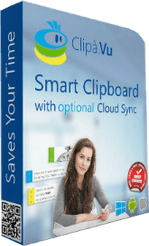
Giveaway of the day — Clipà.Vu 4.1.1609
Clipà.Vu 4.1.1609 werd aangeboden als een giveaway op 22 augustus 2017
Bespaar tijd door gebruik te maken van een slimme extensie voor het Windows klembord. Clipà.Vu biedt alles wat je verwacht van een klassieke klembordmanager en meer. Ook krijg je de mogelijkheid jouw clips te synchroniseren en te delen tussen al jouw PC's (beschikbaar in deze giveaway) en mobiele apparaten (beschikbaar in 2018) op een private, veilige en versleutelde wijze.
Belangrijkste features:
- Optionele cloud sync tussen al jouw PC's;
- Optionele sync tussen Android of iOS apparaten (Q3 2017);
- Tot 10.000 geschiedenisclips, 1.000 favorieten, 1.000 afbeeldingens;
- Geavanceerd zoeken & filtering;
- Snel wisselen tussen opgemaakte en platte tekst;
- Data encryptie;
- Slimme sneltoetsen;
- En nog veel meer...
Introduction video:
The current text is the result of machine translation. You can help us improve it.
Systeemvereisten:
Windows Vista/ 7/ 8/ 8.1/ 10 (x32/x64)
Uitgever:
Clipà.VuWebsite:
http://clipa.vu/Bestandsgrootte:
7.36 MB
Prijs:
$7.77
Reactie op Clipà.Vu 4.1.1609
Please add a comment explaining the reason behind your vote.
Should also have asked - the last GAotD version reverted to a non-registered version after three months and you either had to perform three social media publicity steps, or to pay, to get the full functionality back. Is this version the same? (That's entirely your choice, it's a Give-Away after all, just after some clarity.)
Hello,
Here is Jan, the creator of this software. I will be happy to assist you in any issues or question that might pop up – either here or on support@clipa.vu email address.
This is the last giveaway before the planning re-branding / re-design. Your opinion can surely influence that process!!!
Enjoy
Jan
Hello Jan & GAOTD members,
I am a big fan and user of CLCL, free, light, and powerful.
Nice to discover your product with a nice interface and great settings.
Licence is claimed "valid forever".
So when the next release of Windows 10 will be available, for optimised performances, I will install it from scratch.
Without licence number locked to my personal mail, how to reinstall it for the lifetime licence offered ???
Thanks a lot and best regards .
Col
I use the clipboard to paste a single entry while I am writing. I may use it frequently, but I only paste one thing at a time. I would like to see an option to automatically hide ClipVu automatically after each paste. Having to hide the ClipVu panel each time I use it is proving to be a nuisance. Otherwise, great program.
I too had uninstalled this program before when it reverted to a crippled version shortly after a "give away" that was supposed to be permanent. Since the author is doing such a great job of keeping up with these comments, I thought I might also ask for more information about this surprise limit after a few months. Are you saying that if we do nothing the limit will just go away and the program will revert to the full version again on its own? I liked your program and was recommending it until the program crippled itself. Maybe I didn't read the messages carefully enough. It's just that a lot of software offered here and elsewhere as "life-time" licensed reverts to a free version after a short time in total violation of the advertised information (and the policies of the give away site as stated on the site). It is understandable if a user just uninstalls such a program (with anger at having been tricked into an involuntary free "trial"). I am glad that you are changing this "feature" of your otherwise very useful program. With the warning of what to watch for in a few months, I am looking forward to trying your program again. Thanks for the opportunity.


"Clipà.Vu 4.1.1609"
Licentie: lifetime
Vandaag een losse Setup met het invoeren van de gegevens uit de Readme:
https://www.dropbox.com/s/fi61psutny1abri/Inhoud_GOTDzip.png
De Setup heeft geen taalkeuze:
https://www.dropbox.com/s/lhzey9uz2ckudbo/Setup.png
Er komt een melding over het eventueel installeren van Microsoft onderdelen:
https://www.dropbox.com/s/5x0ozob9rapk90y/Melding.png
Er wordt meerdere keren contact gezocht met het internet, wel met hetzelfde adres, verschillende ID:
https://www.dropbox.com/s/9mpa2a1a3cunu80/Internetcontact.png
Er komt ook een tip in beeld:
https://www.dropbox.com/s/6oppfu3ranp09pd/Tip.png
De eerste start; er is nog geen rode ribbon met het woord Free in beeld:
https://www.dropbox.com/s/2mtnkxxzewjhx9c/EersteStart.png
De ribbon komt even later in beeld en dan er met een klik erop kan het registratie proces gestart worden:
https://www.dropbox.com/s/f41iqmfybccxb3c/Registratie.png
en even later:
https://www.dropbox.com/s/wkrsid2fb6znnub/Registratie-2.png
En het hoofdscherm:
https://www.dropbox.com/s/f4vrd153xg3ncfl/Hoofdscherm.png
Er zijn meerdere hoofdschermen, te bereiken met o.a. de pijltjes:
https://www.dropbox.com/s/n7ks3fi3m0fuogj/Hoofdschermen.png
Een clip kan ook bewerkt worden:
https://www.dropbox.com/s/5bests22gy067xi/Edit.png
Een paar van de Settings:
https://www.dropbox.com/s/f3smp5vcmrmfjgk/Settings.png
Het programma wordt ook weergegeven in de systemtray:
https://www.dropbox.com/s/nmlqaryluku8c0j/Systemtray.png
Het Cloud-gedeelte is nog niet volledig ondersteund; enkel Dropbox, maar deze heeft deze functie ook voor een deel zelf al met screeendumps:
https://www.dropbox.com/s/pmel4yauy4zwbml/Cloud.png
Bij herstart van het programma wordt er weer een serie aanvragen met het internet gevraagd, nu met tussendoor ook een ander IP-nummer:
https://www.dropbox.com/s/toimq8fi81i5h0u/Internetcontact-2.png
Mij is niet duidelijk geworden waar de clips worden opgeslagen. In de demo-video wordt vermeld, dat na een herstart van Windows deze nog aanwezig zijn en dan denk ik aan een soort database. En is deze dan ook voor andere gebruikers beschikbaar? Dit omdat de snelkoppeling op het bureaublad verwijst naar een openbaar bureaublad. Dus zou de partner evt de notities kunnen zien, als er op zoek wordt gegaan naar een verrassing-uitje.
Ootje
Save | Cancel
Alles op een rij:
https://www.dropbox.com/sh/bqhb4gw7dt53cz2/AABRzvJkfQGrCKoCSck1hSQMa
Gezien op blog.weggevertje.com
Clipà.Vu werd aangeboden als een giveaway op 9 januari 2017:
https://nl.giveawayoftheday.com/clip-vu/
Save | Cancel