Iedere dag bieden wij GRATIS software met licentie waarvoor je normaliter moet betalen!
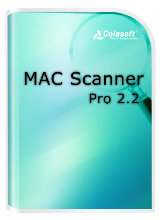
Giveaway of the day — Colasoft MAC Scanner Pro 2.3
Colasoft MAC Scanner Pro 2.3 werd aangeboden als een giveaway op 30 juni 2018
Colasoft MAC Scanner biedt gebruikers een snelle optie voor het scannen van IP- en MAC-adressen binnen een lokaal netwerk. Het detecteert automatisch alle beschikbare subnetten die betrekking hebben op IP-adressen die zijn ingesteld op meerdere netwerkadapters. Het scantl ook IP- of MAC-adressen van door de gebruiker gedefinieerde subnetten. Het zal het MAC-adres, de hostnaam van het IP-adres en de fabrikant weergeven in een gemakkelijk leesbare interface, waarbij alle IP-adressen worden gegroepeerd op basis van hun MAC-adres als dat MAC-adres toevallig aan meerdere IP-adressen is gekoppeld. De gescande resultaten kunnen worden geëxporteerd naar txt-bestanden voor toekomstig gebruik.
The current text is the result of machine translation. You can help us improve it.
Systeemvereisten:
Windows 2000/ XP/ 2003/ Vista/ 7/ 8/ 10
Uitgever:
ColasoftWebsite:
https://www.colasoft.com/mac_scanner/Bestandsgrootte:
21.7 MB
Prijs:
$195
Andere titels

nChronos is een applicatie gecentreerde, grondig netwerkprestatie-analysesysteem. Het combineert de nChronos Console met de nChronos Server met de mogelijkheid van 24x7 continue packet capturing, onbeperkte data-opslag, efficiënte data mining en diepgaande analyse van het verkeer. nChronos vangt 100% van alle gegevens die zijn vastgelegd voor real-time analyse en historische afspelen.

Capsa, een portable network performance analyse en diagnose tool, biedt de enorm krachtige en uitgebreide pakket opname en analyse oplossing met een gebruikersvriendelijke interface, waardoor zowel ervaren en beginnende gebruikers de mogelijkheid krijgen om netwerken te beschermen en te monitoren in een bedrijfskritische omgeving. Capsa helpt bij het beoordelen van bedreigingen die een aanzienlijke uitval van je bedrijf kunnen veroorzaken.
GIVEAWAY download basket
Reactie op Colasoft MAC Scanner Pro 2.3
Please add a comment explaining the reason behind your vote.
You ask $195 for this?
what makes your product better than:
https://nmap.org/ (NMap)
https://nmap.org/zenmap/ (ZenMap)
http://www.advanced-ip-scanner.com/
https://angryip.org/
of those I gravitate towards Angry IP Scanner:
"Angry IP scanner simply pings each IP address to check if it’s alive, then optionally it is resolving its hostname, determines the MAC address, scans ports, etc. The amount of gathered data about each host can be extended with plugins."
plugins are good not to mention the source code is "open"
https://github.com/angryip/ipscan
Installed and working on Win 10 (64) with no problems ... Program isn't really that much use, it basically shows IP & MAC addresses and lets you store the info as a .txt file and that's just about it. Handy if you need to quickly find a devices IP or MAC but for serious users it isn't much use.
Robert,
Sadly it only show the IPv4 address. It might be a little more useful if it showed the IPv6 addresses too.
As for usage, I have a separate LAN attached to my main LAN. It didn't pick up the other LAN, no matter which I was connected to, even though I can access both from one of them.
Robyn, did you select the good ip-range, local subnet?
And also looked at the subnetmask: 255.255.255.0 .
Maybe 255.255.0.0 can help.
Strange: the program showed IP x.x.x.255 and that one is not assigned to any device on the network, also not the router:
https://www.dropbox.com/s/87jg8l7vm3ccb33/ScanFouteRegel.png
And the mac of 255 is the same as another IP and also the manufacturer is from another ip.
The results are different between .TXT and .CSCNTAB, different number of ip:
https://www.dropbox.com/s/o7s8hj7y38vsrlj/VerschilUitvoer.png



De scanfunctie van de router (Nighthawk) geeft gedetailleerdere informatie dan dit missertje.
En de gratis versie van hun site doet het meeste ook.
Je Hw-iD gaat naar hun servers...
Save | Cancel
lidl1,
op Us Int'l opmerking over https://angryip.org/download/#windows is open source mocht je geen av pakket met scanner (bullguard bv) of simpel modem hebben zonder deze functie.
werkt prima maar vereist Java en niet iedereen zit daar op te wachten.
Save | Cancel
Installatie afgebroken omdat F-Secure een virus vindt. #fail
Save | Cancel
"Colasoft MAC Scanner Pro 2.3"
Colasoft MAC Scanner v2.2 werd aangeboden als een giveaway op 15 december 2011
https://nl.giveawayoftheday.com/colasoft-mac-scanner-pro/
Vandaag een losse Setup met een code in de Readme:
https://www.dropbox.com/s/w4enffovrwukmmx/Inhoud_GOTDzip.png
De Setup heeft geen taalkeuze en er was ook een scherm met info over mei 2016:
https://www.dropbox.com/s/0qdotesjnvtnz43/Setup.png
En er was een scherm met Info:
https://www.dropbox.com/s/y34lb2a40bkap2w/EindInstallatie.png
Bij de start ook info over de registratie, enkele PC of server:
https://www.dropbox.com/s/inza8bf26pnd275/EersteStart.png
Het invullen van de code uit de Readme:
https://www.dropbox.com/s/ammeuqtgmlabxh2/Registratie.png
en dan wordt er contact gezocht met het internet:
https://www.dropbox.com/s/fvrhs8evt0fqg3b/Internetcontact.png
In het volgende scherm kan aangevinkt worden, dat de gebruiker al geregistreerd is:
https://www.dropbox.com/s/mruy4l6vhp4hb0x/Hoofdscherm.png
About:
https://www.dropbox.com/s/acrss42yrxtbshu/About.png
De controle op update werkte niet:
https://www.dropbox.com/s/ikhvsx9nj80w3t7/Update.png
Setting:
https://www.dropbox.com/s/csi937nuq0r7fci/Setting.png
Verschillende scan's(goede ip-range selecteren) gemaakt in verschillende Window's met verschillend aantal aangesloten apparaten op het netwerk en bij alle scan's was de laatste regel apart.
NL x.x.x.255 is normaal in dit netwerk aan geen enkel apparaat toegewezen, ook niet een router.
De vermeldingen kloppen niet, omdat de MAC-adres bij een ander IP hoort.
De fabrikant is van weer een ander MAC:
https://www.dropbox.com/s/87jg8l7vm3ccb33/ScanFouteRegel.png
Het scanresultaat kan geëxporteerd worden in 3 verschillende formaten:
https://www.dropbox.com/s/851i0npw4szjibf/Export.png
En daar zit ook verschil in; bij de één 7 regels en de ander 4 IP-nummers:
https://www.dropbox.com/s/o7s8hj7y38vsrlj/VerschilUitvoer.png
Ootje
Save | Cancel
Alles op een rij:
https://www.dropbox.com/sh/qliu6k8s93o7id0/AAB3DSdRdMGEM61nppl41FcBa
Save | Cancel