Iedere dag bieden wij GRATIS software met licentie waarvoor je normaliter moet betalen!
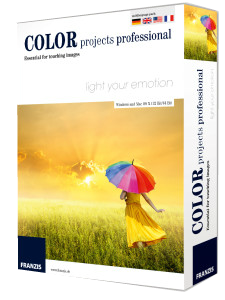
Giveaway of the day — Color Projects Pro 1.14 (Win&Mac)
Color Projects Pro 1.14 (Win&Mac) werd aangeboden als een giveaway op 14 december 2015
COLOR Projects professional biedt unieke en nieuwe mogelijkheden om digitale kleurenfoto's te transformeren in prachtige kunstwerken, met intelligente tools, een efficiënte en kristalheldere workflow. Met de film emulatie kun je portretfoto's een klassieke film-look geven. Verander je foto's in echte blikvangers – ongeacht het type onderwerp je gebruikt.
Opmerking: Mac-gebruikers kunnen hun installatiebestand hier downloaden (119 MB).
The current text is the result of machine translation. You can help us improve it.
Systeemvereisten:
Windows Vista/ 7/ 8/ 8.1/ 10; (x32/x64); Dual Core Processor, 2 GB RAM, 2 GB HDD, Screen Resolution, 1280 x 1024 Pixels, Graphic Card: DirectX-8-compatible, 128 MB, 32 bit colour depth; Mac OS X (10.7 and higher), 64 bit, Intel Processor/G5, 2 GB RAM, 2 GB HDD, Screen Resolution 1280 x 1024 Pixels
Uitgever:
FRANZIS Verlag GmbHWebsite:
http://www.projects-software.com/color-projects-professional/Bestandsgrootte:
80 MB
Prijs:
$137.72
Andere titels

Photo works projects #3 bewerkt foto's automatisch door een combinatie van analyse van kleuren, helderheid en contrast gegevens. Vlakke schaduwen verdwijnen met één klik, maar kleuren en contrast worden intenser. Professionele fotobewerkers kunnen de details vrij aanpassen: ruis, scherpte, contrast, helderheid en schaduw optimalisatie, gamma en kleurinstellingen, filters, emulaties etc. Koop het nu voor $20.00, in plaats van $149.71
Reactie op Color Projects Pro 1.14 (Win&Mac)
Please add a comment explaining the reason behind your vote.
This is a quite old version with reduced number of functions. Here is a comparison page. Looks like an attempt to get users to go for a paid upgrade.
http://www.projects-software.com/compare/2/18,14/color-projects-professional-vs-color-projects-4/
I like the sound of this project very much. I could use this programme, but at the same time I can see something is not quite right.
If I go to the website of the manufacture I can see they are now on version 4 and the cost is a only 99$.
1) Why is looks like an old version costing more than a newer one?
2) Plus what are the differences between Version 1.14 (this one) and V4 which one can purchase?
Perhaps someone from GAOFD or Franzis could give us more information please.
no winxp support ?
Opened and functioned in XP.
Only programs that use functions that were added by Microsoft after XP will not run.
Nothing to do with Microsoft support which is mainly regarding security.
Watch out. They already sent a newsletter to my e-mail address. When I went to the bottom to remove myself from their mail list, it was all in German. I don't have a clue as how to get removed from getting anymore correspondence from these people so I had to put them on my Junk e-mail list. I don't like to do that because they may actually need to contact me for something important but I do not want any more newsletters, especially ones I don't read the language.
Downloaded and installed and seems really good. The learning curve is a bit notable and don't miss the film emulation selection (which you can mouse-over and scroll through, like Silver Projects, a previous GAitD, but unlike B+W Projects, which makes the latter less good IMHO and I wouldn't recommend doing what I did and upgrading to B+W from Silver until they fix it).
Instant guide: Load a picture, play with the canned effects on the left side, play with the Film type on the right side panel (mouse-over and scroll). Add/remove filters from the top of the right panel, select them in the middle of the panel and tweak their effects at the bottom (may need scrolling down). The boxes at the top of the left panel filter the effects that are listed in the panel, so ignore them initially. On a faster computer you can use the Eye icon on the toolbar to disable the preview mode and show the final image in the main window, which IMHO is worth doing.
When saving the final image note that the first dialog, where it asks for the title, is going to write that over the image, it isn't the file name.



De minbox enthousiastelingen hebben al eerder van deze app gebruik kunnen maken. "Isoleren" gaat niet want fingerprint van systeem, gelijk weer een probleem voor "transfer uw apps programma's". Hier zitten slimmigheidjes in die de all-in-one-click-and-smile giveaways overstijgen. Enfin Ratel met de eierschaal (op het hoofd) maakt terecht een punt dat deze al een tijdje op het systeem aanwezig is, aanrader voor foto fanaten...
Save | Cancel
"Color Projects Pro 1.14 (Win&Mac)" - 2
Ik heb een GIF laten maken van de serie met Sureal Contours:
https://dl.dropboxusercontent.com/u/10366431/_GOTD/ColorProjectsPro114_Win_20151214/SurealContours.gif
Door GIF is de kwaliteit teruggeschroefd.
Er is ook een demo op te halen van de nieuwere versie:
http://www.projects-software.de/color
De link zelf van de demo(644mb):
http://www.franzis.de/franzis/area/download-shop/do_download.jsp?actionRequest=download&downloadOID=3008954&mediaOID=3024922
Hier zit zowel de Win-versie als de MAC-verise in.
Een screenshot:
https://dl.dropboxusercontent.com/u/10366431/_GOTD/ColorProjectsPro114_Win_20151214/Demo%234.png
En een opgeslagen afbeelding(21Mb):
https://dl.dropboxusercontent.com/u/10366431/_GOTD/ColorProjectsPro114_Win_20151214/Newzbin%20%2813%29_Demo%234.tiff
Ootje
Save | Cancel
PS: Haarwas heeft geluk
Save | Cancel
"Color Projects Pro 1.14 (Win&Mac)"
Vandaag een aparte Setup, gelijk de andere programma van Franzis.de.
Er is geen Themida-beveiliging van GOTD aanwezig; enkel een Setup van Franzis.
Deze start enkel met code's, die aangevraagd moeten worden.
Een klik op de knop "Later" sluit het installatie programma.
Een klik ergens in het venster geeft de website van Franzis weer.
Met een klik op de knop "Internet" geeft de codeaanvraag-website weer:
https://dl.dropboxusercontent.com/u/10366431/_GOTD/ColorProjectsPro114_Win_20151214/CodeAanvraag-3.png
Als je al een account hebt, kun je met de oude login werken. Anders dien je een nieuw account aan te maken, die je activeert via een link in de mail.
De aanvraag van de code's verliep niet vlot en soepel. En bij de tweede aanvraag van code's krijg je een melding.
Na ontvangst van de code verloopt de installatie vlot met een kleine taalkeuze, geen Nederlands:
https://dl.dropboxusercontent.com/u/10366431/_GOTD/ColorProjectsPro114_Win_20151214/Setup.png
In de virtuele WinXP wordt Visual C++ 2008 bijgewerkt:
https://dl.dropboxusercontent.com/u/10366431/_GOTD/ColorProjectsPro114_Win_20151214/SetupVisualC%2B%2B2008.png
En er komt een melding, als er geen Adobe-software aanwezig is:
https://dl.dropboxusercontent.com/u/10366431/_GOTD/ColorProjectsPro114_Win_20151214/MeldingOverAdobe.png
Het programma heeft een splashscreen:
https://dl.dropboxusercontent.com/u/10366431/_GOTD/ColorProjectsPro114_Win_20151214/Splashscreen.png
Het hoofdscherm:
https://dl.dropboxusercontent.com/u/10366431/_GOTD/ColorProjectsPro114_Win_20151214/Hoofdscherm.png
En About:
https://dl.dropboxusercontent.com/u/10366431/_GOTD/ColorProjectsPro114_Win_20151214/About.png
De Settings:
https://dl.dropboxusercontent.com/u/10366431/_GOTD/ColorProjectsPro114_Win_20151214/Settings.png
Het laden van een foto gaat even anders. Een klik op het icoon geeft de bestandenbrowser weer.
Onder het menu-item File kan direct een foto geladen worden:
https://dl.dropboxusercontent.com/u/10366431/_GOTD/ColorProjectsPro114_Win_20151214/GeladenFoto.png
Aan de linkerkant kunnen verschillende vooringestelde settings worden toegepast.
bv Sureal Strong:
https://dl.dropboxusercontent.com/u/10366431/_GOTD/ColorProjectsPro114_Win_20151214/SurealStrong.png
Vijftal voorbeelden met Sureal Contours; dezelfde setting, echter aan de rechterkant zijn de vinkjes anders ingesteld:
https://dl.dropboxusercontent.com/u/10366431/_GOTD/ColorProjectsPro114_Win_20151214/SurealContours-1.png
https://dl.dropboxusercontent.com/u/10366431/_GOTD/ColorProjectsPro114_Win_20151214/SurealContours-2.png
https://dl.dropboxusercontent.com/u/10366431/_GOTD/ColorProjectsPro114_Win_20151214/SurealContours-3.png
https://dl.dropboxusercontent.com/u/10366431/_GOTD/ColorProjectsPro114_Win_20151214/SurealContours-4.png
https://dl.dropboxusercontent.com/u/10366431/_GOTD/ColorProjectsPro114_Win_20151214/SurealContours-5.png
Nu de setting Artistic Color Key Red:
https://dl.dropboxusercontent.com/u/10366431/_GOTD/ColorProjectsPro114_Win_20151214/ArtisticColorKeyRed-1.png
Nu de setting Artistic Color Key Blue:
https://dl.dropboxusercontent.com/u/10366431/_GOTD/ColorProjectsPro114_Win_20151214/ArtisticColorKeyBlue.png
Het bewaren van de foto:
https://dl.dropboxusercontent.com/u/10366431/_GOTD/ColorProjectsPro114_Win_20151214/Save.png
Er is ook een andere extensie te kiezen; een enkele keer kwam de vraag om de reeds bestaande afbeelding te overschrijven, terwijl er een nieuwe extensie gekozen was. Door één of twee keer ergens anders te klikken werkte het wel goed.
Nog 2 voorbeelden; zelfde setting, maar één vinkje aan en uit:
https://dl.dropboxusercontent.com/u/10366431/_GOTD/ColorProjectsPro114_Win_20151214/ArchitectureCentre-1.png
https://dl.dropboxusercontent.com/u/10366431/_GOTD/ColorProjectsPro114_Win_20151214/ArchitectureCentre-2.png
Het origineel is:
https://dl.dropboxusercontent.com/u/10366431/_GOTD/Foto%27s/Newzbin%20%2813%29.jpg
Bewerkte resultaten.
https://dl.dropboxusercontent.com/u/10366431/_GOTD/ColorProjectsPro114_Win_20151214/Newzbin%20%2813%29_SurrealSoft.tif
JPG:
https://dl.dropboxusercontent.com/u/10366431/_GOTD/ColorProjectsPro114_Win_20151214/Newzbin%20%2813%29ArchitectureCentre.jpg
Tiff:
https://dl.dropboxusercontent.com/u/10366431/_GOTD/ColorProjectsPro114_Win_20151214/Newzbin%20%2813%29ArchitectureCentre.tiff
Origineel(3MB):
https://dl.dropboxusercontent.com/u/10366431/_GOTD/Foto%27s/Panorama/herfsta4.JPG
Tiff(29MB):
https://dl.dropboxusercontent.com/u/10366431/_GOTD/ColorProjectsPro114_Win_20151214/herfsta4_NaturalHighQuality.tiff
PNG (26MB):
https://dl.dropboxusercontent.com/u/10366431/_GOTD/ColorProjectsPro114_Win_20151214/herfsta4_NaturalHighQuality.png
JPG(4,4MB):
https://dl.dropboxusercontent.com/u/10366431/_GOTD/ColorProjectsPro114_Win_20151214/herfsta4_NaturalHighQuality.jpg
Ootje
PS. de GOTD-zip:
https://dl.dropboxusercontent.com/u/10366431/_GOTD/ColorProjectsPro114_Win_20151214/ColorProjectsPro114_Win.zip
Save | Cancel
Beetje lang weggeweest, en nu wil ik eens iets downloaden en dat zou niet gaan zonder f.ckbook te liken?
Save | Cancel
Het is wel mogelijk:
https://dl.dropboxusercontent.com/u/10366431/_GOTD/DownloadenLink/LinkAanvraag.png
Echter bij sommige browsers komt het niet in beeld.
Een andere keer moet er gescrolled worden.
Kijk evt op blog.weggevertje.com
Of gebruik de link onderaan een andere posting van mij.
Ootje
Save | Cancel
Ootje , ik krijg alleen de facebook knop maar ondertussen ergens anders kunnen downloaden ,zonder ...
via giveaway radar
Save | Cancel
Ik heb nog eens in Win10 bekeken met Internet Explorer.
Zodra ik op de groene knop klik om te downloaden krijg ik dit scherm:
https://dl.dropboxusercontent.com/u/10366431/_GOTD/DownloadenLink/DownloadLinkIE_Win10.png
Door op e-mail te klikken kan ik een adres invullen.
In Win8.1 heb ik al een paar keer opgehaald en krijg nu gelijk de download.
Save | Cancel
Ootje, nog eens geprobeerd maar alleen een knop via f.ckbook maar ik gebruik ffox als browser.
Maar zoals gezegd via een andere weg toch binnen gehaald.Dank je
Save | Cancel
Ik had binnen enkele seconden een ID en code via mail. Misschien nog eens proberen?
Save | Cancel
Heeft al iemand de code ontvangen ? Hier na 2 uur wachten nog niks op een Gmail adres :-(
Save | Cancel
Hier idem; ook nog niets ontvangen.
Save | Cancel
Your product COLOR projects professional Windows - giveawayoftheday will be available for you following a quick confirmation of your email address.
Bevestiging van mijn emailadres is net binnen... nu de code nog :-(
Save | Cancel
Inmiddels alles ontvangen en werkend.
Save | Cancel
... en de code is binnen ! Het spelen kan eindelijk beginnen :-)
Save | Cancel
Deze heb ik al een tijdje. Er is goed over de opzet nagedacht, en daarom kun je al meteen beginnen na de quick guide http://www.projects-software.com/wp-content/uploads/2015/12/Color_professional_EN.pdf
van slechts 13 pagina´s, met plaatjes. Je kunt er leuke creatieve dingen mee doen, vooral de fine-tuning mogelijkheden en effecten selectief op een gedeelte (tot 32 gedeelten per effect) toepassen zijn sterke punten.
Save | Cancel