Iedere dag bieden wij GRATIS software met licentie waarvoor je normaliter moet betalen!
Commodore 1.0 werd aangeboden als een giveaway op 10 januari 2019
Commodore is een kleine, draagbare app voor Windows PC's, die direct alle bestanden en mappen op je PC vindt en opent.
Zoeken en direct openen
Begin gewoon met het typen van een deel van de bestands- of mapnaam en Commodore toont u een lijst met overeenkomende resultaten. Selecteer met de pijltjestoetsen of de muis. Druk op enter of dubbelklik en het bestand of de map wordt geopend.
Niet nodig om exacte bestand-of mapnamen te onthouden.
Commodore zoekt vaag op volledig pad. Zoeken op"receipt pdf" vindt alle PDF-bestanden met "receipt" in de naam, maar ook PDF-bestanden die zijn opgeslagen in mappen met "receipt" in de naam.
Tijdbesparende snelkoppelingen.
Klik met de rechtermuisknop op een van de zoekresultaten om snel het bestand, map of zelfs bovenliggende map te openen. Je kunt ook snel kopiëren naar bureaublad of naar het klembord.
Je kunt ook zoekmappen en bestandsextensies configureren; tonen/verbergen met sneltoets.
The current text is the result of machine translation. You can help us improve it.
Systeemvereisten:
Windows 7/ 8/ 10; MS .NET framework 4.6.2; language: English only
Uitgever:
Kirsbo softwareWebsite:
https://www.commodoreapp.com/Bestandsgrootte:
129 KB
Prijs:
$25.00
GIVEAWAY download basket
Reactie op Commodore 1.0
Please add a comment explaining the reason behind your vote.
.
Okay, now I'm confused.
This is supposed to find things for me, but it hides everything in a low contrast fine print on a dark screen.
And it doesn't show filename lastname extensions ? ! ?
Seriously?
It shows a lot of stuff without me even asking.
OK, I'll browse ( explore ? ).
If I left-click on something in the display list, it tosses me out to Windows File Explorer anyway because this can't really "explore".
If I right-click it presents a transparent overlay with BIG button and black-on-black fine-print text that says something, I dunno.
I can't search / sort / select within the results.
There's no time search, no size search, no ability to display files in different orders ( sort by column, date, time, size, firstname, lastname ).
And it doesn't search CONTENTS of files.
If I type something in the little bar up top, it changes the results list as I type letters.
If I hit enter to tell the program to go ahead and search what I just typed, it opens another Windows File Explorer window with apparently the first results in the list.
No option to "open with" ( I like to open a file with a different programs depending on what I want to do with that file ).
What was the design target?
We're not beta testers here, and we're definitely not alpha testers -- this software does not even have a clear set of design goals, but is in the "what do folks want versus what the programmer can do" phase of exploration.
I appreciate that ANY programming is a lot of work, and I do not want to be negative towards someone I do not know, but I think the work this program needs is PRE-programming work to get a clear and complete concept, a unique and identifiable target, that is aware of the environment and competition into which it lands, and adds something without losing anything, without losing the features and benefits we already have in other programs.
Thanks, but ...
.
There are far better free programs like Everything or WizFile.
Deke, Yes. Personally I use ''Everything''. Super-fast search allowing 'Wildcards' etc, totally free. Would recommend.
$25 for a program which is a poor thing compared to (free) Everything .... I don't think so.
Personally i used to utilize Launchy along Everything and am basically set and done for my needs, all for free.
What i'm kinda missing in todays offer - seeing the price tag - is a preview option for files aswell as the option to search for content within let's say a text file or other documents and files.
Interesting here are JAM Software's free UltraSearch and Axonic's free Lookeen, which can both search for content aswell as previewing certain file types, for those that need it.
In that regard Commodore is kinda too basic seeing the mentioned contenders that offer these features for completely free.



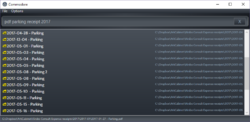

"Commodore 1.0"
Systeemvereiste: MS .NET framework 4.6.2
Regel uit de Readme:
**
NB: The program is preactivated. No activation key is required.
**
Vandaag een losse Setup zonder codes:
https://www.dropbox.com/s/qv4ewarfnpx2pg5/Inhoud-GOTDzip.png
De Setup start het programma gelijk:
https://www.dropbox.com/s/z89ey0zzcyfsayn/EersteStart.png
Bij de Options is een overzicht van de mappen en bestandstype te lezen en aan te passen; zelf heb ik hierin te weinig verdiept en daarmee een foute beoordeling gehad. Deze heb ik later moeten bijstellen:
https://www.dropbox.com/s/t0vpvfzhji1barc/Options.png
Nog een paar optie's:
https://www.dropbox.com/s/3ad8s26vfmay90c/Options-2.png
About:
https://www.dropbox.com/s/3jpyax31cc278u1/About.png
Zoeken, na het intypen van Note was er eigenlijk direct antwoord:
https://www.dropbox.com/s/0802b6x64zinagl/Vlot.png
Daarna de hele D:-schijf erbij gezet(vergeten de diepte van 3 aan te passen):
https://www.dropbox.com/s/jax4w7v42nafddn/FolderToevoegen.png
Hierna bevroor het programma een tijdje(misschien aan het indexeren?):
https://www.dropbox.com/s/ptl971nm3tsab0z/GeenReactie.png
En hier komt goed naar voren, dat je niet te snel moet zijn.
Elke dag maak ik een bestand Info.txt aan en de zoekresultaten vallen tegen en dit klopt. De diepte is maar 3 en de meeste info staat dieper, nl. d:\downloads\GOTD\_2018\naam GOTDprog:
https://www.dropbox.com/s/t8392fzd6yjgj15/ZoekInfo.png
En een andere keer zoeken naar Water kwam Installatie naar voren in een map met de in de naam Water:
https://www.dropbox.com/s/br5apdn7rimq1s1/KloptWelOfNiet.png
Ootje
Save | Cancel
Alles op een rij:
https://www.dropbox.com/sh/yr4n18jqz7pi3gi/AAB_6C3klu2UORFCREEDaZeja
Save | Cancel
Ik kan nergens een snelkoppeling vinden om Commodore te openen.
In welke map is het programma geinstalleerd?
Ik vind het niet.
Save | Cancel