Iedere dag bieden wij GRATIS software met licentie waarvoor je normaliter moet betalen!
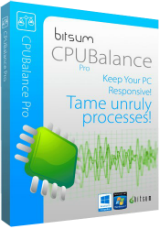
Giveaway of the day — CPUBalance Pro 1.0.0.80
CPUBalance Pro 1.0.0.80 werd aangeboden als een giveaway op 31 mei 2019
CPUBalance is real-time CPU-optimalisatiesoftware met Bitsum's beroemde ProBalance algoritme. Deze aantoonbare technologie helpt bij het behouden van systeemreacties tijdens hoge CPU-belastingen. Zelfs als je beschikt over de perfect afgestemde pc en goed gedragende toepassingen, kan ons ProBalance-algoritme je in het ergste geval van een harde reset redden.
Deze aanbieding bevat een 1 jaar licentie!
The current text is the result of machine translation. You can help us improve it.
Systeemvereisten:
Windows 7/ 8/ 10
Uitgever:
Bitsum TechnologiesWebsite:
https://bitsum.com/portfolio/cpubalance/Bestandsgrootte:
1.07 MB
Prijs:
$9.95
GIVEAWAY download basket
Reactie op CPUBalance Pro 1.0.0.80
Please add a comment explaining the reason behind your vote.
Does anyone know how is today offer comparing to Process Lasso Pro?
TK,
Thanks for the info,
I don't see process lasso as complicated to operate software. first, it comes pre-configured for optimizing PC computation resources pretty well. Second, following initial quite simple installation and few clicks to choose from recommended settings, it works in "set and forgets" mode for as long as you not thinking of changing something. Hence, I think I'll stick to PL.
Thanks,
What's the difference between this and Process Lasso?
Tam, TK already answered the same question couple hours before this one.
Some people are just too lazy to read and prefer to be spoon-fed...
Tam: Boo, Hiss.... Your answer also didn't contribute anything to the conversation or contain any useful information. If you want to troll I hope you'll do it on another site where people don't need information but just throw barbs.



"CPUBalance Pro 1.0.0.80"
Deze aanbieding bevat een 1 jaar licentie!
CPUBalance Pro 1.0.0 werd aangeboden als een giveaway op 14 maart 2017:
https://nl.giveawayoftheday.com/cpubalance-pro/
Vandaag een losse Setup met in de Readme een link voor de aanvraag van een code:
https://www.dropbox.com/s/gs95k3kasrt9ul4/Inhoud-GOTDzip.png
Op de aanvraagpagina wordt een naam en mail-adres gevraagd(haarwas heeft geluk):
https://www.dropbox.com/s/ub2ieacoo1x6ktb/Aanvraagcode.png
Er komt een bericht, dat de mail verstuurd is; de afbeelding laat zien, waar in het hoofdscherm de activatie-knop staat:
https://www.dropbox.com/s/toryfca992vo0s0/Aanvraagcode-2.png
De Setup heeft een kleine taalkeuze, geen Nederlands:
https://www.dropbox.com/s/gy6vppp1koi7r2l/Setup.png
De eerste start; linksonder is zien, dat de activatie nog niet is uitgevoerd:
https://www.dropbox.com/s/n6q1ei1sj020165/EersteStart.png
Er wordt contact gezocht met het internet:
https://www.dropbox.com/s/vqmr00vwnnfh818/Internetcontact.png
De registratie met een eigen keuze voor de naam en met de code uit de Readme:
https://www.dropbox.com/s/ywmlwo7tu0uoqn0/Registratie.png
Er wordt dan ook contact gezocht met het internet:
https://www.dropbox.com/s/yngxjf51nxxri1s/Internetcontact-2.png
Het hoofdscherm met de geactiveerde naam:
https://www.dropbox.com/s/gpuaats5v2jguak/Hoofdscherm.png
Het logbestand laat nu nog weinig zien:
https://www.dropbox.com/s/qz93fg9ubhp14bu/Log.png
About, geen vermelding over de licentieduur:
https://www.dropbox.com/s/tp8af3e6bqhfo6n/About.png
Het menu bevat meerdere opties:
https://www.dropbox.com/s/r7g8xmul9y4785f/Menu.png
En bij Advanced Settings is ook heel wat in te stellen:
https://www.dropbox.com/s/ygqa5c3r4hdgcdp/AdvancedSettings.png
Nadat er meerdere programma's zijn gestart is het hoofdscherm meer gevuld:
https://www.dropbox.com/s/fu45dxawxsn2l6g/Werking.png
En het LOG-bestand geeft meer info:
https://www.dropbox.com/s/es67tskxytj4aiz/Log-2.png
Er is geen echt zware test uitgevoerd, omdat die programma's niet geïnstalleerd zijn. Wie weet komt dat een keer.
Ootje
Save | Cancel
Alles op een rij:
https://www.dropbox.com/sh/cgnbtwgyyir5i4u/AAAuyhNOhqinWsDW5dm6mzC4a
Save | Cancel