Iedere dag bieden wij GRATIS software met licentie waarvoor je normaliter moet betalen!
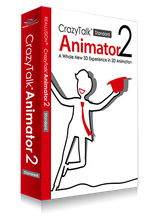
Giveaway of the day — CrazyTalk Animator Standard 2.15
CrazyTalk Animator Standard 2.15 werd aangeboden als een giveaway op 5 januari 2017
CrazyTalk Animator is een revolutionair animatie pakket met alle noodzakelijke tools voor het creëren van pro-level animatie. Het biedt een boeiend nieuwe benadering van de traditionele 2D animatie met innovatieve nieuwe tools waarmee gebruikers 3D bewegingen kunnen toepassen aan 2D karakterss.
Nieuwe krachtige features bieden mogelijkheden om 2D bewegingen vrij te bewerken en deze met een enkele klik vanaf iedere hoek te bekijken. Naast HumanIK motion bewerking en naadloos mix-and-match aanpassingen van personages, biedt CrazyTalk Animator ook creatieve en leuke visuele render stijlen die de stemming van iedere scene kunnen verbeteren.
Krachtige features als body motion puppeteering en auto lip-sync versterken de positie van de meest creatieve tool voor 2D personages animatie nog meer. Het is ontworpen voor iedereen van cartoon en movie creators tot artiesten, illustrators, web designer en docenten.
Nieuwe features gidse:
The current text is the result of machine translation. You can help us improve it.
Systeemvereisten:
Windows XP (With Service Pack 2 or later)/ Vista/ 7/ 8/ 10; Pentium4 2GHz; 2GB free hard disk space; Display Resolution: 1024x720; Color Depth: True Color (32-bit); Graphics Card: Support for DirectX 9.0; Video Memory: 256MB RAM
Uitgever:
Reallusion Inc.Website:
http://www.reallusion.com/crazytalk/animator/default.aspxBestandsgrootte:
475 MB
Prijs:
$49.95
Reactie op CrazyTalk Animator Standard 2.15
Please add a comment explaining the reason behind your vote.
In case you already have CrazyTalk and are wondering:
CrazyTalk and CrazyTalk Animator are two different programs by Reallusion. CrazyTalk produces 3D animated and talking heads while CrazyTalk Animator produces 2D animated and talking characters (or heads) moving in 3D.
IF you follow the first link http://www.reallusion.com/event/freeproduct/default.aspx?cid=104&chk=002085abfdc81b8872352df1026d7188
, log in/create your account, then you can download CrazyTalk from there, if it's too low on this site.
And don't forget to get bonus content, it's the 2nd link on that page.
Is it just me? I get v2.14 installed, not 2.15 as stated everywhere on this page.
Lisa, once you register, go to your account and click on the link that offers patches and bonus items. You can download the 2.15 patch and bonus content from there. Hope this helps.
I had downloaded completely, but during installation have to fill serial number. Which serial number? I had tried with my laptop serial number but still fail.
Kusuma Wijaya, read the ReadMe file!
Okay, installed the program, the update, and the bonus pack. But I don't know what to do with the free animated gif pack. It's a zip file that, after unpacking, it just sits in a folder in downloads and doesn't install. I'm sure there must be a folder in the program itself where these animated gifs should be extracted, but it's not apparent to me. Any clues out there?
Injeun,
If you look at comment 18, there is a link given. Go there - to Reallusion's site, and after logging in (or creating an account), you can download from there. It's a LOT faster. It also has the bonus pack but it downloads as an exe and you just click it, and it installs itself to the animator. Hope this helps. Good luck!


"CrazyTalk Animator Standard 2.15"
Dit programma is eerder in de aanbieding geweest en daarvan heb ik nog een account.
Dit is niet de nieuwste versie van het programma van de maker.
De site:
https://dl.dropboxusercontent.com/u/10366431/_GOTD/CrazyTalkAnimatorStandard215_20170105/CodeAanvraag.png
En het vervolg:
https://dl.dropboxusercontent.com/u/10366431/_GOTD/CrazyTalkAnimatorStandard215_20170105/CodeAanvraag-2.png
en de volgende stap:
https://dl.dropboxusercontent.com/u/10366431/_GOTD/CrazyTalkAnimatorStandard215_20170105/CodeAanvraag-3.png
Het nummer komt dan in beeld te staan samen met downloadlinks, ook voor een bonuspakket.
In de mail komt ook info(haarwas heeft geluk).
Zemana gooit roet in het eten door de Setup.exe te verwijderen; bij de beschrijving van het bestand staat iets over Script:
https://dl.dropboxusercontent.com/u/10366431/_GOTD/CrazyTalkAnimatorStandard215_20170105/ZemanaActie.png
De setup:
https://dl.dropboxusercontent.com/u/10366431/_GOTD/CrazyTalkAnimatorStandard215_20170105/Setup-1.png
Er wordt contact gevraagd met het internet:
https://dl.dropboxusercontent.com/u/10366431/_GOTD/CrazyTalkAnimatorStandard215_20170105/Internetcontact.png
De eerste start:
https://dl.dropboxusercontent.com/u/10366431/_GOTD/CrazyTalkAnimatorStandard215_20170105/EersteStart.png
Het is misschien wel handig om de demo's te bekijken. Ik vindt het een moeilijk pakket. Je moet aan van alles denken, actuer, achtergordn, beweging en natuurlijk de tijdbalk. etc.
Als er iets gemaakt is, is het wel mooi, omdat het van eigen hand komt.
En een paar naavragen voor contact:
https://dl.dropboxusercontent.com/u/10366431/_GOTD/CrazyTalkAnimatorStandard215_20170105/Internetcontact-2.png
en: https://dl.dropboxusercontent.com/u/10366431/_GOTD/CrazyTalkAnimatorStandard215_20170105/Internetcontact-3.png
About:
https://dl.dropboxusercontent.com/u/10366431/_GOTD/CrazyTalkAnimatorStandard215_20170105/About.png
Een venster voor Projecten:
https://dl.dropboxusercontent.com/u/10366431/_GOTD/CrazyTalkAnimatorStandard215_20170105/Project.png
Geen scherm van de Preferences, vergeten:
https://dl.dropboxusercontent.com/u/10366431/_GOTD/CrazyTalkAnimatorStandard215_20170105/Preferences.png
Acteur toevoegen:
https://dl.dropboxusercontent.com/u/10366431/_GOTD/CrazyTalkAnimatorStandard215_20170105/ActorToevoegen.png
En de calibratie:
https://dl.dropboxusercontent.com/u/10366431/_GOTD/CrazyTalkAnimatorStandard215_20170105/Calibration.png
En omdat dit een los pakket lijkt te zijn, weer terug naar het hoofdscherm:L
https://dl.dropboxusercontent.com/u/10366431/_GOTD/CrazyTalkAnimatorStandard215_20170105/TerugHoofdscherm.png
In het programma kan er veel worden toegevoegd. Denk aan de tijdblak etc.
De export; in deze Win10 wekte de en export niet en de andere wel:
https://dl.dropboxusercontent.com/u/10366431/_GOTD/CrazyTalkAnimatorStandard215_20170105/Export.png
Op het bureaublad staan 2 snelkoppelingen:
https://dl.dropboxusercontent.com/u/10366431/_GOTD/CrazyTalkAnimatorStandard215_20170105/Bureaublad.png
Ootje
Save | Cancel
Dankjewel Ootje
Save | Cancel
Een tweetal voorbeelden in Stack.
Er is te zien, dat een absolute beginner aan het werk is.
De voorbeelden zijn iets van 16Mb per stuk.
https://ootjegotd.stackstorage.com/s/ORuwNDrurbiJtnO
https://ootjegotd.stackstorage.com/s/NJ1zDdmWuzOdRzZ
Save | Cancel
Ik kreeg het volgende te zien:
Dear User,
We are sorry that this event period is over. For further questions, please contact our support team.
https://www.reallusion.com/CustomerSupport/User/QForm.aspx
Save | Cancel
Aan de US kant wordt er iets gerept, dat de Setup niet bereikbaar/te lezen is.
Ik heb dezelfde melding gehad en Zemana Antilogger was te actief bezig:
https://dl.dropboxusercontent.com/u/10366431/_GOTD/CrazyTalkAnimatorStandard215_20170105/ZemanaActie.png
Zemana even op pauze zetten of uitschakelen of dit bestand niet laten controleren, dan loopt de installatie verder.
Save | Cancel