Iedere dag bieden wij GRATIS software met licentie waarvoor je normaliter moet betalen!
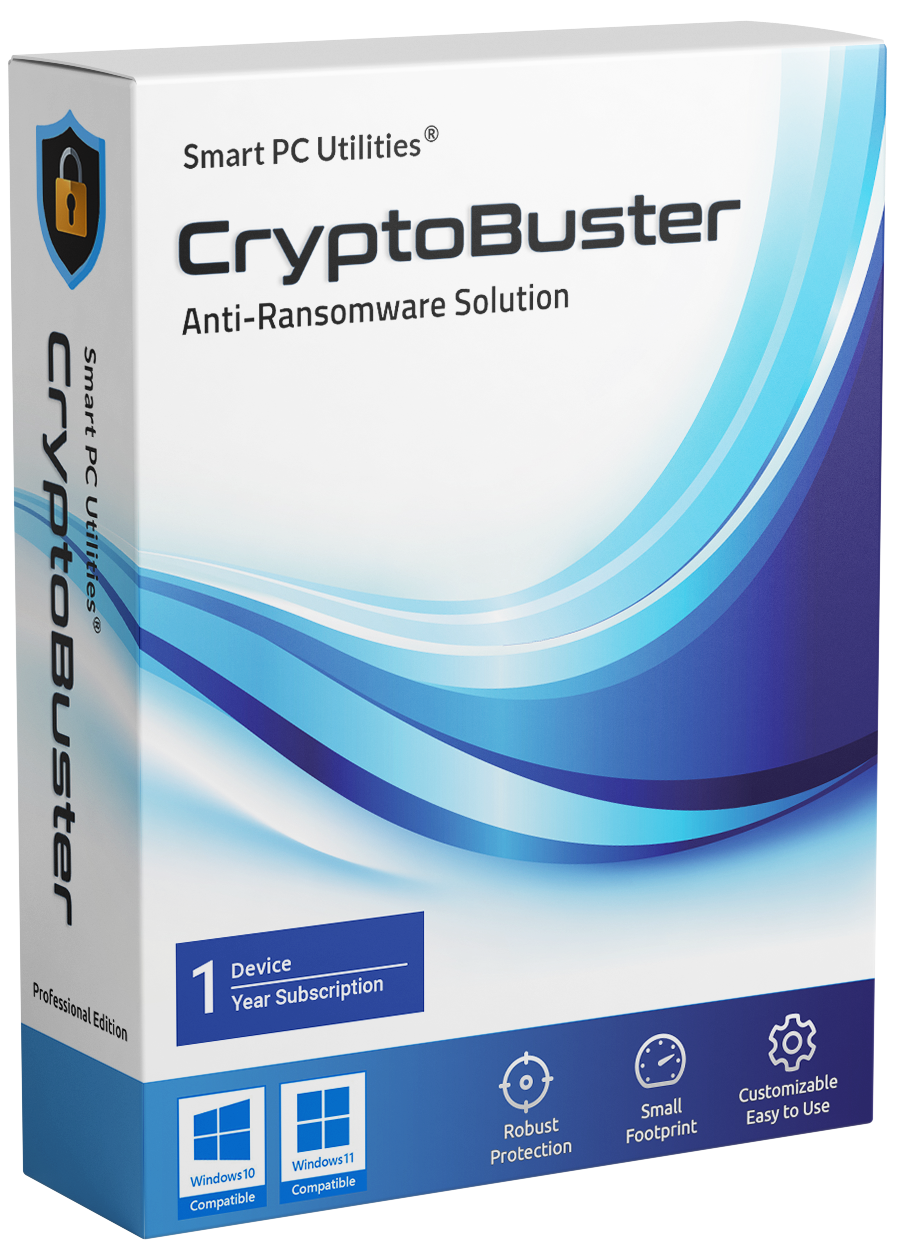
Giveaway of the day — CryptoBuster 1.0.9 Beta 2
CryptoBuster 1.0.9 Beta 2 werd aangeboden als een giveaway op 30 mei 2022
CryptoBuster is een effectieve anti-ransomware-oplossing met een kleine systeemvoetafdruk die naast uw bestaande beveiligingsproduct kan werken om een extra beveiligingslaag te bieden en de laatste verdedigingslinie tegen ransomware te vormen om uw waardevolle gegevens tegen schade te beschermen. CryptoBuster maakt gebruik van honeypots, wat een efficiënte en bewezen techniek is met een lage kans op valse positieven om ransomware te detecteren en te stoppen wanneer ze gebruikersbestanden beginnen te versleutelen. Je hebt volledige controle over het proces voor het maken van honeypots, aangezien je ofwel honeypots kunt maken door hun namen en locaties handmatig aan te passen of je kunt deze taak overlaten aan CryptoBuster, die honderden honeypots kan inzetten op strategische systeemlocaties met aangepaste namen en bestandstypes die zijn ontworpen om ransomware toe te staan. target die bestanden voordat ze een van uw belangrijke bestanden kunnen bereiken. Naast Honeypots die effectief zijn om ransomware te stoppen wanneer ze gebruikersbestanden beginnen te versleutelen, kan CryptoBuster op intelligente wijze het bestandssysteem bewaken om kwaadaardige activiteiten te detecteren die kunnen wijzen op een aanhoudende ransomware-aanval of soms wijzen op de voorbereidingen voor een aanval. CryptoBuster kan bijvoorbeeld de aanmaak van bestanden detecteren met extensies waarvan bekend is dat ze door ransomware worden gebruikt om gebruikersbestanden te versleutelen, en u kunt CryptoBuster ook configureren om de aanmaak van potentieel gevaarlijke bestanden te detecteren, zoals batchbestanden en scripts die vaak worden gebruikt bij ransomware-aanvallen. , of zelfs om het aanmaken van bestanden van onbekende typen te detecteren, wat een agressieve techniek is die wordt gebruikt om de meeste ransomware-stammen te stoppen die bestandsextensies wijzigen. CryptoBuster is gebouwd om een gebruiksvriendelijke en configureerbare anti-ransomware-oplossing te zijn. Daarom wordt het geleverd met een volledige reeks tools en instellingen waarmee u alle beveiligingsaspecten van ransomware kunt aanpassen die door CryptoBuster worden geboden en om volledige controle te hebben over de acties van de software. U kunt kiezen welke beveiligingsmodule u wilt inschakelen en configureren hoe deze module werkt, automatische acties configureren die moeten worden uitgevoerd als reactie op een specifieke gebeurtenis of deze automatische reactie uitschakelen door CryptoBuster in te stellen op alleen monitoren en rapporteren. CryptoBuster wordt geleverd met de functie Beveiligingsgeschiedenis die elk gedetecteerd beveiligingsprobleem en elke door CryptoBuster uitgevoerde actie registreert; dit zou ervaren gebruikers in staat stellen te begrijpen hoe CryptoBuster werkt en wat de beste manier is om de beveiligingsinstellingen te configureren voor de beste prestaties en gebruikerservaring.
The current text is the result of machine translation. You can help us improve it.
Systeemvereisten:
Windows 11/ 10 (32-Bit and 64-bit); Microsoft .NET Framework 4.8
Uitgever:
Smart PC UtilitiesWebsite:
https://www.smartpcutilities.com/cryptobuster.htmlBestandsgrootte:
12.1 MB
Licence details:
1 year free updates
Prijs:
$22.95



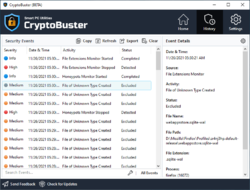



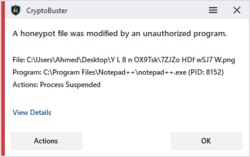
Reactie op CryptoBuster 1.0.9 Beta 2
Please add a comment explaining the reason behind your vote.
How it works internally I wonder ? From my knowledge ransomware is form of a rootkit, which operates on low level by hooking APIs working with files and encrypting/decrypting doing there - meaning from windows everything looks pretty much normal, until hook is removed - only then encryption is visible, right ?
So this 'buster' is something like 'Unhackme' or similar software hooking itself even somewhere lower (as dangerous as it sounds, makes it pretty much rootkit itself!) or it is just 'monitoring' windows file API activities (as useless as it sounds for finding ransomware) ?
Save | Cancel
dex, Not all ransomware are rootkits; most of them run in the User Mode which makes all their malicious and encryption activity visible to the OS and other apps. The current CryptoBuster Beta can only monitor and respond to IO activities made to honeypots or other file types monitored by the File Extensions Monitor. When a malicious IO activity is detected, CryptoBuster will respond with a variety of actions configured by the user. Those actions aim to halt the ransomware encryption activity, thus minimizing the damage.
Please be informed that CryptoBuster is designed to work with other security apps, so it can't offer full protection against ransomware by itself.
We are working on a file system driver for CryptoBuster that will not only allow CryptoBuster to monitor and respond to malicious activities, but it would allow the app to intercept and prevent honeypot modifications and other IO activities at the Kernel level.
Save | Cancel
Once installed, is there a way to test it to see if it actually works?
Save | Cancel
Port 139 is utilized by NetBIOS Session service. Enabling NetBIOS services provide access to shared resources like files and printers not only to your network computers but also to anyone across the internet. Therefore it is advisable to block port 139 in the Firewall.
Save | Cancel
After installing
Unable to communicate with the Cryptobuster service
What should I do ???
Save | Cancel
Block ports 139 (NetBIOS), 445 (Server Message Block), and 3389 (Terminal Services). These are the ports that APT29 uses. APT29 is the Russian hacking group that is causing much of the ransomware attacks. You're wise if you block these ports on your machine(s).
Save | Cancel