Iedere dag bieden wij GRATIS software met licentie waarvoor je normaliter moet betalen!
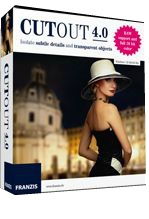
Giveaway of the day — Cut Out 4
Cut Out 4 werd aangeboden als een giveaway op 17 mei 2017
CUTOUT 4.0 biedt de mogelijkheid om de de fijnste details en transparante objecten uit te knippen met één muisklik. Zelfs met een complexe achtergrond kan CUTOUT 4.0 de gewenste objecten verwijderen dankzij een perfecte randherkenning en binnen/buiten matting – nauwkeurig uitsnijden was nog nooit zo eenvoudig.
Opmerking: wanneer het programma in het Duits opstart, klik dan op het Menu icoon => Program => Standard (English) en herstart het programma!
The current text is the result of machine translation. You can help us improve it.
Systeemvereisten:
Windows XP/ Vista/ 7/ 8/ 10; 1 GB RAM or more, hard disk space 75 MB; 1500 MHz (or higher) x86/x64 CPU; Microsoft .Net 4.0 Framework
Uitgever:
FRANZIS Verlag GmbHWebsite:
https://www.projects-software.com/compare/5/34,31/cutout-5-standard-vs-cutout-4-classicBestandsgrootte:
16.8 MB
Prijs:
$29.95
Reactie op Cut Out 4
Please add a comment explaining the reason behind your vote.
Try installing CutOut 4.0, using the Ashampoo version instead, from the Ashampoo web site. It's in English and installed perfectly using my registration information obtained via Giveawayoftheday.
Hi, Franzis Software is (ist:)..generally very good and interesting, but I cannot recall any Giveaway that doesn't involve 'troublesome' Registering of their Products.
Franzis Site partially remembers settings to log in (what's a point of having Account with You?), always appear in German (for those not speaking German involves guessing), after good few attempts to get it correct correspondence arrives in German as well. Yes, any 'idiot' can figure out what to copy and paste from that e-mail later into the halted installation window on Desktop..
Dear Franzis, Guys! Why are You making this whole experience so unpleasant and don't cater for at least these two languages (German and English, or for that matter many other) in proper and decent manner when promoting and introducing something that supposed to bring pure joy and pleasure to use (not to mention: purchase!)??, please!!
Why does it ALWAYS have to be a bitter-sweet Experience? Why do English speaking users look at Your promotions on GOTD with mixed feelings: Oh good, something from FRANZIS, oh dear, bet it'll be the same old rigmarole with obtaining Reg Keys.. And IT IS!! I know that one should not 'look gifted horse in a mouth'.., but time after time, whilst each of Your Product is being improved and patched with newer ideas - PRESENTATION needs to be IMPROVED too!! Upon installing - choice of Language ought to appear straight there and then - so AFTERWARDS everything inside actual Software Console bears that Language, and that Language only! Goes for Help/Manuals too. Learning curve of Your Software(s) is steep enough without further adding to utter frustration!??
Please note - this isn't some Demand on my part. Just a polite REQUEST.
Yes, I'm looking forward to try, use and like 'Cut Out4'. I'm genuinely interested in obtaining clean and decent 'cut-outs' as I work on creative photography a lot and deal with separating objects all the time to be used as layers. My expertise goes back to Adobe Photoshop when I managed to get my first grip on cutting objects with quite a success, and later moved on to do the same creating 'tubes' in Corel PSP. Now I'll see how good a job 'Cut Out4' will do. So far - I did not manage to translate it's Manual into English. I would be very grateful if someone from Your Team could point us, English speaking Folk to English version of it. Thank You.
User manual for CutOut 5 in English, may be of some help.
http://transfer.franzis.de/support/70411-3-CutOut5_standard-manual.pdf
Where to start...? The installation registration... /me sighs... (enter the registration key again after restart that initiates the Standard English option...)
NOW MY REAL CONCERNS
I got very excite to see this type tool for images BUT even after the ridiculous required agreement to store my personal information AND DATA (whatever "data" refers to...) there is no help files other than the installation accessible User Manual which is written entirely in the German language. Upon clicking the translate button it is required to purchase a program from Foxit and while I do use the free Foxit PDF reader I have no intentions of being extorted to buy any other Foxit products. Without a User Manual this complex and apparently worthy application is totally useless to me as it is not intuitive.
The registration process requires that we "temporarily allow" all scripts from links in the page if we use NoScript... I tried the task of allowing each individually... It took me almost 20 minutes to register the product and that in itself is excessive. Why is my exact physical location required? Privacy is a necessary consideration involved in computing and it seems this product is not interested in protecting our privacy. What data is being stored with this product? As it scans all the computer to find images... how much recognized data is being recorded as agreed to in registration?
Maybe I would not mind so much if there was a multilingual user guide... If I'm not able to learn how to use this application it will be uninstalled and I will ask my registration be deleted along with all personal "required" data...
This leaves me frustrated and intimidated...
Installed as per readme file on win 7 64 bit. Window control menu at top left hand corner does not work. Dark theme looks ok, but no option to change theme or font size. The font is very dim. Does not support drag and drop of a single image which is what I expected. I dont need the functionality of the windows explorer inside this app.
Window does not move or close using keyboard shortcuts. Not intuitive to me.
Image editing appears to be in place edits.



"Cut Out 4"
Microsoft .Net 4.0 Framework
Opmerking: wanneer het programma in het Duits opstart, klik dan op het Menu icoon => Program => Standard (English) en herstart het programma!
Vandaag een losse Setup:
https://www.dropbox.com/s/shur4qxfp0mr1eg/Inhoud_GOTDzip.png
Een programma van FRANZIS, waarbij meestal vanuit de setup een code moet worden aangevraagd:
https://www.dropbox.com/s/m2k8gekzn1oem77/Setup-1.png
Op de aanvraagpagina dient een mailadres te worden ingevuld. Het is verplicht om beide vinken aan te zetten, zoals een abonnement op de nieuwsbrief:
https://www.dropbox.com/s/f3ox4nqz9s28qsd/CodeAanvraag.png
Als het mailadres reeds bekend is, kan er ingelogd worden:
https://www.dropbox.com/s/z64hluo0hpxlx4d/CodeAanvraag-2.png
En daarna komt de melding, dat de code met ID verstuurd is naar het ingevulde mail-adres:
https://www.dropbox.com/s/u88abfcj4u14osx/CodeAanvraag-3.png
In de mail staat een code EN een |ID, die beide nodig zijn bij de volgende stap van de setup:
https://www.dropbox.com/s/wpoub2az5k4x263/Setup-2.png
Hierna is een keuze tussen een x32 en een x64 versie:
https://www.dropbox.com/s/69cmt1tcwhsgtf3/Setup-3.png
De eerste start van het programma verloopt op deze Win10 in het Duits(in de readme staat hoe het programma in een andere taal gezet kan worden):
https://www.dropbox.com/s/si6hz86o4opy5s8/EersteStart.png
De registratie; de code uit de mail dient opnieuw ingevoerd te worden:
https://www.dropbox.com/s/okaxudrol134cr0/ProgrammaRegistratie.png
De taalinstelling:
https://www.dropbox.com/s/wgoh2mo75mhuy4y/Taal.png
Er is ook een handleiding in PDF-vorm meegeleverd:
https://www.dropbox.com/s/aza6uiiworosbbs/Handleiding.png
About; de naam Light Developer versie 4.3 komt naar voren:
https://www.dropbox.com/s/zi67uqr7v9cg9la/About.png
De Settings:
https://www.dropbox.com/s/qskbkwxwlu87waw/Settings.png
Als er een map met afbeelding wordt geopend, staan niet alle afbeeldingen goed:
https://www.dropbox.com/s/zalso362hzncvgu/AlbumVertoning.png
Aan de hand van Exif-gegevens kan dit verholpen worden:
https://www.dropbox.com/s/o3bvnweyo0kidat/ExifGebruiken.png
Met de Edit knop kan een foto bewerkt worden:
https://www.dropbox.com/s/jzqyqrq5sqagm97/FotoEdit.png
Ik heb niet veel tijd ingestoken om dit verder te bekijken. Deels omdat het scherm voor mij moeilijk te lezen is en deels omdat er meer werk staat te wachten.
De belichting/contrast auto aanpassen, uitsnede etc. lukte wel.
Bij het opslaan is er een keuze:
https://www.dropbox.com/s/rqs0tb6xvkuixa1/OpslaanAls.png
Een oudere foto met een telefoon gemaakt:
https://www.dropbox.com/s/k3qhg8z2556ad9s/09082013115.jpg
Auto contrast/belichting:
https://www.dropbox.com/s/gxfosl96rcv6c7o/Resultaat-2_AutoContrast.png
Met dezelfde telefoon:
https://www.dropbox.com/s/4ja1kl96b0ggx36/11082013117.jpg
een uitsnede:
https://www.dropbox.com/s/wvm1pw087uleagm/Resultaat-1.png
Met een nieuwere telefoon:
https://www.dropbox.com/s/epd1eht836wq09f/WP_20161231_15_47_30_Pro.jpg
Contrast, belichting en uitsnede:
https://www.dropbox.com/s/glwczmxjvgvyrkj/WP_20161231_15_47_30_PRO-Clip.png
Ootje
Save | Cancel
Alles op een rij:
https://www.dropbox.com/sh/gcpal4c41qtotzd/AADxzUCa4UbzBXu4fnvytq1Va
Save | Cancel
Zeer omslachtige maar voor de makers redelijke beveiliging voor een giveaway. Franzis maakt goed spul da's zeker.
voor de foto-enthousiast zeker even bekijken, als je alleen maar scheve tekst wil, overslaan zonder comments aub
Save | Cancel