Iedere dag bieden wij GRATIS software met licentie waarvoor je normaliter moet betalen!
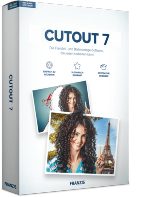
Giveaway of the day — Cutout 7
Cutout 7 werd aangeboden als een giveaway op 5 mei 2022
Maak de perfecte fotomontages, waarin u met een paar muisklikken objecten kunt uitknippen en in een andere foto kunt invoegen - net alsof u uw object voor deze achtergrond hebt gefotografeerd! De cutOut heeft slimme tools waarmee je dingen uit je foto's kunt retoucheren of verwijderen die je niet wilt. Om uw foto's er beter uit te laten zien, kunt u dingen als de slimme gum of de foutenborstel gebruiken om de klus te klaren.
The current text is the result of machine translation. You can help us improve it.
Systeemvereisten:
Windows 10/ 8/ 7, 32 Bit, Processor Core Duo, 2 GB HDD, 1.280 x 1024 Pixels Screen Resolution, Graphic: DirectX-8-compatible, 128 MB, 32-bit color depth
Uitgever:
FRANZIS Verlag GmbHWebsite:
https://www.projects-software.com/deal/cutout-7Bestandsgrootte:
34.7 MB
Licence details:
Lifetime, can be installed on up to two computers using the same serial number
Prijs:
$20.00



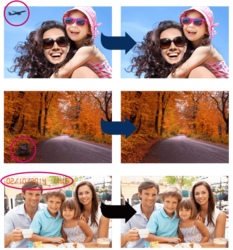
Reactie op Cutout 7
Please add a comment explaining the reason behind your vote.
Don't worry. You can keep both.
I have Cutout 5 Pro from previous GAOTD offer, and just now installed Cutout7. I have both of them installed.
Save | Cancel
Question.
Cotout 5 PRO V Cutout 7?
I cant seem to find the changelog to understand if there is any/much gain or lose by installing this.
Should I risk losing my installed version of 5 Pro for the later version of 7 standard?
Anyone?
Save | Cancel
Terry. E.,
I found this on their site.
New in CutOut 7 is the background management. Not every photographer - not even every professional one - has the right background images available that are needed for professional photo montages. In CutOut 7, 100 of these graphics are integrated!
Save | Cancel
Don't have an account at franzis so when I try to register it only takes me to a screen with login prompts. But it doesn't give me any way to open/setup an account so I can register this gotd. What's with that?
Save | Cancel