Iedere dag bieden wij GRATIS software met licentie waarvoor je normaliter moet betalen!

Giveaway of the day — Daniusoft DVD Creator
Daniusoft DVD Creator werd aangeboden als een giveaway op 17 juli 2010
Brand je waardevolle video's op DVD met prachtige DVD menu's en deel deze met vrienden en familie.
Daniusoft DVD Creator biedt de gemakkelijkste en snelste manier om video's zoals AVI, WMV, MP4, MKV, MOV, FLV, ASF, MOD, VOB, MPEG naar DVD om te zetten om deze af te spelen op de diverse DVD players of om deze te back-uppen als ISO bestanden of DVD-map. Ook HD video's worden ondersteund, als AVCHD video (MTS/M2TS), TS, TRP, HD MOV. Bovendien kun je aangepaste DVD menu's aanmaken met gratis sjablonen, de DVD naar wens benoemen, hoofdstukken van de video's creëren en de thumbnails aanpassen.
Creëer je eigen stijlvolle DVD met Daniusoft DVD Creator:
- Brand iedere video als AVI, WMV, MP4, MOV, MPEG, VOB, FLV naar DVD
- Ondersteunt HD video's, w.o. MTS, M2TS, TS, TRP, H.264, etc.
- Back-up video's als ISO bestanden of DVD-mapr
- Biedt een verscheidenheid aan DVD menu sjablonen voor het maken van DVD menu's
- Aangepaste DVD menu's maken met achtergrondafbeelding & muziek
- Aanmaken van DVD hoofdstukken en titel-thumbnails
- Gebruikersvriendelijk, met een paar klikken de DVD authoring voltooien
Meer details: http://www.daniusoft.com/dvd-creator.html
The current text is the result of machine translation. You can help us improve it.
Systeemvereisten:
Windows XP, Vista, and Windows 7
Uitgever:
DaniusoftWebsite:
http://www.daniusoft.com/dvd-creator.htmlBestandsgrootte:
28.7 MB
Prijs:
$25.00
Andere titels

Daniusoft Video Converter Ultimate is de ultieme videoconverter dat een all-round oplossing biedt voor converteren van video, rippen van DVD, verwijderen van DRM beveiliging, DVD branden, downloaden van YouTube video en overbrengen van mediabestanden naar apparaten als iPod, iPhone 4, iPad, etc.

Daniusoft DVD Ripper is de beste DVD Ripper software om DVD's mee te converteren naar popvideo & audio formaten zoals MP4, AVI, WMV, MPEG, FLV, 3GP, MP3, M4A, AC3, WMA en het rippen van DVD's voor diverse multimedia players als iPod, iPhone 4, iPad en PSP, etc.

Daniusoft DRM Converter is professionele DRM-verwijdersoftware dat de DRM beveiliging verwijdert van WMV, WMA, M4P, M4V, M4A, M4B, ASF, en tevens een krachtige videoconverter voor conversie tussen video & audio formaten en zelfs HD video's.
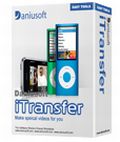
Daniusoft iTransfer is een must-have tool voor iPod/iPhone/iPad gebruikers om hun films, muziek en foto's mee te beheren, overdragen van en naar iPod/iPhone/iPad, PC en iTunes, en conversie van video & audio voor iPod/iPhone/iPad.
GIVEAWAY download basket
Reactie op Daniusoft DVD Creator
Please add a comment explaining the reason behind your vote.
The Good
* Straightforward and easy to use.
* Supports many input video formats.
* Allows users to burn videos directly to disk, create ISO, create DVD folder, or all three.
* Has the ability to automatically create chapters.
* Allows users to preview what the DVD will look like after it has been created.
* Supports DVD-5 and DVD-9.
* Users can select from a handful of DVD menu templates, and can download some more.
* Allows users to automatically shutdown computer after processing has finished.
The Bad
* Needs improvement in output quality.
* No features to customize audio or add subtitles.
Free Alternatives
DVD Flick
WinX DVD Author
For final verdict, recommendations, and full review please click here.
DVDs are complicated, & it's Extremely difficult to create DVD authoring software that's powerful [i.e. lots of features], flexible [i.e. you can customize everything], & easy to use... to my knowledge no one has succeeded in or with all 3, & I'm including software that costs several hundreds of dollars. Daniusoft looks like it's off to a promising start, but while Daniusoft DVD Creator is very usable, the interface needs work -- it's simply not intuitive. Personally I think some of that could be fixed by simply adding more menu &/or buttons to the main GUI window, but long story short, right now I can't see any compelling reasons anyone would want to use today's GOTD instead of the extensive competition.
You can get a good overview of what's available at videohelp.com -- I'm partial to Sony [they do have some decent bargains when a chain like Fry's has their apps on sale] but that's me, & there are several low-mid price range alternatives like apps from TMPGEnc that are quite popular. A couple of times Cyberlink has been giving away the older version of its DVD suite [includes PowerDVD], & Roxio has been running sales [$50 + MIR] on their Creator 2010 package which includes Sonic MyDVD & Videowave [Sonic is a Big name in DVD authoring]. While not the easiest app I've ever used, the free multiAVCHD does DVD, AVCHD, & Blur Ray. And while the app itself is a bit feature limited, the free DVDStyler is available in a portable version [portableapps.com].
On to Daniusoft DVD Creator itself, the app only need a couple of registry entries in the Daniusoft keys. It weighs in at ~57MB with 253 files, 31 folders. It includes the MainConcept mpg2 encoder which is a plus [that's what both Adobe & Sony use]. It has one small oversight/error, in that when in the settings menu, clicking the Help button next to the video std you'll be using [NTSC/PAL] brings up a country list --> select USA & it sets the std to PAL, which it shouldn't.
When you start Daniusoft DVD Creator you drag/drop or import your video in the left pane where Title clips are listed -- note that title video files/clips need to include audio [you really should be able to import title audio/video separately, but you can't]. Once you have at least one title clip in the list, right click the menu background or click the light-looking button on the left under the menu preview and you can change the background picture/video & import audio to go with it... you can import a still, video, or use a frame from a video file. Video DVDs are all mpg2, & in the end whatever you set up for the menu pages will be encoded to mpg2 video... if you want to use motion background(s), it makes sense to import less compressed avi files then since they're going to be re-encoded anyway, & that'll give you less quality loss.
Once you have your background in place [or use one of the templates], you can drag menu elements around, including *off the screen* to get rid of those you don't want... text for buttons & the title is editable once selected. Clicking the Map bar on the right of the program window shows you what you've added so far to your DVD -- you'll initially see your menu with video below it, & clicking video brings up the title menu page, which can be customized the same way as the main menu you just did -- from here you can add chapters to your video [right click or use the right button in the left-hand group under the preview window]. The preview button to the far right gives you an idea of what everything should look like & how it should work.
What to look for in a DVD authoring app.
1) You want to be able to customize your menu backgrounds, & you should ideally be able to design & place your own buttons, plus the highlights that show up when you select a button with the remote.
2) You should be able to create as many menus as you want [within spec limits], & control how they're laid out, very similar to the way you design a simple web site. Included in this, you should be able to set what plays 1st, for an intro video for example. And you should be able to set which buttons on the remote will work in each part of your DVD.
3) Ideally you should be able to include more than one audio track [even if multiple languages aren't needed, you may need to use stereo & 5.1 -- many PC software players don't handle 5.1], & subtitles are always good [you can add them later, but it's work]
4) While there are lots of features like *Stories* that can be nice, 2 of the most useful for the average home user IMHO are the ability to skip over parts of the video [without re-encoding], & play lists, which allow you to chain together several individual clips/titles... both can be nice for example if you use recorded TV shows or put together a version for children [without having 2 separate DVDs].
#42: "... If it wasn’t for the issue of a two hour movie file not being able to fit on a standard blank DVD..."
In case it helps anyone...
The size of a DVD mpg2 video file depends on frame rate, length, & amount of compression [controlled by setting the bit rate during/for mpeg2 encoding]. Audio bit rate & number of channels [2 vs.5.1] effects the size of that portion of the VOB files where DVDs store their audio/video/subs, though the audio bit rate is *usually* set to common practice standards by default in most all AC3 encoders. Players may/may not play non-std AC3 bit rates.
Though the peak DVD mpg2 bit rate is 9.5, using 9 is safer for all software & all players. The minimum bit rate is usually something very low around .120, & the average bit rate is what you most often alter to fit your video -- usually between 5 & 6, though you can go as low as 4.5 without things looking too obviously sub-par, & there's nothing that says you can't use 8 or 9... the higher the bit rate, the less compression, the higher the quality, the bigger the file. Around 6 will put the average 1.5 hr. video on a single-sided DVD. Around 4.5 will let you get around 2 hr. Any more than 2 hr, or if/when quality's important, use dual layer for anything over 1.45 hr. It's best when/if possible to encode your mpg2 video titles outside of any DVD authoring app, which should [if it's a good app] use the video as is, without re-encoding -- this is because DVD authoring apps normally focus on making DVDs, not encoding, & an encoder is included mainly because you need to encode your menus, complete with any button & title artwork to mpg2. There are of course exceptions, but that's the general rule of thumb. Because mpg2 is normally written to disk as it's encoded, you can usually get the current size of the file in Windows Explorer after hitting refresh. If you want to know if your compression is on track to fit your video on DVD, hit View -> Refresh just as the encoder says it's reached 5% [or whatever %]... plug that figure into Calculator, divide by 5 [or whatever %] & multiply by 100. If you really want to maximize your use of space, aim for slightly over capacity & use DVD Shrink, which will reduce it right to the limit -- as long as Shrink shows the new file will be within 90% or more, no one should notice. Where you use NTSC [North America etc], you can get reduce file size & time to encode by using a lower frame rate [fps]...
Film is shot at 24 fps, Many retail Blu Ray discs use it, & many camcorders let you use it too... many prefer the *Film Look*. But, NTSC is 29.976 fps. To make mpg2 24 [actually 23.976] work for DVDs [Blu Ray players work with 24 just fine] they add pulldown, which is basically instructions to repeat certain frames to get 29.976, which is what the file will say it is, & what it will play at. Encoding at 23.976 or 24, applying pulldown during encoding, your file will encode faster & take up less space. Often a video source or recording can have the extra, *repeating* frames removed [it's called Inverse Telecine or IVT for short].
The program isn't the greatest, but does convert and burn directly to DVD which is the only benefit I would say.
Wondershare is the owner of the domain for digitalsignatures and is in China. They also have the exact same program under a diff name.
This program is easy to use but doesn't have to many options than to just convert, choose your background which would include a custom pic and music, and...that's it.
If you make any changes after selecting your customization....ie screen size....you will lose all of your customization and have to start again.
The program froze a couple of times but didn't crash.
If you have best performance selected you probably won't be able to burn a movie to disk because it will not resize the movie or change the quality to fit the profile. I can only use standard and high quality.
I can't comment on the quality yet because it is still working....but my post probably will be deleted again so I just wasted more time :P
Not quite plain sailing today.
Activated and installed, as per the readme file, but the app doesn't show as registered [as far as I can see, anyway].
Under Help/Register, I am asked for Licensed e-mail and Registration code?
Confusing.



Bedankt aan allen voor de tips !
Save | Cancel
NOVA - detail - Uitzendingen - Ingrid bergman in retrospectief
17 juli 2010 ... Ingrid Bergman, geprezen om haar veelzijdig acteertalent, ... Het EYE filminstituut in Amsterdam eert Ingrid Bergman deze zomer - tot 1 ...
www.novatv.nl/page/detail/.../Ingrid+Bergman+in+retrospectief - 8 uur geleden
Save | Cancel
Dagsluiter: te remember Ingrid Bergman
http://www.youtube.com/watch?v=GjKPjqU0g50 .
Willem b.
Save | Cancel
@37 ma .graag gedaan..
Save | Cancel
@34 bedankt Ron :)
Save | Cancel
@ marc.1954 graag gedaan ..
Save | Cancel
ImTOO : 4 snelkoppelingen op bureelblad, alles achter de hand...zeer goed bevonden. 4 keer registreren: kleine moeite voor goede tools. ;)
Save | Cancel
ik zei bij nr 32 .... 4progjes in het instal bestand exe dus ook 4 verschillende sleutels in te geven ..
Save | Cancel
Wat een flop zeg: op het Engelstalige gedeelte heeft "Allow users to set a picture of their choice as the background for the menu." de meeste stemmen gekregen. Je kan echter wel de achtergrond van een menu veranderen, wordt ook gereclameerd, en het kan... maar er
moet tenminste 1 film in de importlijst staan. Zeker een gevalletje van "als er één schaap over de dam is..."
Save | Cancel
probeer het anders es met deze" ito.dvd.toolkit "
***http://tinyurl.com/2a9rxnr***
de 2 de link zijn sleutels om te activeren 4progjes in het instal bestand ****http://tinyurl.com/37klean ****
Save | Cancel
Het kan in elk geval niet met Daniusoft DVD creator.
Save | Cancel
Beste mensen,
Kan iemand mij vertellen of ik bij het converteren óók meteen de ondertiteling kan meegeven, en zo ja, hoe ?
Alvast bedankt voor de reacties.
Save | Cancel
Min: Direct branden naar DVD gaat fout, irritante fouten, interface niet geweldig. Plus: gebruiksgemak.
Je kunt .FLV ´s direct importeren. Als test direct naar dvd gebrand. Dat ging na 45 minuten conversie en daarna in gang zetten brandproces fout: een lege disc wordt uitgeworpen. Eerst een ISO bestand aan laten maken, dan pas met ander brandprogramma branden blijkt wel goed te gaan.
Nogal wat irritante zaken (vind ik): 1. als je een menu gemaakt hebt, en tijdelijk alle video bestanden verwijdert, is meteen je DVDmenu ook foetsie (wil je een 3tal dvd´s met dezelfde menu´s maken dan moet je dat dus steeds handmatig weer opbouwen) 2. telkens weer PAL te moeten instellen. het programma stelt steeds automatisch NTSC in. Het wordt toch tijd dat dit soort programma´s rekening houden met dat er ook mensen buiten Amerika of Japan wonen. 3. Dit programma doet geen stapje terug als je tijdens het converteren iets anders wilt doen. Alleen kladblok werkt onderhand met dit programma draaiende.
Mijn conclusie: Het programma moet het vooral hebben van gebruiksgemak. Mensen die snel een DVD in elkaar willen zetten, kunnen hier wat aan hebben, mits ze afblijven van de direct naar disc brandfunctie, en mits ze met de dingen die ik als irritant ervaren heb, kunnen leven. Erg jammer dat dit product eigenlijk wat te weinig aan boord heeft om er echt iets moois van te maken, plus dat er fouten in het programma zitten, ondanks dat het zo simpel is.
N.B. Objecten in de template in je dvdmenu kun je ook verplaatsen. De objecten zijn pngs dus door vervangen van één van de pngs in de templates is het wellicht mogelijk bijv je eigen fotootje(s) toe te voegen.
Save | Cancel
Off Topic: stekkie en brillie bedankt voor jullie geruststelling wat betreft Microsoft Security Essentials ! Ik vroeg me al langere tijd af of het nou een redelijk goede scanner zou zijn of niet.
Iedereen een plezierig weekend !
Save | Cancel
@ Yasmine
Aanvullend op vorige reacties, keuze genoeg in "splitters":
h**p://http://fixounet.free.fr/avidemux/
h**p://sourceforge.net/projects/movica/
Save | Cancel
@23 bedankt voor je info.
Virtual Dub vinden ze het best.
En het kan ook met die geweldige alleskunner Format Factory ;P
Save | Cancel
OFF TOPIC :
@ 22 effe reageren op je opmerking dat ashampoo s/b niet kan splitten wel denk dat de plaatser van nr 19 het bij het rechte eind had :dit vond ik op de site van ashampoo zelf "en ze spreken wel degelijk over clips converteren [m t w dit is kan ook splitten genoemd worden want het zijn fragmenten van 1 bepaalde film of films die je opnieuw samen voeg tot een afspeelbaarre fragment ]
zie link voor nader uitleg !!
http://www.ashampoo.com/frontend/products/php/product.php?idstring=0537&session_langid=3&session_currency=CAD
Save | Cancel
@22 Yasmine
Free Video Dub Version 1.6.3.59
Mit „Free Video Dub“ haben Sie die Möglichkeit, Videos verlustfrei zu schneiden. Das kostenlose Schnittprogramm bearbeitet die Filme, ohne sie erneut zu komprimieren. Das heißt, Sie haben keine Qualitätseinbußen zu befürchten. Unterstützt werden Formate wie MPEG1, MPEG2, MPEG4, AVI, MOV, MP4, M4V, MPG, FLV, DivX oder Xvid.
Ootje
Save | Cancel
#22- http://www.makeuseof.com/tag/top-5-free-tools-split-merge-video-files
Save | Cancel
@19 : Ashampoo movie shrink /burnkan geen video splitten op gewenste plaatsen ... wie kent er echt een goeie freeware tool om mpeg en flv echt handig te kunnen splitten (meerdere cuts per film) ?
Save | Cancel
Hallo Luitjes,
Mag ik jullie bedanken voor de leuke reacties en suggesties. Altijd leuk om te zien dat mensen bereid zijn om andere te helpen.
Was al een tijdje op zoek naar een manier om dit voor elkaar te krijgen, denk dat ik nu wel een aantal dingen heb om te testen.
oa. ashampo plus key :)
Wens jullie een heel fijn weekend toe en tot de volgende keer, ga even het water in 35gr in Zuid Frankrijk :)
ps, heb een copy gemaakt van alle reacties, kan ik ze op mijn gemak rustig ff uit testen.
Registratie van dit programma werkt bij mij trouwens prima.
Goed weekend alvast,
Gr John (jvd)
Save | Cancel
@16 John
Ik zie bij de beschrijving er niets over staan de video om te splitsen.
Wel kun je DVD hoofdstukken maken, maar dat is geen goede oplossing.
Je kunt natuurlijk een groot pakker gebruiken. Premeire etc.
Of bij Ashampoo . .
Of
http://www.google.nl/search?hl=nl&client=firefox-a&hs=MiQ&rls=org.mozilla%3Anl%3Aofficial&q=split+video+files+freeware&aq=f&aqi=g1&aql=&oq=&gs_rfai=
Ootje
Save | Cancel
@16 Johnn// try this one
http://tinyurl.com/36j37o4
licencekey ashampoo movie shrink /burn.... whit out the star's
***MSB3AC-77D529-1FE61C***
Save | Cancel
@John, (16): Voor zover ik kan zien is er geen split-functie in deze GOTD. Je zult daar een ander tool voor moeten gebruiken.
Online kan ook via "media-convert.com"
Fijne middag verder..
Save | Cancel
Net de installatie gedaan met activatie in win7 , geen probleem . Bij het nakijken of het product wel geactiveerd is komt het pop-up menu , maar daar kan je niks meer invullen > omdat de activatie wel degelijk heeft plaats gevonden . Dus voor mij in win 7 geen probleem .
Save | Cancel
Hallo beste mensen,
Wie weet of dit programma ook deelvideo's kan maken. Ik heb namelijk heel veel zing maar mee caraoke video's en die wil ik copieren naar mijn muziekcomputer, zodat ik bij een gevraagd nummer alleen die track / video kan opstarten, zonder eerst de hele dvd te starten, om dan pas het gewenste track te kunnen starten. Hoop dat iemand van jullie weet hoe ik dit zou kunnen realiseren, weet dat het wel moet kunnnen. Mijn dank is groot, veel plezier vandaag en ik lees jullie reacktie's wel. Gr John vanuit Frankrijk.
Save | Cancel
In de screenshots komen de "#" in de caption omdat ik Sandboxie zo ingesteld heb, die kun je dus negeren als je die niet hebt.
Save | Cancel
Veergelijk ook de caption (bovenrand venster) van beide screenshots!
Save | Cancel
[menu]Help/register:
http://my.jetscreenshot.com/demo/20100717-6xpn-32kb.jpg
Is NIET Geregistreerd!
(ook te zien in splash-screen bij startup)
Save | Cancel
[menu]Help/register:
http://my.jetscreenshot.com/demo/20100717-xehj-29kb.jpg
Is Geregistreerd!
Save | Cancel
@marie, #10: zou het kunnen zijn dat je denkt dat activate niet werkt?
Lees #7 en neem de proef op de som. Door Bob #5, weten we dat het op Win7 prima moet kunnen.
Save | Cancel
zelfde probleem activate werkt niet onder windows 7
activate wordt gelijk gesloten
Save | Cancel
sorry bob, ik had je reactie #7 nog niet gezien.
Save | Cancel
Er is bij deze GOTD geen s/n. De activate.exe schrijft wel iets in het regsiter, maar geen s/n. Dat wat geschreven wordt kan je ook niet ingeven bij "register" en komt daar ook niet tevoorschijn.
Activate.exe is alles wat je nodig hebt om de boel te activeren, ook al zie je geen reg.code bij "register" na de tijd.
Het is het eeuwige liedje van voor of na de setup activeren.
In de readme staat voor de tijd. Goed dat is handig want dan voorkom je activeringspproblemen om dat het progje nog niet gestart is en dus ook niet open kan staan.
Doe je het na de tijd (kan even goed al staat dat niet in de readme file) dan zie je beter het verschil tussen de gergistreerde versie en de niet geregistreerde versie.
Dat verschil zien is normaal geen probleem als ze het netjes duidelijk zouden maken in Help/about, maar Daniussoft doet aan die duidelijkheid helaas niet mee. Bij help/about zie je niks over het al dan niet geregistreerd zijn.
Toch kan je het controleren. De ongeregistreerde versie opend altijd met een pop-up om te registreren, de ge activeere versie niet, maar komt meteen in het hoofdscherm (probeer het uit en je weet het).
Nog een verschil is dat de niet geregistreerde versie dat duidelijk kenbaar maakt bij "register" met het woord "unregistered".
Dit merk je natuurlijk niet als je doet wat in de readme-file staat.
Succesvolle activering laat in iedergavl het woord "unregistered" weg uit het register-scherm.
Save | Cancel
weet ik bob maar als je bij reg. kijk staat er niks in gemeld er van.
onder xp pro. doet die het wel maar er staat daar je email en code en die heb ik niet van daar.
Save | Cancel
Alles geprobeerd. Kan niet geactiveerd worden onder Windows7.
Save | Cancel
Daniusoft DVD Creator code werk niet jammer ziet er wel leuk uit
Save | Cancel
Hallo, of ie goed werkt weet ik niet, mar je kan wel extra templates ophalen op de site. Als je het programma start zie je de window
en rechtsboven templates, druk op het wereldbolletje rechts ervan en je komt op de site van de templates.
Save | Cancel