Iedere dag bieden wij GRATIS software met licentie waarvoor je normaliter moet betalen!
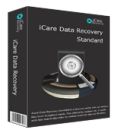
Giveaway of the day — iCare Data Recovery Standard 5.3
iCare Data Recovery Standard 5.3 werd aangeboden als een giveaway op 9 december 2013
iCare Data Recovery Standard is een programma voor herstellen van verwijderde foto’s, video’s, audio, data van harde schijven, USB, flash drive, telefoon en geheugenkaarten. Het biedt je vier verschillende herstelmodi om je data terug te halen.
Belangrijkste features:
- Herstellen office documenten, foto's, afbeeldingen, video, muziek, e-mail, etc.;
- Data terughalen van RAW harde schijven of bestandssystemen;
- Herstellen na onbedoeld formatteren, zelfs nadat Windows opnieuw geïnstalleerd is;
- Ondersteuning voor FAT12, FAT16, FAT32, EXFAT, NTFS/NTFS5, Mac HFS, HFS+ bestandssystemen;
- Herstellen RAID-bestanden, zelfs van beschadigde raid;
- 3TB harde schijf ondersteuning;
- Harde schijf herstel na crash en/of wanneer systeem niet meer kan opstarten;
- Herstellen van harde schijf, externe harde schijf, USB-stick, geheugenkaart, geheugen-stick, Zip, floppy disk, cf-kaart, xd-kaart, SanDisk SD-kaart, MicroSD-kaart, mini-kaart, pen stick en andere opslagmedia.
The current text is the result of machine translation. You can help us improve it.
Systeemvereisten:
Windows 8.1, 8, 7, Vista, XP, 2000; Server 2008, 2003, 2000; RAM: at least 128 MB; Disk space: the minimum of the space is 32 MB; internet connection is required for free code validating
Uitgever:
iCare RecoveryWebsite:
http://www.icare-recovery.com/data-recovery-software.htmlBestandsgrootte:
12.6 MB
Prijs:
$69.95
Andere titels

Naast alle basis features van de Standard Edition, kan iCare Data Recovery Pro bestanden herstellen van dynamische schijven plus een gratis upgrade in toekomstige edities.

Gratis 100M formaat herstelsoftware om verwijderde bestanden herstellen na formatteren of schijf niet geformatteerd fout.
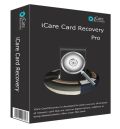
iCare Card Recovery Pro is een herstel programma voor geheugenkaarten van digitale camera’s en mobiele telefoons. Het kan efficiënt verwijderde, verloren of geformatteerde foto’s, video’s en muziekbestanden herstellen van alle geheugenkaarten zoals SD-kaart, cf-kaart, xd-kaart, smartmediakaart, MMC, MicroSD, MiniSD, SDHC en andere.
GIVEAWAY download basket
Reactie op iCare Data Recovery Standard 5.3
Please add a comment explaining the reason behind your vote.
I used this tool a few weeks ago in the attempt to recover files from a RAW USB stick!
LOL...it didn't even recognized that stick once plugged in my system...so its claim to support RAW DRIVES is probably just a JOKE!
Overall this GAOTD is just an average data recovery software which can be rated as GOOD only as freeware or as GAOTD.
Charging 70 bucks for an ordinary app like this is sheer MADNESS!
BEST and BETTER FREE ALTERNATIVES
- Puran File Recovery (==> My Personal First Choice)
Superb FREE app which helps you recover deleted or lost partitions and files from formatted and even from RAW drives.
Supports pretty much any kind of storage medium detected by Windows as a drive (Hard Disks, Pen Drives, Memory Cards, Mobile Phones, CDs, DVD etc...). As part of the award-winning FREE Puran Suite "Puran Utilities", it turned out to be the only tested FREEWARE out there capable of recovering almost any files previously stored in an USB drive of mine, suddenly turning into RAW format due to a technical hardware failure.
http://www.puransoftware.com/File-Recovery.html
To recover deleted, formatted and lost files (digital photos, images, MP3 files, video clips, documents etc...) from FLASH CARDS and any other type of media cards and portable storage devices, see also:
http://www.fast-flash-recovery.com
http://www.easy-flash-recovery.com/flash_recovery.html
- PhotoRec & TestDisk (==> Softpedia Editor Pick)
http://www.cgsecurity.org/wiki/PhotoRec
http://www.cgsecurity.org/wiki/Create_a_TestDisk_FreeDos_LiveCD
- Bplan Data Recovery Software (==> Giovanni's brand new cool entry)
Excellent brand new FREE app, which enables you to recover any kind of files with unlimited size you may have lost after a mistake, virus or Hardware failure.
With this magic FREE tool you can easily recover data from a formatted drive even after deleting an entire system volume.
Supports both internal and external Hard Drive, SmartPhone Card, Memory Card Camera Card, SD card and all kinds of USB drives (8gb, 16gb, 32gb, 128gb, 256gb)
http://bplandatarecovery.com
- (Portable) Recuva
http://www.piriform.com/recuva/builds
To restore a system back, even on a machine without OS or with its Hard Drives completely erased by a virus (==> BARE-METAL restore):
http://redobackup.org
==> FREEEEEEEEEEEEEEEEEEE <== Enjoy ^_^ !!!!!!!!!
Pros
*Finds and restores deleted and lost files
*Has four different recovery modes users can use
*Allows users to preview files
*Supports internal hard drives, external hard drives, USB/flash drives, SD cards, etc.
*Supports FAT12, FAT16, FAT32, EXFAT, NTFS/NTFS5, HFS, and HFS+ file systems
Cons
*Shows existing files in the scan results
*Can only preview a limited types of files
*Requires Microsoft Office to be installed in order to preview DOC/PPT/XLS files
*Doesn’t explicitly tell the “recoverability” of a file
*Doesn’t have any sort of CD/DVD/USB bootable media to run iCare Data Recovery from outside Windows
Free Alternatives
Review of best free data recovery software for Windows
Final Verdict
Click here for final verdict and full review
I only did a short test, because I just very recently REALLY testes tiCare Data Recovery 5.1:
The real test based on a real crash where a 900 GB(!) partition got heavily damaged.
Back to Icare: Seemed to have found almost all...; BUT REALLY MANY files were not reliable.
In my case all in all unusable!!!
What I MUST state as well is:
1. there seems to be NO tool which is best under all conditions
2. even small differences produced other results! (when I "added" a the fault of deleting the still seemingly existing damaged partition Easus failed, too, while Auslogics´results did NOT change...!)
3. For just finding lost files on existing, visible and almost not damaged partitions, there are many good tools around; existing test proved this several times).
Taking all this into account, even than I found: Most well known and expensive programs did fail in my case:
- many (as e.g. Ontrakck) just offered "Known" file types without original tree structure and as well without original file name... that is too bad.
- some found almost all of the structure tree and file names... BUT: the resulting files were not reliable
- only Auslogics and EaseUs delivered both, the files with tree AND reliable results; EseUs delivered some more files and in all found cases did not shorten filenames - which was in some cases not true for Auslogics, which, on the other hand, produced in some cases the correct filesize (Easeus had some files with appended trash).
- as stated above: reaults changed with the small variation of adding just the deletion of the partition.
So Easeus was in my REAL case the king closely followed by Auslogics - but Auslogics became winner afterward; Easeus fell far behind!
My advice: get 2 or three undeleters (one e.g. could be recuva),
try to get the next giveaway of Easeus , and keep your eyes open for a promotional version or giveaway of Auslogics.
ALL other formerly here offered giveaways of complex undeleters are not safe enough for complex desasters; I deleted them after my test.
#3 Ami - I have repaired computers for many years, and used the freezer tip a number of times on hard drives that won't spin up, but be careful, it's not for every drive that has bad data, and can make a drive worse or even cause it to fail! And I never use it unless I know the drive can't read properly because it won't spin up to speed, which means I have to diagnose it first.
How it works: if a drive can't spin up to speed for some reason, you can remove it and seal it in a plastic zip-lock bag (to protect against moisture - which is very bad for drives!) and leave in a freezer for an hour or so, then quickly install and see if it will spin up, and try to read the data again; if so, copy the data you need to another drive immediately! On large drives you may have to do it several times, freezing each read/copy cycle.
But there are many other reasons for bad data, including power loss during writes, bad blocks, head skid, and others, that won't be helped at all by freezing. IMHO freezing is a last choice, only used when all else fails.
My best suggestion-get a free program like HD Tune, HD Tach, Crystal Disk Info, or HDD Scan, and run them on the bad drive to try and identify (if possible) the reason for the bad data. If you know why the data read has gone bad, you can try and recover data more easily: for example, if it's corrupted files, some recovery programs may be able to save at least some of them, but if a drive won't spin up, no program will be able to read and recover.
Hope this helps
John
Installed on a 8.1 64bit Windows System without problems.
Tested on a small partition. Run successfully and retrieved a lot of deleted files. I liked the clear interface and and the preview function for different file types found during the recovery session. Easy to use!
Claimed, that it would need 3 hrs for a 350 GB Partition, which i did not test. All in all a good impression.
Did not show and could not work an virtual drives, e.g. TrueCrypt container. Since most of my drives are encrypted containers, this has no use for me. For others a good choice. (I am aware of the problems with encrypted data within containers)
Didn't mention the offline recovery function via boot disk. Not existing.
Uninstalled via reboot with SystemDefender (May2013)


@4 William Carotus
Een enkele keer wel eens meegemaakt, dat een schijf niet wou gaan draaien.
Dan de stroom erop en met beleid een draai eraan geven, zodat je de schijf een zetje geeft.
Echter hier gaat het om een schijf, die wel draait en geen contact maakt met de PC.
Wat er niet in het verhaal staat, of de PC/BIOS de schijf herkent. Ik denkt het wel.
Bij Ashraf wordt dit programma vermeld: TestDisk & PhotoRec 6.14
Die is vrij basic. maar zag wel meer dan het programma van vandaag.
Ootje
Save | Cancel
@3 Adrdiaan
Als een disk oud is zal de olie die de bewegende delen smeert en soepel laat lopen dikker worden door een combinatie van chemische veroudering van de olie (verzadiging) en het absorberen van stof en slijtage materiaal (metaaldeeltjes). Als een disk dan een tijdje stilstaat (nachtje uitgezet) kan er een punt komen waarop de olie verder uithard (eigenlijk thixotropie, maar dan dus in rust).
Bij booten krijg je de schijf niet meer aan het draaien.
De vriezer maakt de olie nog harder, maar minder taai. Die taaiheid is het ergste om de zaak draaiend te krijgen. De "bevroren" olie kan als je geluk hebt (nano)scheuren (het is maar heel weinig olie met een verhoudingsgewijs sterke drive-motor).
Met oudewetse disks wilde dit vroeger SOMS, nogmaals SOMS, helpen de zaak weer aan de gang te krijgen. Niet blijvend, maar net een kansje scheppend om je data te redden.
Geen 1 april grap op 9 dec. ;)
Save | Cancel
"iCare Data Recovery Standard 5.3" - 2
Onder Win7-64 wilde de registratie enkel lukken, als er actief Internet aanwezig was:
https://dl.dropboxusercontent.com/u/10366431/_GOTD/iCareDataRecoveryStandard53_20131209/ActiefInternet_voor_Registratie.png
"3TB harde schijf ondersteuning;"
Het herkennen van de 3Tb schijf werkte onder Win7 ook niet goed.
Dezelfde getallen als onder WinXP:
https://dl.dropboxusercontent.com/u/10366431/_GOTD/iCareDataRecoveryStandard53_20131209/Win7-Info-3Tb.png
Verder mis ik in het overzicht van de gevonden bestanden een inschatting van de mate van succes, waarmee de bestanden gerecovered kunnen worden, zoals Recuva wel aangeeft.
Ootje
Save | Cancel
"iCare Data Recovery Standard 5.3"
Vandaag een Setup zonder taalkeuze met het invullen van een nummer.
Na installatie kan reeds in het eerste scherm geregistreerd worden:
https://dl.dropboxusercontent.com/u/10366431/_GOTD/iCareDataRecoveryStandard53_20131209/Registratie.png
Het woord Unregistered verdween bij mij na een herstart van de applicatie.
Voor een eerste keer heb ik gekozen voor een Lost Partition Recovery:
https://dl.dropboxusercontent.com/u/10366431/_GOTD/iCareDataRecoveryStandard53_20131209/Keuze.png
Na een tijdje komt het resultaat; zowel in NTFS als Fat32 formaat:
https://dl.dropboxusercontent.com/u/10366431/_GOTD/iCareDataRecoveryStandard53_20131209/ZoekResultaat.png
Ik heb alles aangevinkt en de volgende stap bekeken:
https://dl.dropboxusercontent.com/u/10366431/_GOTD/iCareDataRecoveryStandard53_20131209/BekijkenBewaren.png
Door een bestand aan te wijzen, kan er een voorbeeld vertoond worden; ik vermoed enkel van grafische bestanden.
Hierna kan er aangevinkt worden welke bestanden er bewaard moeten worden.
Dit kan eigenlijk enkel op een andere medium dan het onderzochte medium ivm het overschrijven van de sectoren.
Wel is er meer dan 5Gb gevonden op een schijf van 2Gb ??
Ook al trek je één optie eraf, Fat of NTFS; dan nog is het veel.
Ook heb ik even gekeken met een 3Tb schijf; die werd gezien als een 0,7Tb schijf. De 3Tb schijf zou enkel goed werken vanaf Win7, terwijl dit is uitgevoerd onder WinXP.
https://dl.dropboxusercontent.com/u/10366431/_GOTD/iCareDataRecoveryStandard53_20131209/Foutmelding.png
Ootje
Save | Cancel