Iedere dag bieden wij GRATIS software met licentie waarvoor je normaliter moet betalen!
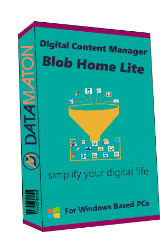
Giveaway of the day — Datamaton Content Manager (Blob) Home Lite 1.1
Datamaton Content Manager (Blob) Home Lite 1.1 werd aangeboden als een giveaway op 13 augustus 2018
Met de Datamaton Content Manager (Blob) kun je al jouw digitale inhoud zoeken, ordenen, back-uppen en gebruiken, waar deze ook is opgeslagen.
Belangrijkste features:
- Blob ondersteunt belangrijke contenttypes - bestanden, e-mails, contacten, berichten op social media/opmerkingen, afspraken enz.
- Blob ondersteunt lokale opslagapparaten zoals harde schijven van een computer, USB-/netwerkstations, telefoons, cd's/dvd's, camera's enz. evenals webgebaseerde e-mail, agenda, sociale media en cloudopslagaccounts.
- Zoeken naar e-mails, contacten, berichten en afspraken, niet alleen bestanden. Zoeken op basis van wat je je herinnert. Zoek meerdere lokale en externe locaties in één zoekopdracht.
- Organiseer elk type inhoud (bestanden + e-mails + ...) van overal naar virtuele mappen en gebruik ze net als echte mappen. Ken tags toe om je content snel te ordenen en te vinden.
- Verplaats of kopieer bestanden, e-mails, afspraken enz. van overal naar overal. Migreer inhoud van het ene naar het andere account.
- Doe je dagelijkse digitale werk met Blob. E-mails lezen, maken, beantwoorden en doorsturen; open, download, upload en deel cloudopslagbestanden; afspraken maken en beheren enz. Je hoef je niet apart aan te melden bij elk account via een browser.
- Creëer configureerbare waarschuwingen om op de hoogte te worden gebracht van nieuwe e-mail, bestanden enz.
- Maak back-ups van bestanden binnen enkele seconden nadat ze zijn gemaakt of gewijzigd (alleen Premium-versie).
- Blob gebruikt jouw eigen computer en harde schijf voor alle werkzaamheden. Absoluut niets over jouw inhoud wordt verzonden naar Datamaton of affiliate.
Opmerking: zodra je een downloadkoppeling krijgt, word je naar de website van de ontwikkelaar geleid. Daar moet je het formulier invullen en klikken op "Free Download"
The current text is the result of machine translation. You can help us improve it.
Systeemvereisten:
Windows Vista/ 7/ 8/ 8.1/ 10; Microsoft .NET Framework 4.5 or higher;
Uitgever:
Datamaton Inc.Website:
https://www.datamaton.com/Bestandsgrootte:
32. MB
Prijs:
$39.99
Andere titels
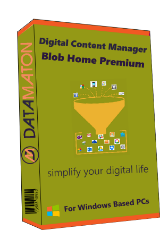
Gebruik de kortingscode "GAOTDUpgrade" om “Blob Home Premium” te kopen voor $9.99. Blob Premiumondersteunt het maken van back-uptaken die volgens een schema worden uitgevoerd of onmiddellijk nadat nieuwe of gewijzigde inhoud is gedetecteerd. Hiermee kun je direct een back-up maken van bestanden - binnen enkele seconden na het maken of wijzigen.
GIVEAWAY download basket
Reactie op Datamaton Content Manager (Blob) Home Lite 1.1
Please add a comment explaining the reason behind your vote.
To Vivek, Marcus, David and possibly others facing license activation problems: this is likely caused by the huge traffic surge we are seeing. I have a couple of suggestions:
1) Please send us an email at support@datamaton.com with your license key and we'll investigate.
2) As a temporary workaround, you can install the trial version of Blob. This will not ask you to enter a license key and will enable all Blob functionality for 45 days. You can retry activating the license later, when the traffic to our license server has become more manageable.
I apologize for this, and want to emphasize that once you have a license key you can activate it even after the 1-day giveaway has expired.
Rajesh (Datamaton Inc.)
Hello GAOTD users,
To download and install today's giveaway:
1) Get your free license key. You can get this by clicking on the "Download Now" button for this giveaway or by copy-pasting this into your web browser:
https://www.datamaton.com/checkout?edd_action=add_to_cart&download_id=170&discount=GAOTD
This is the same as going to https://www.datamaton.com/products/, clicking on the "Buy Lite" button and entering the discount code GAOTD during checkout.
2) After checkout, you will see the license key and download link on your screen. Click on this link to start the install, select "Install Blob Lite" and enter your license key when prompted.
You will NOT need administrator permissions to install Blob. You get a lifetime license and free updates. Once you get your license key, you can install and activate Blob anytime.
Please email us at support@datamaton.com if you have problems. Our "Frequently Asked Questions" page at https://www.datamaton.com/help/faqs/ may also answer some of your questions.
Thanks,
Rajesh (Datamaton Inc.)
Daniel,
The actual installer is at https://www.datamaton.com/bin/BlobInstallMgr.exe and this is also copied to your hard disk when you install. However, this installer needs additional libraries to run (msvcp140.dll, vcruntime140.dll etc.). The 35KB stub installer simply downloads BlobInstallMgr.exe and the required DLLs and then starts the installation.
We'll always have the latest copy of the installer and its support files in our website /bin folder, so you can pick it up from there if you need to reinstall.
Rajesh (Datamaton Inc.)
We've received a large volume of emails and questions related to invalid license key errors. Unfortunately, our license server is getting worse, not better, with the continuing load on it. We'll work with our 3rd party license vendor, but it's unlikely the problem will be fixed today so most users with valid keys will not be able to activate their software today. The problems are all related to activating the license, not getting it for free. Once you get a free lifetime license today, you can activate it later too.
At time time, I recommend you don't even try to activate Blob today. Please get your free "Home Lite" license key but install the "Trial" version of Blob. This will not ask you to enter any license key and will enable all Blob functionality for 45 days. You can activate your "Home Lite" key anytime within this 45 day period (or even later). To change your license key from the "Trial" to "Lite" in future, please open Blob, click on Help (the "?" icon) and select the "Manage Installation" menu option. Select "Upgrade to a different or newer major release of Blob" and click on the "OK" button. Then select the "Install the Lite version of Blob" and follow the prompts to enter your license key.
I hope to start getting feedback about the product itself!
Thanks,
Rajesh (Datamaton Inc.)
Hi Datamaton - Looks like you are a responsive firm dealing well with a temporary glitch.
Question: Allowing your app that much access to my data, how do I know it doesn't 'phone home' and breach privacy?
Webmaster,
Perhaps the best way is to observe the network traffic from your computer while Blob works. Open the Windows Task Manager and go the "Performance" tab. Click on the "Open Resource Monitor" link at the bottom of the screen. Go to the "Network" tab in the resource monitor. The "Network Activity" section will list the specific websites and IP addresses your computer is currently accessing. Watch which websites are accessed as Blob works. You will see no traffic to or from datamaton.com (or any affiliate). The only time Blob goes to our servers is for license activation and to look for updates.
Our privacy policy is one of the things we're proud of!
Rajesh

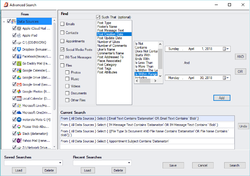
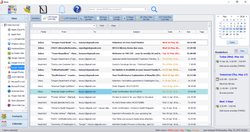
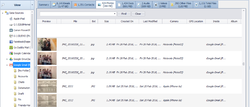

Je moet wel stalen zenuwen hebben om in dit programma alle locaties waar je bestanden staan hebt, inclusief logins en wachtwoorden in te geven.
Na de[installatie bleven ook nog 263 items achter.
Save | Cancel
"Datamaton Content Manager (Blob) Home Lite 1.1"
Vandaag een ander soort download dan gebruikelijk. Onder de downloadknop staat een link naar een site, waar gegevens gevraagd worden:
https://www.dropbox.com/s/5sfuob7iiiax4tr/GOTD-download.png
Na de invulling komt er een pagina met o.a. een licentienummer en ook een knop om iets te downloaden:
https://www.dropbox.com/s/g98w6vm34lwocml/Bevestiging.png
Er is ook een pagina met uitleg:
https://www.dropbox.com/s/80kp04jmf7ri8u4/Uitleg.png
Er is een installer opgehaald:
https://www.dropbox.com/s/5zpmk269m1jxvge/Installer.png
Gelijk het kleine bestand laten controleren bij Virustotal(was reeds uitgevoerd op 2-aug):
https://www.virustotal.com/#/file/cb456246fcf772349f65f45317bcfa8ca28dfe930e73015c41057dc9f9facdf8/detection
en daar blijkt, dat er connectie's zijn:
https://www.dropbox.com/s/4wjtv3rck03oawt/Virustotal.png
De installer gaat iets controleren en vraagt contact met het internet:
https://www.dropbox.com/s/nfyzhrrlp6h9rfi/Setup.png
Er er komt een opmerking, dat Blob niet geïnstalleerd is en welke versie er gewenst is:
https://www.dropbox.com/s/4mhjsecbxepdbce/Setup-2.png
Er wordt contact gezocht met het internet:
https://www.dropbox.com/s/tc4f1x65l9ppwtw/Internetcontact.png
En er wordt een MSI opgehaald van 30Mb:
https://www.dropbox.com/s/9r06eg4o4oterhj/Download.png
Er wordt gevraagd om het nummer in te voeren:
https://www.dropbox.com/s/i3tf7atfphor6up/Registratie.png
En eigenlijk nu pas wordt de installatie begonnen, zonder taalkeuze:
https://www.dropbox.com/s/szr7by3w5ths1m8/Setup-3.png
Er is een opmerking over een wachtwoord en als dat gebruikt wordt, dienen de vragen ook ingevuld te worden:
https://www.dropbox.com/s/0xrnp5zwnvajata/Wachtwoord.png
Overal is hetzelfde wachtwoord ingevuld en de vragen zijn gelijk aan elkaar en dit wordt geaccepteerd:
https://www.dropbox.com/s/2ozt3sizc6ftyb9/Vreemd.png
En de eerste start; er begint een wizard over het verzamelen van de bronnen voor de gegevens:
https://www.dropbox.com/s/zt2fyrod9k6yao5/EersteStart.png
Er wordt ook gemeld, dat een Phone als bron gebruikt kan worden. Echter niet deze Win10-telefoon. Als deze is aangesloten, krijgt deze van Win10 geen eigen schijfletter, maar staat wel gewoon in de verkenner op de plek, die Win10 hem geeft:
https://www.dropbox.com/s/4gjf20vb4hmhdya/Phone.png
De mogelijkheden om een HD-schijf toe te voegen:
https://www.dropbox.com/s/vrkawoctr8kdgur/InhoudSchijfToevoegen.png
Er kan ook een mail-account worden toegevoegd in allerlei soorten en maten:
https://www.dropbox.com/s/bjem0tzjbfrvvfe/Mail.png
En in dit voorbeeld is Gmail gebruikt en dan komen er ook vragen over photo's, web album, Plus . . :
https://www.dropbox.com/s/jmh50kcv708y074/Extra.png
Een overzicht van de bronnen(lang niet alle soorten zijn bekeken):
https://www.dropbox.com/s/8b36mw4msey9ltb/Overzicht.png
Er wordt toegang gevraagd voor de mail en via een login kan een module van het GOTD-pakket toegang krijgen(dit is niet uitgetest):
https://www.dropbox.com/s/pbk2sg59zxx5nns/ToegangVerlenen.png
Op een gegeven moment was er bij een zoekopdracht o.i.d. onderaan een afdeling met schuifregelaars. Deze stopten in 2015; oorzaak onduidelijk, maar het verwees wel naar een schijf, waarmee weinig wordt gedaan:
https://www.dropbox.com/s/e27xibsdfljw95j/Criterium.png
Er zijn ook virtuele folders aan te maken en dan zijn er ook zoekopdrachten ter beschikking. Na het aanklikken van wat en waar iets gezocht moet worden, wordt er na een klik op Add een regel geplaatst; dit doet me denken aan SQL(van welke bron wil je wat weten):
https://www.dropbox.com/s/iwwkn7ag5y8spxp/Zoekopdracht.png
Bij het afsluiten van het programma was er een waarschuwing over lopende zaken. Nadat er toch was afgesloten werd er meerdere keren toch een browser geopend om toegang te krijgen tot de mail.
Ook bleken er nog meerdere processen aan het werk waren:
https://www.dropbox.com/s/2zahr3dwa5qgroc/NogAanwezig.png
Ootje
Save | Cancel
Alles op een rij:
https://www.dropbox.com/sh/tykhrevyqwqex1i/AACsjf6A6wQmU6V1j-lfWE1Da
Save | Cancel
Dear Sir, Ma'am, the key is not working get message is already in use or is a wrong key.
Save | Cancel