Iedere dag bieden wij GRATIS software met licentie waarvoor je normaliter moet betalen!

Giveaway of the day — Dataownerclub Windows Error Repair 3.7.0
Dataownerclub Windows Error Repair 3.7.0 werd aangeboden als een giveaway op 4 februari 2018
Met één klik diverse Windows computer systeemfouten oplossen, in het bijzonder herstellen en oplossen van Windows XP systeemfouten en problemen.
Herstellen van verschillende fouten, zoals fouten bij de Windows opstart, van software die niet goed opstart, missende iconen op het bureaublad, frustrerende Windowsfouten, crashes en vastlopers, registerfouten, ongeldige vermeldingen, fout 303, Windows heeft een probleem met een schijf gevonden, opstartherstel kan deze computer niet automatisch herstellen, Windows blue screen, blue screen of death error (BSoD) en andere fouten.
The current text is the result of machine translation. You can help us improve it.
Systeemvereisten:
Windows XP/ Vista with Service Pack 2/ 7/ 8/ 8.1/ 10 (x32/x64)
Uitgever:
DataOwnerClubWebsite:
https://dataownerclub.com/windows-error-repair.htmlBestandsgrootte:
382 KB
Prijs:
$39.99
Andere titels
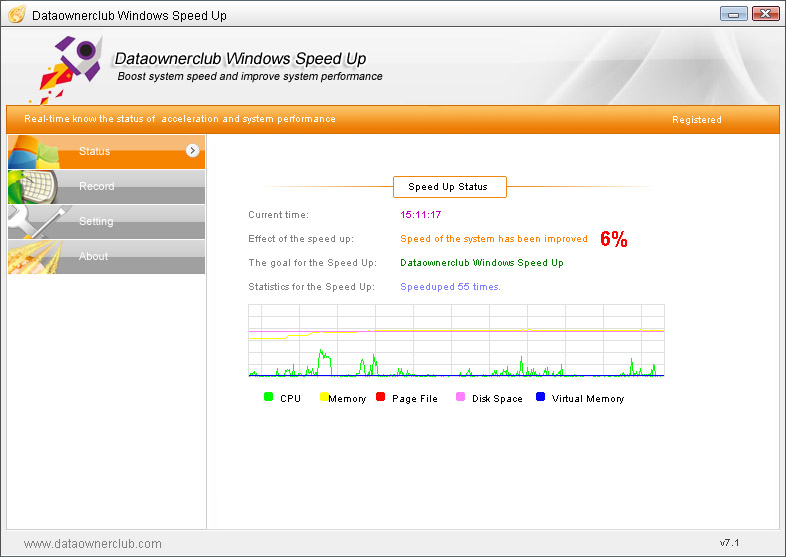
Windows computer versnellen en de systeemprestaties verbeteren, in het bijzonder bij oudere computers met slechte configuraties.
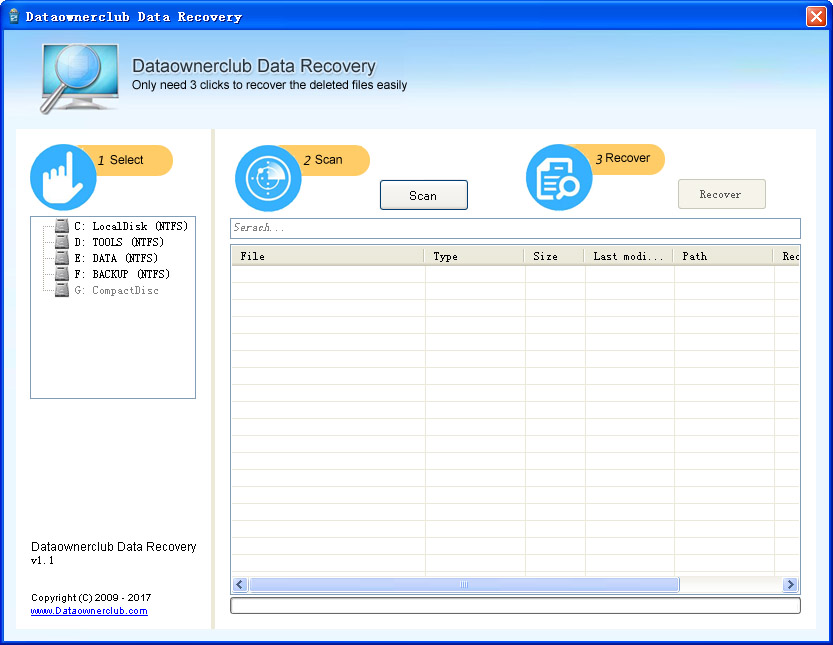
Herstellen van verloren en verwijderde foto's, afbeeldingen, audio, video, documenten, etc van Windows computer, laptops, portable harde schijf, camcorder, camera, USB Flash etc.
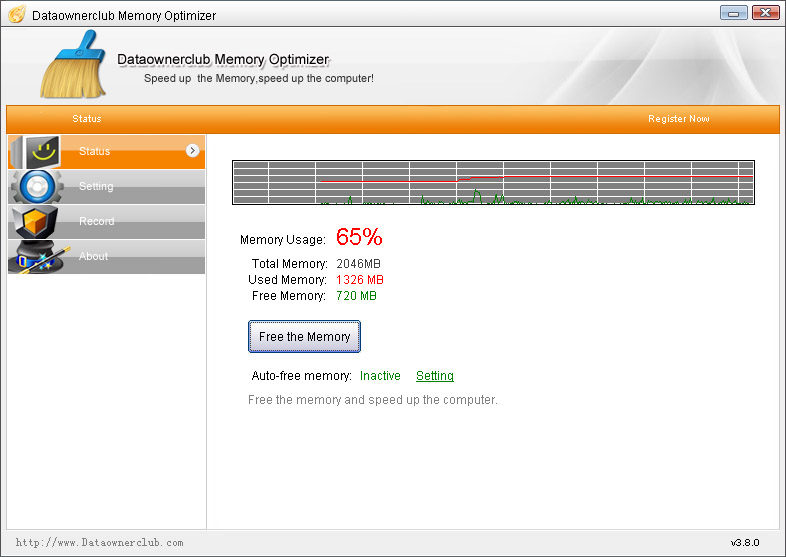
Real-time geheugen vrijmaken dat inbeslag wordt genomen door applicaties die niet in gebruik zijn.. Intelligent vrijmaken van geheugen in real-time zodat er genoeg geheugencapaciteit beschikbaar is voor het systeem, voor de beste prestaties.
GIVEAWAY download basket
Reactie op Dataownerclub Windows Error Repair 3.7.0
Please add a comment explaining the reason behind your vote.
Rather than use Dataownerclub Windows Error Repair 3.7.0 to fix windows problems you can do the following:
Do the following windows commands run cmd.exe as administrator.
sfc /scannow
DISM /online /cleanup-image /restorehealth
DISM /online /cleanup-image /scanhealth
Go to the following website link: http://www.majorgeeks.com/content/page/mg_search.html?cx=partner-pub-6960825562757852%3A6029691205&cof=FORID%3A10&ie=UTF-8&q=Software+Repair+Tool&sa.x=29&sa.y=12&siteurl=www.majorgeeks.com%2F&ref=www.google.ca%2F&ss=5902j2497472j23
Download the Software Repair Tool by Microsoft. Run it. It does essentially the same job as REIMAGE REPAIR but doesn't cost anything. This tool will replace corrupt files and reinstall apps.
Download and install CCleaner. It will fix your registry without doing damage to your system.
mmmmmm ... not too sure about this one, scanned found 458 errors, clicked repair now, popup box 458 errors repaired, exited program.
Rerun program scanned found 457 errors (wtf?) clicked repair now, pop up box 457 errors repaired, exited program.
Rerun program scanned found 457 errors (now really WTF??) clicked repair now, pop up box 457 errors repaired, exited program. Uninstalled !!!
I hope others have a better experience than I did .....
Don't know than I can trust this software. Running a scan found 23 errors and repaired 684 just doesn't add up. Before hitting "repair" I searched my registry files for some of the errors found and found that out of the 5 random errors sampled only one was a valid registry entry, the others seem have been created by the software to make it look as if it is doing something important. Don't trust the results this produces and have uninstalled.
This is a scam. It most definitely will not fix any of the problems it claims to be able to fix. As well then that, most likely, if you actually let it fix any of the errors it finds, it will delete needed registry keys, possible causing major issues.
Today's giveaway is nothing more than a registry cleaner. Not only that, it could cause a lot of problems. It flags a lot of legitimate and needed registry keys as being errors. As you can understand, deleting needed registry keys can cause problems. For example, when I ran a scan on my system, it found over five thousand errors. Many of these so called errors were actual valid and needed registry keys.
If had let it repair all these so called errors, it would have cause some issues with my system. Perhaps, it would damage the registry so badly, that Windows would not boot any more. In either case, there is no way I would let it repair anything.
Despite all incredible sounding claims made by the publishers of registry cleaners, the truth is they rarely work. Based on many years of using registry cleaners, on many different computers, I can say with certainty that at least 99.9% of time, they won't fix any issues you have with your computer or make it run faster. On the other hand, just about every registry cleaner ever written, will mistakenly delete valid registry keys.
I am always wary of software that claims to “fix” your computer problems as it seems they generally create more problems than they fix. That being said, before you install any new software, you should create a restore point. Don’t depend on the new software installation to create one for you…..even if they say they do-you do it anyway. That way IF your system becomes unstable you can revert to your last known good point.
You should be creating regular back-ups of your system on a regular basis. I use AOMEI Backupper which can create a full system backup, incremental backup, differential backup, etc. and do these backups on a separate hard drive or in the cloud.
Using CC cleaner is a much better option, particularly if you’re making changes to your registry. Most of the time your registry doesn’t need “fixing or cleaning”. If you want to uninstall software from your system, I would recommend using Revo Uninstaller. It does a good job and I’ve never had any problems with its uninstalling software causing system problems. Another decent program to deal with “cleaning” your system is Glary Utilities, along with using Super Antispyware and Malwarebytes on a regular basis should keep your system operating quite well.
Once again, though, always create random restore points. This is an integral part of Windows and can save you a lot of headaches if you are suddenly faced with an unstable system.



"Dataownerclub Windows Error Repair 3.7.0"
Vandaag een losse Setup met een code in de Readme:
https://www.dropbox.com/s/cyp9ttaxmxac7vi/Inhoud_GOTDzip.png
Het programma is geïnstalleerd in zowel WinXP32(VM) als in een Win10-64 Pro.
Het EXE bestand ook laten scannen door Virustotal.com en 2 (verschillende) meldingen:
https://www.virustotal.com/#/file/f3d9ad772f5c874ba67049e783a9778225ac575c0498cf7e14b493fbb77d7476/detection
WinXP:
De Setup is kort:
https://www.dropbox.com/s/3eiewwq8r4pvouq/Setup.png
De registratie:
https://www.dropbox.com/s/8wtptu468r5etfl/Registratie.png
Het hoofdscherm:
https://www.dropbox.com/s/r0hvdp5d8tjwyjh/Hoofdscherm.png
De Settings:
https://www.dropbox.com/s/2tgjrg8tg7lrv47/Settings.png
En de rapport-afdeling, gelijk na de installatie:
https://www.dropbox.com/s/gkklr4oaxmpe7se/Reports.png
Een scan en een klik op Repair met de melding over het maken van een back-up:
https://www.dropbox.com/s/lamov8m34c48i6w/ScanRepair.png
Er is een popup-regel:
https://www.dropbox.com/s/qe8bbeyydmlfqhu/PopupRegel.png
De 4 kolommen hebben elk een eigen schuifbalk; ze zijn echter wel met elkaar verbonden. Zodra in een kolom een item aangeklikt wordt, verspringen de andere kolommen naar het bijbehorende item.
Het overzicht als er in een andere kolom iets aangeklikt wordt:
https://www.dropbox.com/s/dvrx0fe48gjs9vx/Overzicht.png
Er wordt een back-up gemaakt, maar is dat wel het geval??. Dit omdat er in het backup-bestand een "@=" gebruikt wordt bij sleutels en dat is een teken voor standaard waarde. De (door de gebruiker)ingestelde waarde wordt misschien niet eens opgeslagen:
https://www.dropbox.com/s/f6ajql36dx77utf/Rapporten.png
Win10:
De installatie:
https://www.dropbox.com/s/jxi1xd9u0s0yvst/SetupWin10.png
Er is eerste een scan uitgevoerd en bij de klik op Repair, kwam de registratie naar voren.
Hierbij wordt wel contact gevraagd met het internet:
https://www.dropbox.com/s/wy2wzij5njff3hw/Internetcontact.png
En in deze Win10 werkt dit programma niet:
https://www.dropbox.com/s/f95l75h4ohj7qpj/VastloperWin10.png
"@= regedit"
Google geeft deze link:
https://stackoverflow.com/questions/33285460/windows-registry-what-does-outlook64bridge-mean
Ootje
Save | Cancel
Alles op een rij:
https://www.dropbox.com/sh/hw7vxs8q1aulj7o/AAAsPiLYvpQPeSZFwzRcgceGa
Save | Cancel
herkato, Het klopt, ik vermeld de installatie, omdat er vaker berichten zijn geweest over het mislukken ervan; het aanvragen van nummers, het vinden van nummers etc..
Er wordt wel degelijk iets verteld over het programma van vandaag.
BV het werkt niet in Win10.
Er wordt een bestand gemaakt met standaard sleutels, niet met de waarde van de gebruiker. Dat is mag niet de naam van Back-up dragen.
Er wordt een pop-up-regel vertoond, maar zonder de waarde ervan die als fout beschouwd wordt door het programma in kwestie.
Uit de afbeeldingen blijkt ook, dat het programma dan ook niet verteld, wat de betere waarde is.
Verder kan men door het bekijken van de afbeeldingen een beeld vormen, hoe het programma zich zo ongeveer gedraagt.
Andere keren wordt aan de hand van voorbeelden de kwaliteit van het programma vertoond. Daarom wordt er ook vaak dezelfde afbeelding gebruikt om te kunnen vergelijken met andere soortgelijke programma's.
Save | Cancel
Kan niet activeren, register code error
Save | Cancel
eric, is er bij het knippen en plakken misschien een extra spatie meegekomen?
Dit komt vaak voor.
Save | Cancel
Ootje, dank u voor uw reactie maar daar ligt het niet aan want ik heb de code ook manueel ingegeven en ik krijg nog steeds dezelfde fout melding
Save | Cancel
Eric, het kan zijn, dat er geen contact is met de registratieserver.
En als je het met de hand hebt ingegeven moet het eigenlijk wel kloppen, of het moet zijn dat er toch ergens nog iets staat zoals een lege spatie o.i.d.
Dit programma zegt, dat er van alles wordt opgelost, maar hoe: daar moet je maar naar raden.
En het backup-bestand: daar staan sleutels in met een waarde in, zoals Windows het standaard doet. Niet de waarde, die de gebruiker zelf erin gezet heeft.
En dat is naar mijn idee geen backup.
Misschien ben ik verwend door een ander programma, die wel de waarden van het register, die verwijderd/veranderd zullen worden, wegschrijft in een bestand, zoals ze zijn aangetroffen.
Save | Cancel
werkt voor geen meter ,blijft fouten vinden na reparatie blijft ze herstellen zogezegd .nieuwe scan weer dezelfde fouten weer hersteld zogezegd .programma alweer verwijdert
Save | Cancel
Ronny Broeckaert, In WinXP werden er fouten gevonden en die zijn gerepareerd.
Nadien waren er bij een nieuwe scan steeds weer een antal fouten.
Ook na een herstart bleef het aantal ongeveer gelijk.
Save | Cancel
Especially for repairing and fixing Windows XP?
Who needs it nowadays?
Save | Cancel