Iedere dag bieden wij GRATIS software met licentie waarvoor je normaliter moet betalen!
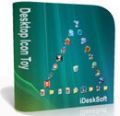
Giveaway of the day — Desktop Icon Toy 3.3
Desktop Icon Toy 3.3 werd aangeboden als een giveaway op 12 april 2009
Ben je dat saaie bureaublad meer dan zat? Wil je het iets meer pit geven om het wat op te vrolijken? Desktop Icon Toy is een gebruiksvriendelijk bureaubladpictogrammen uitbreidingstool, waarmee je grappige maar ook handige patronen kunt maken van je windows bureaubladpictogrammen. Je kunt de opmaak met een paar muisklikken veranderen en herstellen.
Features:
- Bureaubladpictogrammen ordenen
- Positie van bureaubladpictogrammen opslaan
- Bureaubladpictogrammen laten bewegen
- Bureaubladpictogrammen tekst verwijderen
- Bureaubladpictogrammen op aanvraag weergeven/verbergen
- Bureaubladpictogrammen vergrendelen
- Afmetingen bureaubladpictogrammen aanpassen
- Bureaubladnotities plaatsen
- Bureaubladpictogrammen tekstkleur aanpassen
The current text is the result of machine translation. You can help us improve it.
Systeemvereisten:
Windows NT4/2000/XP/2003/Vista (32/64 bits) operating system
Uitgever:
iDeskSoftWebsite:
http://www.idesksoft.com/Bestandsgrootte:
537 KB
Prijs:
$19.95
GIVEAWAY download basket
Reactie op Desktop Icon Toy 3.3
Please add a comment explaining the reason behind your vote.
Great Fun, as well as having practical uses.
I downloaded on the prior occasion when Desktop Icon Toy was a giveaway here. It continues to run sweetly, and I've grown to like the program more and more. For example, as a creature of habit with poor eyesight as well, at first I had a real aversion to the option to hide icon text - but now I greatly prefer textless icons (which I've set-up to display text on mouse-over for rare cases of ambiguity). My old preference now appears ugly! To other creatures of habit like myself, I'd suggest giving this software a fair chance - you just might like it!
But there's one thing worthy of comment, which did prove very annoying until I found the (simple) solution....
What was annoying me, was that (all too often) when I re-started my pc, windows (xp) would insist upon relocating my desktop icons, thus negating my DIT layout. Sure, it was easy enough to restore the layout with DIT...but it might then last only a few minutes, before there was a 'flicker' on my screen whilst windows was insisting upon it's own ideas again.
The first tip I'll offer to those who are unaware, is that there's a registry key which windows uses to determine whether the 'My Documents' or 'My Computer' icon appears first on your desktop. If you've experienced related problems, then I'd recommend (for xp users) downloading microsoft's Tweak UI power toy. Tweak UI provides an option (in the desktop settings) to select the icon you wish to appear first.
...however, you'll probably still encounter random occasions when windows begins to insist upon its own ideas again (you can check if windows and DIT are in harmony, by clicking on your desktop and pressing F5). I seem to lose harmony when I've maybe added a lot of (usually temporary) new stuff to my desktop, without resaving my default layouts. Also, if using DIT it's advisable not to keep your desktop icons permanently 'Auto Arranged'. It isn't necessary, and can be detrimental to DIT, as well as supplying a trigger for losing harmony with xp again.
Simply restoring your DIT layout, is not sufficient to get the message through to windows (xp) UNLESS you first manually relocate at least one of your desktop icons, by dragging it elsewhere on the desktop. When you then 'snap' the icons back into place with DIT, it serves to give windows the bang on the head that is sorely needed! Simple when you know how! But I confess to many days (even weeks) of frustration before I finally realised what was necessary. Hope this heps others :)
(not sure yet, what improvements will be in this new offering, but I suspect that my comments will still be relevant - as I'm addressing an xp issue, rather than a problem with DIT)
Installed fine on Windows Vista home premium. Little bit confusing at parts, but a decent download for creative people (not much use if you like how your desktop looks right now) Unfortunately, based on my experience, desktop buddies and toys have proven to slow down your system somewhat. None the less, I have noticed no major change on my system's performance after download. Keeps for now, I guess.
3/5
Pros: Good when you're bored or if you're just a creative person.
Cons: Not very important, practically useless to most people.
This is amazing! i have been looking for a free version of this every where! Thank you so much! I know its not even out yet and I'm still thanking you! This is the best! just as my trial runs out, you give us this! Thanks a whole lot GAOTD!
Verry usefull program, and alot of fun 2. You can set your icons to run in clock mode, and every time your ACTUAL time changes, so do your icons on your desktop! pluss, you can set the icons to bounce when you put your cursor over them, and you can set it to have all your icons disappear if you move your cursor off the page (once back on they reappear), and much more! this is the BEST desktop tool I have ever used!
=samous
@ #10 & #11
It doesn't open into a desktop window. Just right click on the program's icon in the task bar next to where your volume control is and a menu will open there.
I had this the version 3.1 last time it was given and never had a problem with it. I just installed the new one 3.3 after taken the older version out and this runs great.
In case anyone is wondering the difference of the last 2 version and this one.
# Oct 12, 2008, Release version 3.3
* Added - Option to export configurations
* Added - New layouts shape4, shape5 and shape6
# Apr 26, 2008, Release version 3.2
* Added - Show/hide icon text on demand, the similar to icon hiding
* Added - Swap secondary monitor icons in primary monitor
* Added - Option to lock Desktop Icon Toy tray icon
* Added - Option to disable Windows arrange icon menu items
* Removed - Blink, shake and show/hide icon text hover effects
* Fixed - Tooltip will be displayed correctly in multiple monitors
* Fixed - Background color work well in Vista
# Jan 11, 2008, Release version 3.1
* Added - Support 64-bit OS
* Added - New clock layout, any icons could be arranged to a clock now
* Added - Options to set hot keys for save/restore layout
* Added - All menu items assigned a mnemonic key
* Improved - User Interface improved to use native look and feel
* Improved - If the option dialog already shown, click the tray icon will bring it to front
Thank GAOTD and Idesksoft. I have a lot of fun with this.
I downloaded the previous build of this one, it's pretty nifty and I love it personally, some may not find it useful, but it's fun, and it's always good to have fun



I don't even know what to say, this made tignhs so much easier!
Save | Cancel
@-22, nog niet zover gekomen om het te downloaden, te druk op het werk gehad gisteren en vannacht,het video filmpje trok me wel aan vandaar mijn opmerking lijkt me ook wel geinig.
Ik moet erbij zeggen ik heb een stapeltje van zo'n twintig notitieblaadtjes vanalles wat op afwerking wacht.
Nog fijne Paasdagen
Save | Cancel
Mijn buroblad staat zo vol dat ik niet alle iconen zie =/
En ze staan al maximum uitgescrolled.
, Komt dus nog van pas :)
Save | Cancel
Jhaao !! Beste Pasen van het jaar xD
Had dit proggie een paar jaar geleden als trial,
was teleurgesteld toen trial eindigde..
=) Mooi paascado (L)
THNX GotD !! <(^_^<)
Save | Cancel
Zalige Pasen iedereen!
Bumptop is ideaal om met freeware je bureaublad wat op te ruimen en een 3D- view te geven. Minpunten zijn: 1GB ram nodig & als het omgeruimd lijkt, kan er nog meer rommel op terecht komen...
grts Beaves
Save | Cancel
@15 Ow ok. Wat is dan precies het voordeel van dit progje?
@16 En? Hoe vind je hem?
@17 Nutteloos wil niet zeggen slecht. Leuk is ook goed...
@18 ziet er ook goed uit. Misschien wel beter (x proberen...)
@21 Daarvoor is Schock Desktop misschien nog wel leuker, of bumptop (zie boven)
Save | Cancel
Deze is volgens mij al eens eerder langgekomen en toen heb ik hem gedownload. Leuk voor een paar dagen maar toen er weer afgegooid. Ik heb nu bijna niets op het bureaublad staan dus heb nu helemaal niets meer aan het programma.
Save | Cancel
Dit keer niets voor mij helaas.
En voor jullie.....
http://informatica.ghlyceum.nl/users/22109/troep/HappyEaster.png
Mvg,
Martijn ;)
Save | Cancel
http://bumptop.com/
Save | Cancel
absoluut nutteloos!
Save | Cancel
@-11, die is ook geinig, ga dat uitproberen......!
Save | Cancel
dit proggie ook geinst. al had ik desktop3d er al op, gaat goed samen
idd leuk speeldingetje. bedankt gaotd.
het spel was op 6 april 2008 al geplaatst, verslavend.
nogmaals allen fijne paasdagen. Ton
Save | Cancel
Dit is best wel een leuk speledingetje. Ik heb nogal wat pictogrammen op mijn blad en daar kan je nu aardig wat mee spelen.
Verder wens ik iedereen vrolijke paashazen.
Save | Cancel
@7 Kevin , Voor jou ook een hele Vrolijke Pasen , spijtig dat het paasverlof er nu bijna opzit !
Save | Cancel
Ow ja natuurlijk nog: fijne paasdagen...
Save | Cancel
@1/3/4 Nou, eigenlijk niet... Ik gebruik: http://docs.kr/entry/Download-Shock-Desktop3D-en , en dan past dit er niet helemaal bij.... Wel leuk voor de mensen die heel hun bureaublad vol hebben staan, en toch wel van wat ordening houden...
Save | Cancel
Zal wel een leuk progje zijn, maar werkt helaas niet met Windows 7 :(
Save | Cancel
hi, hi, hi, checkmate en gekkehekkie, alle twee zo gek als een loden deur. Dit kan leuk worden.
Save | Cancel
@-4, digirido pijp nemen, hijg er enkele uren mmmmhhhh mmmmhhh in (net als een beer die komt), en dat bereikt hopelijk gekkehenkie wel na enkele dagen in Australië !
Geinig programma vandaag, leuk ding
Vrolijk Pasen allemaal
Save | Cancel
Nou, dan zal ik wel helemaal dom wezen, want al die dingen zitten standaard in Windows. Dus wat moet je dan nog met een apart programma? Nog meer troep op je computer?
Save | Cancel
en luitjes....let ook even op het prachtige spel van vandaag: the Rise of Atlantis. Is de moeite waard, ook al regent het niet.
Save | Cancel
@3 we hadden toch afgesproken dat ik de domme zou uithangen en jij de intelligiente. dat moet je nu ook niet zo dom gaan praaten. Zo is een samen werkening niet meer mogelik.
Save | Cancel
@-1 dus als ik het goed begrijp , echt iets voor "brillo" en "dinges",
kom op jongens Hi Ha Dogfood day Ha Ha ha !
Save | Cancel
Alle trouwe gotd kijkertjes, met of zonder familie, met velen of in je uppie: plezierige paasdagen gewenst. Wat de gotd van vandaag betreft, dit is nou echt een gezellig, eenvoudig en best leuk speeltje voor paasdagen én daarna. :D
Verder nog bedankt voor de mooie programma's van de afgelopen dagen !
Save | Cancel
geinig
Save | Cancel