Iedere dag bieden wij GRATIS software met licentie waarvoor je normaliter moet betalen!

Giveaway of the day — Digital Photo Organizer
Digital Photo Organizer werd aangeboden als een giveaway op 8 december 2009
Al je foto's perfect gesorteerd en klaar voor gebruik met Digital Photo Organizer. De gebruikersvriendelijke interface garandeert een snel resultaat en veilige fotoverwerking.
Digital Photo Organizer biedt de volgende mogelijkheden:
- automatisch sorteren van foto's;
- een groep foto's hernoemen in batchmodus d.m.v. een sjabloon;
- ieder foto een unieke naam geven.
The current text is the result of machine translation. You can help us improve it.
Systeemvereisten:
Windows XP, Vista, Windows 7, 64bit
Uitgever:
Alexander G StyopkinWebsite:
http://www.styopkin.com/digital_photo_organizer.htmlBestandsgrootte:
1.69 MB
Prijs:
$19.95
Andere titels
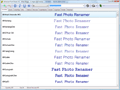
Advanced Font Viewer is een uitgebreide applicatie voor het bekijken, printen en beheren van je fonts. Een volledige uitgeruste fontviewer quickly voor een snelle kwalitatief hoge weergave van je lettertypes.
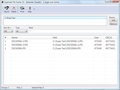
Zoek & Verwijder Alle Dubbele Bestanden. Hoeveel dubbele bestanden heb je op je computer? Je weet het niet, maar je komt vast regelmatig kopieën tegen? Daar zijn verschillende redenen voor en wat de reden ook is, het is niet nodig de dubbele bestanden te behouden.
GIVEAWAY download basket
Reactie op Digital Photo Organizer
Please add a comment explaining the reason behind your vote.
Well, I installed it not expecting anything useful, and I am not disappointed. The images that come from my digital camera have sequential numerical names that are quite meaningless. This software allows you to make even longer, sequential, numerical, meaningless names. Yes, fully sorted if you are a mathematician! For normal people, finding a specific photo by name will still be impossible.
ACDSee and clones will do a much better job.
As for "# give a unique name to every separate photo." Windows doesn't allow identical names anyway - you HAVE to use unique names or they wont be on your computer! Absolute foolishness!
This software does nothing for me - it's uninstalled.
Digital Photo Organizer:
Download, installation, activation and first start of the programme were very fast without any hassle and even without right-click-administrator on Vista HP 32.
The GUI is clear, without unnecessary ornaments and intuitive.
But unfortunately, there is some need for improvements:
° You can't stop/interrupt the programme, only shut down with X or task-manager.
Single Renamer:
° Even for renaming of single photos, would a template be helpful.
Batch rename:
° The "Old Name" includes the extension (.jpg/.png), you can't delete it. When the old name shall be part of the new one, you'll have the extension twice in the new name. (Like: 005-OldName.jpg-2007-01-16.jpg)
° The thumbnails have a poor quality; especially those of resized JPGs with reduced JPG quality are heavily pixelated. Thumbs of .PNGs are much better.
° It seems that the programme is not able to read bigger(?) folders. e.g.: After loading for about 15 min I killed the process with task-manager; that was a folder of 1.45 GB, with 198 JPGs and 3 short AVIs.
Even smaller folders couldn't be read in an acceptable time or the programme froze.
Irfan View had no problem to show the thumbnails of even thicker folders very fast and in good quality.
° Well - the price is too high, especially when you look at lots of good freeware programmes.
Sorry Mr. Styopkin, I think you should improve this programme.
I like the straightforward design of your programmes, use and like your "Advanced Font Viewer" and the info about fonts on your site. Surely I will like an updated "Digital Photo Organizer" too.
Thanks for participating in the GOTD project.
graylox
Downloaded & installed fine on Vista Home Premium x64 bit OS.
You must run the "activate.exe" executable as Administrator for activation to take effect.
GUI is visually unattractive and unintuitive, but detailed Help File offers clear assistance.
Program offers several editing features, settings, and options, such as automatic resorting, batch renaming and single renaiming - but not as many functions as some freeware alternatives.
Not bad for a free giveaway, but I would not pay $19.95 for it.
Thanks for the program, GOTD and Mr. Styopkin.
Freeware Options:
Picasa - CNET User Rating 4/5
FxFoto - CNET User Rating 3.5/5
I'm using a totally free alternative i.e. Fast stone Image, and its much better
Installed fine but offers nothing than can be got elsewhere for free. I save all of my pictures into individual named folders in My Pictures so they are organised anyway. You can also batch rename photos in Windows very easily. If you need this type of programme then I suggest you use Picasa. It is free, very easy to use, has loads of features and it works. The only thing I would suggest with Picasa is to only let it scan your Desktop and My Pictures folder when given a choice or you will end up with millions of icons, bars, logo's etc. I should also point out that a couple of minutes with Picasa will transform any of the pictures that you take with your mobile phone that are just not quite as you want them. As for todays programme, at $19.95 it is massively overpriced and is still not worth considering for free as although there is nothing wrong with it there are far better programmes that do more for free everyday.



http://www.geheugenvannederland.nl/?/nl/items/RA01:10583
Save | Cancel
aan willem b.
Soms is het beter om de download te stoppen als het erg lang duurt.
Na opnieuw starten gaat het dikwijls veel sneller.
Mijn downloads vlogen erdoor. :-)
Save | Cancel
@ willem b;
NULQ-3412253669-IVVM
Toevallig zat-ie nog in de prullenbak, maar ik geloof niet dat zoiets nog werkt, de volgende dag. Maar goed, probeer maar....
Save | Cancel
Het leek erop dat op maandag er geen reacties zouden kunnen komen wegens onderhoud aan gotd. Zag toch nog 2 op maandag geplaatsten. Heb er daarna nog o.a. mijn vehaal over alsnog verkrijgen van legale Tune Up met legale sleutel bijgezet. Of dat nog gelezen zou worden is natuurlijk twijfelachtig. Mijn schrijfsels heb ik vandaag niet in de herhaling gezet, omdat ik in het verleden heb ondervonden, dat dat niet altijd werd gewaardeerd door een enkeling. Wie het nog wil lezen gelieve de laatste posts van zondag dan maar te bekijken (na de nummers 19 of 20)
Vandaag de link van HansV op 12 geladen. Leek me interessant, maar duurde 25 minuten eer ie de paar MB binnen had. LQS enz. Het ging maar door. Maar omdat ik het altijd leuk vind iets te proberen liet ik de comp zijn gang maar gaan, en dat deed ie dan ook.
En eindelijk klaar was het mij en dat ligt uiteraard aan mezelf, niet duidelijk wat je er nu mee aan moet en hoe moet je hem de volgende dag laden? De bedoeling van de prog was natuurlijk wel duidlijk. Groet
Willem b.
Save | Cancel
Leuke linkjes, bedankt #2, fotoflex en #9, Merlin (wist niet dat Photology uitontwikkeld was, gauw maar even een setup veilig gesteld)
Save | Cancel
@2 fotoflex , bedankt voor de link ( Balesio Fileminimizer Pictures 2.0 ),zo dacht ik er terug aan en ben ik hem op het forum van Mozeskriebel > goeiedageven > weggevertjes , gaan halen en geregistreerd , is een echt tof programma ,werkt vlot en goed . bedankt Ennovy !
Save | Cancel
@fotoflex, ze zijn gelukkig klaar ;) en natuurlijk komt het karweitje van vandaag me bekend voor.
Foto's sorteren; met dit progje kan het batch-gewijs, maar ik archiveer direct (vanaf de camera's) op een vaste manier, dus daar zal ik niet zo veel aan hebben. Wel maak ik op basis van o.a visuele criteria collecties.
Lightroom (niet gratis) vind ik dan toch wel heel erg handig met zijn categorieën (alles virtueel; nergens dubbele opslag nodig) en ik heb het toch, dus gebruik ik het ook maar.
Foto's remamen dat is natuurlijk ook belangrijk en goed gratis te doen (uiteraard batch-gewijs):
Ik gebtuikte altijd "Ken Rename":[myprogramspace.blogspot.com/2008/07/krename-multi-file-rename-tool-v0.html],
maar ondertussen ben ik FlexRenamer gaan gebruiken:
http://www.snapfiles.com/get/flexrenamer.html
Kan ik erg aanbevelen (alle bestanden, niet alleen foto's), voor iedereeen die anders omkomt in de foto's en er systematisch een beetje zinvolle naam aan wil geven. Erg krachtig, eigenlijk alles kan.
Save | Cancel
Vond een paar mooie utilities:
http://www.alexnolan.net/software/sysspec.htm
Zie verder bij Other Software.
Save | Cancel
@10 advent linksammlung ;) http://simplyfree.site90.net/?p=1455
zelfs eentje voor de !phone.
Picasa Ftw
of
Pictomio (hiervoor moet je wel shader 2.0 ondersteunen.)
www.pictomio.com
Save | Cancel
8*, bedankt Euca........
Save | Cancel
8O scareware, malware... zelfde commentaar, zelfde tijd, zelfde persoon?
Een handige fotobeheerder is Photology. Jammer dat het niet meer verder ontwikkeld wordt. Je kan het wel nog vinden op diverse freewaresites. Op http://mozeskriebel.com/download.php?view.1197 wordt naar een van die downloadsites verwezen.
Save | Cancel
Niet alleen Chip online heeft een adventskalender, maar Stern ook, http://www.stern.de/digital/adventskalender-sternde-verschenkt-software-1526074.html
Verder bovenstaand programma zijn er 10 van in een dozijn. En heb daar genoeg van op mijn schijf, dus deze sla ik lekker over.
Save | Cancel
AHa Pieter is ook weer van de party
Save | Cancel
Gimp, Photofiltre, Paint.net, Pixia, IrfanView, FastStoneImageViewer, Photoscape, enz., alles freeware.
Save | Cancel
Gimp, Photofiltre, Paint.net, Pixia, IrfanView, FastStoneImageViewer, Photoscape, enz., alles freeware.
Save | Cancel
Inderdaad,... Picasa is echt stukken beter en gratis.
Save | Cancel
Interessante software,maar dan net als wijn....
Evenmin als,het ooit handige edoch allang niet meer,Picassa iets voor mij.
Alternatieven: echt te veel om op te noemen.
Save | Cancel
Techno360 meldt vandaag deze minimizer voor foto's.
Verkleining tot 98% is mogelijk, maar in de standaard instelling is bijna geen kwaliteitsverlies te zien. Handig voor wie bijvoorbeeld een pakketje vakantiefoto's in één email wil laten zien.
( O ja, @^@, hoe staat het ermee? )
http://www.techno360.in/free-balesio-fileminimizer-pictures-2-0-license/
Save | Cancel
Goedemorgen allemaal,
Picasa biedt, mijns inziens, meer mogelijkheden...
Fijne dag verder,
Pieter
Save | Cancel