Iedere dag bieden wij GRATIS software met licentie waarvoor je normaliter moet betalen!
Dimo DVDmate 4.6.0 werd aangeboden als een giveaway op 2 juni 2019
De eerste volledig uitgeruste dvd-conversiesoftware die allerlei dvd-schijven/ISO's/mappen kan lezen, deze converteren naar alle gangbare audioformaten, 2D- en 3D-videoformaten of apparaten ter ondersteuning van het afspelen, downloaden en delen van bestanden.
Belangrijkste features:
* Converteer dvd naar verschillende videoformaten of onttrekken van audiomateriaal van de bron-dvd
* Rip DVD-schijven van welke aard dan ook, ongeacht schijfbescherming en regiocode
* Trim de dvd-videolengte, snijd dvd-videoformaat bij, voeg watermerk toe, pas effecten aan, etc.
* Speel dvd-films met de gewenste ondertitels of audiosporen met de ingebouwde speler
* Pas de instellingen aan (encoder, framerate, video-bitrate, resolutie, enz.) om de uitvoerkwaliteit te optimaliseren
* Maak snapshots of maak GIF's van je favoriete filmscènes van dvd-schijven.
* Met één klik kun je geripte dvd-bestanden draadloos naar tv of mobiele apparaten streamen.
The current text is the result of machine translation. You can help us improve it.
Systeemvereisten:
Windows XP/ Vista/ 7/ 8/ 8.1/ 10
Uitgever:
Dimo StudioWebsite:
https://www.mediadimo.com/dvdmateBestandsgrootte:
57.5 MB
Prijs:
$45.95
Andere titels
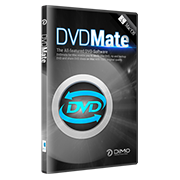
Een professionele toolkit DVD-softwarev oor Mac om dvd's te rippen naar video/audio in meer dan 150 formaten, 3D te maken en een dvd te delen op een Mac zonder kwaliteitsverlies.
GIVEAWAY download basket
Reactie op Dimo DVDmate 4.6.0
Please add a comment explaining the reason behind your vote.
I followed the directions in the Readme.txt file and, after looking at the page for a minute finally saw the button I needed to click to get the license code. It isn't at the 'bottom of the page' but in the middle under the orange Giveaway Version icon.
Funny thing is that it looks just like a Facebook sharing button, and when I clicked on it, this is what it changed to:
Thanks for sharing. Please get setup file & license code below:
Ok, this is sneaky and deceptive... I don't share posts or websites unless I can vouch for them, and I don't know where this shared to.
I will give the program a try but this already knocks at least 1 star off from me. This reminds me 'click-bait' :(
Lots of people still watch Standard Definition [SD], analog broadcast spec video -- our cable provider, Spectrum, has 2X more SD premium channels than HD, despite the fact you haven't been able to buy an SD TV for over a decade. And people continue to buy video DVDs -- for new releases this week, Best Buy lists 133 DVDs, vs. 79 Blu-ray discs. Dimo DVDmate should appeal to lots of these folks, letting them store & play the video on their DVDs using the much more efficient AVC format to reduce file size to 1/4 - 1/2 that of the original. On a mainstream PC it shouldn't take too long either -- the majority of the time it takes will likely be spent copying the data off the DVD to work with.
The negative aspects of converting a video DVD title to something like an .mp4 or .mkv file using AVC or similar, is that you'll generally lose the menus and special features on the DVD, along with subtitles, and you'll unavoidably lose some video quality. You can use something like the free Subtitle Edit app to OCR the subs to a .srt file, and if you name that file the same as the video file, and have it stored in the same folder, a Lot of players can use that to display subtitles. But there's little to be done for the menus, features, & quality loss, other than to leave the DVD alone, optionally copying it to a hard drive, so you don't have to fool with the actual discs. You can use VLC [for Windows, Android etc.] or any software DVD player to play it that way.
I'm sorry, but I'm confused. What I received was not what is depicted in the "Installation Successful" window that popped up. Even the Logo is different. It won't load an ISO file, though the "10 Second Guide" says it will. My only option is "Add DVD". There is no tab for "Download". This is a VERY abbreviated program. The "Giveaway Version" is supposed to be "Full features without any limitation". Did I do something wrong? Did I somehow download the wrong file? I am very disappointed.
What is a "DVD?"
Kelly Preston, she was being facetious
Prevented from installing by Windows itself.



"Dimo DVDmate 4.6.0"
Dimo DVDmate 4.1.0 werd aangeboden als een giveaway op 8 mei 2018:
https://nl.giveawayoftheday.com/dimo-dvdmate/
Dimo DVDmate 3.6.1 werd aangeboden als een giveaway op 16 november 2017:
https://nl.giveawayoftheday.com/dimo-dvdmate-3-6-1/
Vandaag een losse Setup met een link voor de aanvraag van een code in de Readme:
https://www.dropbox.com/s/ggqy05ycoejaldf/Inhoud-GOTDzip.png
Vreemd genoeg heeft de URL een totaal andere naam, dan de maker van de software: h.t.t.ps://www.ifrmovie.***
De site voor de aanvraag van de code:
https://www.dropbox.com/s/4wl96jtjrcsw54j/Aanvraagcode.png
En als er onderaan op de knop "Display Get The Code" wordt geklikt, komt de code direct in beeld; dus kopiëren en bewaren voor de registratie(voor 30 juni, welk jaar?):
https://www.dropbox.com/s/akfybzwaf1z7ggw/Aanvraagcode-2.png
De Setup is kort en heeft geen taalkeuze:
https://www.dropbox.com/s/5gdm4e3z7l87i6z/Setup.png
Er wordt ook Visual C++ 2010 geïnstalleerd:
https://www.dropbox.com/s/xnv9eke37yeko93/Extra.png
Er wordt contact gezocht:
https://www.dropbox.com/s/d7si433hhjt8383/Internetcontact.png
En gelijk bij de eerste start kan de registratie uitgevoerd worden:
https://www.dropbox.com/s/1ppeb84vblq3fcf/Registratie.png
Het programma herstart dan en vraagt weer contact:
https://www.dropbox.com/s/m3piyq4rccjn9i5/Internetcontact-2.png
About, nog steeds in voor mij moeilijk te lezen kleuren:
https://www.dropbox.com/s/r1x6zd9gey9fkqy/About.png
De twee hoofdschermen:
https://www.dropbox.com/s/4anh3hftus1xnqm/Hoofdschermen.png
Het laden van een DVD; er wordt weergegeven de lengte, formaat, resolutie, ondertitels etc.:
https://www.dropbox.com/s/ufirr8po30evxxr/GeladenDVD.png
Er zijn meerdere soorten uitvoerformaten, hier een paar voor video:
https://www.dropbox.com/s/wtk3up27elwym8l/VideoUitvoerFormaat.png
En als er een formaat is gekozen, kan deze nog worden aangepast aan de eigen wensen:
https://www.dropbox.com/s/dkhkqek6jsykdkl/VideoUitvoerFormaatExtra.png
Bij Edit kwam er een logo van de maker in beeld; net alsof de registratie niet goed verlopen is; daarom nog eens de registratie laten uitvoeren, maar het logo bleef. Niet in de uitvoer:
https://www.dropbox.com/s/qmhq1thysjsy5ts/Edit.png
Het plaatsen van een watermerk ging beter dan een vorige keer, als je tenminste kunt lezen wat er op de knoppen staat:
https://www.dropbox.com/s/b7m7lydwgdrkge8/Watermerk.png
De belasting van de PC van een conversie van DVD naar resolutie 1920; getrimd tot 3 minuten:
https://www.dropbox.com/s/jawg24i9q80e5kp/Belasting.png
Na voltooiing was het programma gewoon afgesloten.
Het resultaat is redelijk groot.
Ootje
Save | Cancel
Alles op een rij:
https://www.dropbox.com/sh/1msit6wosq28wsl/AAAxRkRm8qeOfqr-7ovWkXBUa
Save | Cancel
Ootje, Dank voor de screenshots.
Hierdoor kon ik eindelijk de knop voor de code vinden.
In Chrome is deze namelijk niet zichtbaar! Dus ff met IE geopend en wallah...
Save | Cancel
krypteller, Ik gebruik tegenwoordig vaak een Chrome afgeleide met ad-blocker en daar zijn de screenshots van: Flashpeak Slimjet.
Bij sommige site heb je echt moeilijkheden, omdat die van de ad's leven.
De meeste werken gewoon en het programma laadt vlot.
Save | Cancel
https://www.mediadimo.com/video-converter-ultimate/purchase
45.95 is voor lifetime 1 pc en deze dan?
Save | Cancel