Iedere dag bieden wij GRATIS software met licentie waarvoor je normaliter moet betalen!
Dimo Monstune 4.0 werd aangeboden als een giveaway op 31 maart 2018
De bekroonde multi-track Blu-ray / DVD-ripper om Blu-ray / dvd-schijven te rippen naar MKV / MP4 / MOV / AVI met meerdere tracks zonder kwaliteitsverlies.
Belangrijkste features:
- Rip Blu-ray- en dvd-schijven ongeacht schijfbescherming en regiobeperking
- Converteer Blu-ray / DVD naar MP4, MOV, MKV, AVI, iPad, iPhone, Xbox, Gear VR, etc.
- Kopieer Blu-ray / dvd-films naar mkv, ISO of map zonder kwaliteitsverlies
- Meerdere gewenste ondertitels of audiosporen behouden bij het rippen van Blu-rays of dvd's
- Bewerken Blu-ray/DVD-inhoud door knippen, bijsnijden, toevoegen video watermerk/effecten, enz.
- Pas de video-codec, bitrate, resolutie, framerate en andere audio-instellingen aan voor het beste resultaat
The current text is the result of machine translation. You can help us improve it.
Systeemvereisten:
Windows 10/ 8.1/ 8/ 7/ Vista; DirectX 9.0 or above; >1.5GHz Intel or AMD CPU; 50G or more free space; 1 Gb RAM or above
Uitgever:
Dimo StudioWebsite:
https://www.mediadimo.com/monstuneBestandsgrootte:
56.1 MB
Prijs:
$62.95
Andere titels
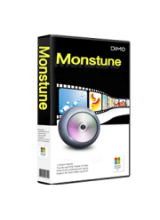
Een gebruiksvriendelijke en handige tool die een exclusieve oplossing biedt voor Mac-gebruikers om Blu-ray / dvd-inhoud te rippen en converteren met meerdere ondertitels en audiotracks die kunnen worden bewaard.
Reactie op Dimo Monstune 4.0
Please add a comment explaining the reason behind your vote.
You have to visit the Dimo website in the link in the readme file to get the "key" (serial number) but you get a little surprise when you arrive there that you won't get the code until you share a "like" on either Facebook or Twitter.
Not an option with me as i do not subscribe to either and have less than zero interest in any social media...especially considering the recent Facebook mess.
For grins i clicked on the Twitter "blue bird" link and was asked to log on to Twitter. I closed the Twitter "log in" page but - to my surprise - the serial number for the Monstune software appeared on the Dimo page and worked flawlessly while installing the software. Sooooo....if you aren't into social media as i'm not...you may want to give this method a go. Just remember to leave the web page up from the readme file as that is where the serial number will appear.
Jeff, this method does usually work. I've tried this too with giveaways where the only option is to like them on Twitter/FB. I too hate so-shall medi-aah :D
As pointed out by multiple users, you need to have a social media account in order to get the key. Sharing is caring, while that may be true, it should always be optional, not mandatory. GOTD is not intended to be used as social media presence booster.
The program can create BD/DVD rips to iso or folder, you can aswell use it as a pure converter for media files. The Media Server is on board aswell again but the Youtube Downloader present in most other programs sharing the same hood is missing but that's not the main focus anyway. There are basic editing functions present aswell. Speed was rather slow compared to free(mium) alternatives like MakeMKV, conversion peaks the CPU and is rather slow too and kinda equals the media length being converted.
A combination with MakeMKV and HandBrake is a decent free alternative solution, a better one i might suggest.
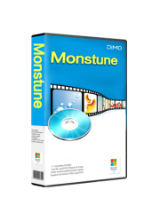


"Dimo Monstune 4.0"
Vandaag een losse Setup met een link voor de aanvraag van een code in de Readme:
https://www.dropbox.com/s/4lig0ycsns9b1n4/Inhoud_GOTDzip.png
De aanvraagpagina voor de code:
https://www.dropbox.com/s/adzdm52mx4qglxg/CodeAanvraag.png
Als er wordt ingelogd bij Facebook en/of Twitter, wordt er een code vergeven(haarwas heeft geluk). Er is ook een aanbod om meer codes te krijgen:
https://www.dropbox.com/s/6oo9lc8sa8um8u9/CodeAanvraag-2.png
De Setup heeft geen taalkeuze en er wordt ook iets van Visual C++ 2010 geïnstalleerd. Dit gebeurt vaker bij deze aanbieder:
https://www.dropbox.com/s/i1wowq1ndw05a3l/Setup.png
Er wordt meerdere keren contact gevraagd; na registratie wordt vaker contact gezocht:
https://www.dropbox.com/s/m82jcb8y0xvctmd/Internetcontact.png
Gelijk bij de eerste start kan de registratie worden uitgevoerd:
https://www.dropbox.com/s/165ynhswasqgjap/Registratie.png
Het hoofdscherm; misschien de uitvoermap instellen:
https://www.dropbox.com/s/ht8h89djkou73ig/Hoofdscherm.png
About:
https://www.dropbox.com/s/lbyqg0oaz1snblb/About.png
En een Mediaserver, ook bij andere aanbieding van deze aanbieder gezien en daarom niet meer getest:
https://www.dropbox.com/s/cqv6z28k1t4egg8/MediaServer.png
De converter heeft opties voor Bluray en DVD; Bluray wel naar ISO en DVD niet, waarom is er verschil?:
https://www.dropbox.com/s/hyq93f9j7dkxkj3/Converter.png
Er zijn meerdere uitvoersoorten/profielen:
https://www.dropbox.com/s/wp7rpjb5h511mz6/Uitvoer.png
Na het instellen van de uitvoer, is er helaas geen indicatie van de uitvoergrootte:
https://www.dropbox.com/s/3xk2adkcni62o8b/Converter-2.png
De uitvoer is ook nog naar eigen voorkeur in te stellen:
https://www.dropbox.com/s/tmr2l56lkk0wl7h/Instelling.png
Na een foutmelding, omdat er geen 6,15Gb vrij was op de doelschijf, zijn de instellingen aangepast. Toch nog te weinig ruimte(zelfde getal):
https://www.dropbox.com/s/ucm3atz2bc53n6t/MeldingGelijk.png
Ootje
Save | Cancel
Alles op een rij:
https://www.dropbox.com/sh/gr9473bsfagn2s2/AACRtMRkuzuu6zTdfNBsBBxka
Save | Cancel