Iedere dag bieden wij GRATIS software met licentie waarvoor je normaliter moet betalen!

Giveaway of the day — Macrorit Disk Partition Wiper Unlimited
Macrorit Disk Partition Wiper Unlimited werd aangeboden als een giveaway op 20 januari 2014
Wanneer je een harde schijf wilt opschonen van je data, is formatteren of de harde schijf verwijderen niet voldoende om herstellen van je persoonlijke data of bedrijfsdocumenten tegen te gaan. Je hebt daarvoor een professionele digitale schijvenversnipperaar nodig. Macrorit Disk Partition Wiper is een nieuwe softwaretool die je data zorgvuldig en onherstelbaar van de schijf of partitie wist.
Met krachtige algoritmes en uitgebreide wismogelijkheden, biedt Macrorit Disk Partition Wiper op een gebruikersvriendelijke manier de mogelijkheid data permanent te vernietigen, dusdanig dat herstel nooit meer mogelijk is. Deze gebruikersvriendelijke harde schijf wisser is compatibel met alle Windows besturingssystemen.
Je kunt de portable versie van Macrorit Disk Partition Wiper Unlimited hier downloaden (bestandsgrootte: 11.9 MB).
The current text is the result of machine translation. You can help us improve it.
Systeemvereisten:
Windows 8.1/ 8/ 7/ XP/ Vista/ Server 2003/2008/2012 and Home Server 2011; CPU: at least with X86 or compatible CPU with main frequency 500 MHz; RAM: equal or larger than 512MB; Disk space: Hard disk drive with 100 MB of available space
Uitgever:
Macrorit Tech DevelopmentWebsite:
http://macrorit.com/disk-partition-wiper-unlimited.htmlBestandsgrootte:
12.1 MB
Prijs:
$29.95
Andere titels
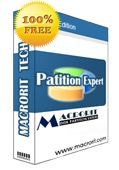
Macrorit Disk Partition Expert Free Edition is krachtige en gratis partitiesoftware waarmee je partities kunt vergroten (speciaal voor systeempartities), het te weinig schijfruimteprobleem oplossen, gemakkelijk schijfruimte beheren op MBR en GUID partitietabel (GPT) schijven.

Macrorit Disk Scanner is een schijven oppervlaktetool om te scannen op slechte sectoren met betere opties en betere prestaties dan de eigen scanner van Windows.
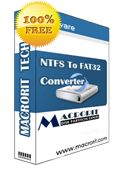
Macrorit NTFS to FAT32 Converter is ontworpen om veilig en gemakkelijk te converteren van NTFS naar FAT32, zelfs als de schijven over data beschikken.
Reactie op Macrorit Disk Partition Wiper Unlimited
Please add a comment explaining the reason behind your vote.
Not many people out there know that formatting an HD is NOT the most secure way to remove files and folders from theilr computer, since this process may often leave behind a lot of traces.
So what this GAOTD does is to permanently wipe out any partitions from your PC, making them wholly unrecoverable even by using any professional data recovery software out there.
It can completely erase both the unallocated/free space and system/boot partition, even on virtual hard drive in VMware, Virtual Box and Virtual PC.
Here a short tutorial on how to use it:
http://macrorit.com/help/wipe-a-hard-disk-partition.html
So overall I found this GAOTD a very handy tool, very suitable especially for people out there who are eager to sell their PC to somebody else and at the same time want to make sure that nobody may ever recover any personal and sensitive data of theirs stored inside the HD of their machine.
THUMBS UP from me!
BEST FREE ALTERNATIVES
There is a FREE tool called "HDD Low Level Format Tool", which can quickly wipe out both partitions and even MBR data with ease, exactly as this GAOTD.
This FREE GEM is a must have tool to use in case you experience constant data corruption, virus intrusion within the MBR or bad sectors in your HDs, since it re-initializes the hard drive to its original FACTORY CONFIGURATION by writing a zero byte to its each and every location on the disk: this way it can fully and irreversibly erase all data (if present) from your disk.
Low Level Formatting also hides the bad sectors in order to create a clean and error-free surface for your data.
http://hddguru.com/software/HDD-LLF-Low-Level-Format-Tool
Please note that, as far as I'm concerned, you can NOT use it to format (and wipe) your disk if you run it from the same disk, as it needs to run while the disk is not in use by your OS.
So if you want to use this tool to format your C (Windows) partition, you will need to use a live CD or DVD with a WinPE or LiveXP or Live7 on it. In this case, to safely format or wipe your C (Windows) partition, just use the freeware Live CD MiniTool Partition Wizard Home Edition.
http://www.partitionwizard.com/partition-wizard-bootable-cd.html
See also:
http://www.puransoftware.com/Wipe-Disk.html
http://www.dban.org
http://cmrr.ucsd.edu/people/Hughes/SecureErase.shtml
To completely erase individual FILES and FOLDERS, rather than an entire HD:
* Portable Blank And Secure
Can securely delete any sensitive data by overwriting it with NULL (zeros) before deleting. This way, after such an operation, the data recovery cannot be performed by ANY third party recovery software.
KEY FEATURES
Overwrite the Files 1-32 times with NULL and delete.
Fill the free HD space with null
Remove the standard deletion tracks from the harddrive
Optional translation feature
Support Drag & Drop and Batch processing (so can remove multiple items at once)
http://www.softwareok.com/?seite=Microsoft/BlankAndSecure
Or just use the award-winning freeware PRIVAZER (provides up to 35 overwrites):
http://www.privazer.com
Enjoy!!
Hello, GOTD users,
Thanks for your support and using our program. Any problem while using our program, please feel free to contact support@macrorit.com. :)
One more thing, all the featured free products have portable version, if you are interested, you can directly download the portable version to try.
Partition Expert Free:
http://macrorit.com/download/mde/mde_portable.exe
Disk Scanner:
http://macrorit.com/download/mds/mscanner-portable.exe
NTFS to FAT32 Converter:
http://macrorit.com/download/n2f/mn2f_portable.exe
Wish you all have a nice day!
Macrorit Support
#2
Hello Karl,
This is used for a special situation. We usually won't wipe a partition or a drive. However, huge amount recovery software tools are really potential threats for business security or personal privacy. Sometimes we might have an emergency need for this kind of tool to even wipe system drive.
I really don't understand why almost everybody is posting questions and problems, when the very first post is from Macroit stating
"Thanks for your support and using our program. Any problem while using our program, please feel free to contact support@macrorit.com."
Perhaps you think the esteemed posters here know more about the software than the developers?
#13
David,
Diskpart Command built in Windows cannot erase sensitive data irreversibly. This tool is used for erasing confidential data permanently which has no possibility to recover.
Thanks! :)
Have a nice day,
Macrorit Support


@6 Ootje da's lachen.
Ik zag de kerstboom niet meer, maar wel dit:
Oeps! Google Chrome kan mijnwerkiszogeheimdatzelfsiknietweetwaarikmeebezigben.... niet vinden
Ja, dat is zorgelijk ! :-) :-) :-)
Ik hoop dat je geen slapeloze nacht gaat krijgen van 't zoeken.
Save | Cancel
"Macrorit Disk Partition Wiper Unlimited" - 2
Ik had nog een USB-stick liggen met enkel AVG erop, een oude versie.
Deze heb ik laten wissen.
Het wissen van een USB stick van 2Gb op een USB1 poort:
https://dl.dropboxusercontent.com/u/10366431/_GOTD/MacroritDiskPartitionWiperUnlimited_20140120/Wissen.png
De tijden:
start: 14.45.45
50%: 15.02.53
eind: 15.19.26
Iets van 35 minuten voor een 2Gb stick.
Hierna kon Recuva er niets van maken en "Ashampoo GetBack Photo" kan de stick wel scannen. Aangezien er geen foto's op die stick stonden, heb ik het afgebroken.
Ootje
Save | Cancel
Sorry: op VIJF manieren kan je wissen,
Save | Cancel
Re #4, op de site van de maker zag ik dat ik dat je de ongebruikte of vrijgemaakte ruimte op vier manieren kan wissen.
Re Ootje: op de site van de maker zag ik vetgedrukt dat je de commerciële versie nodig hebt als je de systeem- en opstartpartities wilt wissen.
Multatuli schreef al: "ik wil gelezen worden."
Heel geheim: destroy before writing and reading.
Een Amerikaanse gasthoogleraar aan de TUD kreeg als sinterklaassurprise van zijn gefrustreerde studenten een apparaat waarmee hij de zojuist op het bord met krijt geschreven notitie 30 cm verder kon wissen. Hij liet direct zien dat door het apparaat omgekeerd vast te houden, je de tekst al vóór het schrijven kon wissen.
Save | Cancel
@4 Pbeer
"feedback na te laten op de activatiepagina"
http://www.giveawayoftheday.com/disk-partition-wiper-unlimited/?activate
Ik zie geen enkel reactie staan. Ook niet op de US-kant GOTD.
Misschien nog niet wakker?
---
Wissen van ongebruikte ruimte op schijven kan ook met cCleaner: op vele PC reeds aanwezig:
https://dl.dropboxusercontent.com/u/10366431/_GOTD/MacroritDiskPartitionWiperUnlimited_20140120/cCleanerWissen.png
Makkelijk op te halen bij www.filehippo.com/download_ccleaner/
En ook voor Win8
Ootje
mijn werk is zo geheim, dat zelfs ik niet weet waar ik mee bezig ben....
Save | Cancel
"Macrorit Disk Partition Wiper Unlimited"
Vandaag een setup zonder taalkeuze met het invoeren van een code.
Er is ook een link naar een portable uitvoering.
Tijdens de installatie worden er ook een paar bestanden gezet in de Windows map zelf: System32
https://dl.dropboxusercontent.com/u/10366431/_GOTD/MacroritDiskPartitionWiperUnlimited_20140120/System32Map.png
Bij de eerste opening van het programma kun je lezen, dat dit programma gratis is voor privé-gebruik.
Door het invoeren van het nummer uit de Readme wordt het een "Unlimited Edition"
https://dl.dropboxusercontent.com/u/10366431/_GOTD/MacroritDiskPartitionWiperUnlimited_20140120/Activatie.png
Het verschil tussen deze versie's heb ik nog niet opgezocht.
Het scherm zelf heeft weinig knoppen: een schijf aanklikken, methode van wissen kiezen en dan de knop "Wipe Now":
https://dl.dropboxusercontent.com/u/10366431/_GOTD/MacroritDiskPartitionWiperUnlimited_20140120/Bewerkingsscherm.png
Ik heb geen test gedaan over het resultaat van het wissen. Wie weet later.
Er zijn meer gratis tools voorhanden op hun site: (de advertentie's staan ook al bij GOTD zelf)
http://macrorit.com/free-software.html?mdw
Ik heb ook de portable uitvoering opgehaald en uitgepakt:
https://dl.dropboxusercontent.com/u/10366431/_GOTD/MacroritDiskPartitionWiperUnlimited_20140120/PortableUitpak.png
Deze werkte gelijk als "Unlimited Edition".
Waarschijnlijk omdat het nummer van de andere versie nog in het systeem aanwezig was. Ik heb de gewone versie gedeïnstalleerd(met "COMODO Programs Manager", Revo zag niets) en hierna moest ik in de portable versie wel een nummer invoeren.
Het kan zijn, dat op elke PC, waarop de portable versie wordt uitgevoerd dit nummer nodig heeft. Nog niet getest op een andere PC(die is druk bezig is met een kopieeropdracht van 240Gb met een snelheid van 4Mb/sec, USB naar netwerk-schijf; straks een SSH-opdracht van maken)
Vreemd genoeg is de portable een behoorlijk stuk kleiner:
https://dl.dropboxusercontent.com/u/10366431/_GOTD/MacroritDiskPartitionWiperUnlimited_20140120/Verschil_Port_Gewoon.png
Ootje
Save | Cancel
Ben ik de enige die geprobeerd heeft feedback na te laten op de activatiepagina? Mijn tips leek niet opgeslagen te worden.
In elk geval, het programma wist harde schijven en partities, geen individuele bestanden of vrije schijfruimte. Eraser van: http://eraser.heidi.ie/ kan dat wel en is volledig gratis.
Save | Cancel
Zeer zelden nodig ga het dus ook niet uittesten
A2Frenky, mocht je vandaag langskomen hier check dan nog even mn reactie van gisteren ;)
Save | Cancel
Dus je kunt dit maar 1x gebruiken?
Save | Cancel
Wanneer je moet vaststellen dat Macrorit nog niet eens in staat is een fatsoenlijke website te maken (css-fouten, js-fouten, niet-werkende hyperlinks, HTTP Error 503. The service is unavailable ...) dan mag je je wel vragen stellen bij de kwaliteit van hun programma's.
Save | Cancel