Iedere dag bieden wij GRATIS software met licentie waarvoor je normaliter moet betalen!
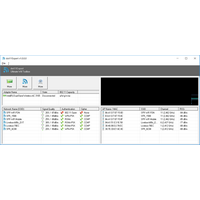
Giveaway of the day — dot11Expert Pro 1.0
dot11Expert Pro 1.0 werd aangeboden als een giveaway op 5 oktober 2016
dot11Expert is een probleemoplossende software voor je WLAN (Wifi netwerk) die gedetailleerde technische informatie weergeeft over Wifi netwerk adapters, Wifi netwerken en de aangesloten access points.
Features:
The current text is the result of machine translation. You can help us improve it.
Systeemvereisten:
Windows XP/ Vista/ 7/ 8/ 10 (x32/x64)
Uitgever:
KC SoftwaresWebsite:
http://kcsoftwares.com/?dot11expertBestandsgrootte:
1.3 MB
Prijs:
$ 19.99
Reactie op dot11Expert Pro 1.0
Please add a comment explaining the reason behind your vote.
Couldn't agree more. There are free programs on the net offering more wifi info than this. Don't like the way they drop additional icons on your desktop, including KCCleaner. Uninstalled.
Installed in W10 64 bit with no issues.
On running the program it failed to identify both of my SSID's, listing one of them twice instead.
Looking at the amount of information available, it was so sparse that I could not see anything that I could not see in any basic free program.
Maybe you will find more useful information but for me, this is not worth using.
Thought this would be good, BUT... I installed it on a normal computer with a cable network.... I wrongly assumed it could access the wifi from my computer to the modem... but no... the wifi needs to be accessed from the computer you install it to...
And I did not appreciate the 5 or so short cuts placed on my desktop without permission to sites for other utilities... asking FIRST would have been nice. IF i install it to a wifi computer, I'll report back.
Downloaded and attempted install but installs has more junkware than a cnet (and they are notoriously bad!) download. I'll stick with Wireshark. Free, powerful, and it installs CLEANLY(!). I cannot imagine why anyone would allow all the hidden (possibly dangerous to your pc) programs to be put on their system! No thanks. Uninstalled, V scanned, and deleted reg entries! I do not get why GOTD would allow the extraneous software to be distributed.
https://www.wireshark.org/
Downloaded and installed but when I saw that other software had been installed without my permission I didn't bother to try out today's offering. I detest developers that adopt such underhanded tricks. Doesn't inspire trust in the developer or their products ... There loss not mine.



"dot11Expert Pro 1.0"
Vandaag een losse Setup zonder taalkeuze met het invoeren van de gegevens uit de Readme:
https://dl.dropboxusercontent.com/u/10366431/_GOTD/dot11ExpertPro10_20161005/Setup.png
Aan het eind van de installatie wordt er contact gevraagd met het internet:
https://dl.dropboxusercontent.com/u/10366431/_GOTD/dot11ExpertPro10_20161005/Internetcontact.png
Het programma zelf vraagt ook contact met het internet; dit gebeurt bij elke start:
https://dl.dropboxusercontent.com/u/10366431/_GOTD/dot11ExpertPro10_20161005/Internetcontact-2.png
Op het hoofdscherm staat een Buy-knop, die naar een site leidt:
https://dl.dropboxusercontent.com/u/10366431/_GOTD/dot11ExpertPro10_20161005/BuyKnop.png
De registratie:
https://dl.dropboxusercontent.com/u/10366431/_GOTD/dot11ExpertPro10_20161005/Registratie.png
En About na registratie:
https://dl.dropboxusercontent.com/u/10366431/_GOTD/dot11ExpertPro10_20161005/About.png
En het hoofdscherm:
https://dl.dropboxusercontent.com/u/10366431/_GOTD/dot11ExpertPro10_20161005/Hoofdscherm.png
Bij het verwerken van de screenshots zag ik, dat de WiFi-adapter niet verbonden was met het internet. De adapter staat wel aan, maar thuis werk ik standaard via een kabel ivm lokaal netwerk van 1Gb.
Misschien dat daardoor de schermen niet een goede weergave bieden.
Op het hoofdscherm staan 3 knoppen met de tekst "More details"; het plaatje erbij geeft aan waarover: de adapter, netwerk of accespoint:
https://dl.dropboxusercontent.com/u/10366431/_GOTD/dot11ExpertPro10_20161005/Details.png
Er komen tijdens de installatie 3 nieuwe vermeldingen op het bureaublad:
https://dl.dropboxusercontent.com/u/10366431/_GOTD/dot11ExpertPro10_20161005/BureaubladIconen.png?dl=0
Ootje
Save | Cancel
"dot11Expert Pro 1.0" - 2
Tijdens het werken met het programma zag ik weinig bruikbaarheid.
OK: allerlei WiFi-punten(SSID) worden getoond. Echter, ik kan ze niet sorteren op sterkte, naam of iets anders. Of naar mijn mening behoorlijk belangrijk, kanaalnummer. Hoe meer apparaten er zijn, die uitzenden op hetzelfde kanaal hoe drukker het is en daardoor lastiger om het goede SSID eruit te halen voor een stabiele verbinding.
Er is een andere kolom met AP name/MAC: ook geen sortering aanwezig.
Er is een grafiek: geen indicatie wat deze aangeeft, euro, prijs groente of toch iets van netwerken, zoals Signal Quality %, kanaal oid.
Ook niet de verbinding tussen een kleur van een lijn en een SSID weergeeft.
Wie weet, dat ik later op de dag het nog eens bekijk in Win10 met een actieve WiFi-adapter.
Save | Cancel
Met een ingeschakelde WiFi is er meer info. later
Save | Cancel
De extra details:
https://dl.dropboxusercontent.com/u/10366431/_GOTD/dot11ExpertPro10_20161005/Connected-1.png
https://dl.dropboxusercontent.com/u/10366431/_GOTD/dot11ExpertPro10_20161005/Connected-2.png
https://dl.dropboxusercontent.com/u/10366431/_GOTD/dot11ExpertPro10_20161005/Connected-3.png
https://dl.dropboxusercontent.com/u/10366431/_GOTD/dot11ExpertPro10_20161005/Connected-4.png
Save | Cancel