Iedere dag bieden wij GRATIS software met licentie waarvoor je normaliter moet betalen!
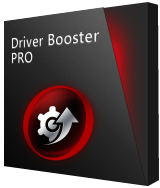
Giveaway of the day — Driver Booster Pro 3.4
Driver Booster Pro 3.4 werd aangeboden als een giveaway op 7 juli 2016
Driver Booster is een driver-updating-tool, gemaakt met IObit's meest effectieve driver-update technologie. Het programma scant en identificeert automatisch verouderde drivers, downloadt en installeert de juiste update voor jou met maar EEN klik. Het herstelt systeem en back-upt drivers met haar Rescue center. Ook biedt het betere game prestaties en beschermt je computer tegen hardwarestoringen, systeemcrashes en conflicten. Met Driver Booster kun je tijd besparen.
Opmerking: het programma beschikt over een licentie voor 6 maanden.
The current text is the result of machine translation. You can help us improve it.
Systeemvereisten:
Windows XP/ Vista/ 7/ 8/ 8.1/ 10; 1 GHz processor or faster; 512 MB of RAM memory; 50 MB of free hard drive space
Uitgever:
iObitWebsite:
http://www.iobit.com/driver-booster-pro.phpBestandsgrootte:
14.2 MB
Prijs:
$22.95
GIVEAWAY download basket
Reactie op Driver Booster Pro 3.4
Please add a comment explaining the reason behind your vote.
For what it's worth, most old schoolers don't mess with drivers or driver repair unless the box won't function. Unless its broken, don't fix it.
I always wondered where these driver update companies find these "New drivers".
Seriously, I went to my manufacture web site and everything is up to date on one year old laptop.
Installed this software and says, 17 new drivers found. Makes you think twice using services from third parties.
Uninstalled.
Do not fix something that is not broken. These are snake oil. At worst you broke your system.
tommo, I take updates directly from manufacturers. There is no really so much updates that you need (and definitely you do not need anything from IOBit) this kind of software that might install unofficial drivers. I simply do not trust this kind of snake oils. But placebo effect is sometimes effective too, so tommof keep use them, others be careful.
ABMM, I can relate to this. I've used this program previously, and found that the drivers it found for my system weren't appropriate and caused me great inconvenience.
I have used Driver Booster for some time now. In my exerience it is one of the best driver update tools there is. I say this because not only can it install any found driver updates and missing drivers with just one mouse click, it is extremely rare for it to install an incompatible driver.
Some information about updating drivers:
Firstly, unless you are having some problems with some of your devices, e.g. you get no sound, or you have networking or video issues, it's not that important to update your drivers. Having said that, sometimes driver updates will fix bugs or lead to performance increases, so it's not a bad idea to update them, just not essential
Secondly, sometimes driver updates will cause problems, which will mean that a device that was working, will no longer work. For example, maybe your computer will have no sound after updating the audio driver. However, Driver Booster keeps a backups of every driver it updates. This means you can revert to the previous driver if you have problems and get the device working again. Also, as I mentioned earlier, it is pretty rare for there to be any issues after using Driver Booster. This is something that Driver Booster does better at than a lot of other driver update software. Another thing to bear in mind is that updating video drivers often leads to better gaming performance, which is a good reason to update them (even if you update nothing else) if you use your PC for gaming.
You can download driver updates from your PC manufacturer's website, and perhaps your computer already came with software which can check for driver updates. However, typically after only about 6 months after releasing a new PC, the manufacturer stops providing new updates. This means that more often than the not the driver you can download from the manufactuer's website out long out of date. This is why software like Driver Booster can find driver updates, when the manufactuer says everything is up to date. Also, the driver updates supplied from Windows Update, are often outdated too.
Also, more often than not, your PC manufacturer will only provide drivers for the version of Windows that came preinstalled on your computer. As an example, if your PC came with Windows 7 installed, it's highly unlikely that they will provide Windows 10 drivers for it, even though more often than not the PC will be able to run Windows 10 with no issues. Because of this, driver update software can be really useful if choose to upgrade to a newer operating system, as sometimes after upgrading, Windows Update will not be able to find drivers for all devices, but driver update software like Driver Booster may be able to find these missing drivers.
All in all, I highly recommend Driver Booster. Today's give away is only a 6 month license. However, after the 6 months, Driver Booster will revert to the free version. This means that you will still be able to use it (just with slightly less features). Driver Booster is regularly available as a giveaway on the various giveaway sites, which means that if you keep an eye out, you shouldn't have to wait too long to find another giveaway of the Pro version once the 6 months has passed.
Roger,
Thanks for the informative post. I'm glad you took the time to mention the pitfalls of doing "en-masse" driver updates without careful consideration! In my long experience, just blindly installing new drivers without a particular rationale for doing so often leads to unforeseen problems and severe headaches. As you know, a driver's role is to act as a "go-between" between a computer's operating system and its underlying hardware devices. If said hardware is working, and working well, there is usually no need at all to tamper with this balance. Just as if you had an automobile that was running very well, you wouldn't just run out to your garage, pop open the hood, and start digging around for miscellaneous parts to swap out for no reason. Here, the old cliche' applies to computers as it does to cars: if it ain't broke, don't fix it.
Having said all that, since you can run a scan and look at the results before committing to download and "upgrade" any new drivers, Driver Booster can be an invaluable tool just for taking stock of your system. I've used it myself in the past (as well as similar tools) to see how many iterations behind my video card driver was, for example, when a particular videogame wasn't running optimally and I suspected a newer driver could rectify this. It's also useful, as you mentioned, for seeing what drivers might work when you've upgraded your OS on an older computer, containing hardware which may not have native drivers for the new OS--although I have to mention, sometimes Driver Booster gets stumped in situations like this.
Finally, the utility of a program like today's GOTD might be limited for someone who owns a computer from a major manufacturer, like Dell or Toshiba, because usually the owner can go to their website, log in (or just search by model #), and find all the applicable drivers and updates all in one place. Then you can just read the release notes, and download and install just what you need--no special program necessary. However, for someone like me who usually builds their own system from parts, I would normally have to go to a dozen or more manufacturer's websites to track down drivers, so a program like today's GOTD can be a real time-saver.
I have to say though...despite the fact that Driver Booster can be a worthwhile addition to anyone's computer toolbox, I'm not at all crazy about the recent but aggressive trend in software toward "subscription" based models, especially in software which has not traditionally been subscription-based. And I just think that a 6-month term--not even a year--is particularly cheap. At this rate, we're all going to be getting 1-month trials as 'giveaways' eventually.


"Driver Booster Pro 3.4"
Driver Booster Pro 3.1 werd aangeboden als een giveaway op 6 januari 2016:
https://nl.giveawayoftheday.com/driver-booster-pro-3-1/
Opmerking: het programma beschikt over een licentie voor 6 maanden.
Vandaag een Setup zonder taalkeuze, het programma zelf kan wel in het Nederlands werken, en de invoer van de code uit de Readme:
https://www.dropbox.com/s/7ha8x0bmdy5rvw7/Setup-1.png?dl=0
Tijdens de installatie wordt er al om contact met het internet gevraagd:
https://www.dropbox.com/s/8tf0xnsqx65unee/Internetcontact-1.png?dl=0
Er komt ook een aanbieding:
https://www.dropbox.com/s/94gp6p97597akrk/Aanbieding.png?dl=0
En nog een vraag voor contact:
https://www.dropbox.com/s/y4dy30dxc65vbf9/Internetcontact-2.png?dl=0
Het programma start gelijk met een scan:
https://www.dropbox.com/s/d296ckq8t1qxq0c/EersteScherm.png?dl=0
En met nog een paar vragen voor contact, soms met een ander IP-nummer:
https://www.dropbox.com/s/mndwgptqjx8015h/Internetcontact-3.png?dl=0
https://www.dropbox.com/s/nv4y2qjwr8rr465/Internetcontact-4.png?dl=0
https://www.dropbox.com/s/wm479j6fu94zxgv/Internetcontact-5.png?dl=0
De registratie:
https://www.dropbox.com/s/20v1ny58df3ekua/Registratie.png?dl=0
Licentiebeheer:
https://www.dropbox.com/s/8z0m588te8xnly5/Licentiebeheer.png?dl=0
en About:
https://www.dropbox.com/s/oxd2ksyml6znb5d/About.png?dl=0
Het resultaat van de scan; verandering van driver en fabrikant:
https://www.dropbox.com/s/db0x4335bxag8p5/ResultaatScan.png?dl=0
En de update; andere vermelding van fabrikant:
https://www.dropbox.com/s/4ic684v1uztc6pk/Update.png?dl=0
En de test met muziek van Youtube: het geluid werkte niet meer zoals eerder; meer als vechtende katten. Dus de vernieuwde driver was geen vooruitgang.
Dit programma maakt een systeemherstelpunt aan. Op die manier kan de update weer teruggedraaid worden.
Evt. kan bij Apparaatbeheer de driver van de geluidskaart volledig worden gedeïnstalleerd en bij herstart zoekt Windows automatisch de drivers. En dit gaat meestal gewoon goed.
En deze test is gedaan in een beveiligde omgeving en na herstart loopt alles prima. Wie weet vanavond een keer uittesten op een nieuwe Win10, waarvan gisteren nog een complete image gemaakt is.
Bij het afsluiten staat het programma nog in de systemtray:
https://www.dropbox.com/s/hzdp63lml727j5d/Systemtray.png?dl=0
De instelschermen heb ik momenteel niet vanwege de tijd.
Een scan in mijn reële Win8.1 is apart. Een driver van 3 maand oud is extreem oud:
https://www.dropbox.com/s/2ed9rrf6n2f8vzn/ScanWin8.1.png?dl=0
Ik geloof, dat sommige GOTD-bezoekers ouder zijn en zich niet extreem oud voelen. ;-)
Ootje
Save | Cancel
Alles op een rij:
https://dl.dropboxusercontent.com/u/10366431/_GOTD/DriverBoosterPro34_20160707/index.html
Save | Cancel
Voorzichtig met dit soort progjes, kan ook fout uitpakken.
iemand deze al een getest? http://cherryplayer.com/ (donatie-ware)
Save | Cancel
@ootje De instelschermen heb ik momenteel niet vanwege de tijd.
Een scan in mijn reële Win8.1 is apart. Een driver van 3 maand oud is extreem oud:
https://www.dropbox.com/s/2ed9rrf6n2f8vzn/ScanWin8.1.png?dl=0
Dat is de datum van de beschikbare versie, niet de versie van jouw driver, die zie je als je rechtsklikt op de naam en dan 'bijzonderheden' kiest.
Save | Cancel
@ootje, ik doel op jouw laatste punt. Er ging iets mis in mij n vorige post.
Save | Cancel
Shaedwell,
Ik zie het; ik ging heel kort door de bocht zonder goed te lezen.
De datum is de versie, die nu beschikbaar is.
Save | Cancel