Iedere dag bieden wij GRATIS software met licentie waarvoor je normaliter moet betalen!

Giveaway of the day — Driver Magician 4.0
Driver Magician 4.0 werd aangeboden als een giveaway op 11 januari 2014
Driver Magician biedt een professionele oplossing voor het back-uppen, herstellen, updaten en verwijderen van stuurbestanden (drivers) van Windows besturingssystemen. Het identificeert alle hardware in het systeem, zoekt er de bijbehorende stuurbestanden bij en maakt een back-up naar een locatie van keuze. Na het formatteren en herinstallatie/upgrade van je besturingssysteem, kun je eenvoudig alle “opgeslagen” stuurbestanden herstellen, alsof je de originele media met stuurbestanden bij de hand hebt. Na een herstart van je systeem worden de juiste hardware drivers gebruikt.
Bovendien beschikt de Driver Magician over een ingebouwde database met de nieuwste drivers en met de mogelijkheid de driver-updates van het internet te downloaden. Het kan je een heleboel tijd besparen bij het zoeken naar de juiste drivers en de nieuwste drivers zullen de prestaties van de hardware zeker ten goede komen. Wanneer je PC over onbekende apparaten beschikt, kan Driver Magician je helpen om deze snel te detecteren en te identificeren middels de ingebouwde hardware identifier database.
The current text is the result of machine translation. You can help us improve it.
Systeemvereisten:
Windows 98/ ME/ 2000/ XP/ Server 2003/ Vista/ 7/ 8/ 8.1; 20 MB of available disk space for installation
Uitgever:
GoldSolution SoftwareWebsite:
http://www.drivermagician.com/Bestandsgrootte:
10.8 MB
Prijs:
$29.95
Andere titels
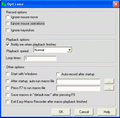
Easy Macro Recorder is een handig programma om je computer automatisch taken uit te laten voeren. Het neemt alle acties van de muis en toetsaanslagen op en slaat deze op als macro’s, zodat je Easy Macro Recorder de opgenomen macro’s kan laten uitvoeren op ieder gewenst moment. Het werkt met alle Windows applicaties. Easy Macro Recorder is bijzonder gebruikersvriendelijk, maar drie stappen: opnemen, opslaan en afspelen. Programmeerkennis is niet nodig.
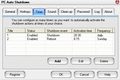
PC Auto Shutdown is handige software voor automatisch afsluiten, herstarten, hibernate, tijdelijk afsluiten of afmelden van computers op een gespecificeerde geplande tijd. Het kan computers op geplande tijden afsluiten indien er geen gebruikers zijn aangemeld of bij computers in de standby modus. Het biedt verschillende manieren om uw het afsluiten geheel naar wens te organiseren.
GIVEAWAY download basket
Reactie op Driver Magician 4.0
Please add a comment explaining the reason behind your vote.
Installed and registered without problems on a Win 8.1 64 bit system.
Driver update utilities are a good thing, if you know what to do. I started the program, updated the driver list and the window showed, that I have to update four drivers,
- the Intel Graphics Media accelerator driver
- the Intel INF update utility
- the Realtek high definition audio driver
- the Realtek Gigabit Ethernet NIC driver.
And here my problem starts...
I know, that I have the latest drivers. The update of Intel drivers should be done ONLY by this official Intel driver update site :
http://www.intel.com/p/en_US/support/detect
I am sure, that Intel knows best, which drivers should be updated. According to Intel, my drivers do not need an update. (Attention : may not work correctly with firefox)
I choosed the Realtek Gigabit NIC driver for updating. A good thing is, that the update is not done within the utility program, but you are led to external download site. In this case to a "http://www.driversbulk.com/DriversDownload"
I would prefer to be led to the original Realtek drivers site, but okay. Why not.
I downloaded the "new" driver program, datecode was 22.11.2013 and started the update program. I need not to say, that I have done a full system backup before...
The realtek program give me the choice to uninstall the existing driver or to repair. Not to update, because Realtek driver installation program says, that my driver is up-to-date (which I knew beforehand).
So... surely not a program for the newbie, but a helpful tool for the more experienced with the ability to backup and restore existing drivers.
In my case the information for updated drivers was misleading. But :
I have tested some driver update utilities, also paid in the free test phase. EVERY program tells me, that my drivers must be updated. And this IS a marketing gag. The buyer/user of a new update program should be happy, that the programs detects drivers to be updated. This is the simple goal of an update program, not the message, "All okay, you don't need to do anything"
Thanks GOATD and Driver Magician
Unisntalled via reboot. I'll prefer to use the official drivers, like the INTEL link above.
I've used this tool in the past and I came to conclusion that its driver update detection is just AVERAGE.
I don't have time today to test this new version comparing it with other FREE tools out there (DriverMax for instance), so if somebody could be so kind to do that I would be very grateful indeed.
Now I tell you what I usually do to keep my PC drivers updated (hey...psss this is just a secret between me and you...but remember that I'm a very dangerous Italian man...^_^).
First of all, everybody should use a superb FREE app called "Driver Fusion", which safely removes old, unused and conflicting system device drivers through a very advanced cloud driver database removal functionality. This is very important, because if you do that BEFORE installing the corresponding new drivers, you can be sure that your PC will reach its peak performance, kissing any possible conflict between different drivers goodbye for good.
http://treexy.com/products/driver-fusion#free-features
After that, the first thing to do, in order to keep your PC in perfect shape, is actually to update its INTEL drivers:
http://www.intel.com/p/en_US/support/detect
http://www.intel.com/support/oems.htm
Most important, besides Intel drivers, are also the VIDEO drivers:
http://www.geforce.com/drivers
And if you are a frantic PC GAMER:
http://www.razerzone.com/gamebooster
http://www.geforce.com/drivers/geforce-experience
Then, for the other remaining DRIVERS, best thing to do is to visit your PC manufacturer website and then download all of the right drivers there, according to the model and OS of your PC!!!
For instance, ACER users like me can go here to update the drivers of their machine:
http://us.acer.com/ac/en/US/content/drivers
But of course you may also use FREE driver updaters...
The most accurate one I found so far is DRIVERMAX, by Innovative Solutions: the only problem is that you need a PREMIUM (==> $$$) account to update ALL your outdated drivers in one go, otherwise you can update only 2 drivers a day, which is better than nothing of course!
http://www.drivermax.com/index2.htm
Other excellent 3 FREE tools are also these:
* Driver Easy
http://www.drivereasy.com
http://drivereasy.com/scannow
* MaConfig
http://www.ma-config.com/en/detectoffline
* Slim Drivers
https://www.slimwareutilities.com/slimdrivers.php
There's also an amazing FREE Russian app which automates the entire process of finding, installing and backing up the right updated drivers of your system with an unique and pretty infallible approach.
In fact, unlike other driver updaters out there, in order to keep your PC always updated, this tool uses its bundled drivers collection rather than searching the web for drivers.
The only problem is that it comes with an ISO file of 4GB in size.
http://drp.su
Finally to backup & restore all your updated DRIVERS, you can use DRIVERMAX, SLIMDRIVERS (see above) or the excellent freeware “DOUBLE DRIVER”:
http://www.boozet.org/dd.htm
Enjoy!!
Pros
*Can backup device drivers on your computer
*Can restore drivers that have been backed up
*Helps you search for and install updates for existing device drivers
*Can uninstall device drivers from your computer
*Can locate and detect unknown devices
*Provides detailed information about your drivers
*Allows you to create an auto-setup standalone package, which will allow you to restore all of your drivers without the need to install Driver Magician
Cons
*Depending on how many device drivers you are backing up, the process can be slow
Free Alternatives
DriverMax
Double Driver
Final Verdict
Click here for final verdict and full review
last time I got this from gaotd it told me my graphics driver needed a update so I let the prog do that for me.
It took a bootup in safe mode and restorepoint (created just before the download) to get my system to boot again.
Never let progs like this do the work for you if you don't know what it's doing and if you do..... do it yourself, you don't need it.
C.
Many drivers are home-brewed and come from hobby sites and not the manufacturer of the device or chipset. It's Driver Roulette.
Not for me, I have already tried this version (DM 4) but the drivers from "some dudes storage 'o drivers" simply isn't safe enough and has always made me avoid such products.
As far as backing up drivers, it works well, except for drivers that also install GUI's and software packages. They often are not backed up correctly and will only give you a partial restore of function, if at all..
I can't see the logic of inviting 3rd, 4th, unknown party versions OR malware drivers and .inf files and registry entries into my computer on purpose. (are you? That's why Manufacturers of devices make them available, free from THE trusted source. I've had too many bad version or hacked driver packages from Driver Magician before.


@Algemeen
Voor de muziekliefhebber, anders link gewoon overslaan.
http://www.youtube.com/watch?v=HWqz_JW9YlA
Boats Against the Current - Olivia Newton-John
Save | Cancel
Programma is redelijk nutteloos voor mij. ten eerste heb ik een MP systeem en dat laat alleen updates toe die van de officele ymp site komen wat betreft intel en sound drivers. de overige drivers worden alleen geupdate wanneer dit aangegeven word door het apparaat zelf (video bijvoorbeeld). If it ain't broken, don't fix it ;)
ben je een "pc-noob" blijf dan ver van dit programma vandaan, de kans is groter dat je wat kapot maakt dan dat je wat oplost ;)
Save | Cancel
"Driver Magician 4.0"
Vandaag een Setup met een Activate.
Ik heb vandaag voor de verandering eerst de Activate laten werken. Het enige wat je ziet is een venster van Giveaway over controle en even later een venster in de browser over het geactiveerd zijn.
Daarna is de Setup aan de beurt; er is een beperkte taalkeuze:
https://dl.dropboxusercontent.com/u/10366431/_GOTD/DriverMagician40_20140111/Activate%2BSetup.png
Later kan je in het programma zelf wel de Nederlandse taal instellen.
Bij de eerste start wordt er geconstateerd, dat de database oud is en een update nodig is:
https://dl.dropboxusercontent.com/u/10366431/_GOTD/DriverMagician40_20140111/UpdateDatabase.png
Die kun je naar mijn idee het beste wel even gelijk uitvoeren.
Even later bij About/Info staat, dat het programma geregistreerd is:
https://dl.dropboxusercontent.com/u/10366431/_GOTD/DriverMagician40_20140111/Info.png
Hierna kan je het programma in een andere taal zetten:
https://dl.dropboxusercontent.com/u/10366431/_GOTD/DriverMagician40_20140111/Taalkeuze.png
Ik heb als eerste een Back-up laten uitvoeren van de bestaande drivers. Ik merkte ook, dat er drivers aanwezig zijn van oude apparaten, die al tijden niet meer gebruikt worden:
https://dl.dropboxusercontent.com/u/10366431/_GOTD/DriverMagician40_20140111/Backup.png
Het opslaan van de Back-up miste ik het maken van een map; daarom heb ik buiten het programma in de verkenner een map aangemaakt en het opslaan van de back-up opnieuw gestart(anders komt de map niet in beeld)
Later blijkt, dat het programma wel een eigen map heeft aanmaakt:
https://dl.dropboxusercontent.com/u/10366431/_GOTD/DriverMagician40_20140111/OverzichtBackup.png
Ik heb ook laten zoeken op updates; die zijn er niet veel, omdat dit toch een oudere laptop is en ook een eigen driver-update programma had:
https://dl.dropboxusercontent.com/u/10366431/_GOTD/DriverMagician40_20140111/UpdateNodig.png
Echter: updaten van drivers? Is dit noodzakelijk?
Als Windows verder goed loopt, waarom moet je dan iets veranderen?
Pas als je leest, dat de updates iets/functies toevoegen aan een apparaat kun je erover nadenken.
BV: video-drivers. Tegenwoordig kunnen de processoren van de grafisch kaart worden ingezet om video's te bewerken. nVidia CUDA en AMD app. Een update zou deze functie misschien beter ondersteunen.
Ootje
Save | Cancel
Waardeloos, veel andere en betere alternatieven te vinden.
Persoonlijk installeer ik alleen drivers via de site van de fabrikanten.
Iets meer werk, maar geen risico.
Save | Cancel
Drivers backup en restore zijn zinnige functies om eenmalig te gebruiken, het updaten van drivers echter niet: er wordt enkel gekeken naar de datum van de driver, niet of die geschikt is. Het zal je maar overkomen dat je na het updaten de melding krijgt dat jouw systeem de juiste driver niet vindt. Het risico hiervoor is des te groter omdat dit programma enkel niet-officiële updates downloadt.
Save | Cancel