Iedere dag bieden wij GRATIS software met licentie waarvoor je normaliter moet betalen!

Giveaway of the day — Driver Magician 4.5
Driver Magician 4.5 werd aangeboden als een giveaway op 27 februari 2015
Driver Magician biedt een professionele oplossing voor het back-uppen, herstellen, updaten en verwijderen van stuurbestanden (drivers) van Windows besturingssystemen. Het identificeert alle hardware in het systeem, zoekt er de bijbehorende stuurbestanden bij en maakt een back-up naar een locatie van keuze. Na het formatteren en herinstallatie/upgrade van je besturingssysteem, kun je eenvoudig alle “opgeslagen” stuurbestanden herstellen, alsof je de originele media met stuurbestanden bij de hand hebt. Na een herstart van je systeem worden de juiste hardware drivers gebruikt.
Bovendien beschikt de Driver Magician over een ingebouwde database met de nieuwste drivers en met de mogelijkheid de driver-updates van het internet te downloaden. Het kan je een heleboel tijd besparen bij het zoeken naar de juiste drivers en de nieuwste drivers zullen de prestaties van de hardware zeker ten goede komen. Wanneer je PC over onbekende apparaten beschikt, kan Driver Magician je helpen om deze snel te detecteren en te identificeren middels de ingebouwde hardware identificatie database.
Belangrijkste features:
- Apparaat stuurbestanden op je computer back-uppen in vier modi;
- Apparaat stuurbestanden herstellen vanuit back-up met één muisklik;
- Apparaat stuurbestanden van je PC updaten ter verbetering van systeemprestaties en stabiliteit;
- Apparaat stuurbestanden de-installeren;
- Live Update apparaat identificatie- en sturbestanden update database;
- Onbekende apparaten detecteren;
- Gedetailleerde informatie over de hardware stuurbestanden;
- Alle stuurbestanden verpakken in een auto-installatiepakket (.EXE), om de stuurbestanden te kunnen installeren zonder Driver Magician te hoeven installeren.
The current text is the result of machine translation. You can help us improve it.
Systeemvereisten:
Windows 98/ ME/ 2000/ XP/ Server 2003/ Vista/ 7/ 8/ 8.1; 20 MB of available disk space for installation
Uitgever:
GoldSolution SoftwareWebsite:
http://www.drivermagician.com/Bestandsgrootte:
10,9 MB
Prijs:
$29.95
Andere titels
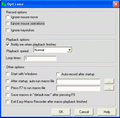
Easy Macro Recorder is een handig programma om je computer automatisch taken uit te laten voeren. Het neemt alle acties van de muis en toetsaanslagen op en slaat deze op als macro’s, zodat je Easy Macro Recorder de opgenomen macro’s kan laten uitvoeren op ieder gewenst moment. Het werkt met alle Windows applicaties. Easy Macro Recorder is bijzonder gebruikersvriendelijk, maar drie stappen: opnemen, opslaan en afspelen. Programmeerkennis is niet nodig.
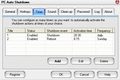
PC Auto Shutdown is handige software voor automatisch afsluiten, herstarten, hibernate, tijdelijk afsluiten of afmelden van computers op een gespecificeerde geplande tijd. Het kan computers op geplande tijden afsluiten indien er geen gebruikers zijn aangemeld of bij computers in de standby modus. Het biedt verschillende manieren om uw het afsluiten geheel naar wens te organiseren.
GIVEAWAY download basket
Reactie op Driver Magician 4.5
Please add a comment explaining the reason behind your vote.
Installed and registered without problems on a Win 8.1.3 Pro 64 bit system.
A (Chinese - digitally signed Zhiping Liu) company without name and address.
We had had a previous version Driver Magician 4.0 on January 11, 2014. Here are the old reviews:
http://www.giveawayoftheday.com/driver-magician-4-0/
"November 20th, 2014 device drivers software - Driver Magician Version 4.5 released
1. Support Windows 10
2. Some minor tweaks "
Upon start a resizable window opens. It claims to update the drivers database. It has not been updated since two weeks.
Update is fast. A scan of my system shows 5 drivers which should be updated according to the program. I have a newly installed system, was installed about two, three month ago. I know, that I have the latest drivers. But imagine a Drivers "Update" program, which does not detect a single driver to be updated. Impossible.
The good point is, that there are no RED!RED!RED! warnings, that I have completely obsolted drivers, which ruin my system - as other similar programs claim.
The bad thing is, that the program does not take the drivers from the official sites, but from so called "drivers sites":
In my case from the "new" drivers are found on
http://www.driversint.com/IntelDrivers/...
http://www.driversbulk.com/DriverDownload/...
and
http://www.driverreals.com/realtekdriversdownload/...
Instead from Intel or Realtek.
Of course I did not update the drivers and of course I tested this in a virtual environment.
This tool can be used to backup driver. The better was is to backup the system.
Well, you should know, what you do. Don't blame anybody else, if your system want work afterwards.
Uninstalled via reboot. I prefer to update my drivers from Intel directly ... with the Intel update tool. Free of course. By the way, the Intel Driver Update utility (search!) does not detect an outdated driver.
Have a nice day!
It claims '' It offers a professional solution for device drivers backup, restoration, update and removal in Windows operating system.... when you format and reinstall/upgrade your operating system, you can restore all the “saved” drivers.... "
But It failed to meet this promise pathetically when I had an oppertunity to test with Version 3.71 givenaway here in 2013. After reinstalling the opertating system I tried to restore drivers from its own backup created just before the reinstallation process. Even without reinstallation of os I tried to restore a particular driver after its uninstalltion but after reboot the restore didn’t take effect . I checked it several times but everytime I had to use my Driver CD to fix it.
Even I tried Driver Reviver and Driver Genius Pro but they couldn't pass.
And about updating drivers , I saw a variations in the scanned results and recommended update versions of drivers.
I tried following commercial programs
1) Driver Magician
2) Driver Reviver
3) Driver Genius Pro
4) Drivermax
5) Driver Navigator
Driver Navigator impressed me with its feature to locate the downloaded driver in the explorer so that I can keep the file and try to install later manually and It was able to find the more recent version of some of the drivers compared to Drivermax Free.
The most annoying fact is that all have a tendency to recommend and update to a version which is (sometimes) incompatible with the system.
I didn't try Driver Fusion (http://treexy.com/products/driver-fusion ) and SlimDrivers(https://www.slimwareutilities.com/slimdrivers.php ) which are freeware recommended by Mr. Giovanni.
But I prefer to go https://downloadcenter.intel.com/ for Intel driver updates.
Thanks to GoldSolution Software + GOTD.
Have been using it since many versions ago.
I ONLY use it for backing up and restoration of my PC's existing drivers.
I NEVER allow Driver Magician to "update" drivers to replace my PC's existing drivers.
A note of caution to users.
A pop up window appears whenever you start the software.
It says:
Drivers Update database hasn't been updated for more than 15 days, do you want to update it now?
[Yes] [No]
ALWAYS click on [No]
If you click [Yes] you have allowed you PC's drivers to be replaced (update)by suspicious and highly untrustworthy drivers from unknown places.
On the left hand side there is a panel.
Do not allow [LiveUpdate]. On the menu this is called Database Live Update.
Please note that there is no "database" of drivers.
This is completely automated once you make the mistake of clicking [Yes].
You cannot pause and stop it.
Although it says 'database", the software is actually updating your PC's drivers.
LiveUpdate automates the process of obtaining and installing the latest updates of Driver Magician. It locates and obtains files from the Internet site of GoldSolution Software, installs them, and then deletes the leftover files from your computer.
Do not allow [Update Drivers]
This is a 2-step process.
All available driver updates will show in the list box.
Select the device driver you want to upgrade and click 'Download' button, the latest driver updates will be downloaded and saved in the location of your choice.
Install the downloaded drivers and your PC will be loaded with the latest drivers.
One more thing.
After a certain period of time after the giveaway date, once you do a Live Update or Update Drivers, the software will revert to a Trial version and you will no longer be able to use the features unless you pay money. There must be a trigger somewhere that is activated once you do Live Update or Update Drivers.
Downloaded and installed on Win 8.1/64-bit system without any errors. It identified five out of date drivers so I elected to update the network card driver.
As previously mentioned, the download is not from an "official" site. The install ran fine and the driver updated. However, even after a reboot, Driver Magician insists there is a new release of this driver. The only way to get this item off the list seems to be to hide it. I'm not sure that, given the critical nature of drivers, "hiding" the problem is the best idea.
I did do backups before I ran the update, but I'm not sure I would have the confidence to restore anything. System utilities like this need to run flawlessly to build confidence and the download source coupled with the fact that it did not detect the updated driver make me nervous.
I will stick with my usual advice of "if it ain't broke, don't fix it". If you have not recently added hardware I don't see the point of updating drivers. Also, you are better off getting drivers only from the manufacturer of your hardware, not from whatever source this program may direct you to. As for the driver back up? If I were ever in a position where I was considering a driver restore I would opt to restore the entire hard drive image I keep. I appreciate the offer but I will pass.


@8 WalterW
Het kan zijn, dat je de Activate moet starten met adminstrator-rechten.
Ik heb het programma in Win10-32 geïnstalleerd door eerst de Activate te laten werken en pas later de Setup.
Helaas werd er geen enkele driver gevonden. Er was wel een update etc., maar verder niets.
In het verleden gebruikte ik weleens het freeware portable programma Double Driver om alle geïnstalleerde drivers van een Windows op te slaan, voordat een format werd uitgevoerd.
En deze werkt ook nog onder Win10-32.
Als er een driver mist van een apparaat in Windows, kan men door naar de eigenschappen te gaan van het apparaat en daar te hardware-ID te kopiëren met de rechtermuis, toch iets vinden.
Met deze hardware-id gegevens kan men er vaak achter komen om welk apparaat het gaat en evt naar de site van de originele fabrikant gaan voor drivers.
Wel moet men goed opletten, dat er niet naar zo'n algemene driver-site wordt gesurft met een driver-update programma. Plus allerlei "leuke" extra's
Ootje
Save | Cancel
zoals hier noçg al gezegd "wat niet stuk is, hoef je niet te herstellen".
Die programma's stellen trouwens onzin drivers voor , gewoon omdat ze nieuwer (van recentere datum zijn), niet omdat ze beter zijn of fouten oplossen ! Je hebt méér miserie om de fouten van dergelijke progs te herstellen, dan dat het waard is, en na een jaar komen ze terug af om geld op te halen of het werkt niet meer...
Er zullen er anderen anders over denken, maar de zogezegde updates van Microsoft zelf.... ook daar mijn bedenkingen bij. De pc wordt alleszins trager en M$ begint te morren over drivers van hardware die geen certificaat van hun hebben (en die al JAAAREN GOED WERKEN), plots zijn die niet goed meer ...hahaha, enkel geldklopperij. Ze willen ook meegraaien bij de hardware fabricanten. Winxp 3e SP begint met die onzin, bij de 7 en 8 drijft men het ten top: géén installatie op machine die geen MS-certificaten op de drivers heeft !, wat dus betekent nieuwe pc kopen, ondanks de oude machine zeker zo goed als de nieuwe !
Save | Cancel
Het registreren lukt aan geen kanten! Installeren ging als een fluitje van een cent, maar hij blijft vragen om te betalen. Doe je dat niet, dan blijft het een trial.
Het registreren begint en dan verdwijnt het in het digitale niets.
► ► Heeft iemand een suggestie? ◄ ◄
Dat het riskant is om veel ineens te updaten is helemaal niet erg als je een Image of een herstelpunt hebt gemaakt voordat je er mee begint.
Save | Cancel
NOOIT meer wil ik welke ook drivers updates software gebruiken. Het gaf alleen maar miserie, want ik heb het meegemaakt!
Save | Cancel
"Driver Magician 4.5"
Vandaag een Setup met een kleine taalkeuze en een Activate.
Tijdens de setup is er geen keuze voor Nederlands; later in het programma wel:
https://dl.dropboxusercontent.com/u/10366431/_GOTD/DriverMagician45_20150227/Setup.png
Aan het eind van de installatie kan het programma gelijk gestart worden; als je dat doet voordat de Activate heeft gewerkt, krijg je een trial:
https://dl.dropboxusercontent.com/u/10366431/_GOTD/DriverMagician45_20150227/Setup-2.png
Als je het programma afsluit en de Activate laat werken, wordt het alsnog geregistreerd:
https://dl.dropboxusercontent.com/u/10366431/_GOTD/DriverMagician45_20150227/About.png
Bij de eerste start dient eerst even de database te worden bijgewerkt:
https://dl.dropboxusercontent.com/u/10366431/_GOTD/DriverMagician45_20150227/EersteStart.png
En daar is natuurlijk contact met het internet nodig:
https://dl.dropboxusercontent.com/u/10366431/_GOTD/DriverMagician45_20150227/InternetContact.png
En in het programma kan de taal op Nederlands worden gezet:
https://dl.dropboxusercontent.com/u/10366431/_GOTD/DriverMagician45_20150227/Taal.png
En dan is het aan te bevelen om gelijk een backup te maken van de huidige drivers.
Bij deze laptop bleef het even steken op 9%, maar het liep later verder normaal door. In de virtuele WinXP verliep het zeer vlot.
En deze laptop is 2,5 week geleden gebouwd en geleverd met 2 CD's met drivers, Win7 en Win8.1.
En daarom zijn er geen nieuwe drivers gevonden:
https://dl.dropboxusercontent.com/u/10366431/_GOTD/DriverMagician45_20150227/NietsGevonden.png
En in WinXP zijn er wel nieuwere drivers gevonden en die worden los gedownload en kunnen door de gebruiker op een eigen gewenst moment worden geïnstalleerd:
https://dl.dropboxusercontent.com/u/10366431/_GOTD/DriverMagician45_20150227/DownloadDriver.PNG
Vanavond kan de oudere laptop(8 jaar met WinXP) wel eens testen.
Ootje
PS. de GOTD-zip:
https://dl.dropboxusercontent.com/u/10366431/_GOTD/DriverMagician45_20150227/DriverMagician45.zip
Save | Cancel
Quote: A; Alles werkt zoals het hoort. Dus, waarom zou je dan die drivers updaten en/of installeren? Afblijven is de boodschap. - Mee eens, of toch niet helemaal!
Om met de woorden van mijn vader, u allen wel bekend, te spreken: werkt het; laat het!
De mogelijkheid om een backup te maken van de op het systeem werkende drivers te maken is wel interessant.
En wel hierom: Met de automatische updates die je zowat wekelijks door je strot geduwd worden zitten ook vaak "niet essentiele".(en dus ook drivers)
Een backup van je werkende drivers kan je in geval van falende "nieuwe" helpen. En JA meneer A, zit ook binnen Windows maar dit is net even wat slimmer en gebruiksvriendelijker.
Save | Cancel
Het is hier al een paar keer gezegd; pas op met updaten van drivers. Als je systeem prima werkt, en je bent afhankelijk van een blijvend werkende computer, gewoon niet doen. Updaten van drivers is totaal onbelangrijk ten opzichte van updaten van bijvoorbeeld virusdefinities... Risico is echter veel groter dan er iets fout gaat.
P.S. Lees de ervaring van Karl aan de U.S. international kant ook even. Dit programma haalde bij hem de drivers niet van de officiele fabrikantensites (wat ik een risicovolle zaak vind).
Save | Cancel
De setup.exe geeft deze melding na het scannen op virussen:
Antiy-AVL "Trojan/Win32.SGeneric".
Save | Cancel