Iedere dag bieden wij GRATIS software met licentie waarvoor je normaliter moet betalen!

Giveaway of the day — DVD X Player STD
DVD X Player STD werd aangeboden als een giveaway op 2 april 2011
DVD X Player is eerste regio- en codevrije DVD player software in de wereld. De standaard versie biedt de mogelijkheid om opgenomen DVD te converteren naar HD-Video of MP3 audiobestanden voor Apple iPod, iPhone, Sony PSP, Zune, BlackBerry, Zen, Smart Phone en PMP etc.
Ondersteuning voor Dolby Digital 5.1(AC-3), DTS, Dolby Surround, 7.1 Channels. Andere beschikbare functies zijn: bijv. opnemen DVD, afspelen image-bestanden en DV, capture en bookmarken image, etc. DVD X Player STD ondersteunt DIVX, MPEG4, Quick Time, WMV, WMV-HD, MacroMedia Flash en de populaire mediaformaten.
Belangrijkste features:
- Afspelen van DVD/ VCD/ CD/ DivX/ XviD /MPEG-4/ QuickTime/ Real/ MacroMedia Flash;
- Regiovrij/ Codevrij/ Zonevrij - RPC2/RCE Regiovrij/ besturing-vrij;
- DVD X Player ondersteunt videoformaten van de volgende generation - High-Definition Video (HD-Video);
- Converteren van favoriete DVD-film naar video of MP3 audiobestanden (voor Apple iPod Video, iPhone, Sony PSP, Zune, BlackBerry, Zen, Smart Phone, PMP etc.);
- Ondersteunt besturing-vrij waardoor je bijv. de FBI waarschuwing kunt overslaan;
- en nog veel meer...
The current text is the result of machine translation. You can help us improve it.
Systeemvereisten:
Windows 98/ 98SE/ ME/ NT/ 2000/ 2003/ XP/ Vista/ 7
Uitgever:
AviosoftWebsite:
http://www.dvd-x-player.com/dvd-player/Bestandsgrootte:
20.5 MB
Prijs:
$49.95
Andere titels
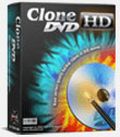
CloneDVD—DVD copy software enables to clone DVD to DVD, DVD to ISO, DVD to movie files (AVI, ASF, iPod MP4, PSP MP4, 3GP, etc.) by 1:1 and automatically removes all protections such as CSS, RC, RCE, UOPs, Sony ARccOS. Users also can preview DVD title/chapter, choose multiple copy modes of Enter Disc, Main Movie, Customize, Split Disc, rip DVD movies.

Aviosoft DTV Player STD records, analogs, playbacks TV, FM radios, High Definition TV (H.264). This DTV Player can convert recorded TV video to MP4, AVI, ASF, 3GP for iPhone, iPad, iPod, PSP directly.

Aviosoft Video Converter Ultimate, the most stable and comprehensive video converter software, converts video and audio super fast, high output quality for Apple iPad, iPod, iPhone, Sony PSP, BlackBerry, HTC, Nokia, Archos with just one click. What’s more, its great video edit functions enable you to clip, crop, merge videos efficiently.

DVD X Utilities offer the complete solution for DVD playback/ copying/ authoring, and cover the full spectrum of DVD video software. Using this comprehensive set of tools, you can play DVDs without region limitation; author your own loved music DVD discs; make third party DVD playback/backup software region-free and CSS-free.
Reactie op DVD X Player STD
Please add a comment explaining the reason behind your vote.
I went and had a look at AVIOSOFTS web site. This is what I noticed!
System Requirements:
CPU Intel CPU with 350 MHz and MMX, or AMD CPU with 450 MHz and 3Dnow! or higher
Operation System Windows 98/98SE/ME, Windows NT/ 2000/ 2003/ XP/ Vista , Windows 7
Devices all DVD-ROM drives except for Matshita, Sony VAIO and Toshiba satellite.
Why doesn't this software run with the above DVD-ROM drives. ( Toshiba satellite ) rules me out.
This is the standard version, as is clearly stated. Seems to me that the main difference between standard and pro version is that the standard version has a 15 minute time limit on the "record DVD into Mp3 audio" as compared to the pro version has no time limit on that function.
There are other differences between standard and pro such as: Standard has 15 minute time limit on the "Record DVD into MPEG2 Video" while the pro version has a 45 minute time limit.
The standard does not have: picture in picture, smart stretch to 16:9,audio channel output and 7.1 audio channels output, which the pro version has.
The program wants a computer restart after installation to complete the install.
The player played everything i threw at it (PAL or NTSC) even a region 5 DVD. Seems good so far.
Thanks
Paul (currently #2), This restriction is likely due to the fact that some DVD drives impose region code restrictions at the hardware (or at least firmware) level, so application programs can't easily circumvent them.
If you are bold and daring you might consider trying to defeat that. I would suggest starting here: Make your DVD drive region free.
From the help file:
Note: To protect DVD copyright, DVD X Player only allows you to record DVD video for 45 minutes(for Professional version) or 15 minutes (for Standard version).
Well...dosen't this make it pretty much useless...
"Why doesn’t this software run with the above DVD-ROM drives. ( Toshiba satellite ) rules me out."
Hi Paul - simply because that is not the Software you need
That is the Software that nobody needs actually, when there so many free & perfectly working solutions
Other posts above 1-4 are either from the "special" people, who are most likely working for the company... or have to learn a bit before posting comments
What kind of DVD or any other media cannot be played or converted by VLC ? (no codecs needed to be installed)
What kind of media cannot be played by Media Player Classic? ... basically again, no codecs needed by default, but, free K-Lite Pack(s) can be downloaded for more advanced users
Then ... Miro, CoolPlayer, SMPlayer, Songbird, XMplayer, KMPlayer, ...etc. and so on & so forth
Conclusion: absolutely useless Software was offered this time (again)
Just ridiculous offer
Cheers!


Heb de standaard trial versie van de site genomen en de geleverde sleutel gebruikt.
Draait zoetjes op win7 x64, geen irritante meldingen ;)
Save | Cancel
Installeert en registreert probleemloos onder Xp sp3.
De handige convert functie is echter gelimiteerd tot 15 min. Upgrade naar Pro geeft limit van 45 min video (eea volgens uitgever ivm copyright bescherming)
Verder een goed product doet wat het moet doen speelt van alles regiovrij af. Jammer van de Record/convert functie beperking. Ga hem daarom weer verwijderen.
Prettige avond, Greetz, rylynx
Save | Cancel
Wat een een waardeloos product en iedere keer die popup een up te graden naar de pro versie.
Verwijderd en ik stap weer lekker terug naar VLC.
Save | Cancel
Ook deze heeft restricties. Maximaal 15 minuten rippen en converteren. Jammer.
Save | Cancel
Niet meer zo verbaasd over dat hier zo weinig gepost wordt; mijn 2 posts onder Kippensoep werden (dus ook) gebant. Van de 1e snap ik niet waarom: een leuk programma, verbruikt weinig resources, en jammer van die banner m.b.t. upgraden. Dat kon dus niet door de beugel (wel op Duitse gedeelte zag ik later).
De 2e ging over het vermijden van die banner, maar die banner zal dan wel moeten blijven staan. Dan is het toch jammer dat het aangeboden product afwijkt van de normale DVD X player standard versie. Ik vind banners irritant, en eigenlijk vind ik dit een SE (special edition) versie.
Save | Cancel
Wat een drama product, zeg. Langzaam, crashed continue op een redelijk frisse win 7. Verwijderd en ik stap weer lekker terug naar VLC.
Save | Cancel
Als het niet Sandy was die hier onlangs dingen niet verwijderd kreeg dan toch een ander. Welaan Schoone Nieuwsbrief geeft nog een de diverse methoden aan:
http://www.schoonepc.nl/nieuwsbrief/ongewenst_software_verwijderen.html .
Zonnige Zondag! Willem b.
Save | Cancel
Wel even hardware acceleratie aanzetten. De trial van standard lijkt de reclame niet te hebben, ook te registreren met de key.
Save | Cancel
Ziet er mooi uit, verbruikt weinig resources; prima. Wel een oud product uit 2009. Ik hoop niet dat de reclame over upgraden bij iedere opstart gaat verschijnen.
Save | Cancel
Nou ik ben uitgebried :-) en impressed! En is uitstekend porteerbaar. Je moet niet denken bij portable dat ik alles van stick draai hoor! 't is eigenlijk niks anders dan 90% van de installatie (rommel) in een virtuele container afvangen, gooi je die map weg is het eigenlijk weer helemaal fris. je register blijft, en is, er in ieder geval veel schoner mee... Zie #2 voor meer info
Save | Cancel
Let op! Werkt niet samen met cd-rom spelers van het merk Matshita, Sony VAIO en Toshiba satellite.
Save | Cancel
Let op dit is dus de standaard versie en niet de pro! ten 2e: alle DVD-ROM spelers behalve Matshita, Sony VAIO and Toshiba satellite.
Ziet er wel gelikt uit. Ga er eens uitgebried mee aan de slag.
Goede hondenclip via de link (naam)
Save | Cancel
Lijkt me een mooie, maar heb 'm niet nodig! Fijne, zonnige dag allemaal!
Save | Cancel