Iedere dag bieden wij GRATIS software met licentie waarvoor je normaliter moet betalen!

Giveaway of the day — DVDFab DVD Ripper 11.0.0.10
DVDFab DVD Ripper 11.0.0.10 werd aangeboden als een giveaway op 26 december 2018
DVDFab DVD Ripper is de beste dvd-ripsoftware die een dvd kan rippen en converteren naar alle gangbare audio- en videoformaten voor weergave op draagbare en mobiele apparaten, zoals smartphones, tablets en sommige gameconsoles, met hoge snelheid en verbluffende kwaliteit.
Opmerking: het programma beschikt over een 1 jaar licentie!
The current text is the result of machine translation. You can help us improve it.
Systeemvereisten:
Windows 10/ 8.1/ 8 /7 (x32/x64); Pentium 500 MHz; 2GB of RAM; 20GB of free hard disk space; A DVD-R (W) or DVD + R (W) Drive
Uitgever:
DVDFabWebsite:
https://www.dvdfab.cn/dvd-ripper.htm?trackID=headmenu2Bestandsgrootte:
2.80 MB
Prijs:
$54.90
Andere titels

DVDFab Video Converter is de meest complete en krachtige video-omzetter die bijna alle populaire videoformaten van internet, digitale camcorders, opnamekaarten, enz. kan lezen en deze video's op je pc kan converteren naar alle gangbare video-/audioformaten.

Onttrek high-definition audiotracks van Blu-rays en converteer ze naar lossless FLAC- en WAV-audiobestanden met behoud van de hifi-kwaliteit.

DVDFab DVD to Blu-ray Converter is een professionele DVD naar Blu-ray converter software die veel DVD's kan samenvoegen, kopiëren en converteren naar één BD of Blu-ray ISO imagebestand of -map.
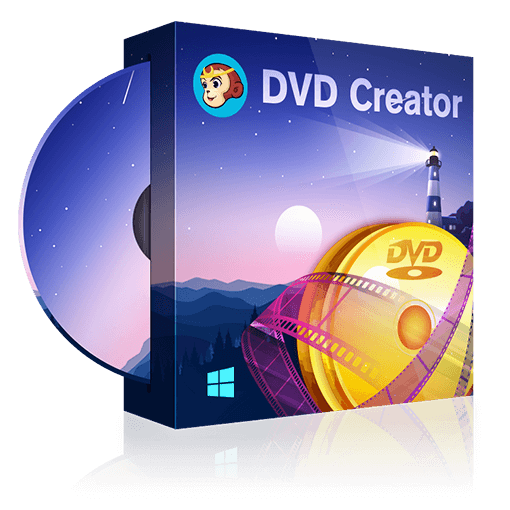
Het is een high-end dvd-samenstelsoftware die een dvd-schijf/ISO/map maakt van gedownloade video's, camcordervideo's en andere veel voorkomende video's van bijna alle populaire formaten.
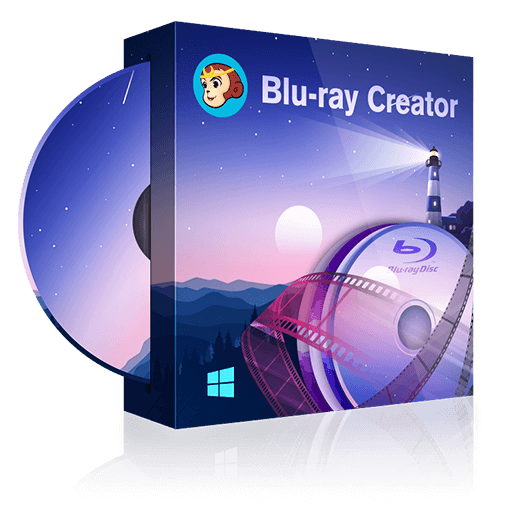
Een krachtige en professionele Blu-ray maker en brandersoftware die allerlei soorten video's, waaronder HD, camcordervideo's, iPhone MOV-video's, gewone SD-video's, enz. in verschillende formaten kan branden naar BD of AVCHD DVD voor weergave, of omzetten naar Blu-ray ISO-bestand of -map voor back-up op pc.
GIVEAWAY download basket
Reactie op DVDFab DVD Ripper 11.0.0.10
Please add a comment explaining the reason behind your vote.
Dear GOTD users,
please note that we are aware of the problem and have reported it to the developer.
The registration process is performed on the developer's side and we can't influence it anyway and correct it quickly. Please note that every promo on our site get's tested and there were no problems with obtaining the email or registering it, otherwise it won't appear here today. But unfortunately, things may go wrong anytime during the promo and sometimes this really happens.
As we can see, there are much less complaints than the downloads, so this means that the problem
is not massive, but selective. Maybe it is caused by the high server load or maybe is connected with some email providers that don't let the reg letters in. So please check your spam folders or try to use another email address
as an alternative.
Also, please don't forget that there are different time zones and the developer is not fixing the problem because he doesn't care, but simply because the day is over and there is nobody left in the office. All these things might sound simple, but many users seem to forget about them often. Just remember that this is not done intentionally and the developer will gladly fix everything by answering emails or prolonging the promo.
Hope for your understanding and a little patience, as we work for you every day during the last 10 years! I really hope that GOTD project deserves little loyalty from it's visitors.
Has anyone actually managed to receive a registration email yet?
The registration page says "An e-mail containing how to activate the 1-year DVDFab DVD Ripper Windows version has been sent. Please check your e-mail inbox." but there's no sign of any such email.
DVDFAB 11 LICENSES FROM OTHER GIVEAWAY SITES ARE NOW GONE!
I just installed and activated DVDFab Ripper 11. Unfortunately this activation deactivated my other DVDFab software module from a different giveaway. All licenses were now updated to the GOTD license for a year but my other module was a lifetime license. Small loss for me but other people might rely on the other modules.
Please note: the program includes 1 year license!
does this mean if I download this program that I will not be able to use it after 1 year ?
installed, requested licence code from dvdfab.
30 mins later still nothing...


"DVDFab DVD Ripper 11.0.0.10"
Opmerking: het programma beschikt over een 1 jaar licentie!
Vandaag een Setup of eigenlijk een downloader met in de Readme een link voor de aanvraag van een code:
https://www.dropbox.com/s/2bxub84jidjtt89/Inhoud-GOTDzip.png
De aanvraag van een code; via de mail komen de gegevens binnen:
https://www.dropbox.com/s/vz46n1mfxfg9rw8/CodeAanvraag.png
Gelijk bij de start van de Setup wordt er vaak contact gevraagd met het internet:
https://www.dropbox.com/s/6uj8vnt3s1nbr3w/Setup.png
en de contacten:
https://www.dropbox.com/s/mbgo4qayv1l94wh/Internetcontact.png
De Setup:
https://www.dropbox.com/s/wktpnwheaa6gn01/Setup-2.png
En de download en installatie:
https://www.dropbox.com/s/d4rh7cgr7tk7lal/Setup-3.png
Bij de start van het programma wordt er weer contact gevraagd:
https://www.dropbox.com/s/fb9vyxmn3hpvrjt/Internetcontact-2.png
En het programma heeft een splashscreen met Nederlands:
https://www.dropbox.com/s/l6v7slj1frk003f/Splashscreen.png
En weer een contact:
https://www.dropbox.com/s/q1jfxlacey8kqyi/Internetcontact-3.png
Gelijk bij de eerste start gepoogd een ISO met Windows te laden; er worden geen titels herkent:
https://www.dropbox.com/s/c90h1g7kl19cgig/EersteStart.png
De licentielijst is eerst nog leeg:
https://www.dropbox.com/s/hjli7djjhmz0vi7/LicentieInfo.png
De autorisatie met de gegevens uit de mail; nummer 170 van de 10.000(haarwas heeft geluk):
https://www.dropbox.com/s/4x5cdc5kb2wfn6u/Autorisatie.png
De nieuwe info over de licentie's; de Ripper kan één jaar gebruikt worden en 2 andere onderdelen voor altijd:
https://www.dropbox.com/s/z28stn4nfsr1jwj/LicentieInfo-2.png
Het laden van een combi-DVD:
https://www.dropbox.com/s/mnow0nnhqdg9mvg/LadenDVD.png
En overzicht na het laden:
https://www.dropbox.com/s/1j15lnk8ueifajm/Geladen.png
En info van de DVD zelf:
https://www.dropbox.com/s/uooshgdti2j0qf0/InfoDVD.png
Bij het omzetten naar MP4 komt een foutmelding; de CUDA werkt niet goed. Deze Win10 heeft moeilijkheden met een paar update's en misschien ligt daar de fout:
https://www.dropbox.com/s/ydgwgmhjccq70wc/Melding.png
Bij de instellingen zijn de GPU-functie's in te stellen en ook UIT te zetten:
https://www.dropbox.com/s/at1tj4dx7wbh3xd/Instellingen.png
Hierna werkt de omzetting wel gelijk, maar het resultaat niet afgewacht:
https://www.dropbox.com/s/h1aqyx0nynof30y/Voortgang.png
Ootje
Save | Cancel
Alles op een rij:
https://www.dropbox.com/sh/rgckh3sd5atvo8z/AACTwFufgjkUQQrMaUEPxkY7a
Save | Cancel