Iedere dag bieden wij GRATIS software met licentie waarvoor je normaliter moet betalen!
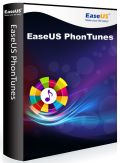
Giveaway of the day — EaseUS PhoneTunes
EaseUS PhoneTunes werd aangeboden als een giveaway op 24 november 2013
EaseUS PhoneTunes is niet alleen de beste manier om muziek van je iOS-apparaten over te dragen naar iTunes of PC, maar ook een tool om muziek te kopiëren van computer naar je iOS-apparaten. Je kunt je muziek met één klik overal uitwisselen. Het is volledig veilig en beschadigt je iTunes, computer of Apple-apparaten niet.
Belangrijkste features:
- Synchronisatie tegengaan van iTunes met je iPhone, iPod of iPad om je muziek veilig te houden;
- Muziek uitwisselen met waarderingen, datum, artiest, etc.;
- Eén-klik back-up of uitwisseling van muziek en afspeellijsten;
- Eenvoudig muziek uitwisselen tussen verschillende apparaten (computer, iTunes, Apple-apparaten, USB, externe schijf, Android-telefoons, etc.).
The current text is the result of machine translation. You can help us improve it.
Systeemvereisten:
Windows 8.1, 8, 7, Vista, XP
Uitgever:
EaseUS SoftwareWebsite:
http://www.easeus.com/mobile-tool/itunes-transfer.htmlBestandsgrootte:
13.3 MB
Prijs:
$24.95
Andere titels
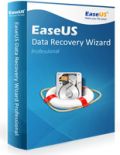
The best data recovery software provides the most comprehensive data recovery solution for Windows data recovery.

Recover deleted, formatted, lost data from your Mac machines and most storage devices. Fully compatible with the latest 10.9.
Reactie op EaseUS PhoneTunes
Please add a comment explaining the reason behind your vote.
Well, if you own an IOS device and for some odd reasons love i-Tunes to organize your iPhone, iPod Touch or iPad tracks, then grab this GAOTD and enjoy it, since it does its dirty work pretty well.
But DUDES? Did you realize that most people both here and elsewhere don't like iTunes and prefer using other platforms instead of IOS devices (for instance ANDROID)?
And in fact 19% THUMBS UP so far....LOL!
So what's the point of continously producing and giving away tools like, getting very POOR scores in return all the time?
That being said.... how about quickly adding/editing/deleting music, videos, apps, audiobooks, podcasts, playlists, tags (artist, album, ratings etc...), iPhone playlists and tracks from your iPod and iPhone, with the ability to play your iPhone music directly from your PC without iTunes??
Oh yeah baby, let's kiss all those damn iTunes synchronization limitations goodbye for good (and for FREE):
http://www.copytrans.net/copytransmanager.php
FREE and PORTABLE app!!!!
ANDROID users may use this excellent FREE app to sync their iTunes library with their Android phone over WiFi or even via an USB connection:
http://www.jrtstudio.com/iSyncr-iTunes-for-Android
And to sync all your contacts and other content from an IOS device to an Android-based one:
http://news.softpedia.com/news/How-to-Sync-iCloud-with-Your-Android-Device-304262.shtml
Enjoy!
Installed easily on 64 bit Windows 7 machine.
I have to admit to a hatred of itunes and always use CopyTrans to manage the music on my iphone 4S so was interested in todays offer.
My first impressions are favourable without being so good that I would move away from CopyTrans in the future.
Given that I avoid itunes as much as possible I think perhaps the key feature of this program, being able to update itunes, is somewhat lost on me and of no great benefit. Others may not have the same attitude and my impression, albeit only from using other features. is that it will work well.
Copying music from the phone to the PC works well and quickly and is not something CopyTrans will do. I can see the being a useful feature and something worth having.
Uploading from PC to phone is cumbersome and slow. Drag and drop of music files doesn't appear to be supported. Files have to be individually chosen from within a single folder or you have to import the whole folder. Fine if you just want to add one or two songs from a new album but unworkable if selecting tracks from multiple folders.
There is no facility to edit track data, again something available with CopyTrans.
I will keep this as has some useful features, I will though as I started by saying favour CopyTrans as my usual go to app for managing songs on the phone.
The price is far too high for what I the benefit I get from this program.
After a 100% problem free install and registration, tested it out and found that this is a worthwhile application for those who are tired of iTunes and it's overbearing interface for simply copying music to and from your iPhone/iPad/iPod. I copied 94 songs (590MB) from a test folder to my iPhone, verified they worked, then copied them from the iPhone into a folder on my desktop (less than 1 minute for the import or export process). It's nothing fancy and the purple-ish interface color should have options to change (hard to see on like-color backgrounds), but overall it's well worth it. Thank you GAOTD and EaseUS for today's Giveaway.
I just installed this software then connected my iPhone 4s running iOS 7.0.4 and immediately got an error message that it didn't support this version of iOS. I closed the program and opened it again. This time I got an error message that my iTunes needed updated. Sure enough, I was one version behind so I updated it. Now EasePhoneTunes recognized my device. I easily added a folder (a complete CD) of music to test it. And it worked fine. I decided to use the program to load up my phone but found that you can only select and transfer one folder at a time. I feel this is a big negative to an otherwise very easy to use program. I would strongly suggest EaseUS add this feature.
This is very limited program. As it states, it is only for music.
I did install it but I find it very limiting.


Re #4m "... android mobiel..."
Gewoon met het voedingskabeltje aan de PC hangen. De PC ziet dan het Android toestel als externe harde schijf.
Dat werkt bij mij niet alleen voor Android (Linux-achtig), maar ook voor mijn Sony e-reader (ook op Linux gebaseerd) en iPad (in de verte ook Linux).
get weggevertje deed het niet op mijn iPad, zag die zelfs niet. Maar met alleen het voedingskabeltje kan ik op W8.1 de iPad gewoon als externe harde schijf benaderen.
Save | Cancel
Ootje ,
Ik kan het niet nalaten, je eens persoonlijk bedanken voor de bijdrage die je bijna elke dag levert hier .Uw uitleg bespaard mij vele installatie desillusies.
Save | Cancel
OT:
enkel aan de DE-kant van Easus
****
EaseUS CleanGenius® For Windows
Kostenloses System-Tool zur Beschleunigung, Optimierung, Bereinigung und Reparatur Ihres Systems um es so schnell und stabil zu machen wie nach einer Neuistallation.
http://de.easeus.com/system-utilities/
***
En het kan in paar talen werken, helaas geen Nederlands.
Bij installeren word er wel verleid om meer software te installeren.
Ootje
Save | Cancel
Ik bezit geen I-toestel, maar sinds kort wel een android mobiel (Samsung Galaxy Express)
Weet iemand daar een goed alternatief voor?
Of moet je het dan echt met de standaard software doen, lijkt mij handing door simpel files te kiezen dat deze worden overgezet in de juiste formaten. Ben nogal een kluns op dit gebied (weinig ervaring, en weinig ervaren mensen om me heen)
Save | Cancel
Danke Ootje,
De site's die je ons deelde hebben zoekerij bespaard.
Save | Cancel
Syncios, iTools en iFunbox kunnen hetzelfde als dit programma maar ook nog pdf-bestanden, foto's, videofilms etc. heen en weer zenden. Verder kun je met voornoemde programma's ook nog iPad-programma's (IPA-bestanden) installeren alsook deïnstalleren.
Save | Cancel
"EaseUS PhoneTunes"
Vandaag een Setup met het invullen van een code, die in het Readme bestand staat.
Ik kreeg geen keuze voor de taal, gewoon Engels.
Toen ik per ongeluk op Purchase klikte, kwam ik op deze site:
http://www.easeus.com/mobile-tool/itunes-transfer.html
En rechts bovenin kun je ook Duits of Japans kiezen: of de software dan ook in die taal is ??
Verder bij Easus is er een download pagina voor oa Mobile software(sommige gratis):
http://www.easeus.com/download/mobile-tool.html
Bij het einde van de installatie kunt je meedoen om de software te verbeteren:
https://dl.dropboxusercontent.com/u/10366431/_GOTD/EaseUSPhoneTunes_20111324/EindeInstallatie.png
En bij het starten van het programma wordt er snel gemerkt, dat ik geen i-ding heb:
https://dl.dropboxusercontent.com/u/10366431/_GOTD/EaseUSPhoneTunes_20111324/OpeningsScherm.png
De registratie kon wel uitgevoerd worden:
https://dl.dropboxusercontent.com/u/10366431/_GOTD/EaseUSPhoneTunes_20111324/Registratie.png
Verder is er onder de knop Settings weinig aan te treffen.
Ik zag ook niet iets om, nadat de software was gestart zonder een i-ding, later toch te kunnen scannen naar een aai-ding.
Ootje
Save | Cancel