Iedere dag bieden wij GRATIS software met licentie waarvoor je normaliter moet betalen!
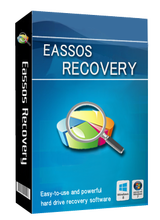
Giveaway of the day — Eassos Recovery 4.2.1
Eassos Recovery 4.2.1 werd aangeboden als een giveaway op 22 juni 2017
Eassos Recovery is professionele dataherstelsoftware die een complete oplossing biedt voor het herstellen van verloren data van alle soorten opslagapparaten in een paar gemakkelijke stappen. Het kan data herstellen die verloren zijn geraakt door verwijdering, formattering, corrupte partitie, RAW drive, etc. gemakkelijk en veilig.
Belangrijkste features:
Licentie info: 1-computer levenslange licentie
The current text is the result of machine translation. You can help us improve it.
Systeemvereisten:
Windows XP/ Vista/ 7/ 8/ 10; Memory: 1 GB Minimum; Hard Disk Space: 50 MB
Uitgever:
Eassos Ltd.Website:
http://www.eassos.com/data-recovery-software.phpBestandsgrootte:
28 MB
Prijs:
$69.95
Andere titels
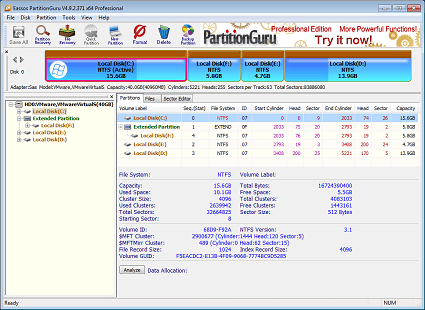
PartitionGuru Pro biedt een alles-in-één oplossing voor PC's en servers, inclusief dataherstel, partitiebeheer en Windows back-up. Het is compatibel met de diverse opslagapparaten als harde schijf, portable schijf, SD-kaart, virtual disk, RAID, SSD, etc. PartitionGuru kan partities schalen, controleren op slechte sectoren, verloren bestanden of partities herstellen, schijf klonen of image maken, etc.

Eassos System Restore is een prachtige oplossing voor het back-uppen en herstellen van Windows systemen op PC/laptop. Het beschermt het systeem, geïnstalleerde applicaties en individuele data tegen potentiële gevaren en schade.
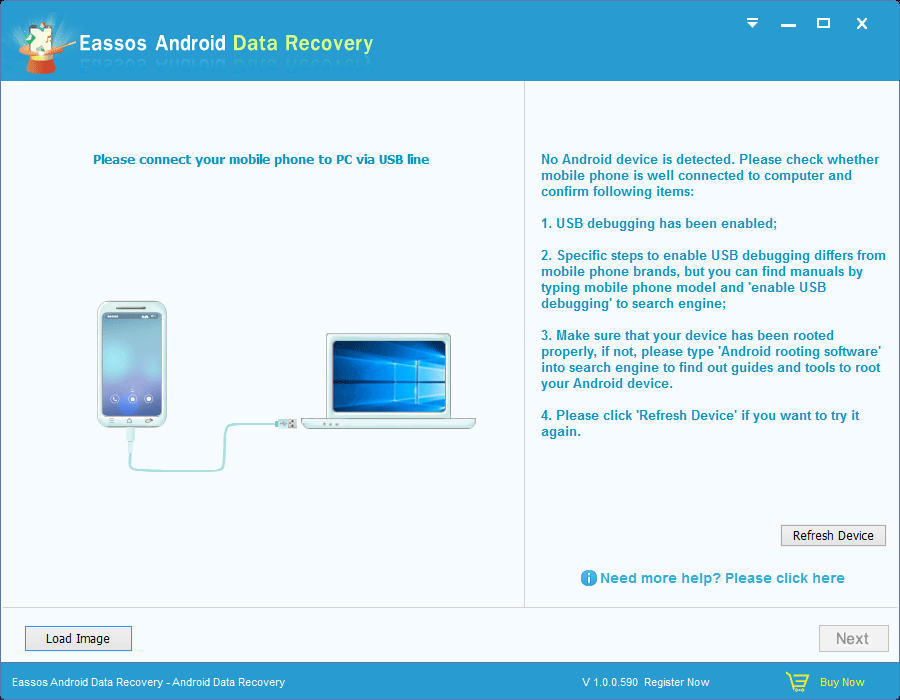
Eassos Android Data Recovery is een tool voor herstellen van verwijderde, verloren corrupte foto's, berichten, video's, audio, documenten, etc. van ingebouwde opslag of SD-kaarten van Android phones en tablets. Het is gemakkelijk en intuïtief. Je kunt het herstel afronden met een paar muisklikken. Deze Android herstelsoftware is compatibel met Android 2.3 tot aan de nieuwste versie en ondersteunt diverse Android modellen.
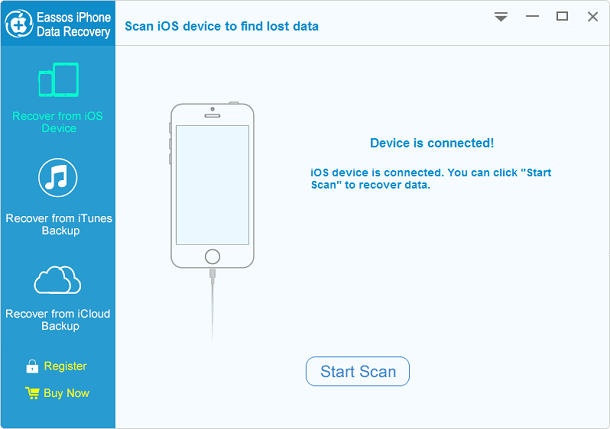
Eassos iPhone Data Recovery helpt gebruikers om gemakkelijk verloren en verwijderde data te herstellen van iPhone, iPad & iPod touch. Het beidt drie herstelmodi waarmee gebruikers verwijderde SMS, foto's, contacten, oproepgeschiedenis, notities herstellen van iPhone apparaten of back-ups.
GIVEAWAY download basket
Reactie op Eassos Recovery 4.2.1
Please add a comment explaining the reason behind your vote.
I have on my computer Easeus Data Recovery Wizard 5.0.1, which was available on GAOTD on February 16, 2010; version 11.5 is the current one. It's a suspiciously similar name, so I think we should know if this product is an imitation (or, not to beat about the bush, a rip-off) of the Easeus program. The other Eassos products also reflect the EaseUS range: for instance, I have used (and liked) Eassos Partition Guru; Easeus offer Partition Manager. Both companies are Chinese. What is going on here?
Well, it MIGHT be a rip-off... but really, would any Chinese company use a name that was so similar to another Chinese company? I somewhat doubt it, personally. They do have LAWS in China, you know.. (!) The company is located in Qinhuangdao, a port city on the coast of China's northeastern Hebei province, nearly 200 miles from Beijing.
I could be wrong, but I would suspect the owner of both companies is the same -- it is just another brand name, perhaps of a "cheaper" version. Remember how Philips Electrical used to have about four or five different brand names in the (showing my age here....!) sixties and seventies: Philips, Stella, Cossar, Sierra (in the US), etc.?
Actually, I would love to give this a try, to hopefully regain the data purposely wiped off a couple of my HDDs by someone who was close to me -- but right now, although the ReadMe provides the licence number, I cannot find where to enter it!
In my case, I am risking nothing to give it a go -- since I will of course sensibly make disk IMAGES of the effected HD's, and work on THOSE, rather than the original hard disks. When it is that important, you take every precaution....
Now, if I can just find where to put that licence number...
-- JUST found it! You need to choose one of the four possible actions first -- ie. Recover deleted files, recover lost partitions -- THEN it becomes obvious....
FWIW Eassos apps look nothing like those from EaseUS. And after seeing dozens of what to me frankly are rather silly brand names, for allegedly gaming mice & keyboards out of China, I've given up trying to make any sense of them.
Personally I keep 3 Eassos apps handy: Recovery, System Restore, & PartitionGuru, mainly because they can be used without installation. I don't consider them fully portable because running them can add entries to the registry. IMHO they're not yet best in class, but they do work -- I use them when it's convenient &/or impossible to install alternatives... Recuva is available as a portable app, so there is an alternative for file recovery, but when it comes to image backups & partitioning, not so much. [AOMEI says in their readme file for Partition Assistant that it's now portable, but I haven't had a chance yet to test that claim.]
Sorry. I forgot one other thing. Only one of them has valid nameserver listings in who.is. Which means that the one without them (easus.com) is dead in the water at the moment and explains why I got a server not found when trying to reach the site or its indexing.
makingmagic,
Try searching for EaseUS.com, that's the name of the popular computer software, not as in your spelling.
Two questions that, in my opinion, determine the value of such software:
1. does the software has an option to produce a bootable disc with the recovery application,
2. how about the portability of this soft?
I am confused to see that the developers have not provided any relevant information on GAOTD concerning their offer.
Anybody knows answers to my questions? I’d appreciate them.


"Eassos Recovery 4.2.1"
Licentie info: 1-computer levenslange licentie
Vandaag een losse Setup met de code:
https://www.dropbox.com/s/2ym46qwyo78lv0k/Inhoud_GOTDzip.png
De Setup heeft een kleine taalkeuze, geen Nederlands:
https://www.dropbox.com/s/xhgapn6ks3xcd4u/Setup.png
Het programma heeft een splashscreen:
https://www.dropbox.com/s/mck9kbrrszjc1ze/Splashscreen.png
En er wordt meerdere keren contact gezocht met het internet, met verschillende IP-nummers:
https://www.dropbox.com/s/nrqphw2txfkm2qc/Internetcontact.png
en: https://www.dropbox.com/s/ifekrmaidhzhgb8/Internetcontact-2.png
en: https://www.dropbox.com/s/dzi5422iit0qqcc/Internetcontact-3.png
Bij de registratie is er een invulplek voor naam en mailadres.
Deze staan niet in de Readme, maar dienen wel ingevuld te worden:
https://www.dropbox.com/s/r2sn7bub0mvpo6m/RegistratieOnvolledig.png
Als het wel is ingevuld:
https://www.dropbox.com/s/r2sn7bub0mvpo6m/RegistratieOnvolledig.png
is de naam terug te vinden in About:
https://www.dropbox.com/s/sjwg652nju7awfq/About.png
De taalinstelling:
https://www.dropbox.com/s/cnegcmngo65b25u/Taal.png
Het hoofdscherm:
https://www.dropbox.com/s/bxuc04nlv2jol4r/Hoofdscherm.png
Als er in het hoofdscherm gekozen wordt voor het terughalen van verwijderde bestanden, komt er een scherm met een keuze welk medium er onderzocht moet worden:
https://www.dropbox.com/s/tv77tk893oos9dc/Scan-opties.png
Er wordt dan ook gelijk weergegeven, wat de specificaties van dat medium zijn:
https://www.dropbox.com/s/pc1n779kj9oisic/Scan-opties-2.png
Er kan ook aangegeven worden naar welk type bestanden er gezocht moet worden:
https://www.dropbox.com/s/3kyo41ydpm0ed3l/BestandsTypes.png
Het resultaat van een USB-stick, die de afgelopen weken meerdere keren van andere inhoud is voorzien:
https://www.dropbox.com/s/m9eg53t78viuoa4/ScanResultaat.png
Er is zelfs nog te zien, dat de stick gebruikt is voor een bewerking met andere GOTD-programma:
https://www.dropbox.com/s/lswwqcwnk08gidl/ScanResultaat-2.png
Er is ook een preview-venster:
https://www.dropbox.com/s/3ryn43p7gjq5zxy/Preview.png
en: https://www.dropbox.com/s/xg58n33260ikks7/Preview-2.png
Ik heb geen resultaten opgeslagen en verder niets getest.
Ootje
Save | Cancel
Alles op een rij:
https://www.dropbox.com/sh/2u1va8gnzl0e7z9/AABpyap8tLHunEewhKdkggGQa
Save | Cancel
Eigenlijk jammer dat deze programma's niet zelf kunnen detecteren dat ze niets mogen wijzigen aan de partitie waarop ze geïnstalleerd staan.
Save | Cancel
dirkje, ik geloof, dat de waarschuwing bedoeld is dat als je op een schijf iets mist, je dan niet op die schijf het programma dient te installeren, omdat je misschien over datgene heen schrijft dat je wilt redden.
Daarom is eigenlijk het beste om direct de PC af te sluiten en dat je van buitenaf met een CD/USB de schijf benadert, waarop je een bestand hebt verwijderd.
Of het programma la te installeren, als alles nog OK is. Als je dan iets verwijderd, hoef je niets te installeren en kun je gelijk aan het werk.
Hopelijk schrijf Windows dan niet met de temp-bestanden net over de plekken, die je moet redden.
Vandaar mijn voorkeur om buitenom te werken en evt Windows hardwarematig uit te zetten, niet normaal afsluiten.
Save | Cancel
krypteller, Die test heb ik niet uitgevoerd.
Wie weet later op de dag nog even; wel reeds een andere oplossing klaar.
Save | Cancel
krypteller, De test is gelukt, het lijkt te werken.
Thnx.
Save | Cancel