Iedere dag bieden wij GRATIS software met licentie waarvoor je normaliter moet betalen!

Giveaway of the day — Easy Cinemagraphs Creator 1.00
Easy Cinemagraphs Creator 1.00 werd aangeboden als een giveaway op 8 juni 2022
Helaas is het zonder het juiste gereedschap moeilijk om een cinemagraph te maken en kan het dagen duren om er maar één te maken. Het vereist zowel technische als grafische ontwerpexpertise. Daarom zijn we zeer verheugd u te kunnen vertellen dat er nu gloednieuwe, revolutionaire Easy Cinemagraphs Creator-software is, die het maken van cinemagraphs supereenvoudig en snel maakt. Maak verbluffende, levende foto's die uw verhalen tot leven laten komen met een subtiele hint van beweging die uw publiek boeit. Boeien. Engageren. Converteren -- Verandert "onzichtbare" berichten en advertenties in opvallende monsters. Bijna onmogelijk om te negeren -- Cinemagraphs zijn bijna onmogelijk te negeren en gemakkelijk te verteren. Leuk om te delen en leuk te vinden -- Cinemagraphs zijn leuk om te delen en leuk te vinden, sociale media exploderen met cinemagraphs die viraal gaan. Eenvoudig te maken: #1 - Videoclip importeren #2 - Selecteer een stilstaand beeld om de onderdelen te kiezen die moeten worden bevroren en in beweging moeten worden gebracht. #3 - Formaat van video wijzigen, afbeelding/tekst toevoegen #4 - Exporteren naar uw computer en online delen
The current text is the result of machine translation. You can help us improve it.
Systeemvereisten:
Windows 10; At least 4GB ram; 64-bit system; Adobe Air
Uitgever:
JasratiWebsite:
https://www.jasrati.com/easy-cinemagraphs-creator/Bestandsgrootte:
54.8 MB
Licence details:
Lifetime
Prijs:
$49.00
GIVEAWAY download basket
Reactie op Easy Cinemagraphs Creator 1.00
Please add a comment explaining the reason behind your vote.
Managed to install the software (the password is given when you register and is needed before you install).
Two problems after that;
1. I created a new project, selected a relatively small movie file, and it just sat there saying processing for an eternity. It's not running on a particularly slow laptop, so I doubt it's lack of processing power.
2. It says it requires Adobe AIR, but doesn't say if it's included. Adobe stopped supporting it a couple of years ago, partly over security concerns. It's now supplied by Harman, but how well updated it is I cannot say. It was required for a piece of software I occasionally use with Blender, but when I run that I get a request to start Air - I don't get any such request when starting this, which raises the question of whether it's running and is that why it fails to process the videos?
It's a shame as it looks like it'd be a fun bit of software to play around with.
No problem with the activation key.
Mainly a problem with how to use it, adding a video starts but isn't ending and that's as far as the whole thing gets, closing it is the only next thing to do and try again which only repeats what's happened. Didn't find any user instructions, so it may be i'm just not using it right, but don't know where to go from here.
Also to get an icon for it on the desktop it had to be got from putting a shortcut on there from the programs folder.
Followed all the instructions in the readme file:
- Downloaded the application.
- registered with jasrati.
- got the activation password
- downloaded adobe air from the Harman website
- Installed the application
- tried to load several short video clips but the application just hangs at: processing
Computer specs:
AMD Ryzen 9 5950X
64 GB ram
Several TBs of storage
please advice on how to get this application to work.
thanks
Wanted to see an example of the final product this program can produce BEFORE installing, but trying to access anything about it on their webpage tells me access is restricted to those who already own the program.
Is there anywhere I can see examples of the final output of this program?
Thanks in advance.
Dear GOTD users,
the registration page seems to be back and running fine!
Sorry for the inconvenience!
GOTD team


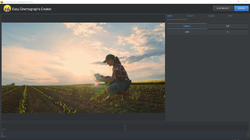
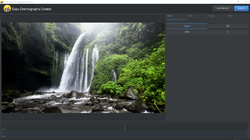
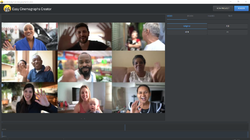

Downloaded from GOTD.
Program was easy to activate. But it does not work. Import a small video and watched the "processing" screen endlessly.
Ashampoo Cinemagraph, on the other hand, works fine with the same small video. PC is fast enough and up to date. what is the problem here??
Save | Cancel