Iedere dag bieden wij GRATIS software met licentie waarvoor je normaliter moet betalen!

Giveaway of the day — Easy Digital Photo Recovery 3.0
Easy Digital Photo Recovery 3.0 werd aangeboden als een giveaway op 2 december 2015
Easy Digital Photo Recovery is een fotoherstelprogramma met ondersteuning voor veel beeldformaten, van eenvudige JPG tot complexe RAW. De volledig automatische herstel-engine vindt en herstelt zoveel data als mogelijk. Het programma beschikt over een preview-functie van potentieel herstelbare bestanden. Easy Digital Photo recovery werkt met alle opslagtypes en is ontworpen voor Windows.
Koop een persoonlijke licentie met 70% korting.
The current text is the result of machine translation. You can help us improve it.
Systeemvereisten:
Windows 2000/ XP/ Server 2003/ Vista/ 7/ Server 2008
Uitgever:
MunSoftWebsite:
http://www.munsoft.com/EasyDigitalPhotoRecovery/Bestandsgrootte:
10.3 MB
Prijs:
$29.95
GIVEAWAY download basket
Reactie op Easy Digital Photo Recovery 3.0
Please add a comment explaining the reason behind your vote.
Enough about the date debate, anyone have a review of todays software?
After Entering GOTD provided key, the following is quoted: "We remind you that according to the terms of use of GiveAwayOfTheDay this version of the program is intended for personal and non-commercial use only. Its provided "as is" , without any technical support or updates. The activation is available until 2.12.2015
I have seen a bunch of weird stuff here, but an activation in the past? I see this as Feb-12th-2015. The universal method suggested: "2015-12-2"
In the UK today's date is 2/12/2015. :-)
Guess what? The date is not in the format you are thinking it is. It is correct if you look at it in the European format the rest of the world uses. Think of it like looking at Liters since we are the ONLY country in the world still using ounces and gallons.
I would see 2/12/2015 as December 2nd.....only our friends in the USA would list it as 12-2-2015
Have ran it, and have some suggestions:
1) A non-resizeable dialog window? Really? The app should be usable on a desktop. The Images listing contains (by default) more than 3 widths-worth of content, and I have to scroll the slider on the bottom of the window to see it all.
2) Allow the columns in the listing to be reordered (click-and-drag the column header and allow repositioning). This is most important considering point (1)
3) Allow the columns to be sorted. I don't care about the hundreds of 5 KB files you found, I am most concerned about the 5 MB files. Allow the user to sort the Size column (and the File Type, and the Location)
4) No right-click options for easy selection of contents. How about 'select all files in this folder' or 'select all files of this type'?
I strongly suggest you have a look at to see what is currently state-of-the-art in Freeware photo recovery.

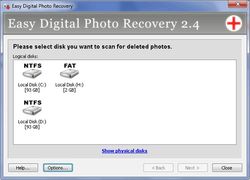
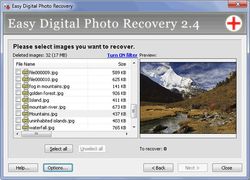
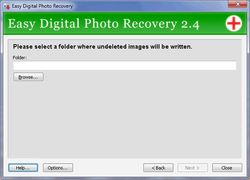

http://www.gratissoftwaresite.nl/downloads/bestanden-herstellen-recovery-fotos-kwijt-prullenbak-terugvinden
Meer en beter is hier te vinden, de beste voor foto van sd hebben sommige yammeraars of minboxers al.
En het meervoud van kruis is kruizen als het een figuur is, behalve in België dan...
Save | Cancel
"Easy Digital Photo Recovery 3.0"
De aanbieding lijkt een herhaling te zijn van 3 juni 2015:
http://nl.giveawayoftheday.com/easy-digital-photo-recovery-3-0-2/
Vandaag een Setup met een kleine taalkeuze, geen Nederlands, en het invoeren van een code uit de Readme:
https://dl.dropboxusercontent.com/u/10366431/_GOTD/EasyDigitalPhotoRecovery30_20151202/Setup.png
Bij de eerste start van het programma is er een aanbieding, die overgeslagen kan worden:
https://dl.dropboxusercontent.com/u/10366431/_GOTD/EasyDigitalPhotoRecovery30_20151202/Aanbieding.png
De registratie:
https://dl.dropboxusercontent.com/u/10366431/_GOTD/EasyDigitalPhotoRecovery30_20151202/Registratie.png
About en de taalkeuze:
https://dl.dropboxusercontent.com/u/10366431/_GOTD/EasyDigitalPhotoRecovery30_20151202/AboutTaal.png
Het hoofdscherm; in de titelbalk komt de vermelding "Unregistered Version" niet meer voor:
https://dl.dropboxusercontent.com/u/10366431/_GOTD/EasyDigitalPhotoRecovery30_20151202/Hoofdscherm.png
Er kan gekozen worden om de hel schijven(fysieke schijven) of de partitie's(logische schijven) te doorzoeken:
https://dl.dropboxusercontent.com/u/10366431/_GOTD/EasyDigitalPhotoRecovery30_20151202/LogicalPhysical.png
Het scannen:
https://dl.dropboxusercontent.com/u/10366431/_GOTD/EasyDigitalPhotoRecovery30_20151202/Scannen.png
Er wordt aardig wat gevonden en er kan een filter worden toegepast.
Het bewaren van de gevonden bestanden; er kan ook een nieuwe map worden aangemaakt:
https://dl.dropboxusercontent.com/u/10366431/_GOTD/EasyDigitalPhotoRecovery30_20151202/Recover.png
Een voorbeeld van de bewaarde bestanden:
https://dl.dropboxusercontent.com/u/10366431/_GOTD/EasyDigitalPhotoRecovery30_20151202/Recovermap.png
Er komen aparte namen van mappen naar voren; gewoon de goede bestanden zoeken evt met voorbeeld en deze bestanden verplaatsen/kopiëren naar een eigen map.
Niet alle bewaarde bestanden zijn volledig:
https://dl.dropboxusercontent.com/u/10366431/_GOTD/EasyDigitalPhotoRecovery30_20151202/Resultaat.png
Ootje
PS. de GOTD-zip:
https://dl.dropboxusercontent.com/u/10366431/_GOTD/EasyDigitalPhotoRecovery30_20151202/EasyDigitalPhotoRecovery30.zip
Save | Cancel
Zelfde versie wordt al een 1.5 jaar aangeboden. Zelfs gotd plaatst de screendumps van versie 2.4; het verschil is inderdaad alleen dat er nu 3.0 staat. Is niet bijzonder, doet wat de naam zegt, niets meer of minder. Heb geen enkele versiewijziging changelog of update kunnen vinden, versie blijft 3.0.0.0. Prijs is volgens website geen 29,95, maar 49,95 euro, en daar komt nog btw overheen. Proberen kun je altijd...
Save | Cancel