Iedere dag bieden wij GRATIS software met licentie waarvoor je normaliter moet betalen!
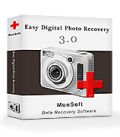
Giveaway of the day — Easy Digital Photo Recovery 3.0
Easy Digital Photo Recovery 3.0 werd aangeboden als een giveaway op 2 november 2014
Easy Digital Photo Recovery is een fotoherstelprogramma met ondersteuning voor veel beeldformaten, inclusief BMP en RAW. De volledig eutomatische herstel engine vindt en herstelt zoveel als mogelijk data. Het programma beschikt over een vooruitblik van de herstelbare bestanden.
Easy Digital Photo recoverywerkt met alle types opslag en is ontworpen voor Windows.
Koop een persoonlijke licentie (inclusief updates en technische ondersteuning) met 70% korting
The current text is the result of machine translation. You can help us improve it.
Systeemvereisten:
Windows 2000, XP, Server 2003, Vista, Server 2008, 7 and 8
Uitgever:
MunSoftWebsite:
http://www.munsoft.com/EasyDigitalPhotoRecovery/Bestandsgrootte:
14.7 MB
Prijs:
$29.95
GIVEAWAY download basket
Reactie op Easy Digital Photo Recovery 3.0
Please add a comment explaining the reason behind your vote.
When a file is written to disk it as a starting sector and as many other sectors as required, they do not need to be next to each other but are scattered around the disc particularly if it is fragmented.
This applies to all file types data, program, image or video, in fact any file.
Therefore a recovery program does not need to know the file type as they are all stored in exactly the same manner.
When a recovery program limits itself to specific file types it means that the company can sell as many recovery programs as there are file types, a business decision and not a technical decision.
The only possible advantage is that maybe it can preview the files recovered whereas a general recovery program may not preview certain types.
Don't waste your money on recovery programs that are limited to specific file types, buy a good recovery program and stick with that!
We had had already this software.
Here are the old reviews:
http://www.giveawayoftheday.com/easy-photo-recovery-3-0/
This gives me the change to give my comment to a new service of this company. The ONLINE recovery. It supports the following data:
DOC, DOCX Microsoft® Word document
XLS, XLSX Microsoft Excel® document
PPT Microsoft PowerPoint® document
PST Microsoft Outlook® database
DBX Microsoft Outlook Express message base
MDB, ACCDB Microsoft Access database
RAR RAR archive
ZIP ZIP archive
Have a test! : http://onlinerecovery.munsoft.com/
Here is my first test file. A damaged RAR archive:
http://www.xup.to/dl,17304670/MunSoft_Test.rar/
A second test for a ZIP file gives the same Nnull result:
http://www.xup.to/dl,17861786/10k_Top_Passwords.zip/
(Try to recover this one - it contains a list of the to 10k used passwords... Remember?)
This is the "result" of both repairs:
http://www.xup.to/dl,82510502/MunSoft_Test.zip/
An empty file. Moonsoft should at least tell, that these files cannot be recovered, no it gives a success:
http://www1.xup.to/exec/ximg.php?fid=17431361
You can use my "test" for other recovery programs. What does it contain?
Have a nice Sunday!
Yeah, I'm gonna stick with Recuva because I've had to recover an entire MicroSD before (a phone update was bugged and made duplicates of the pictures on my MicroSD & I accidentally deleted the originals but Recuva saved EVERYTHING)
Munsoft has been at this game for quite a while now, acting like a car maker that produces one model but which also seeks to maximize its profits by reducing the vehicle to its component parts and then flogging 'em off separately. Can't afford the entire car? Well then: how about Easy Digital Seat, something for you to sit in? Or maybe Easy Digital Windshield: something to look out through?
It's an idiotic approach to selling software and one that doesn't fool anyone and especially in a case like this: a deleted file is a deleted file is a deleted file. Pretending that a "preview" facility makes all the difference is pointless if the software itself cannot find the data in the first place, as was the time-after-time case when I last tried out this app and which still seems to be the case judging by unenthusiastic comments here.
What makes Munsoft eminently avoidable though is the developer's obvious lack of interest in its own wares.
Today's giveaway has a so-called value of $29.95 USD. Take advantage of the 70% discount offer and it's yours for a mere $9 USD. Here in the UK where I am, that $29.95 USD equates to around GBP £19 and that 'special 70% off' price, GBP £5.60. On Munsoft's website though, today's giveaway costs GBP £49.95 -- $80 USD whilst its full 'suite' comes in at yet another bargain-basement offer price of, er, GBP £79.95. . . $128 USD. Un-be-lievable.
And it's not as if these pricing absurdities are new: the developer was thinking-of-a-number-and-doubling-it way back when this app was hyped here last time.
Thank, then, GOTD, but no thanks: if Munsoft couldn't care less about its products, there's no reason for anyone else to bother, either.
hmmmm...
Back to the online recovery :
Professional Data Recovery Service
The service is powered by professional data recovery technologies created by MunSoft. We have been dealing with data recovery for the past 7 years and thousands of users around the world have successfully recovered their valuable data using our software.
Dear Munsoft!
How does it come, that your result has the MD5 checksum
76cdb2bad9582d23c1f6f4d868218d6c
http://www.xup.to/dl,82510502/MunSoft_Test.zip/
which is the identical checksum of the WinRAR repair result of an damaged archive, which cannot be recovered???
Greetings Karl

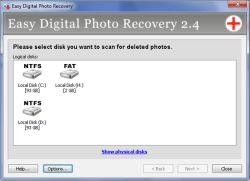

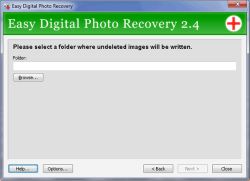


@ Jan ... L O L ;-)
Save | Cancel
@2 Guido
Het bestand, dat ik kon downloaden en gebruiken, is 15.099Kb groot.
Je kunt ook via een andere link downloaden:
https://dl.dropboxusercontent.com/u/10366431/_GOTD/EasyDigitalPhotoRecovery30_20141102/Downloaden.png
En via de link in mijn vorige post:
https://dl.dropboxusercontent.com/u/10366431/_GOTD/EasyDigitalPhotoRecovery30_20141102/EasyDigitalPhotoRecovery30.zip
En het schoonmaken van je temp-map helpt vaak ook.
Deze is te bereiken via Start, Uitvoeren(WinXP) of Start, "Programma's en bestanden zoeken"(Win7) en daar intypen met % erbij %temp%.
De verkenner opent dan de temp map en deze kun je leeg maken. Bij een paar bestanden komt de mededeling, dat het niet geoorloofd is; deze gewoon overslaan. En na herstart van Windows zal het wel lukken.
Virustotal zag er geen bedreiging in:
https://www.virustotal.com/nl/file/32ef287ea172e8b2d9bfd58f63212461ab25c8d7ce9444749313ca333f7d59e7/analysis/
Ootje
Save | Cancel
"Easy Digital Photo Recovery 3.0"
Vandaag een programma met een kleine taalkeuze, helaas geen Nederlands, en het invoeren van de code uit de Readme:
https://dl.dropboxusercontent.com/u/10366431/_GOTD/EasyDigitalPhotoRecovery30_20141102/SetupTaal.png
Bij de eerst start komt er een aanbieding in beeld; deze kan overgeslagen worden, waarna het programma start:
https://dl.dropboxusercontent.com/u/10366431/_GOTD/EasyDigitalPhotoRecovery30_20141102/EersteStart.png
De registratie verloopt rustig; code invullen en aanbieding overslaan en het programma is geregistreerd:
https://dl.dropboxusercontent.com/u/10366431/_GOTD/EasyDigitalPhotoRecovery30_20141102/Registratie.png
Bij de Preferences kan men een paar zaken instellen, zoals dat de temp-mappen niet doorzocht hoeven worden, de reeds overschreven bestanden niet getoond hoeven worden evenals als de eerste cluster overschreven is:
https://dl.dropboxusercontent.com/u/10366431/_GOTD/EasyDigitalPhotoRecovery30_20141102/Preferences.png
Ik heb een logfile laten aanmaken in Debugmode: er wordt dan veel bijgehouden.
Ik had het programma al gestart en toen pas een USB-stick erin gestoken; deze was niet zichtbaar in het scherm, terwijl het wel zichtbaar was in de verkenner. Door even op de knop "Show logical disks"/"Show physical disks" te klikken wordt de nieuwe stick wel zichtbaar:
https://dl.dropboxusercontent.com/u/10366431/_GOTD/EasyDigitalPhotoRecovery30_20141102/Preferences.png
Na een tijdje komen de resultaten in beeld:
https://dl.dropboxusercontent.com/u/10366431/_GOTD/EasyDigitalPhotoRecovery30_20141102/Resultaat.png
De Preview functie werkt en er is ook een filter in te stellen.
Bij het bewaren van de gevonden bestanden kan er een map worden aangewezen, ook een nieuwe map aanmaken kan ook:
https://dl.dropboxusercontent.com/u/10366431/_GOTD/EasyDigitalPhotoRecovery30_20141102/Recover-1.png
Naderhand blijkt, dat het programma in de gekozen map een eigen map aanmaakt met daarin een map met de schijfletter van de onderzochte USB-stick:
https://dl.dropboxusercontent.com/u/10366431/_GOTD/EasyDigitalPhotoRecovery30_20141102/Recover-2.png
Ik heb een ander programma ook even de stick laten onderzoeken en die kwam met andere resultaten:
https://dl.dropboxusercontent.com/u/10366431/_GOTD/EasyDigitalPhotoRecovery30_20141102/TestAnderProgramma.png
De verschillen: het GOTD-programma is enkel voor het zoeken naar Photo-bestanden en niets anders.
En bij de preferences staat aangevinkt, dat als de eerste cluster kapot is, de rest niet meer getoond wordt; evenals het overslaan van temp-mappen.
Blijft wel, dat het andere programma geen enkele van de foto-bestanden heeft gevonden, die het GOTD-programma wel heeft gevonden en zelfs in goede conditie.
Persoonlijk werkt ik in het geval van verdwenen foto's met meerdere programma's na elkaar en verzamel alles. Veel werk, vooral het nadien verzamelen/sorteren, maar het resultaat is beter; één keer zelfs 50% meer foto's.
Ootje
PS. de GOTD-zip:
https://dl.dropboxusercontent.com/u/10366431/_GOTD/EasyDigitalPhotoRecovery30_20141102/EasyDigitalPhotoRecovery30.zip
Save | Cancel
>>> Bestand beschadigd
misschien een van de eerdere hesrtelprogramma's gebruiken ;-)
Save | Cancel
Bestand beschadigd, installatie lukt niet. Ook niet na opnieuw downloaden.
Save | Cancel
het word wel erg eentonig met al de recovery tools....
Save | Cancel