Iedere dag bieden wij GRATIS software met licentie waarvoor je normaliter moet betalen!
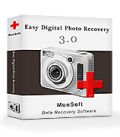
Giveaway of the day — Easy Digital Photo Recovery
Easy Digital Photo Recovery werd aangeboden als een giveaway op 23 april 2013
Easy Digital Photo Recovery is een programma voor het herstellen van verwijderde foto's, om deze terug te brengen naar oorspronkelijke staat. Deze software ondersteunt alle type camera's en de meeste grafische formaten, als JPG, BMP, RAW, OCR en anderen. Van alle opslagmediatypes kan worden hersteld: flash-kaarten, SD-kaarten, harde schijven, etc.
De core algoritmes bieden snel en eenvoudig herstel van het maximaal aantal foto's, met weinig inbreng van de gebruiker. Het beschikt over een voorbeeldvenster dat vooraf de herstelbare foto's weergeeft. Dit programma combineert met succes gemak met krachtig herstellen van verloren foto's.
Schaf een persoonlijke licentie aan (inclusief updates en technische ondersteuning) met 70% korting
The current text is the result of machine translation. You can help us improve it.
Systeemvereisten:
Windows 8, 7, Vista, XP, NT/2000, 2003/ SBS2003
Uitgever:
MunSoftWebsite:
http://www.munsoft.com/EasyDigitalPhotoRecovery/Bestandsgrootte:
14.8 MB
Prijs:
$29.95
Andere titels

MunSoft Data Recovery Suite is een uitgebreid softwarepakket, ontwikkeld voor het herstellen en terughalen van verloren data. Het is een alles-in-één oplossing en kan alle type bestanden herstellen. Het bestaat uit 6 dataherstelprogramma’s: Easy Drive Data Recovery, Easy Digital Photo Recovery, Easy Office Recovery, Easy Access Recovery, Easy Word Recovery, Easy Archive Recovery, geïntegreerd in één programma. De oorzaak van het dataverlies doet er niet toe, of de bestanden per ongeluk zijn verwijderd, beschadigd of corrupt zijn geraakt door malware, zich op een geformatteerde schijf bevinden of omdat ze een herinstallatie niet hebben overleefd, MunSoft Data Recovery Suite herstelt ze allemaal. Schaf een persoonlijke licentie aan met 70% korting. Voor een zakelijke of een service licentie neemt u contact op via email: sales@munsoft.com
GIVEAWAY download basket
Reactie op Easy Digital Photo Recovery
Please add a comment explaining the reason behind your vote.
Looks like a pretty good tool to recover PHOTOS (how about other kind of files like word, excel, ppt, office documents, video zip etc...??).
But......
- Test Disk & PhotoRec (==> Softpedia Editor Pick and my Personal First Choice)
http://www.cgsecurity.org/wiki/PhotoRec
Test Disk Bootable CD & Live CD version:
http://www.cgsecurity.org/wiki/DOS_BootDisk
http://www.cgsecurity.org/wiki/Create_a_TestDisk_FreeDos_LiveCD
- (Portable) Recuva
http://www.piriform.com/recuva/builds
- (Portable) Undelete 360
http://www.undelete360.com
Screenshots:
http://www.softpedia.com/progScreenshots/Portable-Undelete-360-Screenshot-176614.html
* Undelete Navigator
http://www.4r-soft.com/undelete-navigator
* M3 Data Recovery Hunter Free
http://www.lost-recover.com/free-data-recovery-software.html
- (Portable) Wise Data Recovery (can even restore email files)
http://www.wisecleaner.com/wisedatarecoveryfree.html
- UndeleteMyFiles Pro
http://www.seriousbit.com/undeletemyfiles
- DiskGetor Data Recovery FREE Edition
Can recover deleted files (word, excel, ppt, office documents, video zip, images etc...) or directory from recycle bin, as well as from formatted and lost partitions and even from disks (FAT /NTFS partition, usb, external drive etc...) with damaged partition table.
http://www.diskgetor.com
==> FREE <==
So the real question is: what can this GAOTD do more than the above freeware to justify its price and/or its download with the updates limitation?
Waiting for your answers...
It would be easy to dismiss this as just another image recovery program. They seem to be literally a dime a dozen these days. I know there are plenty of alternatives so I won't bother listing them. I will leave that task to others. Instead I want to focus on this offer. Visit the home page for a brief one minute video demo and some screen shots...
http://www.munsoft.com/EasyDigitalPhotoRecovery/
When I did, I decided to give it a shot. In my tests on my D partition and a memory stick, the results were good but not great. In my experience this one performed on par with any other program of this type that I have tried. Plus I like the way this one looks. Another plus is the key can be found in the readme file so no need for an email address for this one.
I will keep this as you never know which program may be the one that can save that important file for you. The way I look at it, the more programs you have the better your chances are for success.
Thank you GOTD team and to MunSoft.
Today's giveaway is a stripped-out element of a full recovery suite offered by the developer a month ago. It's as unimpressive now as it was then, and the $30 asking price for a re-install, absurd.
Download and install went fast and smooth but resulted only in the running on my Vista OS computer of a program developed with so seemingly cavalier a disregard for the user that it doesn't even have a re-sizeable window in which to properly view recovered data. Which means it isn't even minimizable to tray, either.
Neither of those features require coding skills on an epic scale so Munsoft's failure to manage the simplest of tasks doesn't exactly bode well for its programming skills elsewhere. But then, it might be argued that because Munsoft hasn't bothered to offer anything other than two Results columns -- file name and file size -- such paucity of information doesn't merit a bigger display, anyway.
Today's giveaway is of the latest version of Easy Digital Photo Recovery: Version 3.0, which hasn't been updated in over a year and, for some odd reason, has debuted on my screen as an offering from PC World, Hungary.
The lacklustre impression made by version 3.0 on first encounter might've been redeemed by some thoughtful and constructive Help documentation.
But Munsoft seems unable or unwilling to want to bother itself with anything that might be consistent with today's giveaway in April, 2013, and has instead simply chucked in a user guide to Easy Digital Photo Recovery version 2.3, released in October, 2009. Well, thanks for that, Munsoft: an out-dated Help document for a long-gone software version is just the thing every computer user expects to receive.
In operation, Easy Digital Photo Recovery proved itself to be incapable of even living up to its own name, because when you've finished running a disk-level scan -- ignore the inapplicable stuff in the Help file about folder scanning -- and are scrutinizing the results, the easy task of being able to instantly sort by file size turns out not to be easy at all: click away all you want on that size button, but nothing is ever going to happen.
File size prioritising is instead feasible only by clicking on Turn ON Filter,at which point a fly-out offers the choice to select by date or size. That size option, however, is in kb only, which means that for most users some mental arithmetic is now required to arrive at the appropriate thousand-fold parameters -- yes, of course, there may be some images of less than 1Mb that a user wishes to retreive, but the failure to allow a choice of kb or Mb is in flat contradiction of the developer's claim that this is somehow. . . Easy. Curiously enough, Mb is set as the default measurement in the pre-scan Search options, but not kb. Quite why the developer thinks different stages of photo recovery should have exclusively different criteria makes no sense at all.
As for sorting by file type to avoid being lumbered with bmps and pngs which you *know* you didn't take -- no chance: the option doesn't exist in the Results display, so if you made the mistake of hitting the scan button before selecting your preferences, tough luck, you need now to proceed to the Filter stage and hope it'll work.
My HDD is 350Gb NTSF so I cancelled the RAW scan after 45 minutes of snail-like progress because I haven't all day here to sit around in hope of retrieving -- for test purposes -- a couple of dozen original images I know I deleted yesterday during out-of-camera processing.
The results that did come up were, therefore, not particularly numerous, but then I'd pre-filtered out (in Options/ Preferences) all temporary folders otherwise the clutter of 1,000s of 1kb to 5kb files would've been overwhelming.
From what results I had from my user-restricted scan, I selected a mere five jpgs and 1 video file and retreived them to an external drive. The software yielded two blank jpgs, two with three quarters of the visual information missing, one that was actually 100% recovered, and a video file that was entirely unplayable.
Two conclusions arise from experience of Easy Digital Photo Recovery 3.0: (1) I don't know why Munsoft is bothering to promote it here when it doesn't seem particularly interested in either the product nor potential users and (2) I don't know why I bothered, either.
There's ample freeware out there whose performance is superior to this offering and which comes from developers rather more mindful of a user's needs and expectations than this one seems to be. Uninstalled.
Please forgive my naivety, but is there any difference between recovering a photo image file as opposed to any other data file ?
The reason I ask is that file recovery is pinball-extreme at its best. So I could never ever use the word "flawlessly" about ANY file recovery utility.
Yes, I tried this out. Nice interface .... didn't do **** at recovering anything even though I had just deleted the files and immediately run this software. That's pretty lame to me. Not something I'd rely on.
Gone AND forgotten !
@ #1: As you can see by your comment rating, most of us wish you wouldn't do that. It's a big world outside your basement - not every product offered will be of use to every person. Most people don't care what you find useful or not useful or what you want to see offered. What we want to know is an opinion of the program's performance or usefulness from people who will likely use it. In regards to the ratings, we don't care if you think it is useless because you already own a similar product, there are a million "free" alternatives, you feel the price is too high, we've had similar products offered on here from 12 different vendors, or you simply have nothing better to do with your time. Save it for the comments section like Giovanni.
For example, if you don't make web sites, you wouldn't have found the Likno programs useful at all, but they are fantastic programs for people who do. Voting a program down just because you can't use it gives a skewed record and makes the ratings completely useless. By using the product vote to vent your impotent, juvenile frustration that the world isn't doing exactly what you want, you make it a useless tool that no one takes seriously, thereby making your effort & opinion pointless and superfluous. Because of people like you, no one who has visited this site more than once considers the voting worth noting and companies who routinely see low ratings on this site may potentially stop offering their wares to us. That's when your calloused, self-aggrandizing behavior hurts the rest of us. Please stop it.



@19 sean gisteren
Wat is er mis mee, om je waardering voor
iemand z'n kennis aan te geven?.
Jammer dat je het nodig vind om het op
deze manier te interpreteren.
Als jij gebruik maakt van zijn info,(dit
aangaande de hier gepresenteerde SW), dan
kan een beetje meer respect geen kwaad.
Velen zullen g-ergn en zeker zijn inzet,om
andere te voorzien van info niet vergeten.
Save | Cancel
"Easy Digital Photo Recovery", what's in a name?
In dit geval alles, het recovert het een en ander, dit een en ander bestaat uit o.a. digitale foto's en het gebruik is op zich best wel easy. So far so good, maar dan.
Het programma laat je een keuze maken uit de op je systeem aanwezige schijven om hierop een zoek- en herstelactie te starten. Dat klinkt aardig, maar is het absoluut niet. Verder dan de keuze voor een schijf kom je namelijk niet. Wanneer je alleen weet op welke schijf je verwijderde foto stond, is deze keuze genoeg. Maar wanneer je weet in welke map je foto zich bevond, dan ben je het haasje want er wordt gezocht op de volledige schijf. Er is géén keuze vooraf voor een bepaalde submap, de hele schijf wordt bekeken. Bij gebruik van een USB-stick of SD-card van 2GB is dit te doen, maar bij een harde schijf van,pak 'm beet, 1TB, heeft de kat van Joeri meer dan genoeg tijd om zijn jongen terug te vinden.
Om deze zoektijd te verkorten zou het dus mooi zijn indien je kon voorsorteren op één bepaalde map. Het zelfde geldt voor het zoeken naar een specifiek type bestand. Stel dat je niet meer weet in welke map je foto stond, maar wel dat het een jpg is. Tja, ook dan ben je aangewezen op een flinke portie geduld indien deze jpg zich op een grotere schijf bevond. Want ook deze keuze is, net als bijvoorbeeld een bepaalde grootte van het gezochte bestand, niet op te geven. Het laatste kan wel na afloop van de zoekactie, je kunt dan het resultaat van de zoekactie filteren op o.a. grootte. Maar dan zit de kat van Joeri al lang en breed aan de brokkies voor de warme kachel.
Doordat er voldoende (gratis) alternatieven zijn waarmee je ook verloren bestanden kunt herstellen, waarbij bovendien de keuze gemaakt kan worden op praktisch elk bestandstype (niet alleen foto's), en daarnaast tevens op grootte, schijf, map en nog meer is dit programma niet aan te bevelen. Zeker voor bijna $30 is de werking zeer beperkt.
Save | Cancel
Recovery programma's kunnen niet het onmogelijke doen, dit programma doet niet eens het mogelijke. Na een etmaal aan het doorzoeken van een partitie gespendeerd te hebben komt het op de proppen met duizenden bestanden waarvan 99,9 % onbruikbaar is: vind daar als kat maar eens je jongen in terug.
Save | Cancel