Iedere dag bieden wij GRATIS software met licentie waarvoor je normaliter moet betalen!

Giveaway of the day — Easy Drive Data Recovery 3.0
Easy Drive Data Recovery 3.0 werd aangeboden als een giveaway op 5 augustus 2015
Easy Drive Data Recovery is een programma voor dataherstel van alle bestandstypes op ieder type opslagmedia. Het ondersteunt Raw Search met meer 90 beschikbare bestandstypes. De preview geeft aan in hoeverre een bestand hersteld kan worden.
Het programma werkt in een Windows omgeving, met volledige ondersteuning voor Unicode.
Koop hier een persoonlijke licentie met 70% korting
The current text is the result of machine translation. You can help us improve it.
Systeemvereisten:
Windows 2000/ XP/ Server 2003/ Vista/ Server 2008/ 7/ 8
Uitgever:
MunSoftWebsite:
http://www.munsoft.com/EasyDriveDataRecovery/Bestandsgrootte:
15.4 MB
Prijs:
$59.95
GIVEAWAY download basket
Reactie op Easy Drive Data Recovery 3.0
Please add a comment explaining the reason behind your vote.
Installed and registered with problems on a Win 10 Pro 64 bit system. The GOTD installer didn't work on my system. This is the second time in two days. Anything changed with the wrapper? I downloaded the original installation file - this worked.
A Serbian company with address&phone.
We had had this software several time, the last time on February 1, 2015. Here are the old reviews:
http://www.giveawayoftheday.com/easy-drive-data-recovery-3-0-2/
I just wanted to know, how this program behaves on Win10 Pro. Never tested it on this platform.
Some files changed:
http://i.imgur.com/nRb2yOL.png
Worked on Win10 like before. More details in the older comments.
Uninstalled via reboot
Been having similar problems with installation in XP off and on for the last week or so where I keep getting the message that the setup file is corrupt.
If you only want the problem comments to go to the forum page that is, to me, an indication that you don't want bad news posted. Being unable to install a "giveaway" is important to us users. The forum is the "dead letter" box that no one goes to unless he has serious interest and really wants the program to work. While the rest of us want working programs too, not being able to install is a big negative for the program. How is posting that to the forum going to tell the rest of us readers how to correct the problem.
@ Tom - thank you for pointing to this.
The "about us" with the address must be new. Never seen this before. I guessed the "Russian" due to the language settings.
Maybe my "a company without name and address" worked. Don't know...
Greetings from Germany
Installed Easy Drive Data Recovery 3.0 on W7/64 with no problems. Ran it and was very impressed with the clear & neat GUI. The program found quite a few files and recovered them OK. I then ran WISE Cleaner File Recovery (Free) and that found an enormous amount of files but recovered just a handful. Tried Undelete 360 (Free) and that was worse still (Found loads but recovered zilch) I then ran MiniTool Power Data Recovery (given away here in Dec 2014) and that found and recovered a lot more files than this offering so that one is the winner overall.
I will keep this one for a while (And promptly delete 'Undelete 360') because it just MIGHT find that one file one of the others might miss.
Hope that helps anyone sitting on the fence and with an Op Sys that you can run this on.

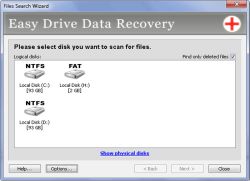
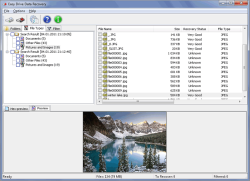
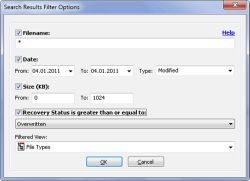

@3 Sako
http://nl.wondershare.com/data-recovery/android-data-recovery.html
Programma's van wondershare worden met hier wel eens weggegeven echter deze nog nooit. Je kunt het wel proberen en als het werkt kopen en zelfs dan nog een 30 dagen teruggeef garantie alhoewel bewijslast van het niet werken vaak niet zo simpel ligt, zoals wel vaker met software. Genoeg gratis spul maar deze sprong eruit vanwege gemak ed...
Save | Cancel
Heeft deze nog mogelijkheid om bestanden die op een Android telefoon zijn kwijt terug te halen? (Niet op sd kaart, maar op telefoon zelf)
Save | Cancel
"Easy Drive Data Recovery 3.0"
Vandaag een Setup met een kleine taalkeuze(helaas geen Nederlands) en het invullen van een code uit de Readme:
https://dl.dropboxusercontent.com/u/10366431/_GOTD/EasyDriveDataRecovery30_20150805/Setup.png
Bij de eerste start komt er een aanbieding; ik heb deze afgeslagen:
https://dl.dropboxusercontent.com/u/10366431/_GOTD/EasyDriveDataRecovery30_20150805/Openingsscherm.png
De About voor en na de registratie en de registratie zelf:
https://dl.dropboxusercontent.com/u/10366431/_GOTD/EasyDriveDataRecovery30_20150805/RegistratieAbout.png
De taal en nog enige voorkeuren:
https://dl.dropboxusercontent.com/u/10366431/_GOTD/EasyDriveDataRecovery30_20150805/TaalPreferences.png
Als er een scan wordt gestart is er een keuze tussen logische stations en fysieke stations:
https://dl.dropboxusercontent.com/u/10366431/_GOTD/EasyDriveDataRecovery30_20150805/KeuzeScansoort.png
Dit maakt verschil in de scan en de resultaten. Bij logische stations wordt binnen de ruimte op het medium, die is toegewezen aan dit logische station, onderzocht.
En vaak wordt ook de bestandsstructuur gebruikt van dat station.
Wordt er een fysieke schijf gekozen, dan zal het station/schijf zonder structuur worden onderzocht; alles wordt bekeken, stukje voor stukje; dit proces zal dus veel langer duren.
Deze USB-stick is geformatteerd met Rufus en er is recoverysoftware opgezet:
https://dl.dropboxusercontent.com/u/10366431/_GOTD/EasyDriveDataRecovery30_20150805/USB-stick.png
De voortgang van een scan van deze stick("find only deleted" staat uit):
https://dl.dropboxusercontent.com/u/10366431/_GOTD/EasyDriveDataRecovery30_20150805/VoortgangScan_USB-stick.png
Het resultaat:
https://dl.dropboxusercontent.com/u/10366431/_GOTD/EasyDriveDataRecovery30_20150805/Resultaat_USB-stick.png
Het resultaat van een andere stick met Find deleted aan:
https://dl.dropboxusercontent.com/u/10366431/_GOTD/EasyDriveDataRecovery30_20150805/Resultaat_Andere_USB-stick.png
Een logbestand met de info:
https://dl.dropboxusercontent.com/u/10366431/_GOTD/EasyDriveDataRecovery30_20150805/Log-Easy%20Drive%20Data%20Recovery%203.0.log
Ootje
PS. de GOTD-zip:
https://dl.dropboxusercontent.com/u/10366431/_GOTD/EasyDriveDataRecovery30_20150805/EasyDriveDataRecovery30.zip
Save | Cancel