Iedere dag bieden wij GRATIS software met licentie waarvoor je normaliter moet betalen!

Giveaway of the day — Easy File Undelete 3.0
Easy File Undelete 3.0 werd aangeboden als een giveaway op 6 maart 2014
Easy File Undelete is een solide en grondige tool voor herstellen van verwijderde bestanden van ieder denkbaar opslagmedium. Het programma ondersteunt herstellen van bestanden die zijn verwijderd uit de prullenbak, Shift-Delete verwijderde bestanden en geformatteerde data. Het is een Windows applicatie, gechikt voor NTFS, FAT32 en FAT16 bestandssystemen.
Meer dan 100 ondersteunde bestandstypes met Raw Search en het programma herstelt zoveel data als maar mogelijk is.
Koop een persoonlijke licentie (inclusief updates en technische ondersteuning) met 70% korting
The current text is the result of machine translation. You can help us improve it.
Systeemvereisten:
Windows 2000, XP, Server 2003, Vista, Server 2008, 7
Uitgever:
MunSoftWebsite:
http://www.munsoft.com/EasyFileUndelete/Bestandsgrootte:
18.4 MB
Prijs:
$49.95
GIVEAWAY download basket
Reactie op Easy File Undelete 3.0
Please add a comment explaining the reason behind your vote.
Same software given away here last year, same rating and same questions: what can this tool worth 50 BUCKS do more than freeware alternatives like RECUVA? And what happens if Windows no longer boots up due to a virus or PC crash?
Developers like this should at least read our comments, reviews, criticisms etc... to be more credible and get more positive ratings to their their products.
BEST FREE ALTERNATIVES
- PhotoRec & TestDisk (==> Softpedia Editor Pick and my Personal First Choice)
Great FREE tool for recovering files (video, documents, archives, CD-ROMs, photos etc...) from HDs, memory cards, USB flash drives and even digital camera memory.
What makes this open source tool special is its ability to ignore the file system, meaning it can recover lost files even when the file system has been severely damaged or reformatted.
Unlike this GAOTD can also support bootable media, thus it can be run outside Windows enabling you to recover deleted files even when your PC is no longer able to boot into Windows.
http://www.cgsecurity.org/wiki/PhotoRec
PhotoRec Step By Step guide
http://www.cgsecurity.org/wiki/PhotoRec_Step_By_Step
Test Disk Bootable CD & Live CD version:
http://www.cgsecurity.org/wiki/DOS_BootDisk
http://www.cgsecurity.org/wiki/Create_a_TestDisk_FreeDos_LiveCD
http://www.cgsecurity.org/wiki/TestDisk_Livecd
- Puran File Recovery (==> My Personal First Choice)
Superb FREE app which helps you recover deleted or lost partitions and files from formatted and even from RAW drives.
Supports pretty much any kind of storage medium detected by Windows as a drive (Hard Disks, Pen Drives, Memory Cards, Mobile Phones, CDs, DVD etc...).
As part of the award-winning FREE Puran Suite "Puran Utilities", it turned out to be the only tested FREEWARE out there capable of recovering almost any files previously stored in an USB drive of mine, suddenly turning into RAW format due to a technical hardware failure.
http://www.puransoftware.com/File-Recovery.html
See also:
http://bplandatarecovery.com
http://www.piriform.com/recuva/builds
http://www.undelete360.com
http://www.wisecleaner.com/wisedatarecoveryfree.html
http://www.easeus.com/datarecoverywizard/free-data-recovery-software.htm
And if the recovered file won't open, try to repair it with this free tool:
http://www.filerepair1.com
Enjoy!! ^_^
It is the same GOTD as from May 14th, 2013.
You can read the comments here :
http://www.giveawayoftheday.com/easy-file-undelete/#comments
Pros
*Finds deleted files and files that existed prior to a reformat
*Supports FAT16, FAT32, and NTFS drives — internal, external, USB flash, etc.
*Provides you with file name, size, type, time modified, time created, and recoverability of files that are found
*Allows users to preview files
*Has filtering capabilities
Cons
*No ability to create any sort of bootable CD/DVD/USB drive to run Easy Drive Data Recovery from outside of Windows
*Not all file types can be previewed
Free Alternatives
Review of best free file recovery programs for Windows
Final Verdict
Click here for final verdict and full review
1st advice
Best undeleter is backup/image in time. If you haven't got an automatic backup program then for newer files use all undeleters you have.
2nd advice
Fiddling with partition tables etc by some program will hinder other more successful programs to rescue (second try). Therefore first take a good imager with boot CD/DVD and a sufficiant external storage and make an image of the whole medium part of which you want to recover before fiddling with it and so get a second, third etc. chance with other potentially more successful software.
3rd advice
I prefer recovery software from professional recovery enterprises and try these first.
Same group of people as yesterday has nothing better to do than downvoting Ashraf's comment. Think positive, folks! No sportsmen they seem to be.


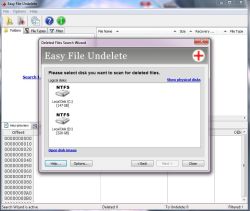
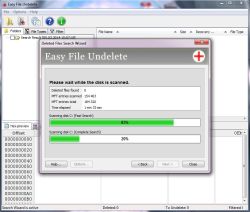


Ding geinstalleerd , en geregistreerd:
- is groter(breder) dan mijn scherm van 1024 x756, dus als je niet in reuzescherm met piepkleine iconen en letterjes werkt, kan het er niet op.
- getest op een AVI opname (van mijn analoge tv-kaart in PC) herkent de opname enkel als een geluidsopname (kan het bestand niet afspelen), is nochtans gecodeerd met een geldige, bekende en geinstalleerde codec op mijn PC (losless Wavelett codec, omdat die een goede beeldkwaliteit geeft en kleine bestandsgrootte) , dus BROL (andere convertors herkennen en gebruiken die codec wél)
- dus zulk bestand wordt naar MP4 omgezet(zonder enige opmerking van "geen video-beelden"), maar enkel geluid, maw onbruikbaar voor mij.
PS: er zijn er nog een resem op de markt die gelijkaardig zijn qua herkennen van bestanden en codecs, daarom altijd geinteresseerd of een nieuwe aanbieding dit kan (heb er speciaal dit avi-bestand altijd voor gereed staan)
Bepaalde dnla streamers streamen enkel mp4 goed of avi codecs die reuze-bestandsgroottes hebben (weinig codering), vandaar mijn interesse in convertoren naar mp4(mpeg4), maar moeten dan wel een goede (artifactvrije) conversie opleveren
Save | Cancel
@Algemeen
Voor de muziekliefhebber, anders link gewoon overslaan.
http://www.youtube.com/watch?v=KzGQMKlDJRA
Johan Kaart Als het effe kan, ja dan 1961
Save | Cancel
"Easy File Undelete 3.0"
Er is vandaag een Setup met het invoeren van de Code uit de Readme.
Er is een kleine taalkeuze, helaas geen Nederlands:
https://dl.dropboxusercontent.com/u/10366431/_GOTD/EasyFileUndelete30_20140306/Setup.png
Later kan in het programma zelf ook de taal ingesteld worden.
Aan het einde van de Setup komt er een uitnodiging om de volledige versie te kopen; dit heb ik overgeslagen.
In het programma zelf kan men bij Help/"Enter a registration key" de sleutel uit de Readme invullen.
https://dl.dropboxusercontent.com/u/10366431/_GOTD/EasyFileUndelete30_20140306/Registratie.png
Bij Help/About kan men later controleren of het programma geregistreerd is.
Bij een actie om de verloren gegane bestanden te zoeken kan men aangeven waar er gezocht dient te worden.
Later komt er een scherm met verloop van de zoekactie:
https://dl.dropboxusercontent.com/u/10366431/_GOTD/EasyFileUndelete30_20140306/ZoekActie.png
Als er iets gevonden is, wordt er ook een idee gegeven hoe het resultaat zal zijn, qua kwaliteit:
https://dl.dropboxusercontent.com/u/10366431/_GOTD/EasyFileUndelete30_20140306/VindResultaten.png
Ootje
PS: de GOTD-zip:
https://dl.dropboxusercontent.com/u/10366431/_GOTD/EasyFileUndelete30_20140306/EasyFileUndelete30.zip
Save | Cancel