Iedere dag bieden wij GRATIS software met licentie waarvoor je normaliter moet betalen!

Giveaway of the day — Easy Office Recovery 2.0
Easy Office Recovery 2.0 werd aangeboden als een giveaway op 8 juli 2015
Easy Office Recovery werkt met verwijderde en beschadigde Office-bestanden. Het herstelt Word, Excel, PowerPoint en Outlook bestanden van alle Microsoft Office versies vanaf Office 95. Je kunt de bestanden voorafgaande het herstelproces bekijken. Easy Office Recovery ondersteunt Unicode en behoudt de originele documentenopmaak.
Opmerking: je kunt een persoonlijke licentie aanschaffen met 70% korting.
The current text is the result of machine translation. You can help us improve it.
Systeemvereisten:
Windows Server 2003/ 2008/ 2012/ Windows XP/ Vista/ 7/ 8
Uitgever:
MunSoftWebsite:
http://www.munsoft.com/EasyOfficeRecovery/Bestandsgrootte:
12.7 MB
Prijs:
$59.95
GIVEAWAY download basket
Reactie op Easy Office Recovery 2.0
Please add a comment explaining the reason behind your vote.
It's recovery time.
Not installed again, this is part of other products of this producer. You'll find enough former reviews.
A word to this special software. The focus is not on accidentally deleted files, those who have been in the recycle bin. The focus is on damaged office files.
In former times more often than today, a bit or a word changed in the fileheader, or for some strange reasons, a small part was overwritten by zero (or whatever).
Microsoft Office does not (of course) recognize these files as valid Word, Excel, ... documents.
This program ignores simply slight structure errors in the document itself and tries to read and display all "recovered" parts. Better to have an important letter with some missing words or a damaged layout, than nothing.
Due to the improvements on HD and/or operating system it is very rare, that a file gets corrupt - more often in the past by insecure file transfer over the net.
It is still a reliable software, which can help to retrieve lost information within an office document. If you ever had corrupted files in the past, this software (maybe) could help. It does no miracles.
I cannot remember, when I have had corrupted files in the last ten years.
No uninstall...
Allow me to add a comment to yesterday's software. A reader writes:
"...It changed my homepage on Firefox, and each time I open up a new tab, their search page shows up.
HTTPS Everywhere has been uninstalled by them as well as Foxlingo.
I regret downloading this product."
I gave my approach to these browser issues in the past, I simply repeat.
- Do not install a browser, never
- take the portable version of a browser, Firefox, Chrome, or...
- create a RAMdisk
- create a folder with your portable browser and other portable programs NOT ON C:\. You may write protect this folder.
- load this folder with your portable apps every boot time into your RAMdisk.
... you have the fastest access to your browser, your browser and its settings never can get corrupt, because you load it again fresh and clean at each reboot, no matter what happened in the meantime.
If you want to make changes, update your browser, install new plugins, you have to start your browser from the directory, where you stored your portable apps. I do this once every month or so.
@mcleod55
2 GB of RAMdisk is completely sufficient and 6 GB for windows, too Be sure to clear the browser cache from time to time, as this reduces the free RAMdisk.
At this moment Firefox occupies between 300 and 400 MB of RAM:
http://i.imgur.com/VpJIdLz.png
Greetings from Germany
mcleod55, everything you need to know about RAMdisk:
http://www.pcworld.com/article/260918/how_to_supercharge_your_pc_with_a_ram_disk.html
Don't know why I alway get an NSIS error: installer integrity check has failed
Win 7 updated
downloaded with firefox
also tried download with chrome
downloaded both from main site and mirror
tried to install both as "normal" and as "administrator", same error
tried to run sandboxed, same error
tried to install in VM running XP and it works
maybe kaspersky antivirus is someway interferring
any hint on this?
thanks
Just for info
Solved, as suspected it was kas*** blocking GAOTD from checking on the net.
had to disable everything to make it run
now you can click -1 :-)

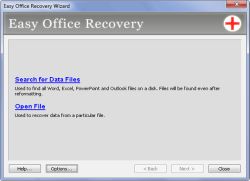
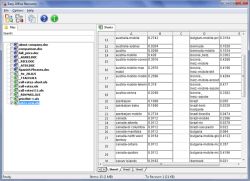
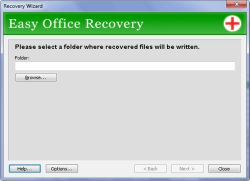

@4 Ga naar het startmenu en zoek "CMD".
type chkdsk /f E: en druk enter
Waarbij hier de "E" de driveletter van de usb is.
Vaak wil ook wel eens opstarten met de usb stick erin het probleem automatisch verhelpen.
Save | Cancel
@4 Oseng
Hoe groot is die USB-stick?
Hoe groter, des te meer tijd is er nodig om te onderzoeken en te herstellen.
Ten tweede: je hebt een andere schijf erbij nodig om de data op te slaan, die je gevonden hebt. En die dient minimaal net zoveel vrije ruimte te hebben, als de stick groot is. Zelf zorg ik voor 5 keer zoveel ruimte, omdat ik meerdere programma's na elkaar gebruik en in verschillende mappen het resultaat per programma bewaar. En dan het beste eruit verzamel.
Een gratis programma is "MiniTool Power Data Recovery (Free)"
http://www.minitool-partitionrecovery.com/
Er bestaat ook Recuva:
https://www.piriform.com/recuva
Of PC Inspector:
http://www.pcinspector.de/
Met sommige software kun je een image maken van de stick; deze sla je dan op op een HD en dan voer je de recoveropdrachten op de image uit.
Het maken van de image kost tijd, die weer teruggewonnen wordt met alle volgende opdrachten.
Ootje
Save | Cancel
off topic smart tip: http://www.majorgeeks.com/files/details/tweaking_com_windows_repair.html
Prog van vandaag kan niet tippen aan de hier laatst gekregen minitool maar als je wilt spelen, ga ja gang.
Save | Cancel
iets anders dan het weggevertje van vandaag als het mag , ik heb een probleem met een usb stick die ik heb uitgeleend en men heeft hem uitgetrokken zonder het veilig te verwijderen met als gevolg dat als ik hem nu insteek zegt dat hij terug geformatteerd moet worden , is er soms een gratis programma om terug te halen wat erop stond daar er wel belangrijke informatie van eigen documenten opstond alsook afbeeldingen
dank bij voorbaat
Save | Cancel
"Easy Office Recovery 2.0"
Vandaag een Setup met een kleine taalkeuze, helaas geen Nederlands:
https://dl.dropboxusercontent.com/u/10366431/_GOTD/EasyOfficeRecovery20_20150708/Setup.png
Bij de eerste start komt er een aanbod voor aanschaf van het product.
Ik heb deze afgeslagen:
https://dl.dropboxusercontent.com/u/10366431/_GOTD/EasyOfficeRecovery20_20150708/EersteStart.png
Dit aanbod komt ook bij de registratie:
https://dl.dropboxusercontent.com/u/10366431/_GOTD/EasyOfficeRecovery20_20150708/Registratie.png
Bij About is de registratie te controleren:
https://dl.dropboxusercontent.com/u/10366431/_GOTD/EasyOfficeRecovery20_20150708/About.png
Er is ook een taalkeuze en een optie om een logbestand aan te maken:
https://dl.dropboxusercontent.com/u/10366431/_GOTD/EasyOfficeRecovery20_20150708/TaalOpties.png
Bij het scannen is er een keuze tussen media/schijf en bestand.
En bij de keuze van een bestand kan er gekozen worden voor logische en fysieke stations:
https://dl.dropboxusercontent.com/u/10366431/_GOTD/EasyOfficeRecovery20_20150708/Scan.png
Het verloop van het scannen:
https://dl.dropboxusercontent.com/u/10366431/_GOTD/EasyOfficeRecovery20_20150708/Scanning.png
Ik had ook een debug-logbestand laten maken; deze werd als snel 38Mb groot.
Op de stick werden geen oude Office bestanden aangetroffen.
Op een ander stick misschien wel iets van Office, maar die is niet bij de hand.
Ootje
PS. de GOTD-zip:
https://dl.dropboxusercontent.com/u/10366431/_GOTD/EasyOfficeRecovery20_20150708/EasyOfficeRecovery20.zip
Save | Cancel