Iedere dag bieden wij GRATIS software met licentie waarvoor je normaliter moet betalen!
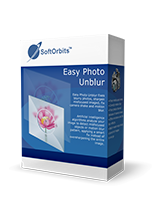
Giveaway of the day — Easy Photo Unblur 2.0
Easy Photo Unblur 2.0 werd aangeboden als een giveaway op 27 maart 2018
Easy Photo Unblur verbetert de kwaliteit van camera shots door buitensporige ruis te verwijderen en wazige objecten te verscherpen. Het maken van foto's met beweging of niet optimale lichtcondities resulteren veelal in wazige en onscherpe foto's. Met Easy Photo Unblur worden foto's kraakhelder dankzij de slimme digitale optimalisatie. De programma algoritmes ontdoen foto's van ruis door het detecteren van objecten uit focus en het intelligent opschonen van de ruis. Het programma biedt een reeks ontruismodi met aanpasbare parameters – verzachten, detalization, ruis voor- en nabewerking. Afhankelijk van de hoeveelheid ruis, kun je vrijuit met verschillende verscherpingsmodi foto's ontdoen van ruis, handtrillingen, uit focus en wazigheid door beweging herstellen. Deze beeldverscherpings app batck optimalisatie om tegelijkertijd meerdere foto's te optimaliseren. Drag & drop de beeldmap naar de app en start de verwerking.
Er bestaan meerdere manieren om foto's om foto's scherper te maken en de meeste daarvan vereisen professionele vaardigheden met beeldbewerking. Easy Photo Unblur is geschikt voor iedereen, ongeacht de kennis en vaardigheden op gebied van fotografie en design. Het programma helpt bij het verscherpen van beelden via artificial intelligence mechanismen.Dat is veel efficiënter dan plat verscherpen dat in de meeste alternatieve oplossingen wordt gebruikt. Gebruikers kunnen een voorbeeld bekijken van het uiteindelijke resultaat en deze vergelijken met de originele foto voordat deze wordt opgeslagen.
Koop een onbeperkte persoonlijke licentie (met ondersteuning en updates) met 70% korting!
The current text is the result of machine translation. You can help us improve it.
Systeemvereisten:
Windows 7/ 8/ 8.1/ 10
Uitgever:
SoftOrbitsWebsite:
http://www.softorbits.com/unblur-photos/Bestandsgrootte:
27.5 MB
Prijs:
$49.99
Andere titels

Sketch Drawer is een beeldbewerkingssoftware dat je foto’s verandert in pentekeningen. Het programma biedt gebruikers de mogelijkheid om van normale foto’s fantastische pentekeningen te maken, in zwart-wit of in kleur. Tijdens het genereren van de pentekening kun je aanpassingen doen in de instellingen en opties. Het beschikt over twee manieren om je foto’s te bewerken: handmatig of aan de hand van kant-en-klare presets. Deze presets kunnen als gids voor beginners worden gebruikt.

Photo Stamp Remover is een fotocorrectie tool dat watermerken, datumstempels en andere ongewenste objecten kan verwijderen van foto’s. Met een volledig geautomatiseerde verwerking, het programma maakt gebruik van intelligente hersteltechnologie om het geselecteerde gebied te vullen met structuur van de omringende pixels, waardoor het een evenwichtig geheel vormt met de rest van de afbeelding. Wat normaliter heel veel tijd kost met bijv. een kloontool, kan met de Photo Stamp Remover in minuten.

SoftOrbits Digital Photo Suite product lijn biedt data oplossingen voor schalen, conversie, bescherming en publicatie van je digitale foto’s.
GIVEAWAY download basket
Reactie op Easy Photo Unblur 2.0
Please add a comment explaining the reason behind your vote.
Firstly, i'm not going to say much about the voting results for giveaways from this company, i guess most people know what 'm talking about. Let's put it like this, it's overly generous, every.single.time.
Since the vendor changed the promo activation storage some time ago, we are finally able to use multiple promo versions of different programs from this vendor simultaneously on the same PC, that's good. I know, it may sound weird because it should be a normal thing and expected and wouldn't require extra mentioning.
I loaded a 1280x1678 JPG picture (Skeletor Saves by Gnargleboy), i selected the Strong preset, pressed Run. Half way trough, everything seems fine, at around 80% it crashed. Ok, no problem, restart.
Same again but this time with the Medium preset, same as above.
Ok, last try. Now i'm using 1200x1200 HEX | Apey & The Pea cover in JPG format. Strong preset, crash at 80%, Medium, same, Soft, same.
I gave up now and uninstalled.
The download and install is quick and easy. I was expecting something more than the usual run of the mill program.
However , after trying it on several photos of different values, I find it is less effective than others that I now have.
Especially the auto part of it.
Thank you GOTD for the offering but I don't think that I will keep it.
I've tried the previous version of this giveaway when it was provided here quite some time ago. My conclusion: it's not much that you couldn't do with a contemporary image processing application (like the great Affinity Photo which
has several ways of sharpening an image).
For free, you can take today's offer, but I definitely wouldn't buy it (for $50).
Worked ok Win 10 x64 Pro. Upon initial part of install, program offers the means to get Serial via SO's site. There you pop in your usual name/email addy and up comes the Serial to enter for continuing with the paused initial installation.
Program has Undo, Batch, Image Correction & Reduce blurring w/ sliders for amounts.
Basic that way. Image Correction on a small file actually did tiny 'improve' and a surprise in file size reduction - likely due to program reducing it internally since didn't see a slider option to adjust. Most programs offer a percentage (default is to reduce to @90%). But this is first I've seen w/o that. Drag & drop. I guess the Batch Mode helps for down and dirty fast work.
Thanks GOTD for offer. Do note SO has a history of follow up email & prg offer nags.
Some examples in a row, original and modified with a preset:
https://www.dropbox.com/sh/adoxb0sao6hy6dx/AACF3jg_DBhERiu3N1y9W8ZFa



"Easy Photo Unblur 2.0"
Easy Photo Unblur 1.2 werd aangeboden als een giveaway op 9 augustus 2017:
https://nl.giveawayoftheday.com/easy-photo-unblur-1-2/
Vandaag een losse Setup met een andere naam en een aanvraag van een code vanuit het programma.
De Setup mag volgens de Readme niet van naam veranderen:
https://www.dropbox.com/s/q5a9wbck68w95cv/Inhoud_GOTDzip.png
Bij de start van de Setup kan er een taal gekozen worden, ook Nederlands, en dan wordt er gelijk contact gevraagd met het internet:
https://www.dropbox.com/s/lr7k1yo126gq12a/Setup.png
Bij de volgende stap dient er een code te worden aangevraagd, waarna de vervolgstappen kunnen worden uitgevoerd:
https://www.dropbox.com/s/chv7y6dub21yye9/Setup-2.png
De site, waar de code aangevraagd kan worden. Als het mailadres al vaker is gebruikt, kan er direct verder gegaan worden. Wel de code kopiëren, omdat het niet via de mail gestuurd wordt(haarwas heeft geluk):
https://www.dropbox.com/s/x05ricby17yrtnt/Aanvraagsite.png
Bij de start van het programma wordt er contact gezocht met het internet:
https://www.dropbox.com/s/mestd652lciohuj/Internetcontact.png
De eerste start; in de titelbalk is reeds te lezen, dat het programma geregistreerd is:
https://www.dropbox.com/s/jv1uh5wx97ghjr9/EersteStart.png
About:
https://www.dropbox.com/s/xn616x30fwhyaft/About.png
En de Options:
https://www.dropbox.com/s/zc796ih7317o0qi/Options.png
Er zijn een paar presets, Zacht, Intens, Fijn, Gemiddeld en Sterk voorhanden.
Na het laden van een foto kan één van deze presets geladen en toegepast worden:
https://www.dropbox.com/s/16hhbufaz7g91mp/PreSets.png
Na een bewerking kan een andere preset gekozen worden en kan het resultaat van de eerste preset nog eens bijgewerkt worden door de tweede preset.
Voorbeelden:
Origineel: https://www.dropbox.com/s/3eg45hcg3ev311x/WP_20180316_15_56_32_Pro.jpg
Preset licht: https://www.dropbox.com/s/ew4r6paztepo379/WP_20180316_15_56_32_Pro_Licht.jpg
Origineel: https://www.dropbox.com/s/1rp8oiftmvmiyu8/WP_20180316_16_54_08_Pro.jpg
Preset Sterk: https://www.dropbox.com/s/s8umv9b8bi7yc9a/WP_20180316_16_54_08_Pro_Sterk.jpg
Origineel: https://www.dropbox.com/s/3o2qer4x92kp1nu/WP_20180317_16_28_01_Pro.jpg
Preset Zacht + Normaliseer Histogram: https://www.dropbox.com/s/j87yde429wszheu/WP_20180317_16_28_01_Pro_Zacht%2BNormaliseerHistogram.jpg
Origineel: https://www.dropbox.com/s/0urfp9arp7jt0zm/WP_20180327_11_28_24_Pro.jpg
Preset zacht: https://www.dropbox.com/s/wkpblp39wkhl8zc/WP_20180327_11_28_24_Pro_Zacht.jpg
Preset Sterk: https://www.dropbox.com/s/jbwn6hnc0biap1b/WP_20180327_11_28_24_Pro_Sterk.jpg
Preset Intens: https://www.dropbox.com/s/u7m59gzjvje6wko/WP_20180327_11_28_24_Pro_Intens.jpg
Preset Gemiddeld: https://www.dropbox.com/s/v0jcpynedystg80/WP_20180327_11_28_24_Pro_Gemiddeld.jpg
Preset Fijn: https://www.dropbox.com/s/cbqlbqgw0csnguy/WP_20180327_11_28_24_Pro_Fijn.jpg
Ootje
Save | Cancel
Alles op een rij:
https://www.dropbox.com/sh/0hha92ff9osbth2/AACkK097eskOlFqoAIE3KBmFa
Alle voorbeelden op een rij:
https://www.dropbox.com/sh/adoxb0sao6hy6dx/AACF3jg_DBhERiu3N1y9W8ZFa
Alles van de vorige keer op een rij:
https://www.dropbox.com/sh/4plhm4u8sb5hjnv/AABKOwpKmrRGFDh4c16xnhmoa
Save | Cancel