Iedere dag bieden wij GRATIS software met licentie waarvoor je normaliter moet betalen!
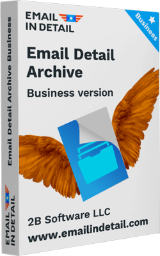
Giveaway of the day — Email Detail Archive 2.1.0.3
Email Detail Archive 2.1.0.3 werd aangeboden als een giveaway op 1 september 2021
Archiveer e-mails van Outlook of Gmail of een andere client als PDF-bestanden op uw computer. Krijg toekomstbestendige kopieën van belangrijke e-mails met E-Mail Detail archief. In slechts een paar klikken slaat u e-mails op met alle bijlagen en contacten. E-mail Detail archief ondersteunt Outlook, Gmail, Zoho, EML, MSG, PST, MBOX e-mails. De duidelijke stap-voor-stap interface begeleidt u door het proces. Je hoeft geen computernerd te zijn om een back-up te maken van e-mails. E-mail Detail archief maakt nette PDF-bestanden met pagina tellers, datums of uw tekst watermerken. Uw e-mails zijn veilig in uw mailboxen, maar u voelt zich veiliger met PDF-kopieën op uw harde schijf. Maak e-mailarchieven die kunnen worden geopend zonder de noodzaak voor fatsoen software met behulp van e-mail Detail archief.
The current text is the result of machine translation. You can help us improve it.
Systeemvereisten:
Windows 7/ 8/ 10
Uitgever:
EMAIL IN DETAILWebsite:
https://emailindetail.com/archive-emailsBestandsgrootte:
139 MB
Licence details:
1 year license
Prijs:
$159.00
Andere titels
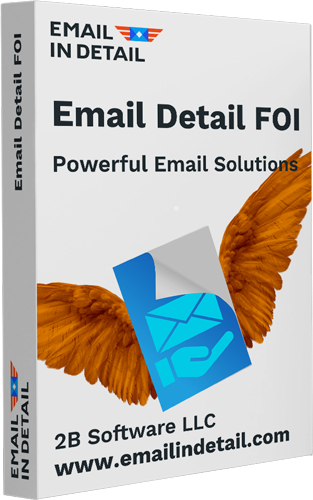
Email Detail FOI helpt gebruikers van de overheid voor te bereiden e-mails voor de Vrijheid van informatie verzoeken. Voer e-mails in en bewerk gevoelige informatie via een gebruiksvriendelijke interface. Krijg de nieuwe kant-en-klare PDF in seconden.
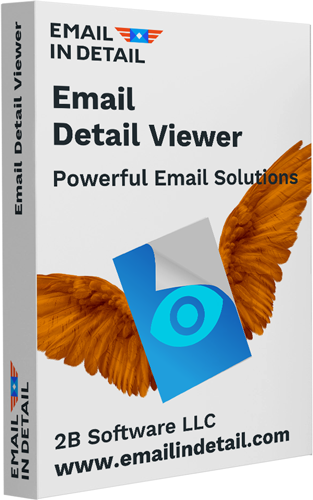
Haal de lichtgewicht e-mailviewer om Outlook-e-mails te openen zonder e-mailclient. Email Detail Viewer helpt u MSG bekijken, EML, EMLX, MIM e-mails zonder het betalen van een cent. Bekijk e-mail en alle bijlagen in één app! Bovendien kunt u geselecteerde e-mails kopiëren, verplaatsen of afdrukken
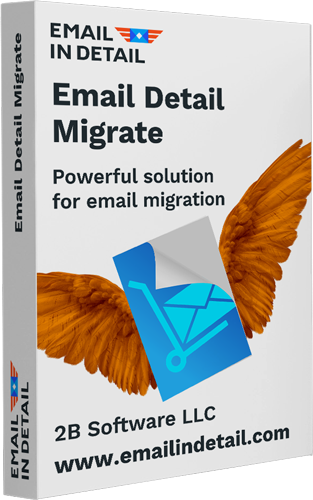
Email Detail Migrate helpt gebruikers e-mails converteren naar andere e-mail formaten. Input bestandstypen zijn MSG, EML, PST, MBOX, Gmail, Zoho. Output bestandstypen zijn EML, MBOX, PST. Gebruik de app om te migreren naar Outlook of Thunderbird in een paar eenvoudige klikken.
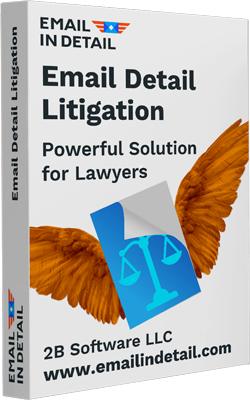
Email Detail Litigation is een nauwkeurige en met functies gevulde applicatie om e-mails voor te bereiden op e-discovery en geschillen. Rust uw advocatenkantoor uit met de tools die ze nodig hebben. Verwerk duizenden e-mails en stempel bates automatisch in minuten - allemaal in-house gedaan! Ondersteunde bestandstypen zijn MSG, EML, EMLX, MIM, PST, Outlook e-mails, PDF, DOC, TXT, XLS, TIFF, JPEG-bestanden.
GIVEAWAY download basket
Reactie op Email Detail Archive 2.1.0.3
Please add a comment explaining the reason behind your vote.
A good idea but "clunky" and slow to read the emails.
The GUI is .... not easy to use or understand.
I added my Gmail and then found that all the folders were ticked, I had to manually untick each one and just leave the one I wanted to convert to PDF. I then selected 10 emails and converted them to one PDF file. Some emails were just a mess, most images were not printed and it failed to convert PNGs.
I should add that the first time I tried selecting 10 emails, I still had a tick in INBOX, and even though I had selected 10 it did them ALL. Or at least 103 before I managed to cancel.
Sorry a great idea but needs more work!
As they say "I'M OUT!"
For now I backup ALL my emails using MailStore Hope Portable (FREE).
I can then very easilly, and much faster, navigate to the email I want and print it to PDF.
MailStore Home gives you the option to download any embeded images before printing.
You can only print one email at a time, but I have them all saved to my hard disk.
bob,
My hard drive has a far longer life than cheap flashdrives?
But of course I also have BACKUPS that is not what we are talking about here.
I backup al my emails to my hard drive from the cloud, where I have many years worth of emails.
I then backup to another PC (well to it's hard drive) and I also backup to an external USB HDD that is then stored remotelly.
I also used to backup to DVDs and keep them in stored in a separate building but I stopped that when I realised that DVDs only seem to last years rather than decades. I can still read some CDs that are about 30 years old but have lost many newer DVDs (and CDs) due to damage or the surface flaking off.
So - backup to HDD and transfer to a new (bigger) one in a few years.
I tend to use SyncBack Free but I have a few different apps.
And keep multiple copies.
For occasional email saving - (well from Outlook) doubleclick to get the email in a separate window, and then use the basic File Print selection and select the "Microsoft print to PDF" output.
No cost other than windows and the email handling app.
Interesting program. I find it very useful. But $159.00 is WILDLY Overpriced.
Installed OK
Couldn't get it to work.
Went to: Add email put in gmail address and password got an error I could not resolve.
Went to same place again put in gmail now it only asks for gmail address and not password and says sign in with google clicking on that also produces an error
Everything else seems to be greyed out.
I already save my emails locally using thunderbird but thought this might be useful.
I give up too much time wasted!
Uninstalled
This is not a compliant but feedback to the developers.



Downloaded it last year,
Some mails did convert well, others not.
Had different contacts, trying to solve problems, but never worked 100 %.
After several retries (after downloading so-called corrected releases) I gave up.
Should be tested before released...
Save | Cancel