Iedere dag bieden wij GRATIS software met licentie waarvoor je normaliter moet betalen!
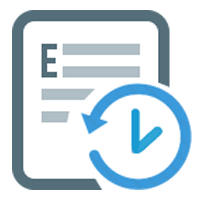
Giveaway of the day — Exiland Backup Standard 4.6
Exiland Backup Standard 4.6 werd aangeboden als een giveaway op 21 maart 2018
Exiland Backup kan je helpen bij het beschermen van je belangrijke bestanden met automatische back-ups (werk documenten, projecten, gebruikersprofielen, foto's, audiobestanden, enz). Het programma kan jouw back-ups ook dupliceren naar FTP/SSH servers, NAS of externe schijven. Exiland Backup ondersteunt vier back-uptypes: volledig, incrementeel, differentieel en datasynchronisatie. Het programma is uitzonderlijke gemakkelijk, klein en snel en gebruikt weinig systeembronnen.Het is een ideale back-upoplossing voor zakelijk en privégebruik.
The current text is the result of machine translation. You can help us improve it.
Systeemvereisten:
Windows XP/ Vista/ 7/ 8/ 10; 128 MB RAM; 16 MB free disk space; screen 800x600
Uitgever:
Exiland SoftwareWebsite:
https://exiland-backup.comBestandsgrootte:
9.60 MB
Prijs:
$34.50
Andere titels
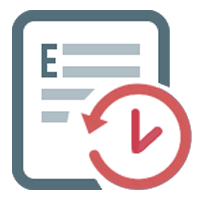
Exiland Backup Professional is de volledige editie. Het beschikt over alle features van de Standard editie, plus dat het bestanden kan back-uppen van meerdere PC' s via lokaal netwerk, FTP, SFTP (SSH) en opslaan van back-ups naar iedere opslag.
GIVEAWAY download basket
Reactie op Exiland Backup Standard 4.6
Please add a comment explaining the reason behind your vote.
A couple of questions. How long is the licence and what happens when licence expires?
Hugh Copeland,
You can use Exiland Backup received from GIVEAWAYOfTheDay until the program will be reinstalled.
If you purchse the program then your license is not limited in time. This means that your license will never expire. Moreover, all future updates are already included in the price.
Best Regards,
Michael Vashin,
Exiland Backup developer
https://exiland-backup.com
support@exiland-backup.com
Download was very straightforward as was the installation. Exiland Backup has a nice clean and uncluttered GUI. Setting up your backups couldn't be simpler, degrees in rocket science not needed for this software. Backup times vary on the the size of your backup, but overall works very well. Thanks to GOTD and Exiland Software for today's excellent, hassle free give away. Wish all GOTD software was as easy to download and install ... Maybe one day.
A WORD OF CAUTION: The program has a built-in scheduler to run backups automatically at specified times. To do this, the program needs to start when Windows start so that when the scheduled time arrives, the backup can start. If you do not want to use scheduled backups, preferring to run backups manually, you do not need to start the program when Windows starts.
There is an option during the setup (Create shortcuts) to choose whether you wish to have the program start when Windows starts. The option is on the Create shortcuts screen, the one that determines if a shortcut is placed on the Desktop. The default is to start with Windows. If you do not wish to run the program at Windows Startup, you can un-check the option, however even if you turn that option off, when you go into Settings, General tab, you will see that the option to start with Windows (near the bottom of the display) is checked. I found that even after un-checking that option, then setting up a Backup profile and running it manually, that when I went back into the Settings, the option was turned back on again. I do not understand why the program behaves in this manner when no profile is set up to be run based on a schedule. Also, even though no backup profile is set for a schedule, when the program is exited, it reminds the user that the program needs to remain running in the background for scheduled backups, and with an offer to Close, or minimize to the System tray. Just a heads up for those that do not want extra programs taking up resources unnecessarily.
Website indicates that the current version is 4.7 but this giveaway is for 4.6?
Steve Cee,
You're right. Version 4.7 was released recently and it almost does not differ from version 4.6. It contains minor changes compared to the previous version 4.6.
Changelog here: https://exiland-backup.com/backup-history-std.html



"Exiland Backup Standard 4.6"
Kort vanwege de beschikbare tijd.
Tekst in de beschrijving
--- Het is een ideale back-upoplossing voor zakelijk en privégebruik. ---
-- volgens de gebruikersvoorwaarden
Please note that the software you download and install during the Giveaway period comes with the following important limitations:
No free technical support;
No free upgrades to future versions;
Strictly personal usage.
--
Aan de US kant staat al een antwoord: het mag ook zakelijk gebruikt worden.
Vandaag een Setup zonder code's o.i.d.; wel een voorstel van een aparte programma-map:
https://www.dropbox.com/s/06limof2lonleoj/Setup.png
Het programma start schermvullend:
https://www.dropbox.com/s/sb3nda2w30edbju/EersteStart.png
Als het verkleind wordt, zijn sommige teksten/menuoptie's even niet zichtbaar. Door met de muis over die plekken te bewegen, komt de tekst tevoorschijn:
https://www.dropbox.com/s/965d9kc5yhr5s5e/Hoofdscherm.png
About geeft aan, dat het programma geregistreerd is:
https://www.dropbox.com/s/94ecksz4q342d94/About.png
Er is een kleine taalkeuze, geen Nederlands:
https://www.dropbox.com/s/xkah8k8yclcixlf/Taal.png
Er zijn vele optie's, wie weet later meer info.
Een nieuwe taak met een keuze in soorten:
https://www.dropbox.com/s/klz8hps3at7s16u/NieuweTaak.png
Tussendoor is er ook een scherm, waarbij ingesteld kan worden dat eens in de zoveel tijd weer een volledige back-up plaatsvindt en daarna weer wordt overgegaan op incremental:
Andere zaken voor deze back-up:
https://www.dropbox.com/s/mpy0zcg0mm346yz/NieuweTaak-2.png
De voortgang:
https://www.dropbox.com/s/lm46g828ja1oynq/VoortgangTaak.png
En een tweede run:
https://www.dropbox.com/s/0lbt8kpbkro5mej/Run2.png
Later is er één bestand toegevoegd aan de map en dat werd herkent.
Ootje
Save | Cancel
Alles op een rij:
https://www.dropbox.com/sh/yb9kji095xv4bmk/AAD_NsSi-CALaU-NljofX_tda
Save | Cancel