Iedere dag bieden wij GRATIS software met licentie waarvoor je normaliter moet betalen!

Giveaway of the day — Extra Video Converter Pro
Extra Video Converter Pro werd aangeboden als een giveaway op 30 augustus 2009
Buitengewoon gebruiksvriendelijke, voor beginners en ervaren gebruikers. Extra Video Converter Pro is een krachtige, universele video-converter en video-split applicatie waarmee je eenvoudig videobestanden tussen alle populaire videoformaten kunt converteren. Converteer bijv. tussen populaire videobestanden als AVI, WMV, MPEG, MPG, MP4, MOV, DV, H.264, 3GP, enz, die ondersteund worden door iPod, Zune, iPhone, Apple TV, PSP, Creative Zen, Pocket PC, Mobile Phone, Xbox 360, PDA, etc.
Extra Video Converter Pro is een van de meest stabiele en volwaardige multi-formaat videoconverters en is ook nog eens bijzonder gebruikersvriendelijk. Voeg de bestanden die je wilt converteren toe aan de lijst, selecteer het gewenste formaat en druk op de convert-knop.
The current text is the result of machine translation. You can help us improve it.
Systeemvereisten:
Windows Vista, XP, NT, 2003, 2000, 98, 95
Uitgever:
Extra Software, IncWebsite:
http://www.dvdcopyrip.com/extra-video-converter-pro.htmlBestandsgrootte:
37.3 MB
Prijs:
$34.95
Andere titels

Extra DVD Ripper Express is een flexibele en gebruiksvriendelijke DVD ripper waarmee je DVD films kunt omzetten naar AVI, DIVX, XVID, VCD, SVCD, MPEG, iPod(MP4), iPhone, Apple TV, FLV(YouTube), Sony PSP, Sony PS3, WMV, Microsoft Zune Player voor WMV en MP4 videobestanden (inclusief Pocket PC en Mobile 3GP), zonder kwaliteitsverlies. Met Extra DVD Ripper Express kun je tijdens het rippen de video bekijken, zodat je altijd kunt zien hoe ver het ripproces is gevorderd. Met de supersnelle DVD ripper en de ongeloofelijke kwaliteit kun je overal en altijd van je films genieten!

Extra DVD Copy is een flexibel en gebruiksvriendelijk programma om DVD films te kopiëren. Met een intuïtieve één-klik interface. Extra DVD Copy kan de meeste DVD-5/DVD-9 type DVD films kopiëren naar DVD-9 (Dual Layer) of DVD-5 schijven zonder kwaliteitsverlies.

Extra Video Converter is een krachtig, universeel video-conversie en video-split programma dat videobestanden kan converteren tussen alle populaire videoformaten. Met deze software kun je video’s omzetten van AVI, DIVX, XVID, MPEG, MPG, WMV, ASF, RM, RMVB, DAT, MOV, SWF, FLV, VOB, en NSV naar AVI, MPEG, Apple iPod, Sony PSP, Mobile 3gp, Microsoft Zune, WMV, YouTube, FLV, MOV, MP3, WMV, OGG, of WAV.
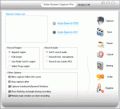
Extra Screen Capture Pro is een gebruiksvriendelijke, krachtige en lichtgewicht schermopnameprogramma. Het kan schermactiviteiten en geluiden vastleggen op standaard AVI videobestand of EXE-bestand.

Extra DVD to iPod Ripper Express is een flexibele en gebruiksvriendelijke DVD ripper om snel DVD-films te converteren naar Apple iPod (MP4) zonder kwaliteitsverlies. Extra DVD to iPod Ripper Express biedt de mogelijkheid om het ripproces te monitoren en is supersnel. De output-kwaliteit zal je verbazen!
GIVEAWAY download basket
Reactie op Extra Video Converter Pro
Please add a comment explaining the reason behind your vote.
Good morning everyone,
PROS:
*** Smooth download/installation/activation/registration on Vista Home Premium X64 SP2 system.
*** Registration information successfully shows up in the About section.
*** Smooth/Easy program access without needing to use Run As Administrator privilege feature.
*** Simple, clean, intuitive, easy-to-understand, easy-to-navigate Graphical User Interface (GUI).
*** No distracting developer advertising for other paid programs listed on the program's main screen.
*** Supports conversion formats of: AVI, MPEG, IPOD, IPHONE, Portal Device, YouTube FLV, PSP PS3, Blackberry, WMV, Microsoft Zune, Pocket PC, Mobile 3GP, Real Media, Audio, and a "customize setting" for each of these conversion options.
*** For each option, the user may select desired: Video Options (Video Codec, Video Size, Frame Rate, Video Bitrate, Aspect Ratio), and Audio Options (Audio Codec, Audio Bitrate, Channel, Audio Sample, Audio Volume).
*** User can determine/choose folder location for resulting converted output.
*** Program offers a nice preview pane to view conversion process/output.
ACTUAL PROGRAM OPERATION:
I successfully converted a 1.65MB WMV video to an MPEG video instaneously. The conversion was immediate (literally within seconds).
CONS:
*** GUI is drab and visually unappealing (could use a bit more sprucing up, in my humble opinion (IMHO).)
*** settings pop-up side-menu display is misleading - as the user may think that he/she can change the audio/video options from within this window, which is not the case. Settings may be changed only via the program's main-screen scrolling-arrow settings menu.
*** Help Guidance is provided online only, and not within program itself.
*** Setup error occurred during installation (something about memory size???) - this did not, however, affect final installation or program performance, and maybe this is unique only to my computer situation (I'm not sure).
*** Register menu still indicates program is unregistered.
*** Minor spelling errors (quality control process should be implemented to eliminate these mistakes).
SUMMARY:
Despite minor weaknesses noted above, this program does what it says it will do. Thus, a two-thumbs-up for today's GiveAway. Thanks, GOTD and Extra.
100% FREEWARE OPTIONS (for those who miss today's offer):
1. Media Coder.
2. Hand Brake.
Bleh. Wasn't anticipating today's original giveaway (Advanced Registry Doctor Pro) would be pulled because of registration issues so I do not have a review for today's new giveaway (Extra Video Converter Pro). However I did give it a quick look over and I see no reason why me, or anyone, would want to use it over FormatFactory.
Extra Video Converter Pro is a step up from the Extra Video Converter [without the Pro] featured on GOTD not too long ago. Gone is the playful interface, replaced by a GUI that's all business. Also gone is the relatively small program size, as the program's folder grew from 11 MB to 120.
Extra Video Converter Pro brings together a lot of separate apps &/or code libraries, like most of the converters found at videohelp.com, including the popular Super & Format Factory. I think it's easier for a novice to use, with more integration & format presets, but that's strictly my opinion. By using all these separate apps, you get the benefit of a lot of specialized, highly focused software development, that would be difficult if not impossible to duplicate in-house. The downside, & it is a pretty big one, is that you risk conflict with other software doing the same thing. [That's why I use a modified install of Super, & don't use Format Factory myself]
Video software handling in Windows is a bit weak to start with, & when the same programs are installed in more than 1 place, other programs & Windows itself easily become confused over which one to use... The more correct way to do things is to install software like your codecs separately, so there's only 1 copy for everything else to use. Extra Video Converter Pro, like Super & Format Factory want to save you the hassle of these individual downloads & installations, so they each bundle individual apps & code in their packaging. By doing this Extra Video Converter Pro might conflict with Quicktime, Real, ffdshow, AC3 filter, Xvid, 3ivx & more, whether you had them installed individually or as part of another package. If all you install is one of these conversion apps, you probably won't have a problem. If you re-install the individual apps, again likely no prob. If you want to run more than 1 conversion app, & both use the same stuff, your odds of success go down. If you remove Extra Video Converter Pro, there's a decent chance your other video software might stop working properly, because Windows has been set to look for these components in the Converter Pro folder, & now it's missing.
Extra Video Converter Pro's window or GUI is pretty straightforward -- not a lot of help or hand-holding needed. You add your video [it will accept DVD VOB files - re-author in Shrink to get 1 VOB], & set your output folder. Then (from the left) select output file type [avi, MPEG, iPod etc], & choose a pre-set -- choosing "Customize setting" or clicking the Setting button opens a dialog that lets you set things like bit rate & fps... unfortunately choices for aspect -- i.e. 4:3, 16:9 etc -- are weak, & the only codec for avi is a very limited setting for Xvid. In the upper right hand corner is an oval icon or button that opens another dialog for preview. On my PC it didn't always show a video window, depending on the kind of file imported, but more importantly you'll see two oval sliders on the video progress bar... drag those to set the start/stop times [when you want your video to start & end]. This works well if you want to start at or very near the beginning of a video, but when set further in it causes a loooong delay as Converter Pro works it's way through the video to get to that point. The big round button obviously starts/stops conversion. Clicking the "!" button in the lower left corner shows you the About box, including your GOTD registration.
Conversion speed is towards the better end of Good -- if you have an ATI graphics card with ATI's Avivo installed [or the nvidia equivalent] there's no comparison to using stream processing, but you don't have nearly as many output settings as the Converter Pro. Quality is a good balance -- you can have highest quality, or speed, but not both, so developers of apps like this always have to compromise... if you want higher quality, use VirtualDub & use multiple encoding passes.
All in all I'd recommend Extra Video Converter Pro if that's all you're going to use, or if you want & can deal with things like the bundled ffdshow, Quicktime etc. If you are building a video toolbox, & don't want (or know how) to deal with these potential conflicts, I'd suggest staying away from this, or Super, or Format Factory.
@1 agent001- I think you may have missed the entire purpose of this site. We aren't wasting any money, since the offer is FREE today. The POINT of posting here is to tell us your experience with the offer of the day. Try reading @6 Happy Person's review for the way to format your post. If AFTER your review, you want offer your opinions on better/similar freeware/paid sofware, then have at it!
And yes, I realize I haven't given my opinion of the day's giveaway. I'm just about to test the prog, and will post a review soon. It just bugs the crap out of me that some folks don't bother to utilize the site as intended before shoving other (tricky download?) progs in front of us. And in this case, you didn't really even bother to compare apples (GOTD) to oranges (whatever the heck that was you recommended). *raspberries*
1. Good - Install good on XP Media Center Edition 2002 with SP 3.
2. Not Good - Update the system files.
3. Not Good – Difficulty to paste name and registration code.
4. Good - Converted files are with very good quality!
5. Not Good - HD QT .mov format to .avi format you do not have HD option you have (frame ratio) 640x480 or 320x240 pix. It will change the ratio of the frame and everything will look very funny even in Settings is chosen Aspect ratio Original.
6. Good - Conversation to MPEG if it is MPEG2 Super Video CD – NTS Mode for North America frame ratio is good and quality high
7. Not Good Name of the source and converted files has to be the same, can not be changed.
8. Not Good – Settings do not give you chase to change too many parameters.
9. Not Good – Step by Step Guide in the website do not tell you that the codec and parameters have to be selected from pop-down menus not through window setting. Only On-line not too good help.
10. Good – Very fast converter.
11. Not Good - The preview screen is showing you only file which will be converted.
In general can be used by hobbyists. Do not advice to buy full license even if you are semi pro will be disappointed.



betalen...ghegheghe ;)
Save | Cancel
@15,helemaal met je eens "bekend", maar ik begrijp de opmerking van @lfr@n ook wel een beetje, voor iemand met de smalle beurs is het natuurlijk kei lullig vervelend als die hier ook nogeens tussen betalen of niet betalen moet gaan zitten winkelen, terwijl de site als freeware-site is bedoeld
Save | Cancel
#11 @lfr@n sinds wanneer maak jij hier uit wat onzinnig is?
Als iemand een betaalde versie weet waarvan hij/zij denkt dat die veel beter is, dan kan dat voor anderen zeer zinvol zijn.
Save | Cancel
@13, klopt natuurlijk allemaal, maar die gegeven paarden worden hier aardig in de bek gekeken, als ik dat zo even mag zeggen,gelukkig maar, je bent het haast wel verplicht.
Wat wel is als GOTD zo door blijft gaan zakt de belangstelling om elke dag deze site te bezoeken voor vele natuurlijk naar het nulpunt, ook op de anderstalige site's word geklaagd, ik denk dat zulks ook weer niet de bedoeling is, dus lijkt me het aanbod een beetje in het slop te zitten, misschien is de weggeeftijd een beetje die van de kat uit de boom kijken, je merkt hetzelfde bij de toeleveranciers waar ik werk, zomaar ineens word er weinig weggegeven, dus word het wachten op betere tijden denk ik.
Goeie nacht en welterusten !
Save | Cancel
@12, sven; ik ben het helemaal met je eens. Maar ja, "een gegeven paard" en zo, hè? ;-)
Fijne avond allemaal!
Save | Cancel
@ 6 Jan
Een betaald proggie hier te plaatsen is nogal onzinnig.Op dit forum is het geven van freeware-alternatieven daarentegen wel nuttig.
Ik ga dit progje van vandaag zeker later eens testen,lijkt me best aardig,al schijnt het je startpagina te willen veranderen(?).
Save | Cancel
So, meer dan 100 Mb op de schijf. Wel goed dat runtime automaties wordt geinstalleerd. Geeft vertrouwen.
Save | Cancel
zeer nette converter, met veel opties.
ben er blij mee.
Save | Cancel
Maar wanneer komt er op zondag weer eens een fijne GAME langsvliegen ?
Een fijne zonnige ( ? ) zondag !
porchlite
Save | Cancel
Vanochtend werd eerst Advanced registry doctor aangeboden !
Die komt morgen wellicht terug.
Save | Cancel
Al met al over de jaren heen, ik blijf bij VSO ConvertXtoDVD 3.8.0.193
(de laatste versie) http://www.vso-software.fr/
Save | Cancel
Lijkt mij een hele goede,moet toevallig nog
een AVI omzetten.Alle andere trail versies laten
een watermerk achter in je films (de slimmerikken)
grommmmmmmmmm
Save | Cancel
Misschien straks ofzo terug opnieuw naar Windows gaan om deze te installeren :)
Save | Cancel
http://www.plunder.com/2009-02-02-023626-jpg-download-0f1ba19f80.htm
ook een goed
Save | Cancel
@1: doe het dan niet.
Deze converter is al eerder langsgekomen. Wat mij betreft een hele goede. Kan hetzelfde als het freeware-programma SUPER, maar is veel intuïtiever en veel sneller. Ik ben zeer te spreken over de kwaliteit van de conversies.
Save | Cancel
Tja, geen reactie waard....
Save | Cancel