Iedere dag bieden wij GRATIS software met licentie waarvoor je normaliter moet betalen!
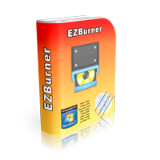
Giveaway of the day — EZBurner 1.0.1.41
EZBurner 1.0.1.41 werd aangeboden als een giveaway op 5 januari 2020
EZBurner brandt Cd 's, Dvd' s en Blu-ray discs met audio, video en data. Het programma laat de gebruiker het kopiëren van audio-Cd 's, gegevens-Cd' s, Dvd 's en Blu-ray-schijven, het branden van MP3-Cd' s en Dvd 's, video Dvd' s en Blu-ray-schijven, het branden van data op Cd 's, Dvd' s en Blu-ray-schijven, het branden van audio-Cd ' s, opslaan van ISO images naar schijf te branden ISO-afbeeldingen naar de opnamemedia. en het formaat herschrijfbare media.
The current text is the result of machine translation. You can help us improve it.
Systeemvereisten:
Windows Vista/ 7/ 8/ 8.1/ 10 (x32/x64)
Uitgever:
PCWinSoftWebsite:
http://www.pcwinsoft.com/ezburnerBestandsgrootte:
10.2 MB
Prijs:
$39.95
Andere titels

Met 1AVCenter u kunt opnemen van uw scherm in volle hoge motion video van een deel van uw scherm, het opnemen van audio van een bron op uw PC. Dat is slechts het begin. Je kan live streamen van video vanaf uw camera met audio kunt u de live stream van uw scherm, of uw microfoon. 1AVCenter kunt u ook stealthly en op afstand monitoren van uw webcam of je scherm met een persoonlijke bewaking website kunt u connnect overal met inbegrip van uw mobiele telefoon. 1AVCenter ook kunt u veilig bestanden delen met de mensen die u kent via uw eigen persoonlijke website met verificatie.

PC Activity Viewer is een PC activity monitoring software dat geeft u toegang tot live video en statistische informatie van alle Pc ' s op het netwerk. PC Activity Viewer ook kunt u video 's, foto' s, en uitvoeren van een breed scala van taken op het bewaakte computers. PC Activity Viewer hiermee kunt u op afstand installeren van de client agent op externe computers als op lange als u beheerdersreferenties voor de doelcomputer. Het programma onzichtbaar client agent worden geïnstalleerd op de client-computers.

Multiple Camera Monitor is een multi-camera surveillance tool die gebruikers in staat stelt om te controleren onbeperkt aantal camera 's die beide aansluiten op de PC en IP-camera' s. Ondersteunt alle protocollen voor IP-camera ' s: JPEG, MJPEG, ONVIF, RTSP. Multiple Camera Monitor is een centraal punt van waaruit u kunt observeren, foto 's nemen, video opnemen en monitoren van de lokale aangesloten webcams en IP-Camera' s met de mogelijkheid om te pannen, zoomen en kantelen wanneer het ondersteund wordt door de camera.

ScreenCamera.Net is een video-recorder, video streaming server en een virtuele camera. ScreenCamera.Net ondersteunt alle beeldschermen, video-apparaten, zoals TV-kaarten en webcams, afbeeldingen, film-bestanden, audio bestanden, en tekst-en datum-tijd stempels. Streamen en opnemen van video opgemaakt aan uw exacte behoeften: Geen programma op het Internet is geschikt voor het genereren van op maat gemaakte video-inhoud, zoals ScreenCamera.Net doet. Tucows nominaal ScreenCamera.Net met 5 sterren.

ScreenCamera is een desktop video recorder die toevallig ook een virtuele webcam. Het is perfect voor het opnemen verteld tutorials, video ' s opnemen van binnen webbrowsers, delen spel spelen op sites als UStream, en op afstand helpen gebruikers te demonstreren hoe een aantal specifieke taak.

Reactie op EZBurner 1.0.1.41
Please add a comment explaining the reason behind your vote.
Can EZBurner do anything that the excellent and totally free (even for commercial use) AnyBurn cannot?
Save | Cancel
YD Stuff,
While I can't vouch for how good it does, EZBurner can encode files for video DVD, & likely video Blu-ray [I say likely because they only have a screenshot of the app's DVD tab]. Other than that, some may prefer one GUI over another. If you use a separate encoder [like I do] you might prefer the free ImgBurn over both EZBurner & AnyBurn.
Save | Cancel
There's a BIG difference between burning a DVD and authoring a DVD. It's not clear here, nor on the software's website, if EZBurner can do that latter.
In fact, on the website -- this is laughable -- the tutorial on creating a video disc shows how to copy a bunch of video files to a DVD disc. That is NOT how one creates a DVD movie!
Save | Cancel
Still the same version 1.0.1.41 that was given to us before?
Save | Cancel
That is an old-fashioned program that is no longer sastifactory in view of the quality of DVD and other things, but is much worse than blu-ray, but blu-ray will also die!
Save | Cancel
FWIW...
DVDs are still perhaps the best, least expensive way to store files locally long-term, with the only disadvantage being the limits of ~4 - 8 GB per disc. While the video DVDs you can buy today are purposely of lower quality as DRM, very good quality video in DVD format can be very watchable on screens up to 1080. There's also Blu-ray on DVD, which is actually part of the spec.
The Blu-ray discs you burn can have questionable longevity, so probably not the best solution for long time storage, while video Blu-rays are plagued by heavy DRM. Video streaming however cannot match the quality of video Blu-ray discs, because you can't squeeze their high bit rate through the Internet's pipes. While Blu-ray isn't as popular today as DVDs & streaming, DVD video doesn't look great on a 4k display, and the companies offering streaming services are under financial pressure -- they're more likely to fold than Hollywood stopping Blu-ray production & sales.
Far as old software goes, one solution is VMs [Virtual Machines]. In-place upgrades are another... software I've had since win7 was in beta carried over fine when I upgraded that copy of win7 to win10. You can also migrate a copy of Windows from one PC to another, though that works much better with win10. That copy of win7 that started out as a beta was used on 3 or 4 PCs, and after being upgraded to win10 has been on 2 so far.
Save | Cancel