Iedere dag bieden wij GRATIS software met licentie waarvoor je normaliter moet betalen!

Giveaway of the day — Fat File Finder 2.6.8
Fat File Finder 2.6.8 werd aangeboden als een giveaway op 28 november 2021
Fat File Finder is de snelste manier om grote bestanden op uw computer te vinden en te verwijderen om schijfruimte te winnen. Met Fat File Finder selecteert u een map als root van de zoekopdracht, een minimale grootte van de bestanden waarnaar moet worden gezocht, en Fat File Finder doorzoekt mappen en submappen en vindt de bestanden die aan de criteria voldoen. Met Fat File Finder kunt u ook een groottebereik specificeren om te zoeken. Nadat je de grote bestanden op je Mac hebt gevonden, kun je met Fat File Finder de bestanden die je niet meer gebruikt selecteren en verwijderen of verwijderen om onmiddellijk ruimte te winnen. Fat File Finder presenteert een cirkeldiagram dat realtime vrije en gebruikte schijfruimte weergeeft. Fat File Finder kan elke map op uw computer doorzoeken, inclusief de systeemmappen, dus als u ervoor kiest om een bestand onder een systeemmap te verwijderen, zorg er dan voor dat u weet wat u verwijdert. Belangrijkste kenmerken: 1. Fat File Finder vindt bestanden in elke map op uw Mac, inclusief systeemmappen. 2. Recursief zoeken in mappen en submappen. U kunt het aantal submappen in de boomstructuur beperken om te zoeken. 3. U kunt bestanden permanent weggooien of verwijderen om onmiddellijk ruimte te winnen. 4. Cirkeldiagram dat realtime vrije en gebruikte schijfruimte weergeeft. Extra functies: 1. Mogelijkheid om te zoeken naar een maatbereik. 2. Mogelijkheid om zoekopdrachten te verfijnen. 2. Mogelijkheid om de ruimte-eenheid te wisselen naar KB, MB of GB. 3. Snel zoeken. Fat File Finder helpt u schijfruimte vrij te maken die u niet langer gebruikt. De tool is eenvoudig, effectief en snel.
The current text is the result of machine translation. You can help us improve it.
Systeemvereisten:
Windows 7/ 8/ 10
Uitgever:
PCWinSoftWebsite:
https://www.pcwinsoft.com/free-up-space-on-mac.aspBestandsgrootte:
1.2 MB
Licence details:
lifetime
Prijs:
$ 19.90

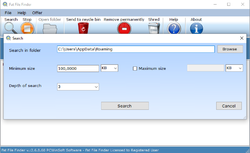
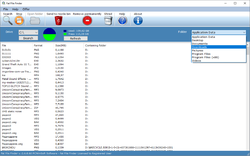

Reactie op Fat File Finder 2.6.8
Please add a comment explaining the reason behind your vote.
Fat File Finder can search the entire drive or start from a sub folder and allows to search for files by their file size such as finding those over 10 MB or 1 GB, but not filter by file types such as .mp4 files which should be added, and allows to search a range of min/max file size. I experienced crashing during search unfortunately when setting depth of search too high from scanning the full drive (C) (path or filename too long).
I decided to try this giveaway as I have used the free WinDirStat for years which can scan local partitions, entire hard disk drive, or a folder, presenting the results for used (and free) space on the drive with a colorful graphical display, a tree display of all folders sorted by file types and is also a cleanup tool as it allows you to delete files that take much space. The advantage of using this type of tool is that you can identify files that took the most space on the drive and you can also delete them directly from the main program interface.
Save | Cancel
DataDragon, The filter by extension, is a great idea. I will implement it. If you wish, I can analyze the crash to solve it.
Ferri
PCWinSoft Software
Save | Cancel
Small footprint on the system, you can easily see the remaining space on the drive (something that Windows 10 & 11 took away for some reason), and you can find the files taking up the most space on the drive. While I won't be making too much use of the app other than just to check how much space is left on my drives, I don't think I'd spend money on the app, so thanks for the giveaway!
Save | Cancel