Iedere dag bieden wij GRATIS software met licentie waarvoor je normaliter moet betalen!

Giveaway of the day — FileRestorePlus 4.0.24
FileRestorePlus 4.0.24 werd aangeboden als een giveaway op 5 juni 2024
Of u nu per ongeluk een bestand hebt verwijderd, alles bent kwijtgeraakt door een systeemcrash of de harde schijf hebt geformatteerd, FileRestorePlus herstelt elk type bestand in een mum van tijd. Zorg voor gemoedsrust, wetende dat u over een back-upplan beschikt nadat u per ongeluk bestanden hebt verwijderd. FileRestorePlus is de gemakkelijkst te gebruiken app voor bestandsherstel! En als u foto's wilt herstellen, gebruikt u de Photo SmartScan-modus voor geavanceerd herstel van verwijderde afbeeldingsbestanden.FileRestorePlus-functies omvatten: - Het beste gegevensherstelprogramma in zijn klasse om verloren bestanden terug te halen van harde schijven, USB-sticks, SD-kaarten en andere opslagapparaten. - Krachtige scanmodi zoals de Deep Scan-functie om zelfs gedeeltelijk overschreven bestanden ongedaan te maken. - Geen frustrerende zoektochten meer door uw bestandsgeschiedenis naar verwijderde afbeeldingen. Onze nieuwe Photo SmartScan herstelt verwijderde foto's binnen enkele minuten. - Ondersteuning voor alle soorten IDE/ATA/SCSI harde schijven en SSD's, evenals alle Windows-bestandssystemen (FAT16, FAT32 en NTFS). - Herstelt een verwijderde map, zelfs nadat Windows opnieuw is geïnstalleerd.
The current text is the result of machine translation. You can help us improve it.
Systeemvereisten:
Windows XP/ Vista/ 7/ 8/ 8.1/ 10/ 11
Uitgever:
WebMinds Inc.Website:
https://www.filerestoreplus.com/Bestandsgrootte:
6.5 MB
Licence details:
1 year license
Prijs:
$39.95


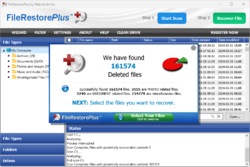
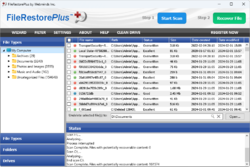
Reactie op FileRestorePlus 4.0.24
Please add a comment explaining the reason behind your vote.
If your hard drive crashes, then even the filerestoreplus program will be gone!!! THen how will you restore????
Save | Cancel
"If your hard drive crashes, then even the filerestoreplus program will be gone!!! THen how will you restore?"
That's not what any file recovery app is for. You basically have 2 options to save your stuff in case of a hard disk/SSD failure... 1) as gergn posted, you can save copies of the most important stuff elsewhere, then if the hard disk fails reinstall Windows & your software on a replacement hard disk. 2) perform a disk/partition image backup, which is a clone of your hard disk usually stored in a VHD [Virtual Hard Disk], that you'll want to store copies of elsewhere. You can then restore that backup to the replacement hard disk. You would of course need to keep that backup current.
Apps like FileRestorePlus work because all the files on a hard disk/SSD are listed in a sort of table of contents or index, and if you delete a file only that file's entry in that index is deleted. A file's entry in that index may also become damaged due to a disk or OS error. In those cases FileRestorePlus finds the data still on the hard disk & tries to assemble it into files, hopefully including the lost file(s) you're after. The tricky part is that anything written to the hard disk or SSD containing the lost file(s) may overwrite that data, making it unrecoverable. SSDs also have an automated process called TRIM, that deletes the data from deleted files. If the lost files are on the system disk partition that also holds Windows, your best bet is to shut down, boot to another OS, e.g., a copy of Windows on a Windows To Go drive you set up using Rufus, and run FileRestorePlus [or similar] from that. That way Windows isn't writing to the disk with your lost files and potentially overwriting them.
Save | Cancel