Iedere dag bieden wij GRATIS software met licentie waarvoor je normaliter moet betalen!
Files Inspector Prо 1.05 werd aangeboden als een giveaway op 1 augustus 2019
Er zijn veel tool's om je pc automatisch op te schonen, maar geen daarvan kan significante hoeveelheden schijfruimte vrijmaken. Dit is voornamelijk te wijten aan het feit dat vrij kleine stukjes informatie uit het systeem worden verwijderd, die na verloop van tijd weer verschijnen. Er is echter een methode voor handmatig reinigen, die veel meer ruimte vrijmaakt voor een lange tijd.
Files Inspector Pro werkt met je bestanden en mappen, in plaats van systeembestanden. Hiermee kun je zien welke data de media op je pc in beslag neemt: foto's, documenten, films, muziek en meer. Je kunt deze allemaal bekijken en indien nodig de ongewenste bestanden verwijderen.
Files Inspector Pro is gemakkelijk om mee te werken. Na het starten van de app zie je de hoofdsecties "Afbeeldingen", "Downloads", "Apps en games", "Muziek", enz. Het programma analyseert hun inhoud en geeft de ruimte weer die wordt ingenomen in de vorm van diagrammen.
Capabilities
The current text is the result of machine translation. You can help us improve it.
Systeemvereisten:
Windows Vista/ XP/ 7/ 8/ 10 (x32/x64); RAM: from 256 Mb; Disk space: 50 Mb; Administrator rights
Uitgever:
ChemTable SoftwareWebsite:
https://www.chemtable.com/files-inspector.htmBestandsgrootte:
12.7 MB
Prijs:
$19.95
Andere titels

Reg Organizer is een set essentiële tools om Windows te tweaken en te optimaliseren. Hiermee kun je efficiënt systeembronnen vrijmaken en de prestaties van je computer maximaliseren. En je hoeft hiervoor geen technisch onderlegde persoon te zijn, omdat de interface verfrissend eenvoudig is.
De set bevat een visuele autostartmanager, een geavanceerd verwijderingsprogramma met zoeken naar restjes van de verwijderde programma's in het systeem, functies om onnodige gegevens te verwijderen, een krachtige register-editor om snel sleutels en gegevens te zoeken en te vervangen, en nog veel meer - allemaal om je systeem gezond te houden.
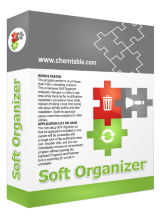
Soft Organizer is een uitstekende en zeer eenvoudig te gebruiken applicatie om programma's volledig op Microsoft Windows te installeren en te verwijderen. Programma's kunnen worden geïnstalleerd met tracking, wat betekent dat de tool alle plaatsen in het systeem registreert waar het geïnstalleerde programma sporen nalaat. In de toekomst laten deze gegevens toe dat programma volledig te verwijderen, inclusief alle restjes die in het systeem kunnen achterblijven na regelmatig verwijderen via het Configuratiescherm.
GIVEAWAY download basket
Reactie op Files Inspector Prо 1.05
Please add a comment explaining the reason behind your vote.
It's rather disconcerting that 'Obsolete downloads' contained several files from today that clearly are not obsolete.
Also, may of the 'obsolete' files appear to be dated incorrectly - several are shown as 'Yesterday' when in actual fact they were downloaded and used some time ago (example: I downloaded and installed GIMP in May yet it this program has dated it 'Yesterday')
A simple program that allows you to find out what happened to the space on your hard drive with fewer clicks than if you find the answer using a file manager. It allows you to remove some folders with one click. There is an undo function but it doesn't allow you to recover certain restricted access folders. So you can lose needed data. It labels all of the older files in the Downloads folder as obsolete and allows you to delete them with one click, a somewhat risky tool. If you choose to use the program, be careful what you click.
why this software needs internet connection?
how to disable to check for updates?
does it send some stats , telem, or other infor from my computer?
SpaceSniffer is Free and does what this program claims to do. IOBit Uninstaller is free and gets rid of residual junk on your Hard Drive and Registry, other free Uninstaller's will do also. Is reducing the size of your photo's by 10% really going to help? Delete unnecessary pictures or transfer them to Disk, USB or The Cloud. Just my thought's.
It doesn't inspect files. It inspects drives and folders for file size and date.


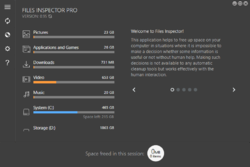




"Files Inspector Prо 1.05"
Vandaag weinig zinnige opmerkingen, aangezien ik het programma niet begrijp.
Eerst gepoogd te testen WinXP, maar daar kwam een foutmelding, na een minuut of 2; niet geschikt voor dat OS.
In Win10 kwam er meer naar voren; een taalkeuze, die eigenlijk enkel voor de Setup werkt:
https://www.dropbox.com/s/t2p3owylazz21rn/Setup.png
En bij de eerste start wordt er van alles verzameld:
https://www.dropbox.com/s/5mfcj74mnzqca0n/EersteStart.png
Er wordt contact gevraagd met het internet:
https://www.dropbox.com/s/ztnde4214ozfln5/Internetcontact.png
En een volgende schijf wordt erbij onderzocht:
https://www.dropbox.com/s/8luonq1cwoibwjx/EersteStart-2.png
Er wordt gesproken over Sandwich, terwijl het hamburger menu moet zijn; echter wat je moet doen, niet uitgezocht. Het scherm is voor mij te donker en de teksten zijn niet helder:
https://www.dropbox.com/s/em523ypf3e5su3x/Detail.png
De Settings:
https://www.dropbox.com/s/y3fx7zxm2m1ow4z/Settings.png
Dus totaal niets aangevinkt, niets geoptimaliseerd etc. -> geen ervaring met gebruik.
Ootje
Save | Cancel
Alles op een rij:
https://www.dropbox.com/sh/hygqtzmzp91cvp9/AACbl-5yBJAxHXylKZuU4tIQa
Save | Cancel