Iedere dag bieden wij GRATIS software met licentie waarvoor je normaliter moet betalen!
Fileside 1.7.1 werd aangeboden als een giveaway op 1 oktober 2023
Fileside is een bestandsbeheerder voor Windows en Mac waarmee u werkruimten met naast elkaar geplaatste mappen kunt maken voor elk van uw projecten, verzamelingen of workflows. De mappen die u nodig heeft, zijn nooit meer dan één klik verwijderd. En het reorganiseren ervan wordt een fluitje van een cent dankzij de zij-aan-zij-indelingen. Het is ontstaan uit frustratie met beheerders van voorraadbestanden en is ontworpen om de voortdurende uitdaging aan te gaan van het herinneren waar je dingen hebt opgeslagen en het herhaaldelijk navigeren naar die locaties. U hoeft niet langer meerdere vensters te openen, naar de juiste plek in elk venster te navigeren en ze vervolgens moeizaam te vergroten of verkleinen en te ordenen om bestanden te kunnen verplaatsen. Fileside wordt ook geleverd met verdere productiviteitsverhogende functies, zoals volledig ongedaan maken van alles, voorbeelden, zoeken, geavanceerd samenvoegen van mappen, favorieten, geschiedenis, volledige toetsenbordbediening, compressie/extractie, thema's enz.
The current text is the result of machine translation. You can help us improve it.
Systeemvereisten:
Windows 10 or higher
Uitgever:
FilesideWebsite:
https://www.fileside.app/Bestandsgrootte:
58.8 MB
Licence details:
Lifetime
Prijs:
$29.00

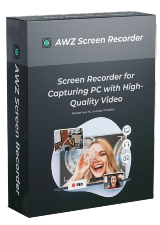
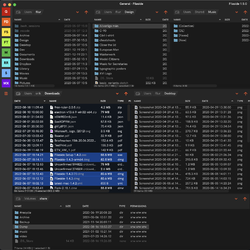
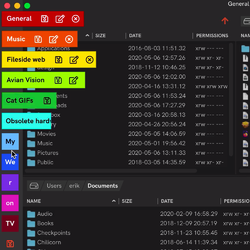
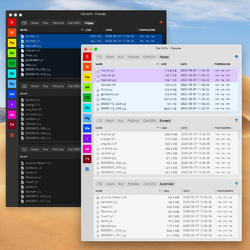
Reactie op Fileside 1.7.1
Please add a comment explaining the reason behind your vote.
So far I love the idea, still checking out the execution. First big problem I'm having, why can't I see the path of or the name I've given to my locally mapped network drives? For example, all I see is "Z: Windows8_OS" as opposed to "Customer Projects (\\devicename\user\folder\)(Z:)". Every other file manager I use (yes I use several trying to find the perfect one) shows me the latter. I have over 20 mapped drives. This is a deal breaker for me if I can't see their name.
Save | Cancel
I don't know if the developer reads the comments here or not
But for a software that has been developed for four years now, at least adding different file viewing modes should not be such a complicated task.
Save | Cancel
After every start- it shows a very annoying nag- saying this is a giveaway version and asking to buy the commercial one.
I am not able to find my network drives.
50+ MB installation file- to install something, which doesn't help much more than the native Windows Explorer? Hm...
Save | Cancel
Be warned: This auto-saves to the C drive.
Save | Cancel
Curious, what do you feel is problematic about this? Fileside follows Microsoft's recommendations and auto-saves settings and other application data to the C:\Users\[your_username]\AppData\Roaming\Fileside folder.
Save | Cancel
The key request page doesn't always show up, I had all pages open and cookies where accepted. After a second try I got the page.
Also a very annoying thing is the splash screen at boot:
"Welcome to fileside....This is a special version of fileside...."
This is truly and utterly annoying everytime you start the application.
You MUST click the small "ok" button at the lower right.
It does not close when clicking outside the splash-window.
I appreciate the giveaway and I the way this filemanager approaches file-management but that splash screen has to go. (I tried looking in the settings).
A portable version would also be nice.
Save | Cancel