Iedere dag bieden wij GRATIS software met licentie waarvoor je normaliter moet betalen!

Giveaway of the day — Flashpaste 6.0
Flashpaste 6.0 werd aangeboden als een giveaway op 5 november 2014
Flashpaste biedt een krachtige en uiterst effectieve oplossing voor tijdsbesparing bij het typen. Met deze software kun je gebruikmaken van tekstsjablonen zodanig dat het het gebruik van het standaard klembord aanzienlijk wordt uitgebreid.
Niet meer constant knippen en plakken van de diverse teksten van verschillende bronnen. Je kunt hiermee niet alleen maar tijd besparen; het helpt je ook bij het niet te voorkomen maken van typefouten. Voor de gewone computergebruikers zal het klembord voldoen, echter komt het in veel gevallen functies tekort om snel en efficiënt te kunnen werken.
The current text is the result of machine translation. You can help us improve it.
Systeemvereisten:
Windows 8/ 7/ Vista/ XP
Uitgever:
SoftvoileWebsite:
http://flashpaste.com/Bestandsgrootte:
8.73 MB
Prijs:
$24.95
Andere titels

Clipdiary is een klembordtool om je klembordgeschiedenis te bewaren. Installeren en nooit meer gekopieerde data kwijtraken. Clipdiary slaat alles op dat je naar het klembord kopieert op in een interne database.
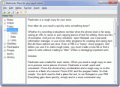
Hoe vaak moet je snel iets noteren? Of het nu een telefoonnummer is of een URL die je wilt bewaren of gewoon een stuk tekst voor bewerking, om maar een paar dingen te noemen. Probeer onze freeware tool om dit klusje te klaren.

Breeding Master is een eenvoudige en krachtige hondenfokkersoftware voor Mac OS en Windows. Het biedt de mogelijkheid om alle fokkersgegevens op te slaan op één plek. Breeding Master houdt gegevens bij van de dieren, eigenaren en fokkers, informatie over shows, gezondheidskenmerken, vaccinatie datums, afbeeldingen en meer.
GIVEAWAY download basket
Reactie op Flashpaste 6.0
Please add a comment explaining the reason behind your vote.
Installed and registered without problems on a Win 8.1.2 Pro 64 bit system.
A Russian company, in the license agreement a name : Tiuskov Nicolay.
A program with a long history, we had had a previous version on December 10th, 2006.
http://www.giveawayoftheday.com/flashpaste-professional/
And we had another program of this programmer : November 25, 2013
Clipdiary 3.51, a clipboard manager, which I still use. Working without problems.
That's good in my case, because today's program uses the clipboard, too and two different clipboard "manager" guarantees troubles.
A short introduction shows the capabilities. You invoke the "insert" window with "strg"-U. From this little window you can insert from to date-time to repeating text snippets and letter beginnings/end everything, you want.
In my short test, this works without problems, fast and self learning.
This software is portable, start the _RUN_Flashpaste_Portable.bat.
The clipdiary made a good impression (I use it since one year) and this piece of software seems to have the same quality. The software itself is from December 2013.
I'll keep it for exactly two reasons - it gives an quick access to the character map, a feature I need more often, because I write in different languages with a "German" keyboard - and German layout, secondly, because it gives a quick access to the clipboard history, which I use regularly for inserting URL's or other texts, which I cut and paste.
Does what it claims, a reliable programmer, a reliable well tested software.
Thank you GAOTD and http://flashpaste.com/
Nice text copying app today for those (writers, coders, web designers etc..) who have to deal with the same tedious tasks, words, phrases and greetings while writing emails or technical documents.
Can also be used to create macros, so that you can paste current time and date, insert commands that emulate pressing the Tab or Enter keys and so on.
There is also a PORTABLE version of this app on their website and guess what?
It's preregistered to GAOTD....LOL!
The only BIG CONS I can see is that it looks like the clipboard history doesn't work well with Micorsoft Office apps (Word, Excel).
So if you work with OFFICE apps every day, forget this tool and switch to another app instead.
BEST FREE ALTERNATIVES
http://www.phraseexpress.com
http://www.coksoft.com/autotyper.htm
http://mywe.co/text-expander
http://www.softpedia.com/get/Office-tools/Other-Office-Tools/TyperTask.shtml
And as clipboard history app try this one:
http://hluk.github.io/CopyQ
Enjoy! ^_^
I've used this for a few years and it is very reliable and fast. Once you have it organised, it is like having your own assistant who never tires. I paid money for this, and didn't regret it. Get it while it is free!
Superb software, been using it for years with no issues. A real timesaver.
Used the previous version of this (paid for). Very useful for holding, organising and editing multitudes of clipboard material. The programmer, Nicolay, has always been ready to provide helpful support (in good English too!) Recommended



Beetje zelfdiscipline met Off Topic a.u.b. !
Prachtige prestatie vanwege zoals altijd.
Ik heb ook gelezen wat schrijft over Flashpaste met link hierna.
https://www.schoonepc.nl/nieuwsbrief/sneltoetsen_shortcuts_hotkeys.html
Het programma Flashpaste moet niet als een hoogvlieger aanzien worden , het is
een handig hulpje en ik heb het al in gebruik.
En ja schattig Engels Nederlands door elkaar ! Nou ja zijn Belgen gewoon
in het centrum met Frans Nederlands
Save | Cancel
"Flashpaste 6.0"
Vandaag een Setup met het draaien van een activatieprogramma.
Er is een taalkeuze, ook Nederlands, voor zowel de installatie als het progamma zelf:
https://dl.dropboxusercontent.com/u/10366431/_GOTD/Flashpaste60_20141105/Setup.png
Iets verder tijdens de Setup komt een vraag over de taal van het help-systeem.
Aan het einde van de Setup dient er even gestopt te worden om de Activate te laten draaien:
https://dl.dropboxusercontent.com/u/10366431/_GOTD/Flashpaste60_20141105/Activatie.png
Het programma begint met een Wizard over het gebruik, waaronder een taalkeuze:
https://dl.dropboxusercontent.com/u/10366431/_GOTD/Flashpaste60_20141105/TaalProgramma.png
Hierna gaat de wizard verder; ik heb geen afdruk van alle schermen:
https://dl.dropboxusercontent.com/u/10366431/_GOTD/Flashpaste60_20141105/WizardConfiguratie.png
In het voorbeeld venster had ik dus de toetscombinatie moeten gebruiken ipv een eigen tekst in te typen.
Tijdens de wizard zag ik op een gegeven moment ook het woord Clipdiary voorbij komen: een programma dat ik elke dag gebruik voor alle schermafdrukken. Ook voor teksten.
De taal van het programma is op hoofdpunten in het Nederlands, maar ik zie ook veel Engels teksten:
https://dl.dropboxusercontent.com/u/10366431/_GOTD/Flashpaste60_20141105/Info.png
Er zijn veel zaken in te stellen bij de Opties; een paar schermen:
https://dl.dropboxusercontent.com/u/10366431/_GOTD/Flashpaste60_20141105/Opties-1.png
en
https://dl.dropboxusercontent.com/u/10366431/_GOTD/Flashpaste60_20141105/Opties-2.png
Ik zal misschien eens kijken of dit programma op meerdere PC's met dezelfde database kan werken.
Er is zelfs een mogelijkheid voor Macro's:
https://dl.dropboxusercontent.com/u/10366431/_GOTD/Flashpaste60_20141105/Macro.png
Een nieuwe invoer maken gaat redelijk eenvoudig; op Nieuw klikken, naam geven en dan later de tekst invoeren:
https://dl.dropboxusercontent.com/u/10366431/_GOTD/Flashpaste60_20141105/NieuweTekst.png
En het gebruik ervan gaat ook makkelijk: tijdens het typen van deze tekst op Ctrl+U drukken, met de cursor naar goede regel navigeren(of de letter/cijfer indrukken, hier w) en op Enter drukken:
https://dl.dropboxusercontent.com/u/10366431/_GOTD/Flashpaste60_20141105/Gebruik.png
Ootje
Ps. de GOTD-zip:
https://dl.dropboxusercontent.com/u/10366431/_GOTD/Flashpaste60_20141105/Flashpaste60.zip
Save | Cancel