Iedere dag bieden wij GRATIS software met licentie waarvoor je normaliter moet betalen!

Giveaway of the day — Florencesoft TextDiff 1.0.0.3
Florencesoft TextDiff 1.0.0.3 werd aangeboden als een giveaway op 18 maart 2021
Florencesoft TextDiff vergelijkt twee tekst-of broncode-bestanden en rapporteert hun verschillen. Het heeft de keuze om te vergelijken op het niveau van hele regels, woorden of tekens. In tegenstelling tot de meeste andere diff-tools, rapporteert het correct tekst die op en neer is verplaatst in een document met de standaardkleuren blauw en grijs.
Het kan ongewijzigde tekst weglaten uit zijn verschilrapporten. Het vergelijkt ook twee mappen (mappen) en rapporten gewijzigde, nieuwe en verwijderde bestanden.
Florencesoft TextDiff rapporteert de verschillen, maar staat niet toe dat wijzigingen worden bewerkt of samengevoegd.
The current text is the result of machine translation. You can help us improve it.
Systeemvereisten:
Windows 7 SP1/ 8/ 8.1/ 10
Uitgever:
DiffEngineX LLCWebsite:
https://compare-text-files.com/Bestandsgrootte:
2.52 MB
Licence details:
Lifetime with no free updates and support
Prijs:
$30.00
Andere titels
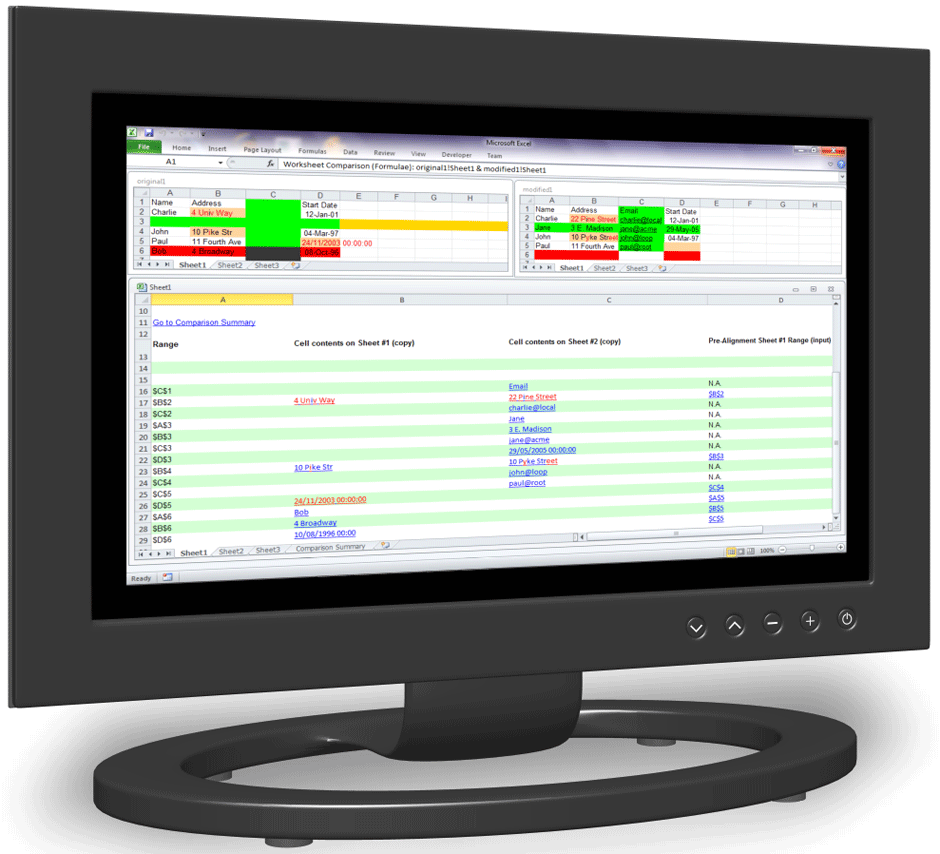
Florencesoft DiffEngineX vergelijkt en rapporteert de verschillen tussen Excel spreadsheet workbook werkblad xlsx-bestanden op Windows.

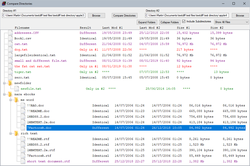

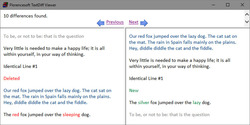
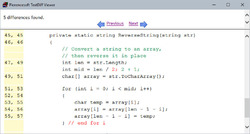
Reactie op Florencesoft TextDiff 1.0.0.3
Please add a comment explaining the reason behind your vote.
Unfortutelly, it doesn' recognize Unicode characters.
Save | Cancel
Thanks for offering your latest version.
Although some of the basic-result displays appear to be patterned after the ancient and simple utility I've been using for decades to compare files and folders, Microsoft's own "WinDiff" (which still works in Windows 10):
https://docs.microsoft.com/en-US/troubleshoot/windows-client/shell-experience/how-to-use-windiff-utility
https://www.computerperformance.co.uk/bestpractice/bestpractice123/
https://www.computerperformance.co.uk/windows-7/windiff-2/
...TextDiff goes further with many additional means of comparison and displays of differences.
Save | Cancel
Doesn't give user option to choose installation location - makes it a non-starter for me.
Save | Cancel
Primarily because C: Drove is SSID and app get installed to D: Drive
Save | Cancel
This GiveAwayOfTheDay came along at the right time. Comparing two long text files didn't help me so much. But you can PASTE TEXT into each of the text windows. Very useful, as I can compare a function/subroutine that worked in an old version, but not in code I'm updating today. (Always backup your good code before changing it). There's also a "Compare Directories" function in this program. Nice Interface. It has a toolbar, menus, keyboard shortcuts. Thumbs up!
Save | Cancel