Iedere dag bieden wij GRATIS software met licentie waarvoor je normaliter moet betalen!

Giveaway of the day — Florencesoft TextDiff 1.0.0.3
Florencesoft TextDiff 1.0.0.3 werd aangeboden als een giveaway op 28 maart 2023
Florencesoft TextDiff vergelijkt twee tekst- of broncodebestanden en rapporteert hun verschillen. Het heeft de keuze om te vergelijken op het niveau van hele regels, woorden of karakters. In tegenstelling tot de meeste andere diff-tools, rapporteert het correct tekst die op en neer is verplaatst in een document met de standaardkleuren blauw en grijs. Het kan ongewijzigde tekst weglaten uit zijn verschilrapporten. Het vergelijkt ook twee mappen (directories) en rapporteert gewijzigde, nieuwe en verwijderde bestanden. Florencesoft TextDiff rapporteert de verschillen, maar staat niet toe dat wijzigingen worden bewerkt of samengevoegd.
The current text is the result of machine translation. You can help us improve it.
Systeemvereisten:
Windows 7 SP1/ 8/ 8.1/ 10
Uitgever:
DiffEngineX LLCWebsite:
https://compare-text-files.com/Bestandsgrootte:
2.5 MB
Licence details:
Lifetime with no free updates and support
Prijs:
$30.00
Andere titels
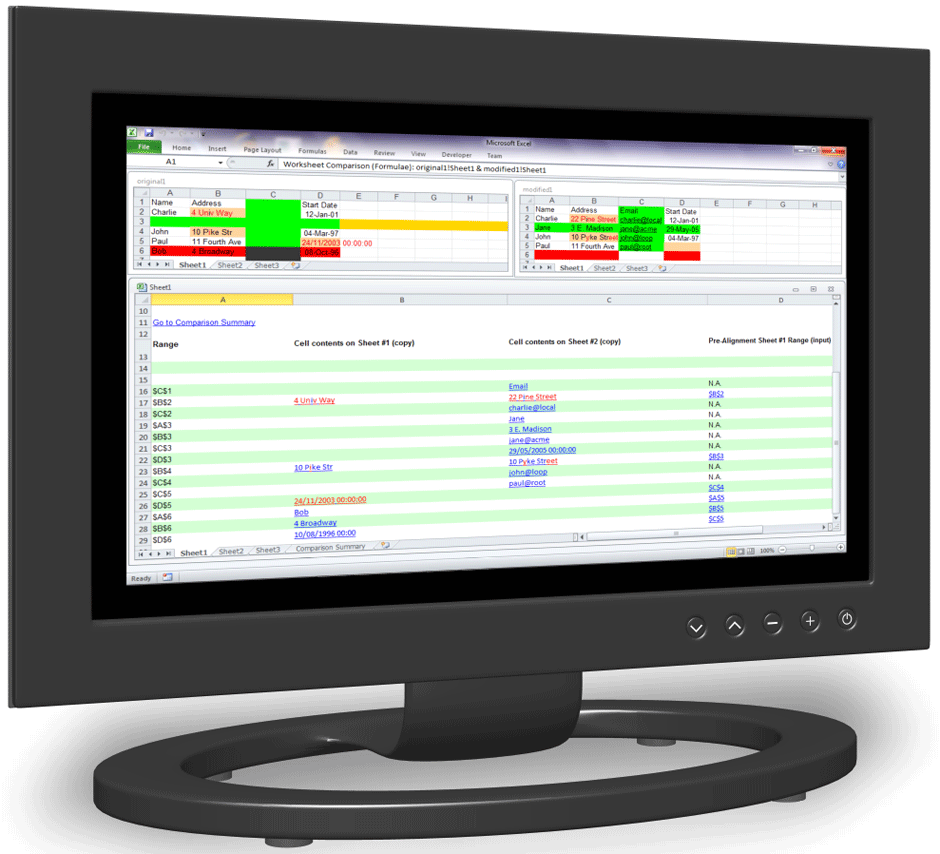
Florencesoft DiffEngineX vergelijkt en rapporteert de verschillen tussen Excel-spreadsheet-werkmap-werkblad-xlsx-bestanden op Windows.

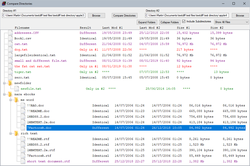

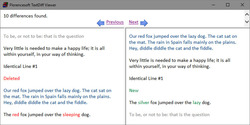
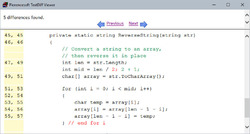
Reactie op Florencesoft TextDiff 1.0.0.3
Please add a comment explaining the reason behind your vote.
How's this compared to the always free WinMerge?
Save | Cancel
Luca Nonato, et al.: This is a TEXT comparison program. Winmerge is more than that, but not the same.
From the WinMerge Help file:
"WinMerge is an Open Source differencing and merging tool for Windows. WinMerge can compare both folders and files, presenting differences in a visual text format that is easy to understand and handle. "
So 1) WinMerge can compare folders, supporting synchronization. 2)WinMerge can compare binary files and show which bytes differ.
And, from the WinMerge Help file: "Please note that WinMerge is not freeware (as many sites on the Web have stated): it is GPL licensed."
Save | Cancel
Add-on's for Notepad++ or PSPad, is free and not 30 USD, if you have missed this offer. Both programs are very useful. Used them for many years, when programming LUA's (Crysis Modding).
Save | Cancel
Will this work with spreadsheets or databases ?
Save | Cancel
Richard Woodley, et al.: the description says "TEXT". You can certainly save a spreadsheet as text (e.g., comma separated values=csv), and make a text report from a database, but it is clearly not for binary files or any other non-text comparison.
The question might be- how is it different from the linux diff command?
Save | Cancel
This was really useful when comparing AutoLISP source code from multiple text files on my previous PC. Grabbing this for current machine
Save | Cancel