Iedere dag bieden wij GRATIS software met licentie waarvoor je normaliter moet betalen!

Giveaway of the day — FoneLab for Android 1.0.6
FoneLab for Android 1.0.6 werd aangeboden als een giveaway op 21 juni 2015
FoneLab for Android is ontworpen voor herstellen van verloren/verwijderde data van Android mobiele telefoons, tablets en SD-kaarten. Het kan eenvoudig tekstberichten, bijlagen, contacten, oproepgeschiedenis en foto's, video's, muziek, documenten herstellen.
Het ondersteunt Android 2.3 en hogere Android OS versies. Gemakkelijk verloren/verwijderde data herstellen van Samsung, HTC, Sony, Huawei, Xiaomi, ZET, LG, Moto, etc.
Opmerking: Aiseesoft biedt een 50% kortingscode: AISEGFDS (voor alle Aiseesoft producten) voor alle GOTD-bezoekers.
The current text is the result of machine translation. You can help us improve it.
Systeemvereisten:
Windows XP (SP2 or later)/ Vista/ 7/ 8/ 8.1; Processor: 1GHz Intel/AMD CPU or above; RAM: 1GB or more; Android Version: 2.1-5.0
Uitgever:
Aiseesoft StudioWebsite:
http://www.aiseesoft.com/android-data-recovery/Bestandsgrootte:
41.2 MB
Prijs:
$39.95
Andere titels

Aiseesoft FoneLab iPhone Data Recovery is de snelste en meest betrouwbare iPhone herstelsoftware om data te herstellen van iPhone, alsmede van iPad en iPod touch. Je kunt er verloren en verwijderde data mee terughalen van iOS apparaten, direct of vanaf iTunes back-upbestanden. Herstelbare bestanden zijn berichten, contacten, oproepen, foto’s, notitie’s, etc. Na herstel zijn de gevonden bestanden weer beschikbaar en de bestaande data op je iOS apparaat blijft veilig. Koop Aiseesoft iPhone Data Recovery nu met 50% kortingscode: AISEGFDS.
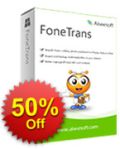
Aiseesoft FoneTrans biedt de beste oplossing voor gebruikers van iOS apparaten om onderling bestanden te delen. Het kan iPhone bestanden overdragen naar computer/iTunes voor back-up en bestanden importeren van computer naar iPhone/iPad/iPod om deze overal en altijd te kunnen gebruiken. Zelfs als de video’s die je wilt toevoegen niet worden ondersteund door je apparaat, kan Fonetrans de video converteren naar een door iPhone ondersteund formaat tijdens de overdracht. Bovendien biedt het een eenvoudige bestandsuitwisseling tussen iOS apparaten. Koop Aiseesoft FoneTrans nu met een 50% kortingscode: AISEGFDS.

Aiseesoft Video Converter Ultimate is een krachtige videoconverter, waarmee je zelfgemaakte DVD’s en SD/HD video kunt converteren naar 2D/3D video in populaire formaten. Naast de conversiefunctie, biedt het de mogelijkheid om de video te bewerken via meerdere bewerkingsopties. En dankzij de updates, ondersteunt het de nieuwste iPhone 5s/5c, iPad Air/mini 2, Galaxy Note 3 en vele andere populaire apparaten. Koop Aiseesoft Video Converter Ultimate nu met een 50% kortingscode: AISEGFDS.

Aiseesoft PDF Converter ultimate biedt de beste oplossing voor gebruikers om PDF-bestanden te converteren naar Word, Excel, PPT, Text, ePub, HTML en andere beeldformaten, als JPG, PNG, GIF, BMP, TGA, PPM, JPEG2000, etc. Het ondersteunt OCR-technologie, biedt drie snelheidmodi, gebalanceerd en nauwkeurig, voor de beste kwaliteit. Koop Aiseesoft PDF Converter Ultimate nu met een 50% kortingscode: AISEGFDS.
GIVEAWAY download basket
Reactie op FoneLab for Android 1.0.6
Please add a comment explaining the reason behind your vote.
Installed and registered without problems on a Win 8.1.3 Pro 64 bit system. A clean install on the PC.
A Chinese company without name and address, digitally signed RayShare Co.Ltd.
We had had several programs from this company, dealing with Android and IPhones.
After start a modern looking UI asks to connect with an Android device, the device is in my case recognized. It demands the setting "USB Debugging" and shows the needed steps for that.
After USB debugging, this software tried to implement an corresponding app on the USB connected device. I have tested such combination several times in the past without problems.
But in this case, my installed AVAST virus scanner on the android phone detects a virus "framaroot" and denies access.
The PC task loops and cannot get info. With other similar tasks, there were no problems with AVAST on the phone. So I don't know, whether this is implemented...
http://i.imgur.com/GUWnIJZ.png
May work on phones without virus protection, I expect software that does not need to disable a running virus protection anyhow.
Uninstalled via reboot, for my Samsung I use the Samsung own software (which cannot retrieve deleted files, but backup is the magic...)
Have a nice sunday.
TK mentions Framaroot. Here's what it is http://www.framaroot.org/
"Download Framaroot for any smartphone or tablet. Framaroot allows you to root your device by just installing the app.
Find your smartphone or tablet on the right side and head over to download Framaroot and root your device.
Using framaroot is very easy and you shouldn't encounter any problem with it.
If you want to unroot your device after you've rooted it, that's also possible. You will have to flash a stock ROM and your device will be instantly unrooted."
Download and install it easily on my desktop. Connect my Samsung Note 2 and the software detects my Note 2 easily. It takes a little bit long to scan my phone, I think. Then it shows my data in the interface. I test the text messages. It does find my deleted text messages I deleted few days ago. It's a keeper for me.
Thanks GOTD!
Please read this guide if you are not sure how to register the software.
Installation Guide:
Step 1. Download Zip package from GOTD
Step 2. Unzip the Package and run setup.exe to install the software.
Step 3. Open “readme” txt, use the registration code to register it.
Learn more information about the software, please visit this page: http://www.aiseesoft.com/android-data-recovery/
A 50% off coupon code (AISEGFDS) is on the interface of FoneLab for Android. You could use it to buy all the products at Aiseesoft (http://www.aiseesoft.com).
Framaroot is not a virus but Android AV might say it is as rooting opens up vulnerabilities according to some. However it may also un-root after it's done so I wouldn't worry about it. To recover most things on an android you need root access.
"However it may also un-root after it’s done so I wouldn’t worry about it."
Umm,no.
Framaroot's website says:
"If you want to unroot your device after you’ve rooted it, that’s also possible. You will have to flash a stock ROM and your device will be instantly unrooted.”
Flashing a stock ROM is the Android equivalent to reinstalling Windows!
Wouldn't you be inclined to worry if a program installed on your pc required you to reinstall Windows just to undo changes made to your registry?



"FoneLab for Android 1.0.6" - 2
Het GOTD-programma wil erg graag contact met het internet.
Als het de eerste keer geweigerd wordt, wordt er later toch weer om gevraagd.
Ook wel meegemaakt, dat het programma niet af te sluiten was. Het programma reageerde niet.
Als er voor het starten van het programma geen internet aanwezig is, werkt het programma wel volledig.
Aan de US-kant staan er opmerkingen op iets met Rooting; er zou een app “framaroot” op de Android gezet worden.
http://www.framaroot.org/
En er wordt ook een opmerking geplaatst, dat als je apparaat geroot is, de garantie zou vervallen.
Dus wel iets om na te lezen, wat er klopt.
En als de rooting weer ongedaan moet worden, dient de originele stock Rom weer geplaatst te worden.
Dit had dan wel gemeld mogen worden bij de specificaties.
Ootje
Save | Cancel
Waarom staat er NIET bij dat je mobiel ROOTED moet zijn ?
Save | Cancel
"FoneLab for Android 1.0.6"
Vandaag een Setup met een kleine taalkeuze, geen Nederlands, en het invoeren van de gegevens uit de Readme:
https://dl.dropboxusercontent.com/u/10366431/_GOTD/FoneLabForAndroid106_20150621/Setup.png
Aan het eind van de Setup wordt er een internet pagina geopend met uitleg in het Engels:
http://www.aiseesoft.com/thankyou/fonelab-for-android-register.html?utm_source=website&utm_medium=download&utm_campaign=register
Gelijk bij de start van het programma wordt er al om contact met het internet gevraagd:
https://dl.dropboxusercontent.com/u/10366431/_GOTD/FoneLabForAndroid106_20150621/Internetcontact-1.png
Het Splash screen:
https://dl.dropboxusercontent.com/u/10366431/_GOTD/FoneLabForAndroid106_20150621/Splashscreen.png
Bij de eerste start kan er al begonnen worden met de registratie:
https://dl.dropboxusercontent.com/u/10366431/_GOTD/FoneLabForAndroid106_20150621/EersteStart.png
De registratie zelf:
https://dl.dropboxusercontent.com/u/10366431/_GOTD/FoneLabForAndroid106_20150621/Registratie.png
Dan komt het startscherm van het programma:
https://dl.dropboxusercontent.com/u/10366431/_GOTD/FoneLabForAndroid106_20150621/Startscherm.png
De About en taal instelling:
https://dl.dropboxusercontent.com/u/10366431/_GOTD/FoneLabForAndroid106_20150621/AboutTaal.png
Bij de preferences kunnen de instellingen bekeken worden, zoals de opslagplek van de data en de frequentie van de update:
https://dl.dropboxusercontent.com/u/10366431/_GOTD/FoneLabForAndroid106_20150621/Preferences.png
Bij het afsluiten van het programma komt er nog een verzoek om internetcontact:
https://dl.dropboxusercontent.com/u/10366431/_GOTD/FoneLabForAndroid106_20150621/Internetcontact-2.png
Later blijkt dat zowel bij het starten van het programma als bij het afsluiten van het programma er om contact wordt gevraagd. Het zijn verschillende IP-adressen.
Omdat er geen Android in de buurt is, kan ik niet verder kijken wat het programma doet.
Ootje
PS. de GOTD-zip:
https://dl.dropboxusercontent.com/u/10366431/_GOTD/FoneLabForAndroid106_20150621/FoneLabForAndroid106.zip
Save | Cancel