Iedere dag bieden wij GRATIS software met licentie waarvoor je normaliter moet betalen!

Giveaway of the day — Fotosifter 2.9.3
Fotosifter 2.9.3 werd aangeboden als een giveaway op 7 januari 2021
Cgaga Fotosifter is een professionele en gemakkelijk te gebruiken foto organizer, evenals foto-enhancer ontwikkeld door Cgaga Software, die u voorziet van een totale oplossing voor massa fotobeheer/sorteer-en beeldversterking door gebruik te maken van geavanceerde algoritmen, alsmede grens techneuten met inbegrip van nauwkeurige gezichtsherkenning, AI, en het leren van machines.
Nieuwe functies, evenals nieuwe activa, worden voortdurend toegevoegd aan Cgaga Fotosifter, met de huidige core acht functies zijn 1) Een-klik foto organiseren, 2) op maat Sorteren, 3) geotagging, 4) gezichtsherkenning, 5) beeldbewerking en verbetering, 6) duplicaten detectie, 7) slimme selectie, 8) diavoorstelling video maken.
In een woord, Cgaga Fotosifter is een gezinsvriendelijke software en is een perfecte keuze voor fotografie beginners en amateurs, werkende moeders, kantoorwerkers, reisliefhebbers, leraren, studenten, enz. Het komt zeer handig wanneer u behoefte hebt aan het beheren van een enorme hoeveelheid foto 's en afbeeldingen met extra eisen, zoals het bewerken van foto' s, het maken van slideshow video 's en het exporteren van foto' s.
The current text is the result of machine translation. You can help us improve it.
Systeemvereisten:
Windows 7/ 8/ 10
Uitgever:
Cgaga SoftwareWebsite:
https://www.c-gaga.com/pages/fotosifter-photo-organizing-softwareBestandsgrootte:
2.0 MB
Licence details:
6 months
Prijs:
$18.49

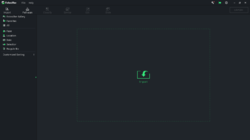
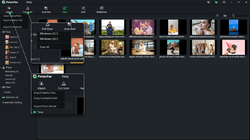

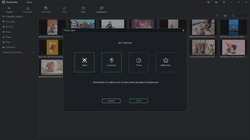
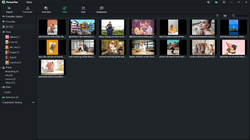
Reactie op Fotosifter 2.9.3
Please add a comment explaining the reason behind your vote.
Hi,
Thank you for your free offer.
Am running Windows 10, 64 bit.
Thought i would try this out on a picture as it seemed like a program I would use quite often.
I had some trouble saving my work. It would not export and there was no way to save my progress. There was also no way I could find to exit the program, which meant I had to use Task Manager, so I lost everything.
I have submitted a report to Cgaga and awaiting a reply.
Have a good day, keep safe and covid-free :)
Save | Cancel
Disappointed. I Downloaded and activated on Windows 10 with no problems but will uninstall due to several issues and a "showstopper."
Several issues:
1. Something wrong with the way the interface works. In full screen the mouse disappears. When the invisible mouse is moved over a link it slightly changes color so I was able to go to a window. Going to a window makes the mouse reappear. Not a showstopper, but frustrating.
2. Won't work with Network Attached Storage. It only allows photo input from drives directly connected to the computer. I found a work around by Mapping my Network drive to "Z" on the computer. Then I could import photos. Not a showstopper but a hassle.
3. The online manual is just basic; no details as to how to tag photos, etc. Frustrating.
4. The big issue is that this is supposed to allow easy tagging of photos to organize. I could NOT get this to work. I expected to see faces highlighted so I could insert names - not. There should be an easy way to select a photo and then enter the info - location, date, people, comments, etc. I couldn't find how to do this. By doing Auto Sort, it did find some faces and I could name them in some but not all photos. This is a SHOWSTOPPER - it defeats the major reason for using this software.
Save | Cancel