Iedere dag bieden wij GRATIS software met licentie waarvoor je normaliter moet betalen!
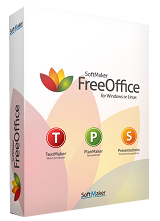
Giveaway of the day — FreeOffice 2016+Bundle
FreeOffice 2016+Bundle werd aangeboden als een giveaway op 3 augustus 2016
FreeOffice, de gebruikersvriendelijke en krachtige gratis office suite 'made in Germany', bevat alles wat een goed office suite moet hebben:
- FreeOffice TextMaker, functierijke en krachtige tekstverwerker die trouw Microsoft Word leest en schrijft;
- FreeOffice PlanMaker, Excel-compatibel spreadsheet waarmee je zelfs de meest complexe worksheets kunt maken;
- FreeOffice Presentations, presentatie en grafische software die naadloos met PowerPoint bestanden overweg kan en fantastische effecten biedt.
FreeOffice biedt een enorm assortiment met functies en is opmerkelijk gebruikersvriendelijk. Iedere applicatie biedt PDF export rechtstreeks vanuit het programma. Je kunt FreeOffice kopiëren naar een USB-stick, zodat je het op andere computers kunt gebruiken, zonder het te hoeven installeren.
Met deze Giveaway krijg je er ook de MegaFont Starter Edition gratis bij! Met 100 fantastische TrueType fonts voor ieder ontwerp en taak. Maak briefhoofden aan en normale tekst met deze aantrekkelijke tekst en opschrift types. Ontwerp uitnodigingskaarten met een van de meest prachtige script fonts die ooit gemaakt zijn. En wanneer je vrienden wilt uitnodigen voor een middeleeuws feest, zijn er diverse blackletter types beschikbaar om authentieke posters en kaarten te maken.
The current text is the result of machine translation. You can help us improve it.
Systeemvereisten:
Windows XP/ Vista/ 7/ 8/ 10
Uitgever:
SoftMaker Software GmbHWebsite:
http://www.freeoffice.com/en/Bestandsgrootte:
82.3 MB
Prijs:
$14.99
Reactie op FreeOffice 2016+Bundle
Please add a comment explaining the reason behind your vote.
FreeOffice itself is always free. The price listed here is for the full font pack. FreeOffice is excellent. I have it on my laptops, and desktops, it's one of the first things I put on any new laptop, for anyone, even if full MS Office is there too. It is tiny and speedy and probably all you need. It's fully MS Office compatible in file formats. It will open DOCX but can save only in DOC, and similar for the others modules. The fonts are a nice bonus in today's offer here. The program has been around for nearly 20 years. It is totally professional and bug-free.
From time to time, like every few months, it notifies you of an update, always a really tiny bug fix, and the update also is free and will not break your registration. Generally you don't need to update. The tiny bug fixes are usually caused by Microsoft, as when a tiny MS Office formatting bug is discovered and fixed in MS Office, after a few weeks FreeOffice will have an update taking care of that MS bug too.
If you don't have a "full" Office program, get this. Get it even if you do. This is one of the best quality programs GOTD ever offers.
This company, SoftMaker, has a paid version with extra features like macro support and programming language and saving in the X file formats. A version between their pay version and this free version is sold as Ashampoo Office, made by SoftMaker for Ashampoo. Ashampoo won't tell you that, but SoftMaker will, and since the two (or three) are identical in most ways, it is obvious anyway. It's all good - I first discovered SoftMaker after I paid for Ashampoo Office, a long time ago, and that was worth it too.
Get this.
Will MS Excel Plugin work in this software ?
Rafal, this program has nothing to do with OpenOffice. This is much better, much tinier, much faster, much more reliable. OpenOffice does have more features, but they are less used features. OO is much larger and slower and hogs your machine. This is nice and tiny and fast.
Keith Maddox, correction: WPS free USED to be very good, UNTIL they stuck a huge watermark on all printed outputs, preventing you from creating documents.
FreeOffice is really excellent - once feature that I really appreciate is that it can be installed as a portable programme after the full instalation


Ootje, je bent een kanjer, zoals altijd! Heel erg bedankt voor je duidelijke uitleg!
Save | Cancel
Voor de paginanummering:
invoegen->voettext->bepaal waar je nummering moet komen door de cursor in de voettekst te plaatsen war je deze wenst->rechtermuisknop->paginanummer invoegen
Save | Cancel
"FreeOffice 2016+Bundle"
MegaFont Starter Edition gratis
FreeOffice kopiëren naar een USB-stick
Vandaag een losse Setup(ook Nederlands) met de aanvraag van een code op:
http://www.freeoffice.com/en/download
De aanvraagsite:
https://www.dropbox.com/s/k49v5mxt8g2hts7/CodeAanvraag-1.png?dl=0
Het invulvak van de gegevens staat verder naar beneden(haarwas heeft geluk):
https://www.dropbox.com/s/nca5u599f79wyog/CodeAanvraag-2.png?dl=0
Na het invullen kan ook de software worden opgehaald van de site; dit lijkt dezelfde software te zijn als van GOTD. GOTD geeft een Font-pakket extra:
https://www.dropbox.com/s/nca5u599f79wyog/CodeAanvraag-2.png?dl=0
De Setup:
https://www.dropbox.com/s/phcz4sxno2yuv71/Setup-1.png?dl=0
en: https://www.dropbox.com/s/wxl95b1n5np9d99/Setup-2.png?dl=0
Bij de eerste start kan het verkregen nummer worden ingevuld; als het bij één pakket is ingevuld, zijn de andere onderdelen gelijk geactiveerd:
https://www.dropbox.com/s/r6hbnwqlvcfe9uc/EersteStart.png?dl=0
Voor de activatie wordt wel contact gevraagd met het internet:
https://www.dropbox.com/s/m4pnzmgrua4vltb/Internetcontact.png?dl=0
Later wordt per onderdeel contact gezocht met het internet; wel met een ander IP-nummer dan bij de activatie:
https://www.dropbox.com/s/9k3v7fj200578vi/Internetcontact-2.png?dl=0
https://www.dropbox.com/s/whfwbefnzkdyy5s/Internetcontact-3.png?dl=0
https://www.dropbox.com/s/mlcl3xk2buyqja2/Internetcontact-4.png?dl=0
Het hoofdscherm van Textmaker:
https://www.dropbox.com/s/ed5i9swqncbwb7b/HoofdschermText.png?dl=0
En About:
https://www.dropbox.com/s/wiqj5piujf2sdc7/AboutText.png?dl=0
Het hoofdscherm Planmaker:
https://www.dropbox.com/s/3xe6v380plav7o6/HoofdschermPlan.png?dl=0
en Presentations: https://www.dropbox.com/s/hlq04bqmz9mshf7/HoofdschermPresentations.png?dl=0
Een ppsx:
https://ootjegotd.stackstorage.com/index.php/s/fyNQqODGM2oBTon
geladen in Presentations:
https://www.dropbox.com/s/doeg0gdft5wymln/PresentationsGeladenBestand.png?dl=0
En het lijkt goed afgepeeld te worden.
Een bestand gemaakt aan de hand van teksten en afbeelding van het internet:
https://www.dropbox.com/s/f6zl265xhw3gy1o/TextmakerVoorbeeld.png?dl=0
Textmaker kan wel DOCX bestanden openen, maar niet opslaan; het stopt bij 2003:
https://www.dropbox.com/s/nrclz98r4w5v8i3/TextOpslaanAls.png?dl=0
Het gemaakte bestand:
https://www.dropbox.com/s/ry6y4q4012yubsj/Waaghals%20overleeft%20gevaarlijke%20sprong%20van.doc?dl=0
En PDF: https://www.dropbox.com/s/119spgubviot0sn/Waaghals%20overleeft%20gevaarlijke%20sprong%20van.pdf?dl=0
In de systemtray staan de drie programma's en een extra programma SMASH:
https://www.dropbox.com/s/97kecabtb7exu5m/Systemtray.png?dl=0
En de Preferences:
https://www.dropbox.com/s/0obr99buu4kfyel/SmashPreferences.png?dl=0
Installeren van de extra fonts:
https://www.dropbox.com/s/rqg6v9vlydbn51o/ExtraFontInstalleren.png?dl=0
Een voorbeeld van een extra font:
https://www.dropbox.com/s/0uinx7447xjngq1/ExtraFont.png?dl=0
Het installeren van de extra lettertypes verliep niet goed met het meegeleverde programma. Gelukkig kan Windows dit ook zelf goed regelen(kanttekening: meer dan 300 fonts werkte in de oudere Windows vertragend):
https://www.dropbox.com/s/lp8q4n831sx6m4q/LettertypesInstalleren.png?dl=0
Ootje
Save | Cancel
Na het invullen kan ook de software worden opgehaald van de site; dit lijkt dezelfde software te zijn als van GOTD. GOTD geeft een Font-pakket extra:
https://www.dropbox.com/s/bzoslt7gdy8okmr/CodeAanvraag-3.png?dl=0
Alles op een rij:
https://dl.dropboxusercontent.com/u/10366431/_GOTD/FreeOffice2016Bundle_20160803/index.html
Save | Cancel
Ik heb nog nooit eerder een progje op een usb-stick gezet om van daaruit te werken op de PC. Kan/wil iemand mij vertellen hoe ik dat kan doen? Ik heb hem al gedownload als ZIP op mijn usb-stick, maar hoe verder?
Bij voorbaat heel hartelijk dank voor het reageren!
Save | Cancel
fpo,
Zonet heb ik de map bekeken, waarin het totale programma geïnstalleerd is.
Daar kun je de losse onderdelen starten, maar er staat ook een ander programma tussen; "usbstick.exe"
En als je deze strat zal het pakker overgezet worden naar de USB:
https://www.dropbox.com/s/3vl2iqaq4d6s2je/USB.png?dl=0
Het lijkt me handig om eerts et gehele programma te installeren en te activeren. Ook even elk los programma te starten. En dan pas het losse programma "usbstick.exe" laten werken.
Zorg wel voor een USB-stick met voldoende ruimte. Evt een 3.0 type, dan werkt later het vlotter.
Save | Cancel