Iedere dag bieden wij GRATIS software met licentie waarvoor je normaliter moet betalen!

Giveaway of the day — Game Swift 1.3.9
Game Swift 1.3.9 werd aangeboden als een giveaway op 27 maart 2015
GameSwift zet de standaard voor PC en game optimalisatiesoftware. Met de combinatie van onze twee producten PCMedik en GameGain, maakt GameSwift je computer direct sneller en lost veel voorkomende problemen op die frustrerende vertragingen en fouten veroorzaken en perst de laatste bit eruit voor computer prestaties en gaming. Weet je nog dat je je gloednieuwe computer opstartte en hoe snel die toen was? Met GameSwift en een klik met de muis kun je die snelheid direct weer terugkrijgen. GameSwift scant snel je computer op veel voorkomende problemen en herstelt deze, om daarna een paar permanente aanpassingen op Windows toe te passen, waardoor je computer weer als gloednieuw aanvoelt. Niet langer werken op die trage computer waarop alles moeizamer gaat dan noodzakelijk, installeer GameSwift en versnel je computer.
In de loop van tijd terwijl je nieuwe software en updates installeert, krijg je de indruk dat trager wordt omdat de nieuwe applicaties snellere hardware vereisen. GameSwift maakt je computer sneller door verschillende Windows instellingen aan te passen; het schakelt bijvoorbeeld diverse animaties uit die de prestaties nadelig beïnvloeden, laat de CPU prioriteiten stellen bij achtergrondtaken, geeft aan hoe bestanden geladen en naar de harde schijf geschreven moeten worden en verandert de manier waarop programma's het geheugen swap-bestand gebruiken.
The current text is the result of machine translation. You can help us improve it.
Systeemvereisten:
Windows Server 2003/ 2008/ 2012/ XP/ Vista/ 7/ 8 (x32/x64)
Uitgever:
PGWARE LLCWebsite:
http://pgware.com/products/gameswift/Bestandsgrootte:
9.89 MB
Prijs:
$12.99
Reactie op Game Swift 1.3.9
Please add a comment explaining the reason behind your vote.
Installed and registered without problems on a Win 8.1.3 Pro 64 bit system.
An US(?) company without name and address, but a phone number. "This license is governed by the laws of the State of Oklahoma, U.S.A."
The EXE digitally signed by COMODO Time Stamping Signer.
We had had a PCBoost 4.11.24 on December 29, 2014. Here are the old reviews:
http://www.giveawayoftheday.com/pcboost-2/
Those good ol' times: "Do you remember when you first turned your brand new computer on and how fast it worked? " yes I remember, How fast was the computer, but now, lazy, slow, an old working horse. But helas, here is the solution: "With GameSwift and a click of the mouse you can bring back this speed to your computer instantly."
Let's see...
A small not resizable window opens, you have only the choice between "boost" and (registered) "maximum boost". The software is so fast, that it doesn't have the time to give more detailed information, only : "Speed Setting: This value determines the speed your computer will be optimized with, the Boost settings is available in the trial, whereas the Maximum Boost option is only available after purchasing a license for GameSwift. The Maximum Boost setting will provide the highest speed setting possible!!! for your computer..
I pushed the "optimize now" button and ...
http://i.imgur.com/ef81Ya6.png waited some seconds
Believe or not! It finished without giving any information, what have been changed. This is a real black box software. You pay US$ 12,99, push a button and WHOW! your computer is fast as possible. If it is not faster, than it was simply "not possible". A software from the "you have to believe" department.
No further comment. Unbelievable!
Had the fastest uninstall via reboot
One of the product 'PCBoost' from this developer failed to meet the expectations and their products have some poor user reviews on many forums.
If you don't want to try this you can choose from the following Freeware Apps alternatively :
Gaming PC - http://www.puransoftware.com/Gaming-PC.html
Game Fire 4 - http://www.smartpcutilities.com/gamefire.html
GBoost - http://www.gzero.com/gboost/home.html
Toolwiz GameBoost - http://www.majorgeeks.com/files/details/toolwiz_gameboost.html
Wise Game Booster - http://www.wisecleaner.com/wise-game-booster.html
For this program to work it would probably have to do something fundamental to the operating system and for me to even allow it on my computer I would need to have an indication of what are these changes.
I'll give this a miss as it reminds me of the old saying, if it looks like snake oil, tastes like snake oil, it probably is snake oil.
A real no-no today, software not even worth downloading as a trial unless you believe this on its website:
"GameSwift makes several Windows registry and system changes to increase the performance of your current gaming hardware; this allows you to play the most recent games without having to spend hundreds of dollars to upgrade your hardware."
Well, there ya go then. All these years and all the money you've spent, upgrading your video card, upgrading your processor, increasing the cooling, increasing the power supply . . . and really, none of it was necessary because this $13 fix does it all. Hardware improvement? Who needs that when you can just fuel up on snake oil???
Ludicrous. Thanks, GOTD, but no thanks: I haven't a clue why this developer is even in business seeing as how there are over a dozen freeware "optimizers" and system monitors out there which on, basic specs comparison alone, far exceed the competencies of GameSwift (including WinPatrol Free for startup monitoring -- as well as so much else.)
I ran a benchmark before and after installation and running it again, no difference, gimmick is the right word to describe it.

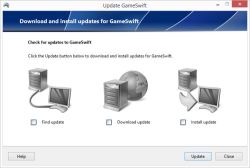


"Ik zal later eens kijken of ik een logbestand kan vinden."
Ik heb wat rond gekeken, maar niets gezien.
Niets in Program Files of Appdata oid.
Ik heb het programma niets getest in een echte Windows7. Wel op een echte WinXP en die lijkt iets vlotter te starten. Wel start een programma, gmailnotifier, wat later.
Ootje
Save | Cancel
Dit is nou zo"n programma waar ik het heen en weer van krijg.
Optimize now en herstarten en klaar !
Dat geloof je toch niet.
Hoezo: wilt U misschien iets instellen ? En als vorm van beleefdheid laat ik U zien wat ik van plan ben aan te passen waarna U kunt aanvinken waarmee U akkoord gaat ..
Bah wat een arrogantie van PCMedik.
Deze laat ik maar voorbijgaan.
Save | Cancel
"Game Swift 1.3.9"
Vandaag een Setup zonder taalkeuze met een code-aanvraag op:
http://www.pgware.com/promo/gotd/gameswift/
Daar hoeft enkel een naam(voornaam en achternaam) ingevuld te worden en de code komt in beeld:
https://dl.dropboxusercontent.com/u/10366431/_GOTD/GameSwift139_20150327/CodeAanvraag.png
Ik heb op een andere PC ook een code aangevraagd met een andere naam en ik kreeg de code en naam van de eerste PC in beeld.
De setup is vrij rustig:
https://dl.dropboxusercontent.com/u/10366431/_GOTD/GameSwift139_20150327/Setup.png
En het openingsscherm ook:
https://dl.dropboxusercontent.com/u/10366431/_GOTD/GameSwift139_20150327/Openingsscherm.png
De registratieknop zit onderaan het scherm:
https://dl.dropboxusercontent.com/u/10366431/_GOTD/GameSwift139_20150327/Registratie.png
En er wordt ook contact gezocht met het internet:
https://dl.dropboxusercontent.com/u/10366431/_GOTD/GameSwift139_20150327/InternetContact.png
About:
https://dl.dropboxusercontent.com/u/10366431/_GOTD/GameSwift139_20150327/About.png
Als je de eerste keer in het bewerkingsscherm komt is er een schuif bij Boost(meer of minder) en de knop Optimize.
De andere knoppen leiden vaak naar hulp of website's:
https://dl.dropboxusercontent.com/u/10366431/_GOTD/GameSwift139_20150327/Bewerkingsscherm.png
De verwerking vraagt nadien om Windows opnieuw te starten:
https://dl.dropboxusercontent.com/u/10366431/_GOTD/GameSwift139_20150327/Verwerking.png
Na herstart het het bewerkingsscherm een nieuwe actieve knop, Restore:
https://dl.dropboxusercontent.com/u/10366431/_GOTD/GameSwift139_20150327/Restore.png
Ik zie verder weinig schermen waarmee de optimalisatie bekeken kan worden, beïnvloed kan worden, wat er gebeurd is.
Een beetje: "ik weet wat goed voor je is"
Ik zal later eens kijken of ik een logbestand kan vinden.
Ootje
PS. de GOTD-zip:
https://dl.dropboxusercontent.com/u/10366431/_GOTD/GameSwift139_20150327/GameSwift139.zip
Save | Cancel
"Weet je nog dat je je gloednieuwe computer opstartte en hoe snel die toen was?"
Nee,zo'n computer heb IK nooit gehad?
Save | Cancel