Iedere dag bieden wij GRATIS software met licentie waarvoor je normaliter moet betalen!
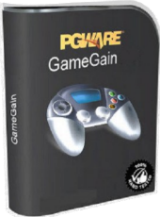
Giveaway of the day — GameGain 4.8.1
GameGain 4.8.1 werd aangeboden als een giveaway op 22 augustus 2016
GameGain verandert verschillende Windows register en systeem instellingen om de prestaties van je huidige gaming hardware te verbeteren; waardoor je de meest recente games kunt spelen zonder honderden euro's uit te hoeven geven aan het upgraden van je computer hardware. Deze aanpassingen aan je computer verbeteren het geheugengebruik, hoe actieve applicaties worden geprioriteerd met de CPU, harde schijf lees en schrijf snelheden en hoe snel de beelden worden weergegeven op je scherm. GameGain verandert niets, geen patches en geen modificaties aan de games zelf, zodat geen anti-cheat detectie software onze software beschouwt als cheating software en je niet verbannen wordt van de gaming netwerken.
The current text is the result of machine translation. You can help us improve it.
Systeemvereisten:
Windows 10/ 8/ 7/ Vista/ XP/ and Windows Server 2012/ 2008/ 2003 (32-BIT/64-BIT)
Uitgever:
PGWARE LLCWebsite:
http://www.pgware.com/products/gamegain/Bestandsgrootte:
7.95 MB
Prijs:
$10
GIVEAWAY download basket
Reactie op GameGain 4.8.1
Please add a comment explaining the reason behind your vote.
One advice. Please, do a system restore point before use this program, so you can restore back to situation before it has make some "magic" on your system. You have been warned.
I made some tests with 3D Mark 11. Not a single point gain after "boosting". And yes, you'll need to spend hundreds of dollars to upgrade your computer hardware if you want to play most recent games (at least GPU).
Claim: "GameGain makes several Windows registry and system changes to increase the performance of your current gaming hardware; this allows you to play the most recent games without having to spend hundreds of dollars to upgrade your computer hardware."
I knew it of course, but curiosity took over me.
jermin
Many people are under the wrong assumptions about what this website is actually for. People who have no need for the days offering mark it down, and review EVERY positive comment down as well, because maybe they are under the false misconception that the site owners won't offer anything like this again, and maybe, next time, they can get a program they like and can use. I hate to pour water on your fantasies....
This site is a way for program authors to get valuable feedback from those that have actually used the program, your marking down our comments doesn't negate the information we are providing the authors, however, you DO everyone a dis-service. It is no wonder that Karl left this site after proving so many useful reviews.
Stop being so damned selfish, and try to GIVE BACK rather than just TAKE TAKE TAKE all the time, I couldn't care less if you mark down my comments to minus a zillion.... I know my comments are honest, can YOU say that about your marking a comment down and making unhelpful comments....
Being accused of being the "vendors agents" is a very immature comment to make. I can only assume that the person making the comment, and others like it, are children compared to me, as my name suggests, I am 56 years old, and retired due to ill health. I am no ones agent except to honesty and appreciation to GAWOTD for making these useful programs available to me to use and test..... If there is ever a program I do not want, then I do NOT mark it up or down, nor do I comment negatively or positively.
I'm actually ashamed to have you people on this site, I like this site... but I am ashamed. Its no wonder Karl left.
Have a nice day. (and I hope this comment is published... the truth NEEDS to be told!)
I'm quite skeptical about these claims, and especially regarding disk & gpu speed improvements, as the others are standard settings available via the Control Panel.
Could the developer please explain here the methods used for gaining these improvements?
Ridiclous claims. No software can improve hardware performances for another application. And if there was such application (there is not) it would improve the performances of the PC not only performances of ‘gaming’. At any rate, my test showed that there were no improvements to the at all, but checking the task manger and CPU core usage, when GameGain is running, GameGain takes CPU and RAM memory. In other words, it damage performances not improving it. I have to conclude that ‘Kiwi1960’ and ‘Joey’ are the vendor’s agents. Uninstall.


"GameGain 4.8.1"
Vandaag een Setup met de aanvraag van een code op:
http://www.pgware.com/promo/gotd/gamegain/
Door niet goed te lezen, heb ik een mailadres ingevuld; er komt gelijk een code in beeld:
https://www.dropbox.com/s/ae4rapx0ld0ixxw/CodeAanvraag.png?dl=0
Later heb ik de pagina opnieuw bezocht en na het invullen van een naam kwamen de eerste gegevens weer in beeld.
Er is ook een download-pagina; de trial werkt ook met het net verkregen nummer:
https://www.dropbox.com/s/0osrpr28kmy5hf6/Downloadsectie.png?dl=0
De setup heeft een kleine taalkeuze, geen Nederlands:
https://www.dropbox.com/s/91zm1w49co79mqs/Setup-1.png?dl=0
en vraagt gelijk om contact met het internet:
https://www.dropbox.com/s/wy0okhrxghhf3mc/Internetcontact.png?dl=0
waarna het verder gaat; er kan ook worden deelgenomen aan RelevantKnowledge:
https://www.dropbox.com/s/tq3k738i0fd0aqf/Setup-2.png?dl=0
Als het programma gestart is, kan onderin het venster een link worden aangeklikt om te registreren:
https://www.dropbox.com/s/1vzf47ckqxdktcz/Registratie-1.png?dl=0
En een scherm verder kunnen de verkregen gegevens worden gebruikt:
https://www.dropbox.com/s/iekey8y63k19dft/Registratie-2.png?dl=0
Voor deze actie wordt er contact gevraagd met het internet; wel met een ander IP-nummer:
https://www.dropbox.com/s/5ybd3hrympj6o7j/Internetcontact-2.png?dl=0
Het programma zelf vraagt ook om contact met het internet:
https://www.dropbox.com/s/tejd84nk8xeaonk/Internetcontact-3.png?dl=0
Het programma is up to date:
https://www.dropbox.com/s/1gipabpwi6kptrv/Update.png?dl=0
Hier wordt ook om contact met het internet gevraagd:
https://www.dropbox.com/s/aftf4gh3t0ihqe5/Internetcontact-4.png?dl=0
Het hoofdscherm:
https://www.dropbox.com/s/4jktqgaatz2hixa/Hoofdscherm.png?dl=0
En About:
https://www.dropbox.com/s/w7xqdc55gly0wd5/About.png?dl=0
In het hoofdscherm is de OS te kiezen en de processor: eigenlijk vreemd, om andere waarden te kunnen kiezen. Misschien, dat het programma een enkele keer mis heeft.
Ook de Boost is in te stellen tussen 0 en maximaal:
https://www.dropbox.com/s/8ao8ooqkh2jqo3k/Instellingen.png?dl=0
En hierna gaat de software aan het werk; waarmee?? en wat er veranderd wordt??
https://www.dropbox.com/s/4z5r9x40tzschd6/VerwerkingSettings.png?dl=0
Windows dient herstart te worden om de veranderingen te kunnen benutten.
Daarna is het ook via de Restore-knop mogelijk om de veranderingen weer terug te draaien:
https://www.dropbox.com/s/3cju1s1xjjz95vb/Restore.png?dl=0
Ootje
Save | Cancel
Alles op een rij:
https://dl.dropboxusercontent.com/u/10366431/_GOTD/GameGain481_20160822/index.html
Save | Cancel
ok, Ik heb precies de game om dit eens op uit te proberen. Heb onlangs No Man's sky gekocht en mn specs zijn eigenlijk veel te laag hiervoor. Het spel vraagt
OS: Windows 7/8.1/10 (64-bit versions)
Processor: Intel Core i3
Memory: 8 GB RAM
Graphics: nVidia GTX 480, AMD Radeon 7870
Storage: 10 GB available space
ik heb
OS: Windows 10 (64-bit version, insider preview)
Processor: Intel G645 2,9Ghz)
Memory: 4 GB RAM
Graphics: nVidia GT640
Ondanks dat ik met alles onder de min specs zit draait het spel toch goed (alhoewel enigzins langzamer dan zou moeten maar niet onspeelbaar) en heb dat met wat graphic tweak mods aardig weten te verbeteren, ben benieuwd of dit programma dat laatste zetje kan geven of dat het net als de "boost" functies in programma's als ASC, TuneUp en winUtilities is. Zal later vandaag resultaten melden :)
Save | Cancel